Page 396 of 784
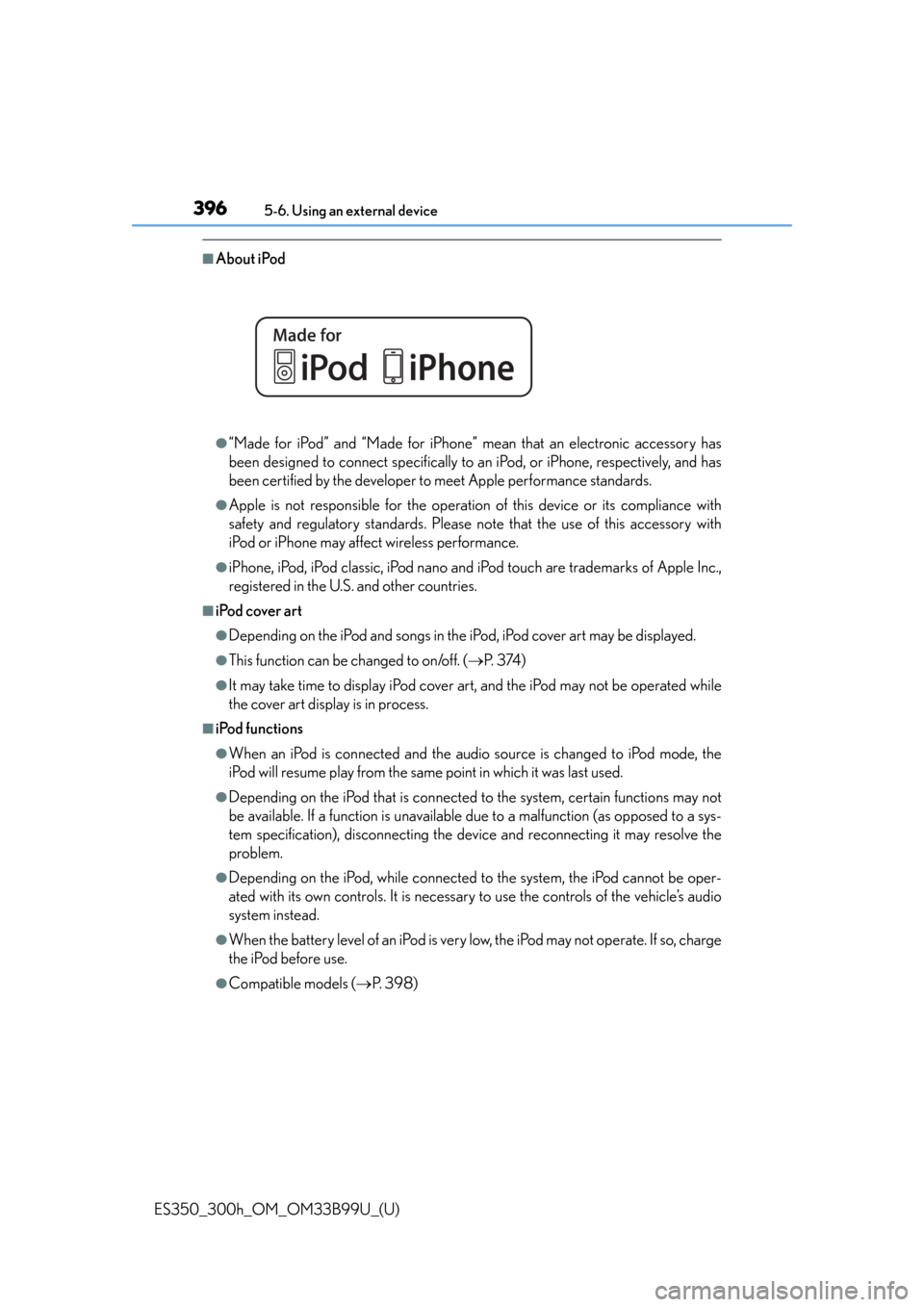
3965-6. Using an external device
ES350_300h_OM_OM33B99U_(U)
■About iPod
●“Made for iPod” and “Made for iPhone” mean that an electronic accessory has
been designed to connect specifically to an iPod, or iPhone, respectively, and has
been certified by the developer to meet Apple performance standards.
●Apple is not responsible for the operation of this device or its compliance with
safety and regulatory standards. Please note that the use of this accessory with
iPod or iPhone may affect wireless performance.
●iPhone, iPod, iPod classic, iPod nano and iPod touch are trademarks of Apple Inc.,
registered in the U.S. and other countries.
■iPod cover art
●Depending on the iPod and songs in the iPod, iPod cover art may be displayed.
●This function can be changed to on/off. ( P. 3 74 )
●It may take time to display iPod cover ar t, and the iPod may not be operated while
the cover art display is in process.
■iPod functions
●When an iPod is connected and the audio source is changed to iPod mode, the
iPod will resume play from the same point in which it was last used.
●Depending on the iPod that is connected to the system, certain functions may not
be available. If a function is unavailable due to a malfunction (as opposed to a sys-
tem specification), disconnecting the devi ce and reconnecting it may resolve the
problem.
●Depending on the iPod, while connected to the system, the iPod cannot be oper-
ated with its own controls. It is necessary to use the controls of the vehicle’s audio
system instead.
●When the battery level of an iPod is very low, the iPod may not operate. If so, charge
the iPod before use.
●Compatible models ( P. 3 9 8 )
Page 465 of 784
ES350_300h_OM_OM33B99U_(U)
4656-1. Using the air conditioning system and defogger
6
Interior features
■Adjusting the temperature setting
Press to increase the temperat ure and to decrease the temper-
ature.
■Adjusting the fan speed setting
Press to increase the fan speed and to decrease the fan
speed.
Press the “OFF” button to turn the fan off.
■Change the airflow mode
To change the air outlets, press .
The air outlets used are switched each time the button is pressed.
Control panel
Page 471 of 784

ES350_300h_OM_OM33B99U_(U)
4716-1. Using the air conditioning system and defogger
6
Interior features
■Micro dust and pollen filter
Pollen is removed from the air and the air flows to the upper part of the
body.
Select on the option control screen.
When the micro dust and pollen filter is on, is displayed on the air condi-
tioning control screen.
In order to prevent the windshield from fogging up when the outside air is cold,
the dehumidification function may operate.
The pollens are filtered out even if the mi cro dust and pollen filter is turned off.
■Windshield wiper de-icer (if equipped)
This feature is used to prevent ice from building up on the windshield
and wiper blades.
Select on the option control screen.
When the windshield wiper de-icer is on, is displayed on the air condi-
tioning control screen.
The windshield wiper de-icer will automati cally turn off after a period of time.
■Location of air outlets
The air outlets and air volume
changes according to the
selected air flow mode.
Air outlets
Page 481 of 784
ES350_300h_OM_OM33B99U_(U)
4816-2. Using the interior lights
6
Interior features
■Illuminated entry system
The lights automatically turn on/off according to “START STOP ENGINE”
<“POWER”> switch mode, the presence of the electronic key, whether the doors are
locked/unlocked, and whether the doors are opened/closed.
■To prevent 12-volt battery discharge
If the following lights remain on when the “START STOP ENGINE” <“POWER”>
switch is turned off the lights will go off automatically after 20 minutes:
●Outer foot lights
●Personal/interior light
●Door courtesy lights
●Ornament lights (if equipped)
●Footwell lights
■Customization
Setting (e.g. the time elapsed before lights turn off) can be changed.
(Customizable features: P. 7 3 0 )
Page 496 of 784

496
ES350_300h_OM_OM33B99U_(U)
6-4. Other interior features
■The rear sunshade can be used when
The “START STOP ENGINE” <“POWER”> switch is in IGNITION ON
mode.
■Operating the rear sunshade after the engine is turned off
The rear sunshade can be operated for approximately 1 minute even after the
“START STOP ENGINE” <“POWER”> switch is turned to ACCESSORY mode or
turned off.
■Reverse operation feature
To ensure adequate rear visibility, the rear sunshade automatically lowers when the
shift lever is shifted to R.
However, the rear sunshade is raised again if any of the following occurs:
●The button is pressed again.*
●Shift the shift lever into P.
●The shift lever is shifted out of R, and the vehicle reaches a speed of 9 mph
(15 km/h).
If the engine is off when the rear sunshade has been lowered due
to the reverse operation feature, it will not be raised even when the engine
is turned on again and the vehicle reaches a speed of 9 mph (15
km/h). To raise the sunshade again, press the button.
*: Occasionally, the reverse function may not be carried out after the switch has
been pressed. Repeat the above operation to operate the function.
■Customization
Time elapsed before the reverse operation feature activates can be changed.
(Customizable features: P. 7 3 0 )
Page 679 of 784

6798-2. Steps to take in an emergency
ES350_300h_OM_OM33B99U_(U)
8
When trouble arises
■Stopping the engine
Shift the shift lever to P and press the “START STOP ENGINE” <“POWER”> switch
as you normally do when stopping the engine .
■Replacing the key battery
As the above procedure is a temporary measure, it is recommended that the elec-
tronic key battery be replaced immedi ately when the battery is depleted. (P. 584)
■Changing “START STOP ENGINE” <“POWER”> switch modes
Release the brake pedal and press the “START STOP ENGINE” <“POWER”> switch
in step above.
The engine does not start and modes will be changed each time the
switch is pressed. ( P. 2 0 6 , 2 1 3 )
■When the electronic key does not work properly
●Make sure that the smart access system with push-button start has not been deac-
tivated in the customization setting. If it is off, turn the function on.
(Customizable features P. 7 3 0 )
●Check if battery-saving mode is set. If it is set, cancel the function. ( P. 1 3 3 )
CAUTION
■When using the mechanical key and operating the power windows or moon roof
Operate the power window or moon roof af ter checking to make sure that there is
no possibility of any passenger having any of their body parts caught in the window
or moon roof.
Also, do not allow children to operate the mechanical key. It is possible for children
and other passengers to get caught in the power window or moon roof.
3
Page 738 of 784
738
ES350_300h_OM_OM33B99U_(U)
9-2. Customization
■Turn signal lever (P. 230)
■Automatic light control system ( P. 2 3 3 )
■Lights ( P. 2 3 3 )
*:Except for Canada
FunctionDefault settingCustomized
setting
“Lane Change Signal
Flashes”
(Time of flashing of the lane
change signal flashers)
3
OFF
——O5
7
123
FunctionDefault settingCustomized setting
“Headlamps-On Sensitivity”
(Adjust the sensitivity of the
ambient light sensor)
0-2 to 2O—O
“Headlamps Auto-Off
Ti m e r ”
(Adjust the time
elapsed before the head-
lights automatically turn off)
30 seconds
Off
O—O60 seconds
90 seconds
Welcome light illumination
controlOnOff——O
123
FunctionDefault settingCustomized setting
“Daytime Running Lights”
(Daytime running lights can
be disabled)
*
OnOffO—O
123
Page:
< prev 1-8 9-16 17-24