2015 Lexus ES300h USB port
[x] Cancel search: USB portPage 4 of 784

TABLE OF CONTENTS4
ES350_300h_OM_OM33B99U_(U)5-1. Basic Operations
Lexus Display Audio System ......................................... 350
Steering wheel audio switches .......................................357
USB/AUX ports ......................... 359
5-2. Setup Setup menu .................................... 361
General settings......................... 362
Voice settings .............................. 366
Display settings ............................367
5-3. Using the audio system Selecting the audio source .......................................... 369
Optimal use of the audio system .......................................... 370
Audio settings ..............................372
Audio menu screen operation .....................................375
5-4. Using the radio Radio operation.......................... 378
5-5. Playing an audio CD and MP3/WMA/AAC discs
CD player operation ................ 387 5-6. Using an external device
Listening to an iPod................... 395
Using USB memory device .......................................... 399
Using the AUX port ................. 404
5-7. Connecting Bluetooth
®
Steps for using Bluetooth®
devices ........................................ 405
Registering a Bluetooth
®
device ..........................................408
Selecting a Bluetooth
®
device ........................................... 410
Connecting a Bluetooth
®
audio player ................................. 411
Connecting a Bluetooth
®
phone ............................................. 412
Displaying a Bluetooth
®
device details .............................. 414
Detailed Bluetooth
®
settings ..........................................415
5-8. Bluetooth
® Audio
Listening to Bluetooth
®
Audio ............................................. 417
5-9. Bluetooth
® Phone
Using a Bluetooth
®
Phone.............................................419
Making a call.................................. 421
Receiving a call ............................424
Speaking on the phone ........... 425
Using a Bluetooth
®
phone message ....................... 428
Using the steering wheel switches ........................................431
Bluetooth
® phone
settings ........................................ 432
5Lexus Display Audio system
Page 348 of 784

348
ES350_300h_OM_OM33B99U_(U)
5-1. Basic OperationsLexus Display Audio System .........................................350
Steering wheel audio switches....................................... 357
USB/AUX ports ......................... 359
5-2. Setup Setup menu ....................................361
General settings ......................... 362
Voice settings .............................. 366
Display settings ........................... 367
5-3. Using the audio system Selecting the audio source .......................................... 369
Optimal use of the audio system .......................................... 370
Audio settings...............................372
Audio menu screen operation .................................... 375
Lexus Display Audio
system
5
Page 349 of 784

349
ES350_300h_OM_OM33B99U_(U)
Lexus Display Audiosystem
5
5-4. Using the radio
Radio operation .......................... 378
5-5. Playing an audio CD and MP3/WMA/AAC discs
CD player operation.................387
5-6. Using an external device Listening to an iPod ...................395
Using USB memory device ...........................................399
Using the AUX port................. 404
5-7. Connecting Bluetooth
®
Steps for using Bluetooth®
devices ........................................ 405
Registering a Bluetooth
®
device .......................................... 408
Selecting a Bluetooth
®
device ............................................ 410
Connecting a Bluetooth
®
audio player ..................................411
Connecting a Bluetooth
®
phone ............................................ 412
Displaying a Bluetooth
®
device details ............................. 414
Detailed Bluetooth
®
settings.......................................... 415 5-8. Bluetooth
® Audio
Listening to Bluetooth
®
Audio ............................................. 417
5-9. Bluetooth
® Phone
Using a Bluetooth
®
Phone ............................................ 419
Making a call ..................................421
Receiving a call ........................... 424
Speaking on the phone............ 425
Using a Bluetooth
®
phone message........................ 428
Using the steering wheel switches........................................ 431
Bluetooth
® phone
settings ........................................ 432
5-10. Phonebook Contact settings ......................... 434
Messaging setting......................438
5-11. Bluetooth
®
What to do if... (Troubleshooting).................... 439
Bluetooth
®................................... 443
5-12. Other function “Information” screen ................. 449
USB photo ......................................451
Weather information ................ 453
Voice command system .......... 455
Mobile Assistant......................... 459
LEXUS Enform Remote ...........461
Page 359 of 784

359
ES350_300h_OM_OM33B99U_(U)
5-1. Basic Operations
5
Lexus Display Audio system
USB/AUX ports
Push the knob to release the lock,
and lift the armrest to open fully.
Open the cover.
Connect an iPod, USB memory device or portable audio player to the
USB/AUX port as indicated below. Select “iPod”, “USB”, “AUX” or “A/V”
on the audio source selection screen and the device can be operated via
Lexus Display Audio system.
Connecting using the USB/AUX port
1
2
Page 360 of 784
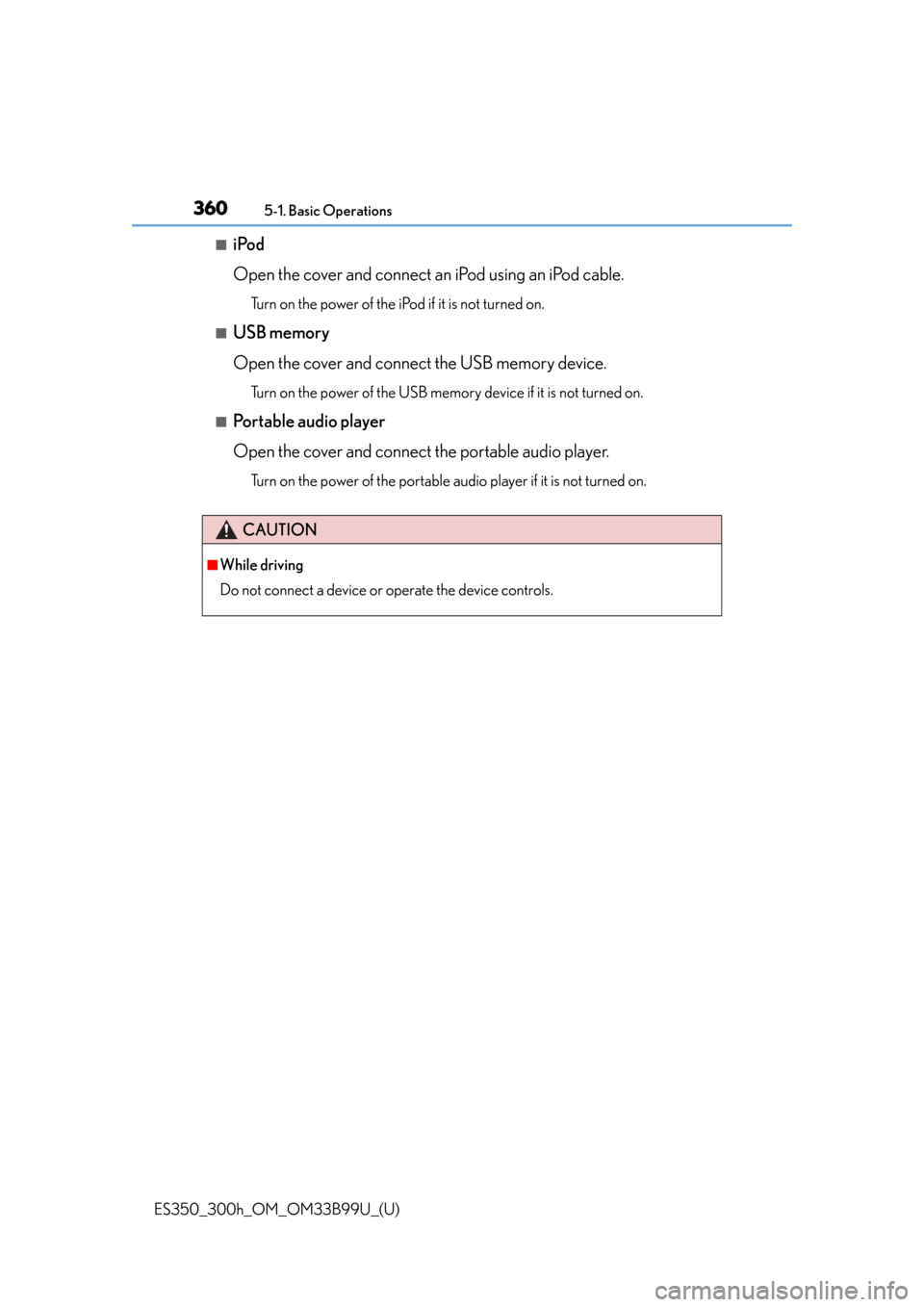
3605-1. Basic Operations
ES350_300h_OM_OM33B99U_(U)
■iPod
Open the cover and connect an iPod using an iPod cable.
Turn on the power of the iPod if it is not turned on.
■USB memory
Open the cover and connect the USB memory device.
Turn on the power of the USB memory device if it is not turned on.
■Portable audio player
Open the cover and connect the portable audio player.
Turn on the power of the portable audio player if it is not turned on.
CAUTION
■While driving
Do not connect a device or operate the device controls.
Page 403 of 784

ES350_300h_OM_OM33B99U_(U)
4035-6. Using an external device
5
Lexus Display Audio system
NOTICE
■If the armrest cannot be fully closed
Depending on the size and shape of the USB memory that is connected to the sys-
tem, the armrest may not close fully. In th is case, do not forcibly close the armrest
as this may damage the USB memory or the terminal, etc.
■To prevent damage to the USB memory device or its terminals
●Do not leave the USB memory device in the vehicle. The temperature inside the
vehicle may become high.
●Do not push down on or apply unnecessary pressure to the USB memory device
while it is connected.
●Do not insert foreign objects into the port.
Page 449 of 784

449
ES350_300h_OM_OM33B99U_(U)
5-12. Other function
5
Lexus Display Audio system
“Information” screen
Go to “Information”: “MENU” button “Info”
Display the fuel consumption.
( P. 118)
Display the “USB Photo” screen.
( P. 4 5 1 )
Display the weather information.
( P. 453)
Display the Traffic Map picture.
Available when in a traffic supported HD Radio coverage area
Go to “Traffic Map”: “MENU” button “Info” “Traffic Incidents”
Current position of your car
Traffic information line
The line color means the following:
Red: Heavy congestion
Yellow: Moderate traffic
Green: Free flowing traffic
Display “Information” screen
1
2
3
4
Traffic information map
1
2
Page 767 of 784

767Alphabetical index
ES350_300h_OM_OM33B99U_(U)
Armrest door ......................................... 498
Assist grip ................................................500
Audio input.............................................. 359
Audio system
*.......................................350
Audio input........................................... 359
AUX port.............................................. 359
Bluetooth
® audio ................................417
CD player ..............................................387
iPod .......................................................... 395
MP3/WMA disc ...............................387
Optimal use ..........................................370
Portable music player ..................... 404
Radio ........................................................378
Setup menu ............................................ 361
Steering wheel audio switches ...............................................357
USB memory ...................................... 399
Automatic air conditioning system .................................................... 464
Automatic headlight leveling system .................................................... 236
Automatic High Beam ....................... 237
Automatic light control system .................................................... 233
Automatic transmission ..................... 222 If the shift lever cannot be shifted from P ............676
AUX port
*.............................................. 359
Auxiliary box .......................................... 487 Back-up lights
Replacing light bulbs ...................... 609
Wattage ................................................... 714
Battery (12-volt battery) ......... 557, 562 If the 12-volt battery is discharged .......................680, 684
Preparing and checking before winter...................................................... 341
Warning light ....................................... 627
Battery (traction battery) ...................... 77
Bluetooth
®*
Audio system .......................................405
Hands-free system (for cellular phone) .........................419
Brake Fluid ..........................................................556
Parking brake ........................................ 231
Warning light ...........................626, 628
Brake assist ............................................... 313
Break-in tips .............................................190
Brightness control Instrument panel light control ........ 99
BSM (Blind Spot Monitor) ............... 328
B
*: For vehicles with a navigation system, refer to the
“NAVIGATION SYSTEM OWNER’S MANUAL”.