Page 281 of 409
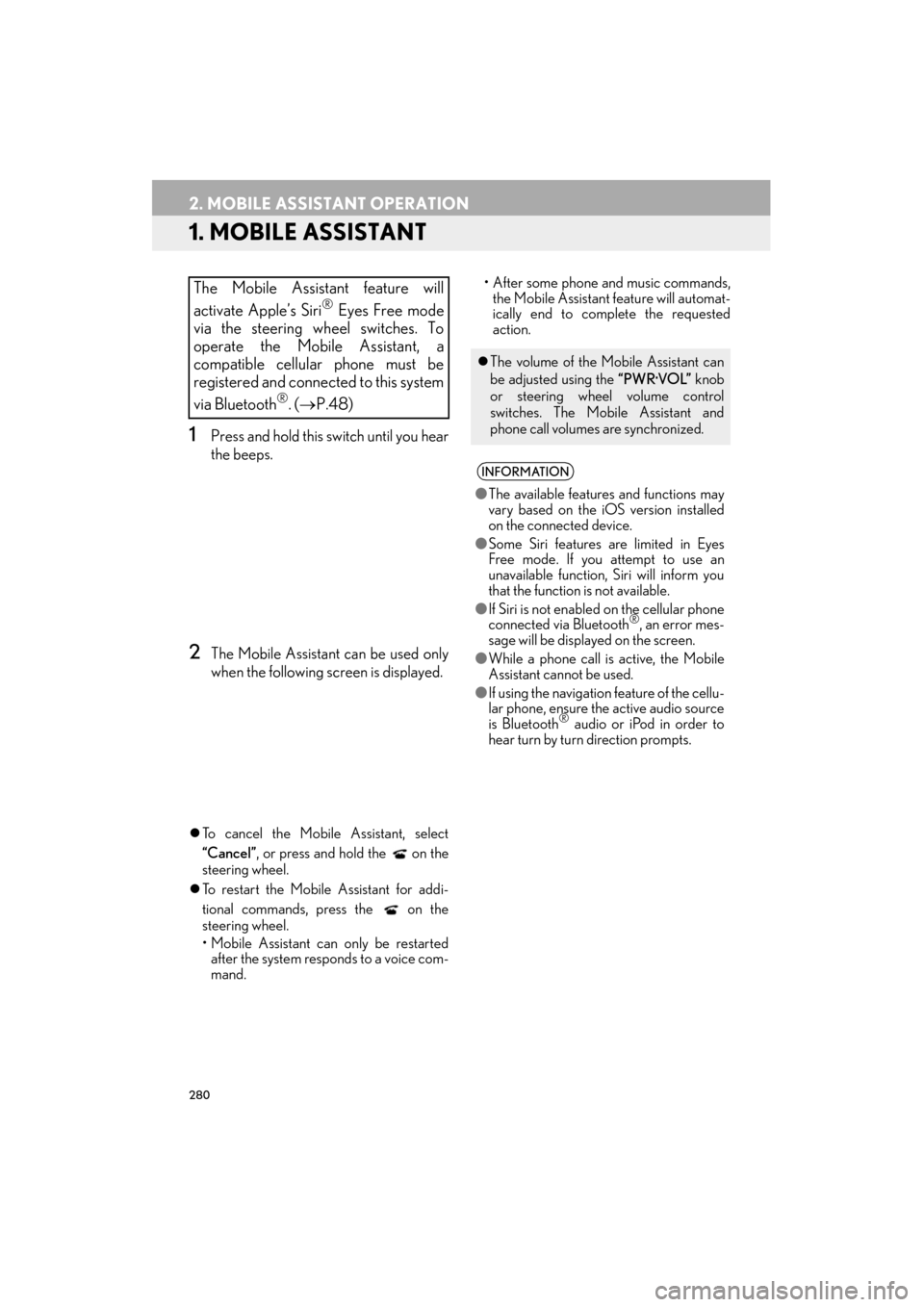
280
ES350/300h_Navi_OM33B43U_(U)14.06.23 09:44
2. MOBILE ASSISTANT OPERATION
1. MOBILE ASSISTANT
1Press and hold this switch until you hear
the beeps.
2The Mobile Assistant can be used only
when the following screen is displayed.
�zTo cancel the Mobile Assistant, select
“Cancel” , or press and hold the on the
steering wheel.
�z To restart the Mobile Assistant for addi-
tional commands, press the on the
steering wheel.
• Mobile Assistant can only be restarted
after the system responds to a voice com-
mand. • After some phone and music commands,
the Mobile Assistant feature will automat-
ically end to complete the requested
action.
The Mobile Assistant feature will
activate Apple’s Siri® Eyes Free mode
via the steering wheel switches. To
operate the Mobile Assistant, a
compatible cellular phone must be
registered and connected to this system
via Bluetooth
®. ( → P.48)
�zThe volume of the Mobile Assistant can
be adjusted using the “PWR
·VO L” knob
or steering wheel volume control
switches. The Mobile Assistant and
phone call volumes are synchronized.
INFORMATION
● The available features and functions may
vary based on the iOS version installed
on the connected device.
● Some Siri features are limited in Eyes
Free mode. If you attempt to use an
unavailable function, Siri will inform you
that the function is not available.
● If Siri is not enable d on the cellular phone
connected via Bluetooth
®, an error mes-
sage will be displayed on the screen.
● While a phone call is active, the Mobile
Assistant cannot be used.
● If using the navigation feature of the cellu-
lar phone, ensure the active audio source
is Bluetooth
® audio or iPod in order to
hear turn by turn direction prompts.
Page 289 of 409

288
ES350/300h_Navi_OM33B43U_(U)14.06.23 09:44
1. LEXUS PARKING ASSIST MONITOR
1. LEXUS PARKING ASSIST MONITOR
LEXUS PARKING ASSIST
MONITOR
The parking assist monitor assists the
driver by displaying an image of the view
behind the vehicle while backing up, for
example while parking.
INFORMATION
●The screen illustrations used in this text
are intended as examples, and may differ
from the image that is actually displayed
on the screen.
DRIVING PRECAUTIONS
The parking assist monitor is a supple-
mental device intended to assist the
driver when backin g up. When backing
up, be sure to visually check all around
the vehicle both directly and using the
mirrors before proceeding. If you do
not, you may hit another vehicle, and
could possibly cause an accident.
Pay attention to the following precau-
tions when using the parking assist mon-
itor.
CAUTION
● Never depend on the parking assist mon-
itor entirely when backing up. The image
and the position of the guide lines dis-
played on the screen may differ from the
actual state.
Use caution, just as you would when
backing up any vehicle.
● Be sure to back up slowly, depressing the
brake pedal to control vehicle speed.
● If you seem likely to hit nearby vehicles,
obstacles, people or mount the shoulder,
depress the brake pedal to stop the vehi-
cle.
● The instructions given are only guidelines.
When and how much to turn the steering
wheel will vary according to traffic condi-
tions, road surface conditions, vehicle
condition, etc. when parking. It is neces-
sary to be fully aware of this before using
the parking assist system.
● When parking, be sure to check that the
parking space will accommodate your
vehicle before maneuvering into it.
Page 292 of 409
291
1. LEXUS PARKING ASSIST MONITOR
ES350/300h_Navi_OM33B43U_(U)14.06.23 09:44
PERIPHERAL MONITORING SYSTEM
7
�XEstimated course line display mode
(→ P.293) �X
Parking assist guide line display mode
(→ P.295)
�X Distance guide line display mode
USING THE SYSTEM
Use any of the following modes.
Estimated course lines are displayed
which move in accordance with the op-
eration of the steering wheel.The steering wheel return points (park-
ing assist guide lines) are displayed.
Distance guide lines only are displayed.
Page 294 of 409

293
1. LEXUS PARKING ASSIST MONITOR
ES350/300h_Navi_OM33B43U_(U)14.06.23 09:44
PERIPHERAL MONITORING SYSTEM
7
2. ESTIMATED COURSE LINE DISPLAY MODE
SCREEN DESCRIPTION
No.DisplayFunction
Vehicle width guide line
Displays a guide path when the vehicle is being backed
straight up.
•The displayed width is wider than the actual vehicle
width.
• These guide lines align with the estimated course lines
when the vehicle is going straight ahead.
Estimated course linesShows an estimated course when the steering wheel is
turned.
Distance guide lines
Shows distance behind the vehicle when the steering
wheel is turned.
•The guide lines move in conjunction with the estimated
course lines.
• The guide lines display points approximately 1.5 ft. (0.5
m) (red) and approximately 3 ft. (1 m) (yellow) from the
center of the edge of the bumper.
Distance guide line
Shows distance behind the vehicle.
•Displays a point approximately 1.5 ft. (0.5 m) (blue)
from the edge of the bumper.
Vehicle center guide lineThis line indicates the estima ted vehicle center on the
ground.
CAUTION
● If the steering wheel is straight and the vehicle width guide lines and the estimated course
lines are not in alignment, have the vehicle inspected by your Lexus dealer.
Page 295 of 409
294
1. LEXUS PARKING ASSIST MONITOR
ES350/300h_Navi_OM33B43U_(U)14.06.23 09:44
1Shift the shift lever to the “R” position.
2Turn the steering wheel so that the esti-
mated course lines are within the park-
ing space, and back up slowly.
�XParking space
Estimated course lines
3When the rear position of the vehicle
has entered the parking space, turn the
steering wheel so that the vehicle width
guide lines are within the left and right
dividing lines of the parking space.
�XVehicle width guide line
4Once the vehicle width guide lines and
the parking space lines are parallel,
straighten the steering wheel and back
up slowly until the vehicle has complete-
ly entered the parking space.
5Stop the vehicle in an appropriate place,
and finish parking.
PARKING
When parking in a space which is in the
reverse direction to the space described
in the procedure below, the steering di-
rections will be reversed.
Page 296 of 409
295
1. LEXUS PARKING ASSIST MONITOR
ES350/300h_Navi_OM33B43U_(U)14.06.23 09:44
PERIPHERAL MONITORING SYSTEM
7
3. PARKING ASSIST GUIDE LINE DISPLAY MODE
SCREEN DESCRIPTION
No.DisplayFunction
Vehicle width guide line
Displays a guide path when the vehicle is being backed
straight up.
•The displayed width is wider than the actual vehicle
width.
Parking assist guide lines
Shows the path of the smallest turn possible behind the ve-
hicle.
•Shows the approximate position of the steering wheel
when parking.
Distance guide line
Shows distance behind the vehicle.
•Display points approximately 1.5 ft. (0.5 m) (red) from
the edge of the bumper.
Vehicle center guide lineThis line indicates the estima ted vehicle center on the
ground.
Page 297 of 409
296
1. LEXUS PARKING ASSIST MONITOR
ES350/300h_Navi_OM33B43U_(U)14.06.23 09:44
1Shift the shift lever to the “R” position.
2Back up until the parking assist guide
line meets the edge of the left-hand di-
viding line of the parking space.
�XParking assist guide line
Parking space dividing line
3Turn the steering wheel all the way to
the right, and back up slowly.
4Once the vehicle is parallel with the
parking space, straighten the steering
wheel and back up slowly until the vehi-
cle has completely entered the parking
space.
5Stop the vehicle in an appropriate place,
and finish parking.
PARKING
When parking in a space which is in the
reverse direction to the space described
in the procedure below, the steering di-
rections will be reversed.
Page 303 of 409

302
1. LEXUS PARKING ASSIST MONITOR
ES350/300h_Navi_OM33B43U_(U)14.06.23 09:44
5. THINGS YOU SHOULD KNOW
If you notice any of the following symptoms, refer to the likely cause and the solution,
and re-check.
If the symptom is not resolved by the solution, have the vehicle inspected by your Lexus
dealer.
IF YOU NOTICE ANY SYMPTOMS
SymptomLikely causeSolution
The image is difficult to see
•The vehicle is in a dark area
• The temperature around
the lens is either high or low
• The outside temperature is
low
• There are water droplets on
the camera
• It is raining or humid
• Foreign matter (mud etc.) is
adhering to the camera
• Sunlight or headlights are
shining directly into the
camera
• The vehicle is under fluo-
rescent lights, sodium lights,
mercury lights etc.
Back up while visually check-
ing the vehicle’s surroundings.
(Use the monitor again once
conditions have been im-
proved.)
The procedure for adjusting
the picture quality of the park-
ing assist monitor is the same
as the procedure for adjusting
the navigation screen.
(→ P.46)
The image is blurry
Dirt or foreign matter (such as
water droplets, snow, mud
etc.) is adhering to the cam-
era.Flush the camera with a large
quantity of water. After that,
rinse the camera lens with wa-
ter and wipe it clean with a soft
and wet cloth.
The image is out of alignmentThe camera or surrounding
area has received a strong im-
pact.Have the vehicle inspected by
your Lexus dealer.
The guide lines are very far
out of alignment
The camera position is out of
alignment.Have the vehicle inspected by
your Lexus dealer.
•The vehicle is tilted (there is
a heavy load on the vehicle,
tire pressure is low due to a
tire puncture, etc.)
• The vehicle is used on an
incline.If this happens due to these
causes, it does not indicate a
malfunction.
Back up while visually check-
ing the vehicle’s surroundings.
The estimated course lines
move even though the steer-
ing wheel is straightThere is a malfunction in the
signals being output by the
steering sensor.Have the vehicle inspected by
your Lexus dealer.