Page 339 of 409
338
2. SETUP
ES350/300h_Navi_OM33B43U_(U)14.06.23 09:44
■EDITING THE CONTACT IN A DIF-
FERENT WAY (FROM THE “Con-
tact Details” SCREEN)
1Display the phone top screen.
(→ P.312)
2Select the “Contacts”, “Call History”
tab or the “Favorites” tab and select the
desired contact.
3Select “Edit Contact” .
“E-mail Addresses” : Select to display all
registered e-mail addresses for the contact.
4Follow the steps in “EDITING THE
CONTACT DATA” from “STEP 4”.
( → P.337)
1Select “Delete Contacts” .
2Select the desired contact and select
“Delete”.
3Select “Yes” when the confirmation
screen appears.
DELETING THE CONTACT
DATA
For PBAP compatible Bluetooth
®
phones, this function is available when
“Automatic Contact/History Transfer”
is set to off. ( →P.331)
INFORMATION
●
Multiple data can be selected and
deleted at the same time.
Page 340 of 409
339
2. SETUP
ES350/300h_Navi_OM33B43U_(U)14.06.23 09:44
PHONE
8
■DELETING THE CONTACT IN A
DIFFERENT WAY (FROM THE
“Contact Details” SCREEN)
1Display the phone top screen.
(→ P.312)
2Select the “Contacts”, “Call History”
tab or the “Favorites” tab and select the
desired contact.
3Select “Delete Contact” .
4Select “Yes” when the confirmation
screen appears.
■ REGISTERING THE CONTACTS
IN THE FAVORITES LIST
1Select “Add Favorite” .
2Select the desired contact to add to the
favorites list.
�zDimmed contacts are already stored as a
favorite.
3Check that a confirmation screen is dis-
played when the operation is complete.
INFORMATION
●
When a Bluetooth® phone is deleted, the
contact data will be deleted at the same
time.
FAVORITES LIST SETTING
Up to 15 contacts (maximum of 4 num-
bers per contact) can be registered in
the favorites list.
Page 341 of 409
340
2. SETUP
ES350/300h_Navi_OM33B43U_(U)14.06.23 09:44
�XWhen 15 contacts have already been
registered to the favorites list
1When 15 contacts have already been
registered to the favorites list, a regis-
tered contact needs to be replaced.
Select “Yes” when the confirmation
screen appears to replace a contact.
2Select the contact to be replaced.
3Check that a confirmation screen is dis-
played when the operation is complete. �X
Registering contacts in the favorites list in
a different way (from the “Contacts”
screen)
1Display the phone top screen.
(→ P.312)
2Select the “Contacts” tab.
3Select �œ(grey) at the beginning of the
desired contact list name to be regis-
tered in the favorites list.
�z When selected, �œ(grey) is changed to
� (yellow), and the contact is registered in
the favorites list.
Page 342 of 409
341
2. SETUP
ES350/300h_Navi_OM33B43U_(U)14.06.23 09:44
PHONE
8
�XRegistering contacts in the favorites list in
a different way (from the “Contact De-
tails” screen)
1Display the phone top screen.
(→ P.312)
2Select the “Contacts” tab or the “Call
History” tab and select the desired con-
tact.
3Select “A d d F a v o r i t e ” .
4Check that a confirmation screen is dis-
played when the operation is complete.
■DELETING THE CONTACTS IN
THE FAVORITES LIST
1Select “Remove Favorite” .
2Select the desired contacts and select
“Remove”.
3Select “Yes” when the confirmation
screen appears.
4Check that a confirmation screen is dis-
played when the operation is complete.
Page 343 of 409
342
2. SETUP
ES350/300h_Navi_OM33B43U_(U)14.06.23 09:44
�XDeleting contacts in the favorites list in a
different way (from the “Contacts”
screen)
1Display the phone top screen.
(→ P.312)
2Select the “Contacts” tab.
3Select �(yellow) at the beginning of the
contact list name to be deleted from the
favorites list.
�z When selected, � (yellow) is changed to
�œ(grey), and the data is deleted from the
list.
�X Deleting contacts in the favorites list in a
different way (from the “Contact Details”
screen)
1Display the phone top screen.
(→ P.312)
2Select the “Contacts”, “Call History”
tab or the “Favorites” tab and select the
desired contact to delete.
3Select “Remove Favorite” .
4Select “Yes” when the confirmation
screen appears.
5Check that a confirmation screen is dis-
played when the operation is complete.
Page 344 of 409
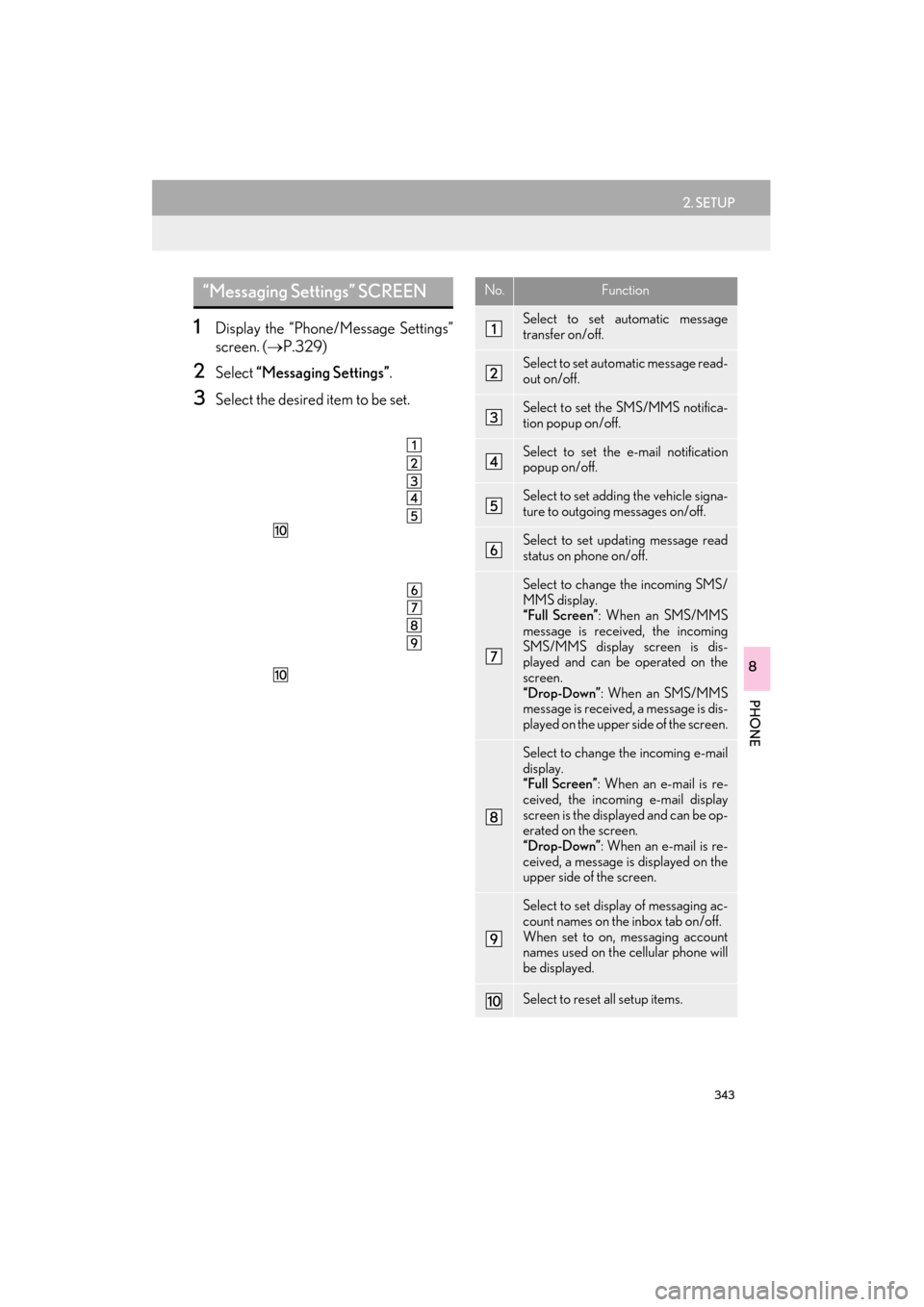
343
2. SETUP
ES350/300h_Navi_OM33B43U_(U)14.06.23 09:44
PHONE
8
1Display the “Phone/Message Settings”
screen. (→P.329)
2Select “Messaging Settings” .
3Select the desired item to be set.
“Messaging Settings” SCREENNo.Function
Select to set automatic message
transfer on/off.
Select to set automatic message read-
out on/off.
Select to set the SMS/MMS notifica-
tion popup on/off.
Select to set the e-mail notification
popup on/off.
Select to set adding the vehicle signa-
ture to outgoing messages on/off.
Select to set updating message read
status on phone on/off.
Select to change the incoming SMS/
MMS display.
“Full Screen”: When an SMS/MMS
message is received, the incoming
SMS/MMS display screen is dis-
played and can be operated on the
screen.
“Drop-Down”: When an SMS/MMS
message is received, a message is dis-
played on the upper side of the screen.
Select to change the incoming e-mail
display.
“Full Screen”: When an e-mail is re-
ceived, the incoming e-mail display
screen is the displayed and can be op-
erated on the screen.
“Drop-Down”: When an e-mail is re-
ceived, a message is displayed on the
upper side of the screen.
Select to set display of messaging ac-
count names on the inbox tab on/off.
When set to on, messaging account
names used on the cellular phone will
be displayed.
Select to reset all setup items.
Page 345 of 409
344
2. SETUP
ES350/300h_Navi_OM33B43U_(U)14.06.23 09:44
1Display the phone top screen.
(→ P.312)
2Select .
3Select “Settings” .
INFORMATION
●
Depending on the phone, these functions
may not be available.
DISPLAYING THE “Messaging
Settings” SCREEN IN A
DIFFERENT WAY
Page 346 of 409
345
2. SETUP
ES350/300h_Navi_OM33B43U_(U)14.06.23 09:44
PHONE
8
1Display the “Phone/Message Settings”
screen. (→P.329)
2Select “Phone Display Settings” .
3Select the desired item to be set.
“Phone Display Settings”
SCREEN
No.Function
Select to change the incoming call
display.
“Full Screen”: When a call is re-
ceived, the hands-free screen is dis-
played and can be operated on the
screen.
“Drop-Down”: A message is dis-
played on the upper side of the
screen and can only be operated via
the steering wheel switches.
Select to set display of the contact/
history transfer completion message
on/off.
Select to reset all setup items.
INFORMATION
●
Depending on the phone, these functions
may not be available.