Page 157 of 508

Features of your vehicle66
4Folding the outside rearview mirrorManual type
To fold the outside rearview mirror,
grasp the housing of the mirror and
then fold it toward the rear of the
vehicle. Electric type
To fold the outside rearview mirror,
press the button.
To unfold it, press the button again or
press the unlock button.The outside rearview mirror can be
folded when you press the door lock
button on the smart key within 4 sec-
onds after locking the doors by
pressing the button.
The outside rearview mirror can be
unfolded when you press the door
unlock button on the smart key with-
in 4 seconds after unlocking the
doors by pressing the button.
OXM049039
OXMA042040
CAUTION
In case it is an electric type out-
side rearview mirror, don’t fold itby hand. It could cause motorfailure.
CAUTION
The electric type outsiderearview mirror operates eventhough the ignition switch is inthe LOCK position. However, toprevent unnecessary batterydischarge, do not adjust themirrors longer than necessarywhile the engine is not running.
XM(FL) CAN(ENG) 4a(~158).QXP 1/23/2013 3:49 PM Page 66
Page 167 of 508

Features of your vehicle76
4Service ModeService IntervalService in
It calculates and displays when you
need a scheduled maintenance
service (mileage or days).
If the remaining mileage or time
reaches 1,500 km. (900 mi) or 30
days, "Service in" message is dis-
played for several seconds each time
you set the ignition switch or Engine
Start/Stop Button to the ON position. Service required
If you do not have your vehicle serv-
iced according to the already inputted
service interval, “Service required”
message is displayed for several sec-
onds each time you set the ignition
switch or Engine Start/Stop Button to
the ON position (The mileage and
time changes to "---").
To reset the service interval to the
mileage and days you inputted before:
- Press the RESET button for
more than 1 second. Service in OFF
If the service interval is not set,
“Service in OFF” message is dis-
played on the LCD display.
✽ ✽
NOTICE If any of the following conditions
occurs, the mileage and days may be
incorrect.
- The battery cable is disconnected.
- The fuse switch is turned off.
- The battery is discharged.
OXM043119E
OXM043129E
OXM043130E
XM(FL) CAN(ENG) 4a(~158).QXP 1/23/2013 3:49 PM Page 76
Page 172 of 508
481
Features of your vehicle
Warning MessagesShift to "P" position (for smart keysystem and automatic transaxle) This warning message illuminates if you try to turn off the engine without
the shift lever in P (Park) position.
At this time, the Engine Start/Stop Button turns to the ACC position (If
you press the Engine Start/Stop
Button once more, it will turn to the
ON position).
Low Key Battery
(for smart key system) This warning message illuminates if the battery of the smart key is
discharged when the Engine
Start/Stop Button changes to the
OFF position.
Press start button while turn
steering (for smart key system) This warning message illuminates if the steering wheel does not
unlock normally when the Engine
Start/Stop Button is pressed.
It means that you should press the Engine Start/Stop Button while
turning the steering wheel right
and left.
OXM043105E
OXM043111E
OXM043101E
XM(FL) CAN(ENG) 4a(~158).QXP 1/23/2013 3:50 PM Page 81
Page 178 of 508
487
Features of your vehicle
OverviewDescriptionThe trip computer is a microcomput-
er-controlled driver information sys-
tem that displays information related
to driving.✽ ✽NOTICESome driving information stored in
the trip computer (for example
Average Vehicle Speed) resets if the
battery is disconnected.
Trip Modes (Type A) Trip Modes (Type B)
TRIP COMPUTER
Tripmeter [A]
Average Vehicle Speed [A]
Elapsed Time [A]
TRIP A
Tripmeter [B]
Average Vehicle Speed [B]
Elapsed Time [B]
TRIP B
Distance To Empty
Average Fuel Economy
Instant Fuel Economy
FUEL ECONOMY
Tripmeter ATripmeter B
Distance To Empty*
Average Fuel Economy*Instant Fuel Economy*Average Vehicle Speed*
Elapsed Time*
* if equippedTo change the trip mode, press the
TRIP button .
To change the trip mode, press the
MOVE button .
XM(FL) CAN(ENG) 4a(~158).QXP 1/23/2013 3:50 PM Page 87
Page 180 of 508

489
Features of your vehicle
Fuel EconomyDistance To Empty (1) The distance to empty is the esti-mated distance the vehicle can be
driven with the remaining fuel.
- Distance range : 50 ~ 9999 km. or30 ~ 9999 mi If the estimated distance is below
50 km. (30 mi), the trip computer will
display “---” as distance to empty.
✽ ✽ NOTICE• If the vehicle is not on level ground
or the battery power has been
interrupted, the distance to empty
function may not operate correctly.
• The distance to empty may differ from the actual driving distance as
it is an estimate of the available
driving distance.
• The trip computer may not register additional fuel if less than 6 liters
(1.6 gallons) of fuel are added to the
vehicle.
• The fuel economy and distance to empty may vary significantly based
on driving conditions, driving
habits, and condition of the vehicle.
Average Fuel Economy (2) The average fuel economy is calcu-
lated by the total driving distance
and fuel consumption since the last
average fuel economy reset.
- Fuel economy range: 0.0 ~ 99.9L/100km or MPG
The average fuel economy can be reset both manually and automati-
cally.
Manual reset
To clear the average fuel economy
manually, press the RESET button
on the steering wheel for more than 1
second when the average fuel econo-
my is displayed.
■Type A
OXMA043324COXMA043097C
■ Type B
XM(FL) CAN(ENG) 4a(~158).QXP 1/23/2013 3:50 PM Page 89
Page 190 of 508
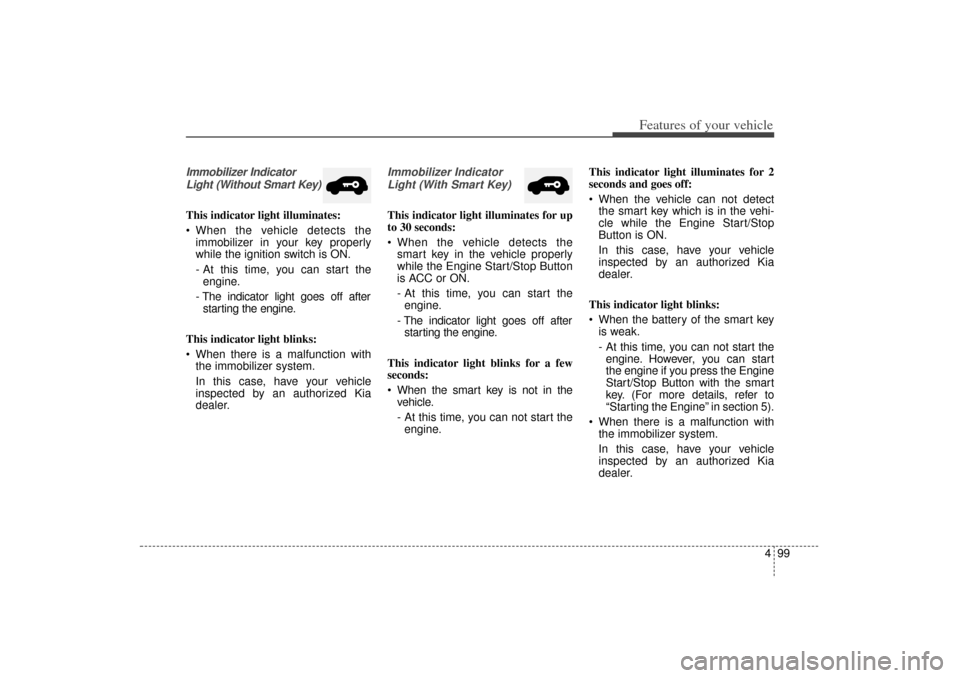
499
Features of your vehicle
Immobilizer IndicatorLight (Without Smart Key)This indicator light illuminates:
When the vehicle detects the immobilizer in your key properly
while the ignition switch is ON.
- At this time, you can start theengine.
- The indicator light goes off after starting the engine.
This indicator light blinks:
When there is a malfunction with the immobilizer system.
In this case, have your vehicle
inspected by an authorized Kia
dealer.
Immobilizer Indicator
Light (With Smart Key)This indicator light illuminates for up
to 30 seconds:
When the vehicle detects the smart key in the vehicle properly
while the Engine Start/Stop Button
is ACC or ON.
- At this time, you can start theengine.
- The indicator light goes off after starting the engine.
This indicator light blinks for a few
seconds:
When the smart key is not in the vehicle.
- At this time, you can not start theengine. This indicator light illuminates for 2
seconds and goes off:
When the vehicle can not detect
the smart key which is in the vehi-
cle while the Engine Start/Stop
Button is ON.
In this case, have your vehicle
inspected by an authorized Kia
dealer.
This indicator light blinks:
When the battery of the smart key is weak.
- At this time, you can not start theengine. However, you can start
the engine if you press the Engine
Start/Stop Button with the smart
key. (For more details, refer to
“Starting the Engine” in section 5).
When there is a malfunction with the immobilizer system.
In this case, have your vehicle
inspected by an authorized Kia
dealer.
XM(FL) CAN(ENG) 4a(~158).QXP 1/23/2013 3:50 PM Page 99
Page 199 of 508

Features of your vehicle108
4Battery saver function The purpose of this feature is to
prevent the battery from being dis-
charged if the lights are left in the
ON position. The system automati-
cally shuts off the parking lights 30
seconds after the ignition key is
removed and the driver’s door is
opened and closed.
With this feature, the parking lights will turn off automatically if the driver
parks on the side of the road at night
and opens the driver’s side door.
If necessary, to keep the parking
lights on when the ignition key is
removed, perform the following:
1) Open the driver-side door.
2) Turn the parking lights OFF and ON again using the light switch
on the steering column.
Headlight escort function
(if equipped)If you turn the ignition switch to the
ACC or OFF position with the head-
lights ON, the headlights remain on
for about 30 minutes. However, if the
driver's door is opened and closed,
the headlights are turned off after 15
seconds.
The headlights can be turned off by
pressing the lock button on the trans-
mitter (or smart key) twice or turning
the light switch to the OFF position.
Headlight welcome function
(if equipped)When the headlight (light switch in
the headlight or AUTO position) is on
and all doors (and tailgate) are
locked and closed, the position light
and headlight will come on for 15
seconds if any of the below is per-
formed.
Without smart key system
- When the door unlock button ispressed on the transmitter.
With the smart key system - When the door unlock button ispressed on the smart key.
At this time, if you press the door lock
button, the position light and head-
light will turn off immediately.
LIGHTING
CAUTION
If the driver gets out of the vehi- cle through other doors (exceptdriver’s door), the battery saverfunction does not operate andthe headlight escort functiondoes not turn off automatically.Therefore, It causes the batteryto be discharged. In this case,make sure to turn off the lampbefore getting out of the vehicle.
XM(FL) CAN(ENG) 4a(~158).QXP 1/23/2013 3:50 PM Page 108
Page 202 of 508
4 111
Features of your vehicle
High beam operationTo turn on the high beam headlights,
push the lever away from you. Pull it
back for low beams.
The high beam indicator will light
when the headlight high beams are
switched on.
To prevent the battery from being
discharged, do not leave the lights
on for a prolonged time while the
engine is not running.To flash the headlights, pull the lever
towards you. It will return to the nor-
mal (low beam) position when
released. The headlight switch does
not need to be on to use this flashing
feature.
OBK049049N
WARNING
Do not use high beam when
there are other vehicles. Using
high beam could obstruct the
other driver’s vision.
OBK049050N
XM(FL) CAN(ENG) 4a(~158).QXP 1/23/2013 3:50 PM Page 111