Page 33 of 50
31
Power Adjustable Driver’s Seat*
Move/Press controls to adjust Seat, Seat Cushion, Seatback or Lumbar support
A
AABC
B
C
SeatbackLumbarSeatSeat Cushion
Pull lever D to slide Seat forward/backward .
Pull/press lever E to adjust Seat height .
Pull lever F to adjust Seatback recline .
Press G to adjust Lumbar support .
Manual Adjustable Driver’s Seat*
G
D
EF
ALWAYS CHECK THE OWNER’S MANUAL FOR COMPLETE OPER ATING INFORMATION AND SAFET Y WARNINGS. *IF EQUIPPED
SEATING
Page 34 of 50
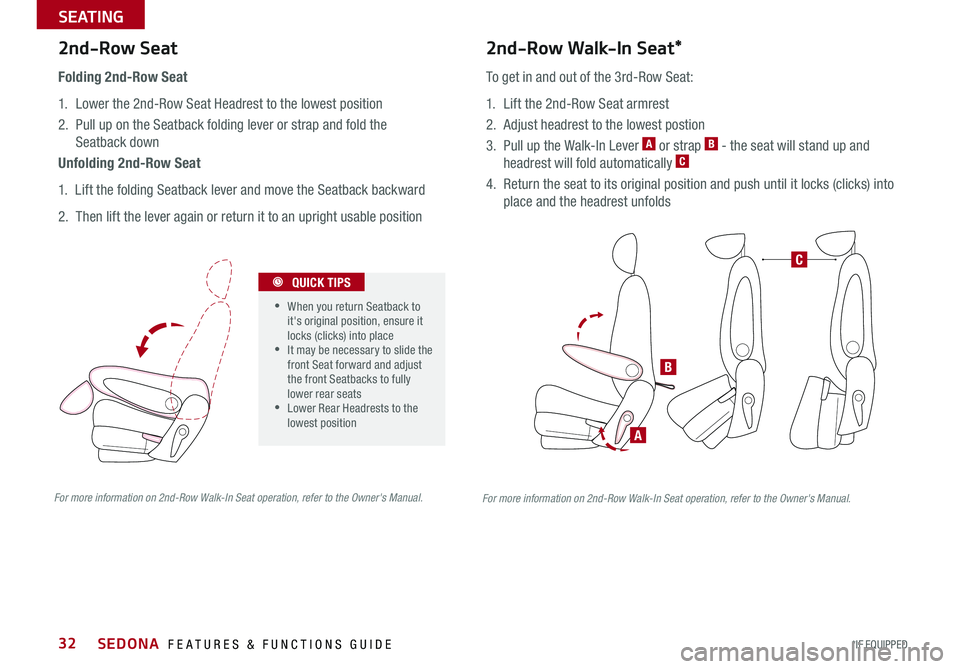
32
Folding 2nd-Row Seat
1 . Lower the 2nd-Row Seat Headrest to the lowest position
2 . Pull up on the Seatback folding lever or strap and fold the
Seatback down
Unfolding 2nd-Row Seat
1 . Lift the folding Seatback lever and move the Seatback backward
2 . Then lift the lever again or return it to an upright usable position
To get in and out of the 3rd-Row Seat:
1 . Lift the 2nd-Row Seat armrest
2 . Adjust headrest to the lowest postion
3 . Pull up the Walk-In Lever A or strap B - the seat will stand up and
headrest will fold automatically C
4 . Return the seat to its original position and push until it locks (clicks) into
place and the headrest unfolds
2nd-Row Seat2nd-Row Walk-In Seat*
•When you return Seatback to it's original position, ensure it locks (clicks) into place •It may be necessary to slide the front Seat forward and adjust the front Seatbacks to fully lower rear seats •Lower Rear Headrests to the lowest position
QUICK TIPS
B
A
For more information on 2nd-Row Walk-In Seat operation, refer to the Owner's Manual.For more information on 2nd-Row Walk-In Seat operation, refer to the Owner's Manual.
C
SEDONA FEATURES & FUNCTIONS GUIDE
*IF EQUIPPED
SEATING
Page 35 of 50

33
Leg Rest Extension
•Pull control A to raise the leg rest extension
•Press control A to lower the leg rest, which partially closes . Then, manually press leg
rest extension to fully lock into place
Arm Rest Adjustment
•To raise arm rest – From any position, press the arm rest release button B (on inside of
arm rest) and lift up to desired position
•To lower arm rest – Press arm rest down, and it will rest in it's original position .
•To lower arm rest further, press the release button (on inside of arm rest) and push the
arm rest down . Press button again to lift the arm rest back up to desired position .
REMINDER: If you lift the arm rest to the top without depressing the release button B, it will return back to the lowest position previously selected .
Seatback Recline - Pull control C to recline Seatback
Seat Forward/Backward - Pull/press control D to slide seat forward/ backward
Seat Adjust Inboard/Outboard - Pull/press control E to slide seat inward/outward
REMINDER: Always return leg extension to its original position when adjusting seat .
2nd-Row Executive Lounge Seat*
E
A
B
D
C
Sedona 2nd and 3rd Row Seat Video
To view a video on your mobile device, snap this QR Code or visit the listed website .
Refer to page 2 for more information .
QR CODE
www.KuTechVideos.com/yp13/2015
For more information on 2nd-Row Executive Lounge Seat operation, refer to the Owner's Manual.
ALWAYS CHECK THE OWNER’S MANUAL FOR COMPLETE OPER ATING INFORMATION AND SAFET Y WARNINGS. *IF EQUIPPED
SEATING
Page 36 of 50

34
Removing the Tumble Seat
1 . Insert the seat belt into the belt assembly cover, and the seat belt buckle
into the seat cushion pocket .
2 . Lower the headrest A to the lowest position
3 . Slide the Seat backward to the farthest position
4 . Pull up the recline strap B and fold the Seatback forward
5 . Pull the removal strap C and lift the back of the Tumble Seat forward
6 . Pull up the catch release lever D under the Tumble Seat cushion and lift
out of the anchors
Installing Tumble Seat
1 . Place and align the Tumble Seat properly E
2 . Lower Tumble Seat and push down firmly until it clicks into place
3 . Ensure the Tumble Seat is latched securely by the green indicator
4 . Pull up the Tumble Seatback recline strap F, lift Seatback backward
until it locks (clicks) into place
5 . Return the Seat Belt to its proper position
2nd-Row Tumble (Center) Seat*
REMINDERS:
•Never install or remove the Tumble Seat while there are occupants in the 3rd-Row Seat
•Ensure to raise up both the left and right side seatbacks before installing tumble seat
For more information on the Tumble Seat, refer to the Owner's Manual.
For more information on removing the Tumble Seat, refer to the Owner's Manual.
A
B
C
E
F
D
SEDONA FEATURES & FUNCTIONS GUIDE
*IF EQUIPPED
SEATING
Page 37 of 50
35
REMINDER: The seat straps on the front and back of the 3rd-Row Seat are for folding only .
3rd-Row Seat - Folding and Stowing
1 . Fully lower headrest A
2 . Pull Seat folding strap located in the back of the of the
Seatback B
3 . Fold Seat down C
Folding 3rd-Row Seat
The rear seats can be folded and stowed in the luggage
compartment for additional cargo space .
1 . Fully lower headrests D
2 . Pull release lever E and push Seat firmly in place
Stowing 3rd-Row Seats*
D
E
B
A
C
For more information on 3rd-Row Seat operation, refer to the Owner's Manual.
Sedona 2nd and 3rd Row Seat Video
To view a video on your mobile device, snap this QR Code or visit the listed website .
Refer to page 2 for more information .
QR CODE
www.KuTechVideos.com/yp13/2015
ALWAYS CHECK THE OWNER’S MANUAL FOR COMPLETE OPER ATING INFORMATION AND SAFET Y WARNINGS. *IF EQUIPPED
SEATING
Page 38 of 50

36
REMINDER: Remote button configuration may vary depending on vehicle options .
A Press the release button to unfold the key
B Press to lock All Doors
C Press to unlock Driver’s Door: Press twice in 4 seconds to unlock All Doors and Rear Hatch, and
manually open
D Press and hold left /right button to automatically open/close the power sliding doors*
E Press and hold for more than 1 second to unlock Rear Hatch and manually open .
Power Liftgate: Press and hold for more than 1 second to open
F Press and hold more than a half second for Panic Alarm . To turn OFF Alarm, press any button
Remote Keyless Entry (Folding Key)*
•Turn clockwise once to unlock Driver’s Door
•Turn clockwise again within 4 seconds to unlock All Doors
•Turn counterclockwise once to lock All Doors
Double-Turn Lock/Unlock All
HOLD
HOLD
HOLD
HOLDHOLD
HOLD
A
B
C
D
FE
D
Power Sliding Doors*
Press the left /right Power Sliding Door button G on the overhead controls
or on the key fob D to automatically open/close the sliding doors .
REMINDER: If the POWER DOOR OFF button is depressed, the Smart Liftgate will not operate .
POWER
DOOR OFFPOWER
DOOR OFFPOWER
DOOR OFFPOWER
DOOR OFF
GG
For more information on the Power Sliding Doors operation, please refer to the Owner's Manual.
(Buttons located in overhead controls)
SEDONA FEATURES & FUNCTIONS GUIDE
*IF EQUIPPED
OTHER KEY FEATURES
Page 39 of 50

37
Engine Start/Stop Button & Smart Key Video To view a video on your mobile device, snap this QR Code or visit the listed website .
Refer to page 2 for more information .
QR CODE
www.KuTechVideos.com/yp13/2015
The Smart Key’s signal can be blocked by the normal operation of a cellular phone or smartphone . To help prevent this, store each device separately .
QUICK TIPS
Smart Key*
REMINDER: Remote button configuration may vary depending on vehicle options .
A Press to lock All Doors
B Press to unlock Driver’s Door . Press twice within 4 seconds to unlock All Doors .
C Power Sliding Doors:
Option 1 - Press and hold the left /right button to automatically open/close the power sliding doors*
Option 2 - With the Smart Key fob on your person, pull the Power Sliding Door handle once and the
door will open/close automatically
D Manual Rear Hatch: Press and hold to unlock Rear Hatch and manually open
REMINDERS:
• The Rear Hatch does not automatically open when the D button is pressed .
• The Rear Hatch unlocks when the Smart Key fob is within close proximity of the vehicle .
D Power Liftgate*: Press and hold for Power Liftgate to open automatically . Press again at any time
to stop . Press again to automatically close
E Press and hold for more than a half second for Panic Alarm . To turn off Alarm, press any button
Driver’s Door Lock/Unlock button G:
•Press button once to unlock driver’s door
•Press again within 4 seconds to unlock all doors
• Press again to lock all doors
Mechanical Key F:
•Press button on back of key fob to release Mechanical Key
•Use to unlock driver’s door
•Use to enable/disable Child Safety Locks
•Use to lock glove box
HOLD
HOLD
HOLD
HOLDHOLD
HOLD
A
B
C
E
G
D
C
F
ALWAYS CHECK THE OWNER’S MANUAL FOR COMPLETE OPER ATING INFORMATION AND SAFET Y WARNINGS. *IF EQUIPPED
OTHER KEY FEATURES
Page 40 of 50

38
How to Sync Transmitter with HomeLink®*
Erasing programmed buttons:
If programming for the first time, begin with Step 1 (repeating this step will
delete all information) .
To program non-rolling and rolling code garage door openers and other devices:
1 . Press and hold the left A and center D buttons simultaneously until the
indicator light C begins to flash (to reprogram buttons, skip this step)
2 . Press and hold the desired button A B D and hold the button on the
transmitter while it is approximately 1 to 3 inches away from the mirror . The
HomeLink® Indicator light C will flash rapidly once the frequency signal has
been successfully programmed
To finish programming rolling code garage door openers, complete these steps:
3 . Locate the “learn” or “smart” button on the garage door’s motor head unit .
Press and release the button and complete Step 4 within 30 seconds
4 . Firmly press and release the programmed HomeLink® button up to three times
Press and hold the left A and center D buttons simultaneously for
approximately 20 seconds, and then release both buttons within 30 seconds .
Operating HomeLink®:
Press one of the programmed HomeLink® buttons .
REMINDER: Mirror indicator light C will illuminate when automatic dimming is ON .If your garage door opener was manufactured in 2011 or later, and you’re unable to program your vehicle’s HomeLink® system, you may need to purchase a HomeLink Repeater Kit. For more information, go to www.HomeLink.com or call (800) 355-3515.
The HomeLink® / Auto-Dimming Rearview Mirror* is designed to
reduce glare from a vehicle’s headlights located in the rear and also
connect up to three electronic transmitters into one location .
• To turn automatic dimming ON, press button F
• To turn automatic dimming OFF, press button G
HomeLink® with Auto-Dimming
Rearview Mirror*
A HomeLink® button
B HomeLink® button
C Indicator light
D HomeLink® button
E Glare detection sensor
F Automatic dimming ON
G Automatic dimming OFF
•
•You can reprogram a single HomeLink® button by repeating Step 2 •Erasing programmed buttons will delete all trained transmitters
QUICK TIPS
ABCDEFG
SEDONA FEATURES & FUNCTIONS GUIDE
*IF EQUIPPED
OTHER KEY FEATURES