2015 KIA CEED fog light
[x] Cancel search: fog lightPage 83 of 1210

• Odometer . . . . . . . . . . . . . . . . . . . . . . . . . . . . . . . . . . 4-51
• Trip computer . . . . . . . . . . . . . . . . . . . . . . . . . . . . . . 4-51
• LCD display information . . . . . . . . . . . . . . . . . . . . . 4-73
• Warnings and indicators . . . . . . . . . . . . . . . . . . . . . . 4-79
Instrument cluster (Super vision) . . . . . . . . . . . . 4-59 • Instrument panel illumination . . . . . . . . . . . . . . . . . 4-61
• Cluster display mode conversion . . . . . . . . . . . . . . . 4-61
• Gauges . . . . . . . . . . . . . . . . . . . . . . . . . . . . . . . . . . . . . 4-61
• Manual transaxle shift indicator . . . . . . . . . . . . . . . 4-64
• Automatic transaxle shift position indicator . . . . . . 4-65
• Double clutch transmission shift indicator . . . . . . . 4-65
• Speed limiter indicator . . . . . . . . . . . . . . . . . . . . . . . 4-66
• Odometer . . . . . . . . . . . . . . . . . . . . . . . . . . . . . . . . . . 4-66
• Trip computer . . . . . . . . . . . . . . . . . . . . . . . . . . . . . . 4-67
• LCD display information . . . . . . . . . . . . . . . . . . . . . 4-73
• Warnings and indicators . . . . . . . . . . . . . . . . . . . . . . 4-79
LCD display warnings and indicators (instrument panel display) . . . . . . . . . . . . . . . . . 4-90
Rear parking assist system . . . . . . . . . . . . . . . . . . 4-92 • Operation . . . . . . . . . . . . . . . . . . . . . . . . . . . . . . . . . . 4-92
• Non-operational conditions . . . . . . . . . . . . . . . . . . . . 4-94
• Precautions . . . . . . . . . . . . . . . . . . . . . . . . . . . . . . . . . 4-94
• Self-diagnosis . . . . . . . . . . . . . . . . . . . . . . . . . . . . . . . 4-95
Parking assist system. . . . . . . . . . . . . . . . . . . . . . . 4-96 • Operation . . . . . . . . . . . . . . . . . . . . . . . . . . . . . . . . . . 4-96
• Non-operational conditions . . . . . . . . . . . . . . . . . . . . 4-98
• Self-diagnosis . . . . . . . . . . . . . . . . . . . . . . . . . . . . . . . 4-99
Smart Parking Assist System(SPAS) . . . . . . . . . . 4-100 • Operating condition . . . . . . . . . . . . . . . . . . . . . . . . . . 4-101 • Non-operating condition . . . . . . . . . . . . . . . . . . . . . . 4-101
• How the system works . . . . . . . . . . . . . . . . . . . . . . . . 4-104
• Additional instructions(messages) . . . . . . . . . . . . . . 4-109
• System malfunction . . . . . . . . . . . . . . . . . . . . . . . . . . 4-109
Rearview camera . . . . . . . . . . . . . . . . . . . . . . . . . . 4-110
Hazard warning flasher . . . . . . . . . . . . . . . . . . . . 4-110
Lighting. . . . . . . . . . . . . . . . . . . . . . . . . . . . . . . . . . 4-111 • Battery saver function . . . . . . . . . . . . . . . . . . . . . . . . 4-111
• Headlamp delay function . . . . . . . . . . . . . . . . . . . . . 4-111
• Headlight (Headlamp) welcome function . . . . . . . . 4-111
• Static bending light . . . . . . . . . . . . . . . . . . . . . . . . . . 4-112
• Lighting control . . . . . . . . . . . . . . . . . . . . . . . . . . . . . 4-112
• High - beam operation. . . . . . . . . . . . . . . . . . . . . . . . 4-114
• Turn signals and lane change signals . . . . . . . . . . . . 4-115
• Front fog light . . . . . . . . . . . . . . . . . . . . . . . . . . . . . . 4-116
• Rear fog light . . . . . . . . . . . . . . . . . . . . . . . . . . . . . . . 4-116
• Daytime running light . . . . . . . . . . . . . . . . . . . . . . . . 4-116
• Headlight leveling device. . . . . . . . . . . . . . . . . . . . . . 4-117
• Adaptive Front Lighting System (AFLS) . . . . . . . . 4-118
Wipers and washers . . . . . . . . . . . . . . . . . . . . . . . 4-119 • Windshield wipers (front) . . . . . . . . . . . . . . . . . . . . . 4-119
• Windshield washers (front) . . . . . . . . . . . . . . . . . . . . 4-121
• Rear window wiper and washer switch . . . . . . . . . . 4-122
Interior light . . . . . . . . . . . . . . . . . . . . . . . . . . . . . . 4-123 • Interior lamp AUTO cut . . . . . . . . . . . . . . . . . . . . . . 4-123
• Map lamp . . . . . . . . . . . . . . . . . . . . . . . . . . . . . . . . . . 4-123
• Room lamp . . . . . . . . . . . . . . . . . . . . . . . . . . . . . . . . . 4-124
• Vanity mirror lamp . . . . . . . . . . . . . . . . . . . . . . . . . . 4-124
• Luggage room lamp . . . . . . . . . . . . . . . . . . . . . . . . . . 4-125
4
JD eng 4a.QXP 3/4/2015 4:21 PM Page 2
Page 84 of 1210

• Glove box lamp . . . . . . . . . . . . . . . . . . . . . . . . . . . . . 4-125
Welcome system . . . . . . . . . . . . . . . . . . . . . . . . . . . 4-126 • Headlamp welcome . . . . . . . . . . . . . . . . . . . . . . . . . . 4-126
• Interior light . . . . . . . . . . . . . . . . . . . . . . . . . . . . . . . . 4-126
• Puddle lamp . . . . . . . . . . . . . . . . . . . . . . . . . . . . . . . . 4-126
Defroster . . . . . . . . . . . . . . . . . . . . . . . . . . . . . . . . . 4-127 • Rear window defroster . . . . . . . . . . . . . . . . . . . . . . . 4-127
Manual climate control system . . . . . . . . . . . . . . 4-128 • Heating and air conditioning . . . . . . . . . . . . . . . . . . 4-129
• System operation . . . . . . . . . . . . . . . . . . . . . . . . . . . . 4-133
• Climate control air filter . . . . . . . . . . . . . . . . . . . . . . 4-135
• Checking the amount of air conditioner refrigerant and compressor lubricant . . . . . . . . . . 4-136
Automatic climate control system . . . . . . . . . . . . 4-137 • Automatic heating and air conditioning . . . . . . . . . 4-138
• Manual heating and air conditioning . . . . . . . . . . . 4-140
• System operation . . . . . . . . . . . . . . . . . . . . . . . . . . . . 4-145
• Climate control air filter . . . . . . . . . . . . . . . . . . . . . . 4-147
• Checking the amount of air conditioner refrigerant and compressor lubricant . . . . . . . . . . 4-148
Windshield defrosting and defogging . . . . . . . . . 4-149 • Manual climate control system. . . . . . . . . . . . . . . . . 4-149
• Automatic climate control system . . . . . . . . . . . . . . 4-150
Clean air . . . . . . . . . . . . . . . . . . . . . . . . . . . . . . . . . 4-151
Storage compartment . . . . . . . . . . . . . . . . . . . . . . 4-152 • Center console storage. . . . . . . . . . . . . . . . . . . . . . . . 4-152
• Sliding armrest . . . . . . . . . . . . . . . . . . . . . . . . . . . . . . 4-152
• Glove box . . . . . . . . . . . . . . . . . . . . . . . . . . . . . . . . . . 4-153
• Cool box . . . . . . . . . . . . . . . . . . . . . . . . . . . . . . . . . . . 4-153 • Sunglass holder . . . . . . . . . . . . . . . . . . . . . . . . . . . . . 4-154
• Luggage tray. . . . . . . . . . . . . . . . . . . . . . . . . . . . . . . . 4-154
• Luggage side tray . . . . . . . . . . . . . . . . . . . . . . . . . . . . 4-155
Interior features . . . . . . . . . . . . . . . . . . . . . . . . . . . 4-155 • Cigarette lighter . . . . . . . . . . . . . . . . . . . . . . . . . . . . . 4-155
• Ashtray . . . . . . . . . . . . . . . . . . . . . . . . . . . . . . . . . . . . 4-156
• Cup holder . . . . . . . . . . . . . . . . . . . . . . . . . . . . . . . . . 4-157
• Bottle holder . . . . . . . . . . . . . . . . . . . . . . . . . . . . . . . . 4-158
• Sunvisor . . . . . . . . . . . . . . . . . . . . . . . . . . . . . . . . . . . 4-158
• Power outlet . . . . . . . . . . . . . . . . . . . . . . . . . . . . . . . . 4-159
• Aux, USB and iPod . . . . . . . . . . . . . . . . . . . . . . . . . . 4-160
• Clothes hanger . . . . . . . . . . . . . . . . . . . . . . . . . . . . . . 4-161
• Floor mat anchor(s) . . . . . . . . . . . . . . . . . . . . . . . . . . 4-161
• Luggage net (holder) . . . . . . . . . . . . . . . . . . . . . . . . . 4-162
• Cargo area cover . . . . . . . . . . . . . . . . . . . . . . . . . . . . 4-162
• Barrier net . . . . . . . . . . . . . . . . . . . . . . . . . . . . . . . . . 4-163
• Cargo security screen . . . . . . . . . . . . . . . . . . . . . . . . 4-166
• Luggage rail system . . . . . . . . . . . . . . . . . . . . . . . . . . 4-167
• Shopping bag holder . . . . . . . . . . . . . . . . . . . . . . . . . 4-168
Exterior features . . . . . . . . . . . . . . . . . . . . . . . . . . 4-169 • Mounting bracket for roof carrier . . . . . . . . . . . . . . 4-169
• Roof rack . . . . . . . . . . . . . . . . . . . . . . . . . . . . . . . . . . 4-170
Audio system . . . . . . . . . . . . . . . . . . . . . . . . . . . . . 4-172 • Antenna . . . . . . . . . . . . . . . . . . . . . . . . . . . . . . . . . . . . 4-172
• Audio remote control . . . . . . . . . . . . . . . . . . . . . . . . . 4-173
• How car audio works. . . . . . . . . . . . . . . . . . . . . . . . . 4-174
4
JD eng 4a.QXP 3/4/2015 4:21 PM Page 3
Page 163 of 1210

Features of your vehicle
82
4
Adaptive Front
Lighting System (AFLS)
malfunction indicator (if equipped)
If the AFLS malfunction indicator illumi-
nates, the AFLS is not working properly.
Drive to the nearest safe location and
restart the engine. If the indicator contin-
uously remains on, we recommend that
the system be checked by an authorized
Kia dealer.
Front fog light indicator (if equipped)
The indicator illuminates when the front
fog lights are ON.
Rear fog light indicator (if equipped)
This indicator illuminates when the rear
fog lights are ON.
Parking brake & brakefluid warning
Parking brake warning
This light illuminates when the parking
brake is applied with the ignition switch in
the START or ON position. The warning
light should go off when the parking
brake is released.
Low brake fluid level warning
If the warning light remains on, it may
indicate that the brake fluid level in the
reservoir is low.
If the warning light remains on:
1. Drive carefully to the nearest safe location and stop your vehicle.
2. With the engine stopped, check the brake fluid level immediately and add
fluid as required. Then check all brake
components for fluid leaks.
3. Do not drive the vehicle if leaks are found, the warning light remains on or
the brakes do not operate properly. We
recommend that you contact an
authorized Kia dealer.
AFLS
JD eng 4a.QXP 3/4/2015 4:26 PM Page 82
Page 192 of 1210

4 111
Features of your vehicle
Battery saver function
• The purpose of this feature is to pre-vent the battery from being dis-
charged. The system automatically
turns off the parking lights when the
driver removes the ignition key (Smart
key : turns off the engine) and opens
the driver- side door.
• With this feature, the parking lights will be turned off automatically if the driver
parks on the side of road at night.
If necessary, to keep the lights on
when the ignition key is removed, per-
form the following :
1) Open the driver-side door.
2) Turn the parking lights OFF and ON
again using the light switch on the
steering column. Headlamp delay function (if equipped) The headlamps (and/or taillights) remain
on for same minutes (Type A: 20 minutes,
Type B: 5 minutes) after the ignition key
is removed or turned to the ACC or
LOCK position. However, if the driver’s door is opened and closed, the head-
lights are turned off after 15 seconds.
The headlights can be turned off by
pressing the lock button on the transmit-
ter or smart key twice or turning off the
light switch from the headlight or Autolight position.
You can activate or deactivate the head-
lamp delay fuction. Refer to “User setting”
in this chapter.
Headlight (Headlamp) welcome function (if equipped)
When the headlight switch is in the ON or
AUTO position and all doors (and tail-
gate) are closed and locked, if you press
the door unlock button on the transmitter
or smart key, the headlights will come on
for about 15 seconds.
If the headlight switch is in the AUTO
position, the function can only operate atnight.
At this time, if you press the door unlock
button again or door lock button on the
transmitter or smart key, the headlights
will turn off immediately.
You can activate or deactivate the head-
lamp welcome fuction. Refer to “User set-
ting” in this chapter.
✽NOTICE
There can be turned on front fog light
and the fail light when you turn on the
headlight switch ON. In this case we rec-
ommend that you the system checked by
an authorized Kia dealer.
LIGHTING
CAUTION
If the driver gets out of the vehicle through other doors (except driver’s
door), the battery saver function does not operate and the headlampdelay function does not turn off
automatically. Therefore, it causesthe battery to be discharged. In this case, make sure to turn off the lamp
before getting out of the vehicle.
JD eng 4a.QXP 3/4/2015 4:28 PM Page 111
Page 197 of 1210

Features of your vehicle
116
4
Front fog light (if equipped)
Fog lights are used to provide improved
visibility when visibility is poor due to fog,
rain or snow, etc. The fog lights will turn
on when the fog light switch (1) is turned
on after the position light is turned on.
To turn off the fog lights, turn the fog light
switch (1) to the O (Off) position. Rear fog light
To turn the rear fog lights on, turn the
rear fog light switch (1) to the on position
when the headlight is turned on.
Also, the rear fog lights turn on when the
rear fog light switch is turned on after the
front fog light switch (if equipped) is
turned on and the headlight switch is inthe position light position.
To turn the rear fog lights off, turn the rear
fog light switch to the on position again.
Rear fog light is located only on the dri-
ver’s side (for wagon).Daytime running light (if equipped)
Daytime Running Lights (DRL) can make
it easier for others to see the front of your
vehicle during the day. DRL can be help-
ful in many different driving conditions,
and it is especially helpful after dawn and
before sunset.
The DRL system will turn off when:
Type A
• When headlight (Low beam) switch is
ON, DRL-LED system will be illuminat-
ing with lower intensity
• The front fog light switch is ON.
• The engine is OFF.
Type B
• The headlight (low beam) switch is ON.
• The front fog light switch is ON.
• The engine is OFF.
OED040806
OAM049046L
■
Type A
■ Type B
OYN049200
CAUTION
When in operation, the fog lights
consume large amounts of vehicleelectrical power. Only use the fog
lights when visibility is poor.
JD eng 4a.QXP 3/4/2015 4:28 PM Page 116
Page 214 of 1210

4 133
Features of your vehicle
To turn off the blowers
To turn off the blowers, turn the fan speed control knob to the "0" position.
Air conditioning (if equipped)
Press the A/C button to turn the air con- ditioning system on (indicator light will
illuminate). Press the button again to turn
the air conditioning system off.System operation
Ventilation
1. Set the mode to the position.
2. Set the air intake control to the outside
(fresh) air position.
3. Set the temperature control to the desired position.
4. Set the fan speed control to the desired speed.
Heating
1. Set the mode to the position.
2. Set the air intake control to the outside(fresh) air position.
3. Set the temperature control to the desired position.
4. Set the fan speed control to the desired speed.
5. If dehumidified heating is desired, turn the air conditioning system on.
• If the windshield fogs up, set the mode to the position.OJD042103OJD043247
JD eng 4a.QXP 3/4/2015 4:30 PM Page 133
Page 225 of 1210

Features of your vehicle
144
4
Fan speed control
The fan speed can be set to the desired
speed by pressing the fan speed control
button.
To change the fan speed, press the upper
button ( ) for higher speed, or press
the lower button ( ) for lower speed.
Pressing the OFF button turns off the
fan.
Air conditioning (if equipped)
Press the A/C button to turn the air con- ditioning system on (indicator light willilluminate).
Press the button again to turn the air
conditioning system off.
OJD042114OJD042115
WARNING
• The continuous use of recirculat- ed air in the climate control sys-
tem may increase humidity inside
the vehicle, causing the glass to
fog and obscuring visibility.
• Do not sleep in a vehicle with the air conditioning or heating sys-
tem on. It may cause serious
harm or death due to a drop in the
oxygen level and/or body temper-
ature.
• The continuous use of recirculat- ed air in the climate control sys-
tem can produce drowsiness or
sleepiness, which may result in a
loss of vehicle control. Set the air
intake control to the outside
(fresh) air position as much as
possible while driving.
JD eng 4a.QXP 3/4/2015 4:31 PM Page 144
Page 407 of 1210
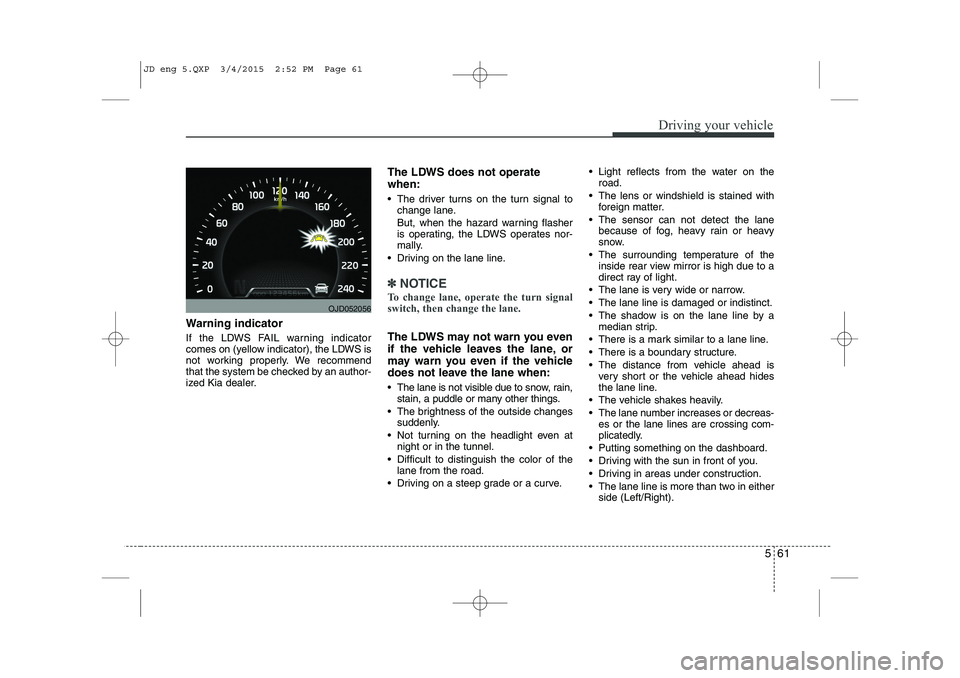
561
Driving your vehicle
Warning indicator
If the LDWS FAIL warning indicator
comes on (yellow indicator), the LDWS is
not working properly. We recommend
that the system be checked by an author-
ized Kia dealer.The LDWS does not operate when:
The driver turns on the turn signal to
change lane.
But, when the hazard warning flasher
is operating, the LDWS operates nor-
mally.
Driving on the lane line.
✽✽ NOTICE
To change lane, operate the turn signal
switch, then change the lane.
The LDWS may not warn you even
if the vehicle leaves the lane, or
may warn you even if the vehicle
does not leave the lane when:
The lane is not visible due to snow, rain, stain, a puddle or many other things.
The brightness of the outside changes suddenly.
Not turning on the headlight even at night or in the tunnel.
Difficult to distinguish the color of the lane from the road.
Driving on a steep grade or a curve. Light reflects from the water on the
road.
The lens or windshield is stained with foreign matter.
The sensor can not detect the lane because of fog, heavy rain or heavy
snow.
The surrounding temperature of the inside rear view mirror is high due to a
direct ray of light.
The lane is very wide or narrow.
The lane line is damaged or indistinct.
The shadow is on the lane line by a median strip.
There is a mark similar to a lane line.
There is a boundary structure.
The distance from vehicle ahead is very short or the vehicle ahead hides
the lane line.
The vehicle shakes heavily.
The lane number increases or decreas- es or the lane lines are crossing com-
plicatedly.
Putting something on the dashboard.
Driving with the sun in front of you.
Driving in areas under construction.
The lane line is more than two in either side (Left/Right).
OJD052056
JD eng 5.QXP 3/4/2015 2:52 PM Page 61