2015 KIA CEED refuelling
[x] Cancel search: refuellingPage 610 of 1210
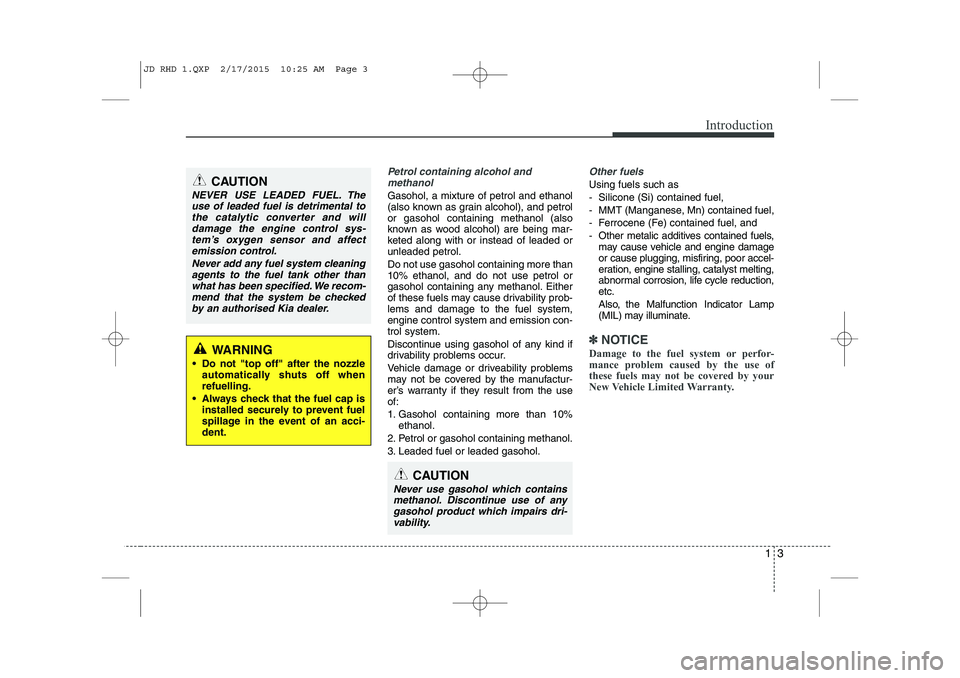
13
Introduction
Petrol containing alcohol andmethanol
Gasohol, a mixture of petrol and ethanol
(also known as grain alcohol), and petrolor gasohol containing methanol (also
known as wood alcohol) are being mar-
keted along with or instead of leaded orunleaded petrol. Do not use gasohol containing more than 10% ethanol, and do not use petrol or
gasohol containing any methanol. Either
of these fuels may cause drivability prob-lems and damage to the fuel system,engine control system and emission con-trol system.
Discontinue using gasohol of any kind if
drivability problems occur.
Vehicle damage or driveability problems
may not be covered by the manufactur-
er’s warranty if they result from the useof:
1. Gasohol containing more than 10% ethanol.
2. Petrol or gasohol containing methanol.
3. Leaded fuel or leaded gasohol.
Other fuels
Using fuels such as
- Silicone (Si) contained fuel,
- MMT (Manganese, Mn) contained fuel,
- Ferrocene (Fe) contained fuel, and
- Other metalic additives contained fuels, may cause vehicle and engine damage
or cause plugging, misfiring, poor accel-
eration, engine stalling, catalyst melting,
abnormal corrosion, life cycle reduction,etc.
Also, the Malfunction Indicator Lamp
(MIL) may illuminate.
✽✽
NOTICE
Damage to the fuel system or perfor-
mance problem caused by the use of
these fuels may not be covered by your
New Vehicle Limited Warranty.
CAUTION
NEVER USE LEADED FUEL. The use of leaded fuel is detrimental to
the catalytic converter and willdamage the engine control sys-tem’s oxygen sensor and affect emission control.
Never add any fuel system cleaningagents to the fuel tank other thanwhat has been specified. We recom-mend that the system be checked
by an authorised Kia dealer.
WARNING
Do not "top off" after the nozzle automatically shuts off when refuelling.
Always check that the fuel cap is installed securely to prevent fuel
spillage in the event of an acci-dent.
CAUTION
Never use gasohol which contains
methanol. Discontinue use of any gasohol product which impairs dri-vability.
JD RHD 1.QXP 2/17/2015 10:25 AM Page 3
Page 716 of 1210

431
Features of your vehicle
WARNING - Refuelling
• If pressurized fuel sprays out, it can cover your clothes or skin
and thus subject you to the risk
of fire and burns. Always remove
the fuel cap carefully and slowly.
If the cap is venting fuel or if you
hear a hissing sound, wait until
the condition stops before com-
pletely removing the cap.
• Do not "top off" after the nozzle automatically shuts off whenrefuelling.
• Always check that the fuel cap is installed securely to prevent fuel
spillage in the event of an acci-dent.(Continued)
• Do not get back into a vehicle once you have begun refuelling
since you can generate static
electricity by touching, rubbing
or sliding against any item or fab-
ric (polyester, satin, nylon, etc.)
capable of producing static elec-
tricity. Static electricity discharge
can ignite fuel vapours resulting
in rapid burning. If you must re-
enter the vehicle, you should
once again eliminate potentially
dangerous static electricity dis-
charge by touching a metal part
of the vehicle, away from the fuel
filler neck, nozzle or other petrol
source.
• When using an approved portable fuel container, be sure toplace the container on the
ground prior to refuelling. Static
electricity discharge from the
container can ignite fuel vapours
causing a fire. Once refuelling
has begun, contact with the vehi-
cle should be maintained until
the filling is complete.
(Continued)WARNING - Refuelling
dangers
Automotive fuels are flammable
materials. When refuelling, please
note the following guidelines care-
fully. Failure to follow these guide-
lines may result in severe personal
injury, severe burns or death by fire
or explosion.
• Read and follow all warning post- ed at the gas station facility.
• Before refuelling note the loca- tion of the Emergency Petrol
Shut-Off, if available, at the gas
station facility.
• Before touching the fuel nozzle, you should eliminate potentially
dangerous static electricity dis-
charge by touching another metal
part of the vehicle, a safe dis-
tance away from the fuel filler
neck, nozzle, or other gas source.
(Continued)
JD RHD 4a(~171).QXP 4/14/2015 6:57 PM Page 31
Page 717 of 1210

Features of your vehicle
32
4
(Continued)
Use only portable plastic fuel
containers designed to carry and
store petrol.
• Do not use mobile phones whilst refuelling. Electric current and/or
electronic interference from
mobile phones can potentially
ignite fuel vapours causing a fire.
• When refuelling, always shut the engine off. Sparks produced by electrical components related tothe engine can ignite fuel
vapours causing a fire. Once
refuelling is complete, check to make sure the filler cap and filler
door are securely closed, before
starting the engine.
• DO NOT use matches or a lighter and DO NOT SMOKE or leave a lit
cigarette in your vehicle whilst at
a gas station especially during
refuelling. Automotive fuel is
highly flammable and can, when
ignited, result in fire.
(Continued)(Continued)
• If a fire breaks out during refu-elling, leave the vicinity of the
vehicle, and immediately contact
the manager of the gas stationand then contact the local fire
department. Follow any safety
instructions they provide.CAUTION
• Make sure to refuel your vehicle
according to the "Fuel require-ments" suggested in section 1.
• If the fuel filler cap requires replacement, please make sure
that you use parts designed forreplacement in your vehicle. An incorrect fuel filler cap can resultin a serious malfunction of the
fuel system or emission controlsystem. For more detailed infor- mation, we recommend that youcontact an authorised Kia dealer.
• Do not spill fuel on the exterior surfaces of the vehicle. Any typeof fuel spilled on painted surfaces may damage the paint.
• After refuelling, make sure the fuel cap is installed securely toprevent fuel spillage in the event of an accident.
JD RHD 4a(~171).QXP 4/14/2015 6:57 PM Page 32
Page 738 of 1210

453
Features of your vehicle
Average fuel economy (if equipped)(L/100 km or MPG)
This mode calculates the average fuel consumption from the total fuel used and
the distance since the last average fuel
economy reset. The total fuel used is cal- culated from the fuel consumption input.
For an accurate calculation, drive more than 50 m (0.03 miles).
To clear the average fuel economy to
zero (--.-), do as follow; • When the “AVG Fuel Economy” of
“User Setting” is in the “Auto Reset”
If the vehicle speed exceeds 1 km/h afterrefuelling more than 6 l, the average fuel
consumption will be cleared to zero (---).
• When the “AVG Fuel Economy” of “User Setting” is in the “Manual Reset”
Pressing the button for more than 1
second, when the average fuel consump-
tion is displayed, clears the average fuel
consumption to zero (--.-).
Instant fuel economy (if equipped) (L/100 km or MPG)
This mode calculates the instant fuel con-
sumption during the last few seconds.
OJD042055NOJD042054N
JD RHD 4a(~171).QXP 4/14/2015 6:58 PM Page 53
Page 743 of 1210

Features of your vehicle
58
4
• AVG fuel ECO Reset
Auto Reset - The average fuel economy
will reset automatically
when you drive after refu-elling.
Manual Reset - The average fuel econo- my will not reset auto-
matically when you drive
after refuelling. You can
reset the average fuel
economy by pressing
the button for more than 1 second when the
average fuel economy is
displayed.
• Language
Choose the language you prefer within
the LCD display.
JD RHD 4a(~171).QXP 4/14/2015 6:58 PM Page 58
Page 753 of 1210

Features of your vehicle
68
4
Driving information mode
This mode indicates 3 kinds of driving
Information.
All stored driving information (except
odometer, distance to empty and instant
fuel economy) resets if the battery is dis-connected.
1. Distance to empty (km or mi.) This mode indicates the estimated dis-
tance the vehicle can be driven with the
remaining fuel. When the remaining dis-
tance is below 50 km (30 miles), “---” will
be displayed.
The meter’s working range is from 50 to 999 km (30 to 999 miles). 2. Average fuel economy
(L/100 km or MPG)
This mode calculates the average fuelconsumption from the total fuel used and
the distance since the last average fuel
economy reset. The total fuel used is cal-culated from the fuel consumption input.
For an accurate calculation, drive morethan 50 m (0.03 miles).
To clear the average fuel economy to
zero (--.-), do as follow;
• When the “AVG Fuel Economy” of “User Setting” is in the “Auto Reset”
If the vehicle speed exceeds 1 km/h after refuelling more than 6 l, the average fuel
consumption will be cleared to zero (---).
• When the “AVG Fuel Economy” of
“User Setting” is in the “Manual Reset”
Pressing the button for more than 1
second, when the average fuel consump-
tion is displayed, clears the average fuel
consumption to zero (--.-). 3. Instant fuel economy
(L/100 km or MPG)
This mode calculates the instant fuel
consumption during the last few sec-
onds.
✽NOTICE
• If the vehicle is not on level ground or the battery power has been interrupt-
ed, the “Distance to empty” function
may not operate correctly.
The trip computer may not register
additional fuel if less than 6 litres (1.6
gallons) of fuel are added to the vehicle.
• The fuel economy and distance to empty may vary significantly based
on driving conditions, driving habits,
and condition of the vehicle.
• The distance to empty is an estimate
of the available driving distance. This
value may differ from the actual driv-
ing distance.
OJD042175N
JD RHD 4a(~171).QXP 4/14/2015 6:59 PM Page 68
Page 757 of 1210

Features of your vehicle
72
4
Lamp Menu
• Headlamp delay (if equipped)
If the headlamp delay function is checked :
The Headlamp delay and Headlamp
Welcome function will be activated.
• Auto Triple Turn
(One-touch triple turn signal)
If the auto triple turn function is checked :
The lane change signals will blink 3 times
when the turn signal lever is moved
slightly.
• Welcome Light (if equipped)
If the welcome light function is checked :
The welcome light function of puddle
lamp will activate. Settings Menu
• Seat Easy Access (for Driver Position
Memory System equipped vehicle)
(if equipped)
If the seat easy access function is
checked:
The driver's seat will automatically move
forward or rearward for the driver to enter
or exit the vehicle comfortably.
• Welcome Sound
If the welcome sound function is checked :
The Welcome Sound function will be acti-
vated.
• Steering Position (if equipped)
If the steering position function is
checked:
The warning illuminates on the LCD dis-
play when the steering wheel is not
aligned with the ENGINE STRAT/STOP
button in the ON position. • AVG fuel ECO Reset
Auto Reset - The average fuel economy
will reset automatically
when you drive after refu- elling.
Manual Reset - The average fuel econo- my will not reset auto-
matically when you drive
after refuelling. You can
reset the average fuel
economy by pressing
the button for morethan 1 second when the
average fuel economy is
displayed.
• Speed Gauge Scale (if equipped)
- 100% : The size of the numbers on speed gauge is normal state.
- 110% : The size of the numbers on speed gauge will increase.
• Unit
You can choose the displayed unit in the
instrument cluster “km” or “mile”.
• Language
Choose the language you prefer within
the LCD display.
JD RHD 4a(~171).QXP 4/14/2015 6:59 PM Page 72