2015 KIA CEED key
[x] Cancel search: keyPage 689 of 1210

Features of your vehicle
4
4
Record your key number
The key code number is
stamped on the keycode tag attached to the
key set. Should you lose
your keys, we recom-
mend that you contact an authorised Kia
dealer. Remove the key code tag and
store it in a safe place. Also, record the
code number and keep it in a safe and
handy place, but not in the vehicle.
Key operations
• Used to start the engine.
• Used to lock and unlock the doors. Immobiliser system
Your vehicle may be equipped with an electronic engine immobiliser system to
reduce the risk of unauthorised vehicle
use.
Your immobiliser system is comprised of
a small transponder in the key and elec-
tronic devices inside the vehicle.
Vehicles without smart key system
With the immobiliser system, whenever
you insert your ignition key into the igni-
tion switch and turn it to ON, it checks
and determines and verifies if the ignition
key is valid or not.
If the key is valid, the engine will start.
If the key is invalid, the engine will not
start.
To deactivate the immobiliser system:
Insert the ignition key into the key cylin-
der and turn it to the ON position.
To activate the immobiliser system:
Turn the ignition key to the OFF position.
The immobiliser system activates auto-
matically. Without a valid ignition key for
your vehicle, the engine will not start.
KEYS
WARNING
- Ignition key
Leaving children unattended in a
vehicle with the ignition key (Smart
key) is dangerous even if the key is
not in the ignition or start button is
ACC or ON position. Children copy
adults and they could place the key
in the ignition or press the start but-
ton. The ignition key (Smart key)
would enable children to operate
power windows or other controls, or
even make the vehicle move, which
could result in serious bodily injury
or even death. Never leave the keys
in your vehicle with unsupervised
children, when the engine is running.
WARNING
We recommend that you use parts
for replacement from an authorised
Kia dealer. If an aftermarket key is
used, the ignition switch may not
return to ON after START. If this
happens, the starter will continue
to operate causing damage to the
starter motor and possible fire due
to excessive current in the wiring.
JD RHD 4a(~171).QXP 4/14/2015 6:55 PM Page 4
Page 690 of 1210

45
Features of your vehicle
Vehicles with smart key system
Whenever the engine start/stop button is changed to the ON position, the immo-
biliser system checks and verifies if the
key is valid or not.
If the key is valid, the engine will start.
If the key is invalid, the engine will not
start.
To deactivate the immobiliser system
Change the engine start/stop button to the ON position.
To activate the immobiliser system
Change the engine start/stop button to
the OFF position. The immobiliser sys-
tem activates automatically. Without a
valid smart key for your vehicle, the
engine will not start.
✽NOTICE
When starting the engine, do not use the
key with other immobiliser keys around.
Otherwise the engine may not start or
may stop soon after it starts. Keep each
key separate in order to avoid a starting
malfuntioin.
✽NOTICE
If you need additional keys or lose your
keys, we recommend that you consult an
authorised Kia dealer.
CAUTION
The transponder in your ignition key is an important part of the immobiliser system. It is designed
to give years of trouble-free service,however you should avoid expo-sure to moisture, static electricity and rough handling. Immobiliser
system malfunction could occur.
CAUTION
Do not change, alter or adjust theimmobiliser system because it could cause the immobiliser sys-
tem to malfunction. We recommend that the system be serviced by anauthorised Kia dealer.
Malfunctions caused by improperalterations, adjustments or modifi-
cations to the immobiliser system are not covered by your vehiclemanufacturer warranty.
WARNING
In order to prevent theft of your vehi-
cle, do not leave spare keys any-
where in your vehicle. Your immo-
biliser password is a customer
unique password and should be
kept confidential. Do not leave this
number anywhere in your vehicle.
CAUTION
Do not put metal accessories near the ignition switch.
The engine may not start becausethe metal accessories may interrupt the transponder signal from nor-mally transmitting.
JD RHD 4a(~171).QXP 4/14/2015 6:55 PM Page 5
Page 691 of 1210
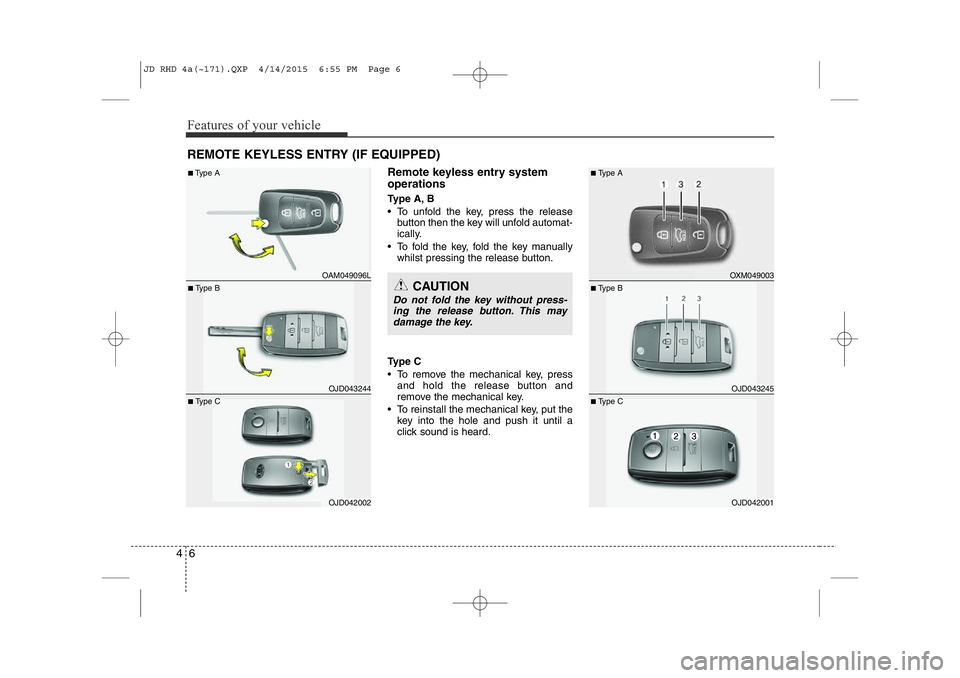
Features of your vehicle
6
4
Remote keyless entry system operations
Type A, B
• To unfold the key, press the release
button then the key will unfold automat-
ically.
• To fold the key, fold the key manually whilst pressing the release button.
Type C
• To remove the mechanical key, press and hold the release button and
remove the mechanical key.
• To reinstall the mechanical key, put the key into the hole and push it until a
click sound is heard.
REMOTE KEYLESS ENTRY (IF EQUIPPED)
CAUTION
Do not fold the key without press-
ing the release button. This may
damage the key.
OAM049096L
OJD043244
OJD042002
■ Type B
■
Type A
■ Type C
OXM049003
OJD043245
OJD042001
■ Type B
■
Type A
■ Type C
JD RHD 4a(~171).QXP 4/14/2015 6:55 PM Page 6
Page 693 of 1210
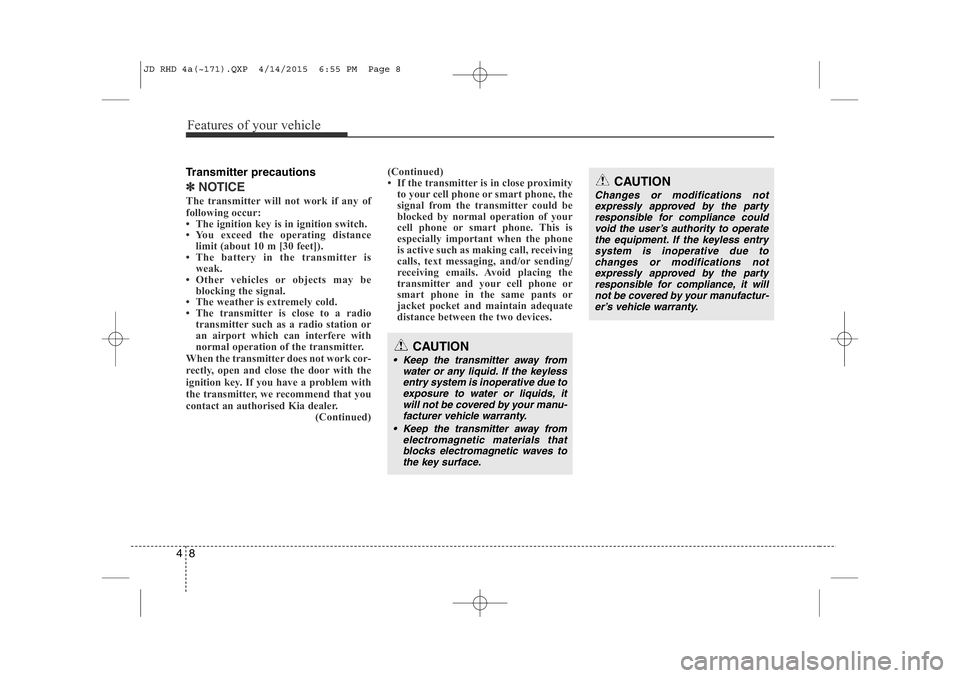
Features of your vehicle
8
4
Transmitter precautions
✽NOTICE
The transmitter will not work if any of
following occur:
• The ignition key is in ignition switch.
• You exceed the operating distance limit (about 10 m [30 feet]).
• The battery in the transmitter is
weak.
• Other vehicles or objects may be
blocking the signal.
• The weather is extremely cold.
• The transmitter is close to a radio
transmitter such as a radio station or
an airport which can interfere with
normal operation of the transmitter.
When the transmitter does not work cor-
rectly, open and close the door with the
ignition key. If you have a problem with
the transmitter, we recommend that you
contact an authorised Kia dealer. (Continued)(Continued)
• If the transmitter is in close proximity
to your cell phone or smart phone, the
signal from the transmitter could be
blocked by normal operation of your
cell phone or smart phone. This is
especially important when the phone
is active such as making call, receiving
calls, text messaging, and/or sending/
receiving emails. Avoid placing the
transmitter and your cell phone or
smart phone in the same pants or
jacket pocket and maintain adequate
distance between the two devices. CAUTION
Changes or modifications not
expressly approved by the partyresponsible for compliance couldvoid the user’s authority to operate the equipment. If the keyless entry
system is inoperative due tochanges or modifications not expressly approved by the party
responsible for compliance, it will
not be covered by your manufactur-er’s vehicle warranty.
CAUTION
• Keep the transmitter away from
water or any liquid. If the keylessentry system is inoperative due to exposure to water or liquids, itwill not be covered by your manu-
facturer vehicle warranty.
• Keep the transmitter away from electromagnetic materials thatblocks electromagnetic waves to
the key surface.
JD RHD 4a(~171).QXP 4/14/2015 6:55 PM Page 8
Page 694 of 1210

49
Features of your vehicle
Battery replacement
A battery should last for several years,
but if the transmitter or smart key is not
working properly, try replacing the bat-
tery with a new one. If you are unsure
how to use or replace the battery, we rec-
ommend that you contact an authorised
Kia dealer.
Type A, B
1. Insert a slim tool into the slot and gen-tly pry open the cover.
2. Replace the battery with a new battery (CR2032). When replacing the battery,
make sure the battery position.
3. Install the rear cover.
Type C
1. Insert a slim tool into the slot and gen- tly pry open the cover.
OJD042003
■
Type C■ Type B OFD047003
■
Type A
OYDDCO2005
JD RHD 4a(~171).QXP 4/14/2015 6:55 PM Page 9
Page 695 of 1210

Features of your vehicle
10
4
2. Pull the smart key module out.
3. Turn the smart key module over. 4. Push the battery out from the battery
holder.
5. Replace the battery with a new battery (CR2032). When replacing the battery,
make sure the battery position.
6. Install the battery in the reverse order of removal.
For transmitter or smart key replace-
ment, we recommend that you contact
an authorised Kia dealer.
CAUTION
• The transmitter or smart key is designed to give you years oftrouble-free use, however it can malfunction if exposed to mois-ture or static electricity. If you are
unsure how to use or replace thebattery, we recommend that you contact an authorised Kia dealer.
• Using the wrong battery can cause the transmitter or smartkey to malfunction. Be sure to usethe correct battery.
• To avoid damaging the transmit- ter or smart key, don't drop it, get
it wet, or expose it to heat or sun- light.
CAUTION
An inappropriately disposed bat-
tery can be harmful to the environ- ment and human health.
Dispose the battery according toyour local law(s) or regulation.
OJD042006
OJD042004
OJD042005
JD RHD 4a(~171).QXP 4/14/2015 6:55 PM Page 10
Page 696 of 1210

411
Features of your vehicle
SMART KEY (IF EQUIPPED)
Smart key function
1. Door lock
2. Door unlock
3. Tailgate unlock
With a smart key, you can lock or unlock
a door and tailgate and even start the
engine without inserting the key.
The functions of the buttons on a smart
key are similar to the remote keyless
entry. Refer to the “Remote keyless
entry” in this section. Carrying the smart key, you may lock and
unlock the vehicle doors and tailgate.
Also, you may start the engine. Refer to
the following, for more details.
Locking
1. Carry the smart key.
2. Close all doors.
3. Press the button of the outside door
handle.
4. The hazard warning lights will blink once (the engine bonnet and tailgate
must be closed). Also, the outside
rearview mirror will automatically fold
if the outside rearview mirror folding
switch is in the AUTO position (if equipped).
5. Make sure that doors are locked by pulling the outside door handle.
✽NOTICE
• The button will only operate when the smart key is within 0.7 m (28 in.) from
the outside door handle.
• Even though you press the outside
door handle button, the doors will not
lock and the chime will sound for 3
seconds if any of following occur:- The smart key is in the vehicle.
- The engine start/stop button is in ACC or ON position.
- Any door except the tailgate is opened.
OJD042001OJD042008/H
JD RHD 4a(~171).QXP 4/14/2015 6:55 PM Page 11
Page 697 of 1210

Features of your vehicle
12
4
Unlocking
1. Carry the smart key.
2. Press the button of the front outside
door handle.
3. All doors will unlock and the hazard warning lights will blink twice. Also, the
outside rearview mirror will automati-
cally unfold if the outside rearview mir-
ror folding switch is in the AUTO posi-tion (if equipped).
✽NOTICE
• The button will only operate when the smart key is within 0.7 m (28 in.) from
the outside door handle.
• When the smart key is recognized in
the area of 0.7 m (28 in.) from the
front outside door handle, other peo-
ple can also open the doors.
• After unlocking all doors, the doors
will lock and the outside rearview
mirror will unfold if the outside
rearview mirror folding switch (Type
B) is in the AUTO position (if
equipped) unless a door is opened
within 30 seconds.
Tailgate unlocking
1. Carry the smart key.
2. Press the tailgate handle switch.
3. The tailgate will unlock.
✽NOTICE
• Once the tailgate is opened and then closed, the tailgate will lock automati-
cally.
• The button will only operate when the
smart key is within 0.7 m (28 in.) from
the tailgate handle.
OJD042016
OJD042241
■ 3 Door and 5 Door
■Wagon
JD RHD 4a(~171).QXP 4/14/2015 6:55 PM Page 12