2015 JEEP RENEGADE weight
[x] Cancel search: weightPage 24 of 220

LATCH – Lower Anchors And Tethers For CHildren
• Your vehicle is equipped with the child restraint anchorage system called LATCH,
which stands for Lower Anchors and Tethers for CHildren.
• The rear outboard seating positions have lower anchors and top tether anchors.
The rear center seating position has a top tether anchor only.
LATCH System Weight Limit
You may use the LATCH anchorage system until the combined weight of the child and
the child restraint is 65 lbs (29.5 kg). Use the seat belt and tether anchor instead of
the LATCH system once the combined weight is more than 65 lbs (29.5 kg).
Locating LATCH Anchorages
The lower anchorages are round bars
that are found at the rear of the seat
cushion where it meets the seatback,
below the anchorage symbols on the seat-
back. They are just visible when you lean
into the rear seat to install the child
restraint. You will easily feel them if you
run your finger along the gap between the
seatback and seat cushion.
Locating Tether Anchorages
In addition, there are tether strap anchorages behind each rear seating position
located on the back of the seat.
Lower Anchors
Tether Anchors
GETTING STARTED
22
Page 25 of 220

Center Seat LATCH
Do not install a child restraint in the center position using the LATCH system. Use the
seat belt and tether anchor to install a child seat in the center seating position.
Installing The Child Restraint Using The LATCH Lower Anchors
NOTE:
Never“share” a LATCH anchorage with two or more child restraints.
1. Loosen the adjusters on the lower straps and on the tether strap of the child seat
so that you can more easily attach the hooks or connectors to the vehicle
anchorages.
2. Attach the lower hooks or connectors of the child restraint to the lower anchorages
in the selected seating position.
3. If the child restraint has a tether strap, connect it to the top tether anchorage. See
below for directions to attach a tether anchor.
4. Tighten all of the straps as you push the child restraint rearward and downward
into the seat. Remove slack in the straps according to the child restraint
manufacturer’s instructions.
5. Test that the child restraint is installed tightly by pulling back and forth on the
child seat at the belt path. It should not move more than 1 inch (25.4 mm) in any
direction.
Installing The Child Restraint Using The Vehicle Seat Belts
The seat belts in the passenger seating positions are equipped with a Switchable
Automatic Locking Retractor (ALR) that is designed to keep the lap portion of the
seat belt tight around the child restraint. Any seat belt system will loosen with time,
so check the belt occasionally, and pull it tight if necessary.
Tether Weight Limit
Always use the tether anchor when using the seat belt to install a forward facing child
restraint, up to the recommended weight limit of the child restraint.
GETTING STARTED
23
Page 26 of 220
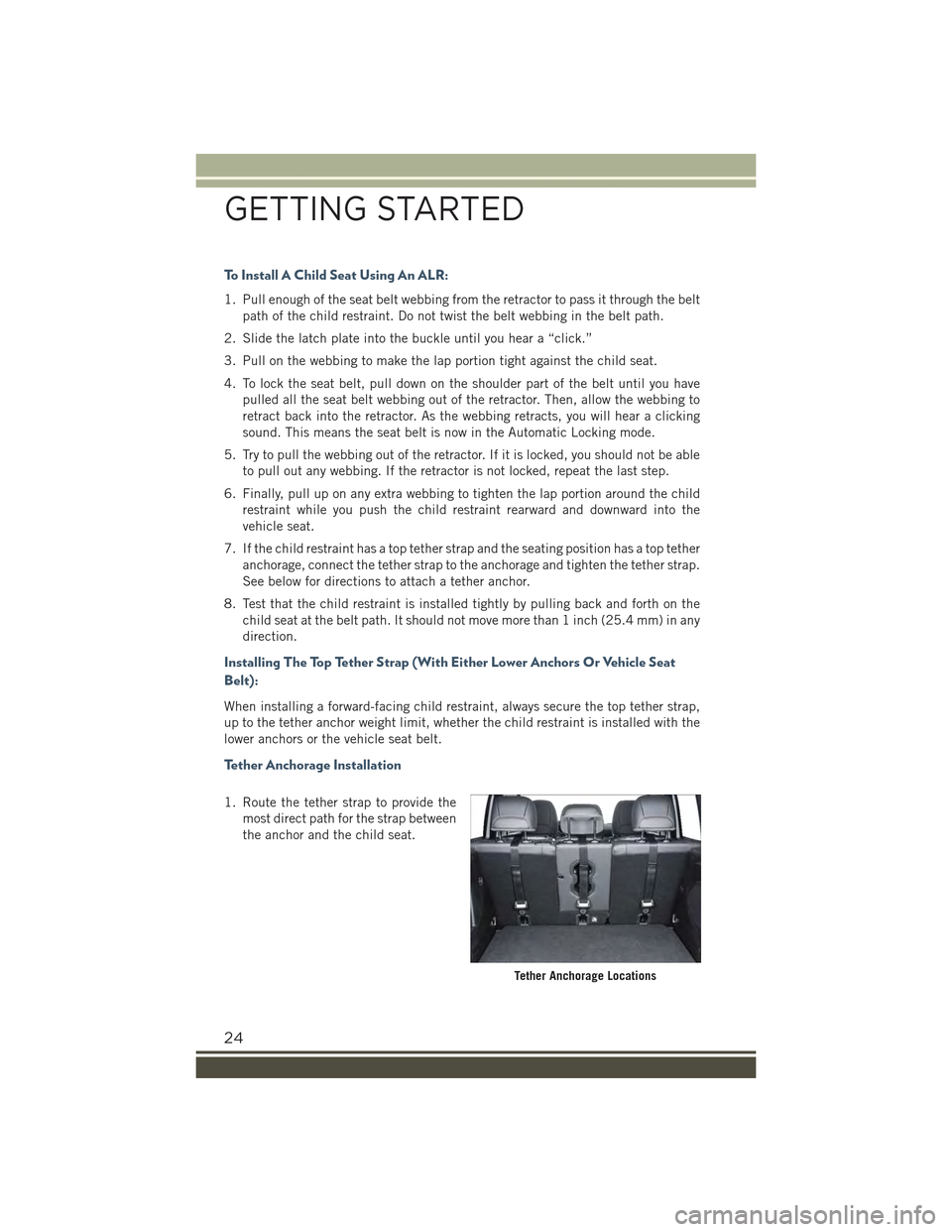
To Install A Child Seat Using An ALR:
1. Pull enough of the seat belt webbing from the retractor to pass it through the belt
path of the child restraint. Do not twist the belt webbing in the belt path.
2. Slide the latch plate into the buckle until you hear a “click.”
3. Pull on the webbing to make the lap portion tight against the child seat.
4. To lock the seat belt, pull down on the shoulder part of the belt until you have
pulled all the seat belt webbing out of the retractor. Then, allow the webbing to
retract back into the retractor. As the webbing retracts, you will hear a clicking
sound. This means the seat belt is now in the Automatic Locking mode.
5. Try to pull the webbing out of the retractor. If it is locked, you should not be able
to pull out any webbing. If the retractor is not locked, repeat the last step.
6. Finally, pull up on any extra webbing to tighten the lap portion around the child
restraint while you push the child restraint rearward and downward into the
vehicle seat.
7. If the child restraint has a top tether strap and the seating position has a top tether
anchorage, connect the tether strap to the anchorage and tighten the tether strap.
See below for directions to attach a tether anchor.
8. Test that the child restraint is installed tightly by pulling back and forth on the
child seat at the belt path. It should not move more than 1 inch (25.4 mm) in any
direction.
Installing The Top Tether Strap (With Either Lower Anchors Or Vehicle Seat
Belt):
When installing a forward-facing child restraint, always secure the top tether strap,
up to the tether anchor weight limit, whether the child restraint is installed with the
lower anchors or the vehicle seat belt.
Tether Anchorage Installation
1. Route the tether strap to provide the
most direct path for the strap between
the anchor and the child seat.
Tether Anchorage Locations
GETTING STARTED
24
Page 155 of 220

CARGO AREA FEATURES
Cargo Load Floor
The vehicle is equipped with a load floor that can be adjusted as needed.
Position 1 (Floor Flush):
This position allows you to make the load floor flat for ease of loading/unloading
objects from the cargo area. This position also makes it possible to use the space
below as another compartment for storing fragile or smaller objects.
Position 2 (Elevated Position):
When the rear seatbacks and front passenger seat is folded flat, it will allow for
loading objects of long dimensions. It is recommended to use this position only
during the actual transporting of the objects.
Table Tilt Load
In addition to the two positions described above, the load floor can also be placed in
a tilted position (slanted toward the rear seatbacks as to ease the access to the
underlying zone of the luggage compartment (e.g. to pick up the spare tire or the Tire
Service Kit).
Place the load floor in a way that it rests at the supports 1 and 2 on the sides of the
cargo area.
The load floor provides securing of any cargo inside this position, so that the cargo
will slide in the case of sudden braking.
TRAILER TOWING
Tr a i l e r To w i n g W e i g h t s ( M a x i m u m Tr a i l e r W e i g h t R a t i n g s )
The following chart provides the maximum trailer weight ratings towable for your
given drivetrain.
1.4L Turbo Engine
Trailer towing is not recommended.
EngineMax. GTW (Gross Trailer Wt.) Max. Tongue Wt. (See Note)
2.4L2,000 lbs (900 kg)200 lbs (90 kg)
Refer to local laws for maximum trailer towing speeds.
NOTE: The trailer tongue weight must be considered as part of the combined weight of oc-cupants and cargo and should never exceed the weight referenced on the Tire and LoadingInformation placard. Refer to “Tire Safety Information” in “Starting And Operating” for fur-ther information.
UTILITY
153
Page 214 of 220

To w i n g . . . . . . . . . . . . . . . . . 1 5 3Disabled Vehicle.........179Guide . . . . . . . . . . . . . . .153Recreational...........154Weight...............153Trailer Towing.............153Trailer Towing Guide.........153Trailer Weight.............153Transfer CaseFluid . . . . . . . . . . . . . . . .187TransmissionFluid . . . . . . . . . . . . . . . .187Maintenance...........187Tu r n S i g n a l s . . . . . . . . . . . 3 7 , 1 6 1
Uconnect®
Access . . . . . . . . . . . . . . . .75Set Up Your Via Mobile Profile . .78Using Access............79Via Mobile Apps..........90Uconnect®3.0 . . . . . . . . . . . . .91Uconnect®5.0. . . . . . . . . . .94, 96Uconnect®Access . . . . . . . . . . .75APP . . . . . . . . . . . . . . . . .77In Vehicle Features.........82Purchase Apps...........78
Uconnect®Voice Command . .100, 117
Using Access
Uconnect®.............79
Vehicle Security Alarm Disarming . .13
Via Mobile Apps
Uconnect®.............90
Voice Command........100, 117
Voice Recognition System
(VR). . . . . . . . . . . . . .100, 117
Warning, Roll Over . . . . . . . . . . . .4
Warnings and Cautions........21
Washer
Adding Fluid . . . . . . . . . . .187
Washing Vehicle............187
Wheel and Wheel Trim . . . . . . . .187
Wheel and Wheel Trim Care . .187, 202
Windshield Washers
Fluid . . . . . . . . . . . . . . . .162
Windshield Wiper Blades . . . . . .187
Wiper Blade Replacement......187
Wipers, Intermittent..........37
Wrecker Towing............179
INDEX
212