Page 448 of 678
To replace the bulb proceed as follows:
1. Remove the mirror cap on the outside rear view
mirror.
Mirror Cap
Removing the mirror cap
446 IN CASE OF EMERGENCY
Page 450 of 678
4. Remove the bulb from the bulb socket by pulling the
bulb straight out.
5. Insert the new bulb, making sure that it is locked into
place
6. Reinstall the socket in to the transparent lens assembly.
7. Reinstall the cover on the outside rear view mirror,
making sure it is locked into place.
Rear Tail Lamps
Contain the following:
•Position lights
•Stop lights
•Direction indicator
•REVERSE lightsBulb And Socket Assembly
1—Bulb2—BulbSocket
448 IN CASE OF EMERGENCY
Page 560 of 678

Glass Surfaces
All glass surfaces should be cleaned on a regular basis
with MOPAR® Glass Cleaner, or any commercial
household-type glass cleaner. Never use an abrasive type
cleaner. Use caution when cleaning the inside rear win-
dow equipped with electric defrosters or windows
equipped with radio antennas. Do not use scrapers or
other sharp instrument that may scratch the elements.
When cleaning the rear view mirror, spray cleaner on the
towel or rag that you are using. Do not spray cleaner
directly on the mirror.
Instrument Panel Cover
The instrument panel cover has a low glare surface which
minimizes reflections on the windshield. Do not use
protectants or other products which may cause undesir-
able reflections. Use soap and warm water to restore the
low glare surface.
Instrument Panel Bezels
CAUTION!
When installing hanging air fresheners in your ve-
hicle, read the installation instructions carefully.
Some air fresheners will damage the finish of
painted or decorated parts if allowed to directly
contact any surface.
Cleaning Plastic Instrument Cluster Lenses
The lenses in front of the instruments in this vehicle are
molded in clear plastic. When cleaning the lenses, care
must be taken to avoid scratching the plastic.
1. Clean with a wet soft rag. A mild soap solution may be
used, but do not use high alcohol content or abrasive
cleaners. If soap is used, wipe clean with a clean damp
rag.
558 MAINTAINING AND CARING FOR YOUR VEHICLE
Page 626 of 678

this mode is selected, the Blind Spot Monitor (BSM)
system is activated and will only show a visual alert in
the outside mirrors. When Lights & Chime mode is
activated, the Blind Spot Monitor (BSM) will show a
visual alert in the outside mirrors as well as an audible
alert when the turn signal is on. When Off is selected, the
Blind Spot Monitor (BSM) system is deactivated. To
change the Blind Spot Alert status, press the “Blind Spot
Alert” button and select from “Off,” “Lights” or “Lights
& Chimes.” Then press the back arrow/Done button on
the touchscreen.
NOTE:If your vehicle has experienced any damage in
the area where the sensor is located, even if the fascia is
not damaged, the sensor may have become misaligned.
Take your vehicle to an authorized dealer to verify sensor
alignment. A sensor that is misaligned will result in the
BSM not operating to specification.
•ParkView® Backup Camera Active Guidelines — If
Equipped
Your vehicle may be equipped with the ParkView® Rear
Back Up Camera Active Guidelines that allows you to see
active guidelines over the ParkView Back up camera
display whenever the shift lever/gear selector is put into
REVERSE. The image will be displayed on the radio
touchscreen display along with a caution note to “check
entire surroundings” across the top of the screen. After
five seconds, this note will disappear. To change the
Active Guideline Status, press the “Active Guidelines”
button and select the “On” or “Off” button. Press the
back arrow/Done button on the touchscreen to return to
the previous menu.
•ParkView® Backup Camera Delay
When the vehicle is shifted out of REVERSE (with camera
delay turned OFF), the rear camera mode is exited and
the navigation or audio screen appears again. When the
624 MULTIMEDIA
Page 644 of 678
3. Speak clearly at a normal pace and volume while
facing straight ahead. The microphone is positioned
on the rearview mirror and aimed at the driver.
4. Each time you give a Voice Command, you must first
push either the VR or Phone button, wait untilafter
the beep, then say your Voice Command.
5. You can interrupt the help message or system prompts
by pushing the VR or Phone button and saying a Voice
Command from current category.
Uconnect® Voice Command Buttons
1—PushToInitiateOrToAnswerAPhoneCall,SendOrRe-ceive A Text2 — Push To Begin Radio, Navigation, or Media functions3—PushToEndCall
642 MULTIMEDIA
Page 667 of 678

Hill Descent Control Indicator................231
Hill Start Assist...........................229
Hitches
Trailer Towing.........................412
Holder, Coin.............................169
Holder, Cup.............................170
Hood Prop..............................146
Hood Release............................146
Ignition
Key . . . . . . . . . . . . . . . . . . . . . . . . . . . . . . . . . .41
Ignition Key Removal......................501
Immobilizer (Sentry Key)....................49
Inside Rearview Mirror......................81
Instrument Cluster........................177
Instrument Panel Cover.....................558
Instrument Panel Lens Cleaning...............558
Interior and Instrument Lights................100
Interior Appearance Care....................556
Interior Lights...........................100
Intermittent Wipers (Delay Wipers).............106
Introduction..............................4
Inverter, Power...........................165
Jacking Instructions........................479
Jack Location............................477
Jack Operation...........................476
Jump Starting............................492
Key Fob
Arm The Alarm.........................51
Keyless Entry...........................56
Programming Additional Key Fobs...........40
Programming Additional Transmitters.........40
Keyless Enter-N-Go™.......................56
Enter The Trunk.........................56
Key Fob . . . . . . . . . . . . . . . . . . . . . . . . . . . . . . .56
Lock The Vehicle’s Doors..................56
12
INDEX 665
Page 669 of 678

Interior..............................100
Lights On Reminder......................98
Tire Pressure Monitoring (TPMS)............378
Traction Control........................238
Turn Signal............................99
Vanity Mirror..........................102
Loading Vehicle..........................400
Ti re s . . . . . . . . . . . . . . . . . . . . . . . . . . . . . . ..568
Locks..................................53
Child Protection.........................64
Door.................................53
Low Tire Pressure System...................378
Lubrication, Body.........................536
Luggage Carrier..........................172
Lug Nuts...............................474
Maintenance Free Battery....................533
Maintenance, General......................529
Maintenance Procedures....................529
Maintenance Schedule......................516
Malfunction Indicator Light (Check Engine).......513
Manual, Service...........................14
Manual Transmission......................332
Fluid Level Check.......................550
Frequency of Fluid Change................550
Lubricant Selection......................550
Shift Speeds...........................333
Master Cylinder (Brakes)....................548
Methanol...............................390
Mirrors
Heated...............................85
Outside...............................83
Rearview..............................81
Vanity...............................102
Modifications/Alterations, Vehicle...............7
Monitor, Tire Pressure System................378
MTBE/ETBE............................390
12
INDEX 667
Page 670 of 678
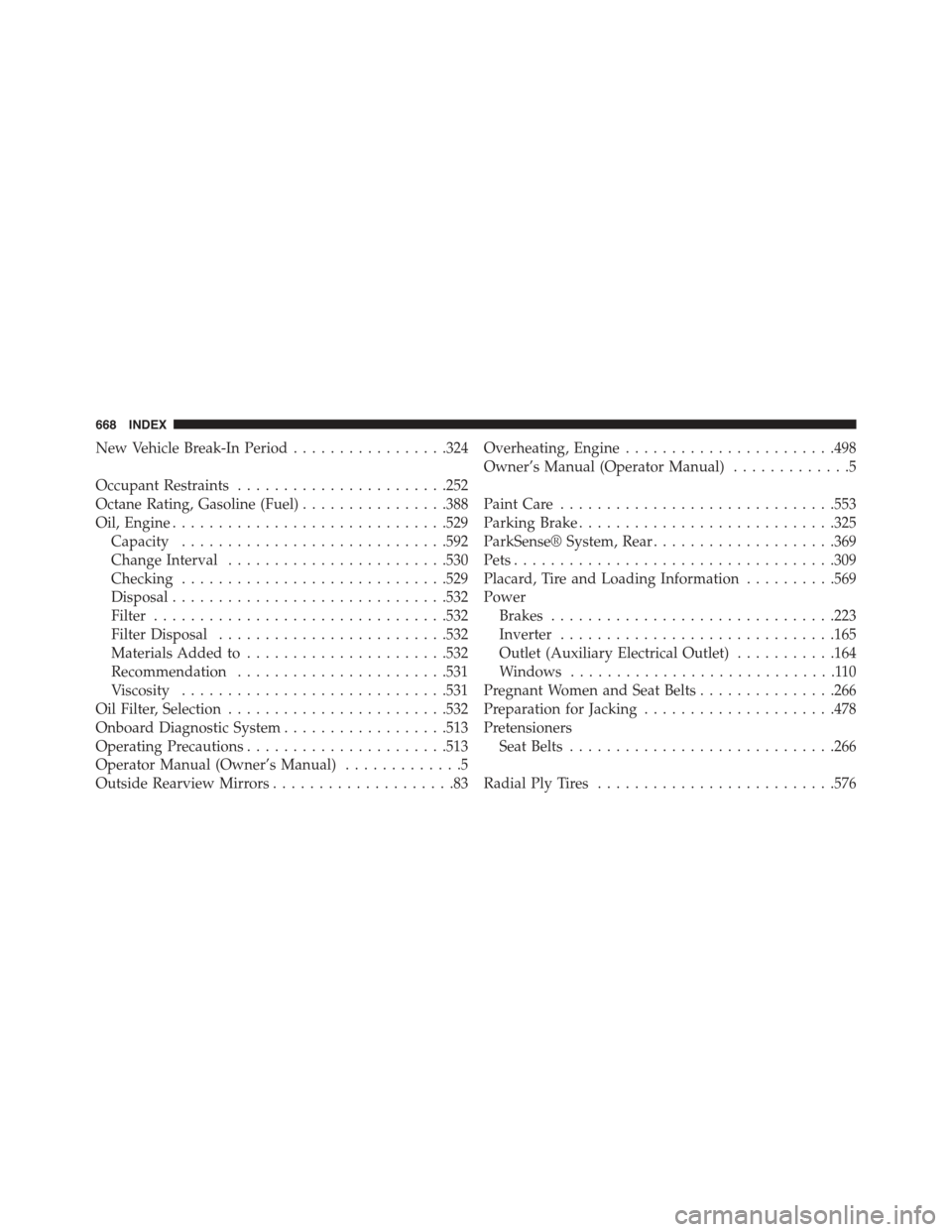
New Vehicle Break-In Period.................324
Occupant Restraints.......................252
Octane Rating, Gasoline (Fuel)................388
Oil, Engine..............................529
Capacity.............................592
Change Interval........................530
Checking.............................529
Disposal..............................532
Filter................................532
Filter Disposal.........................532
Materials Added to......................532
Recommendation.......................531
Viscosity.............................531
Oil Filter, Selection........................532
Onboard Diagnostic System..................513
Operating Precautions......................513
Operator Manual (Owner’s Manual).............5
Outside Rearview Mirrors....................83
Overheating, Engine.......................498
Owner’s Manual (Operator Manual).............5
Paint Care..............................553
Parking Brake............................325
ParkSense® System, Rear....................369
Pets...................................309
Placard, Tire and Loading Information..........569
Power
Brakes...............................223
Inverter..............................165
Outlet (Auxiliary Electrical Outlet)...........164
Windows.............................110
Pregnant Women and Seat Belts...............266
Preparation for Jacking.....................478
Pretensioners
Seat Belts.............................266
Radial Ply Tires..........................576
668 INDEX