Page 3 of 636
TABLE OF CONTENTSSECTIONPAGE
1INTRODUCTION ...............................................................3
2THINGS TO KNOW BEFORE STARTING YOUR VEHICLE.................................11
3UNDERSTANDING THE FEATURES OF YOUR VEHICLE . . ...............................113
4UNDERSTANDING YOUR INSTRUMENT PANEL......................................281
5STARTINGANDOPERATING ....................................................395
6WHATTODOINEMERGENCIES..................................................499
7MAINTAININGYOURVEHICLE...................................................525
8MAINTENANCE SCHEDULES....................................................595
9IF YOU NEED CONSUMER ASSISTANCE............................................603
10INDEX .....................................................................613
1
2
3
4
5
6
7
8
9
10
Page 7 of 636

This Owner’s Manual has been prepared with the assis-
tance of service and engineering specialists to acquaint
you with the operation and maintenance of your vehicle.
It is supplemented by Warranty Information, and various
customer-oriented documents. Please take the time to
read these publications carefully. Following the instruc-
tions and recommendations in this manual will help
assure safe and enjoyable operation of your vehicle.
NOTE: After reviewing the owner information, it
should be stored in the vehicle for convenient referenc-
ing and remain with the vehicle when sold.
When it comes to service, remember that your authorized
dealer knows your vehicle best, has factory-trained tech-
nicians and genuine MOPAR® parts, and cares about
your satisfaction.ROLLOVER WARNING
Utility vehicles have a significantly higher rollover rate
than other types of vehicles. This vehicle has a higher
ground clearance and a higher center of gravity than
many passenger vehicles. It is capable of performing
better in a wide variety of off-road applications. Driven
in an unsafe manner, all vehicles can go out of control.
Because of the higher center of gravity, if this vehicle is
out of control it may roll over while some other vehicles
may not.
Do not attempt sharp turns, abrupt maneuvers, or other
unsafe driving actions that can cause loss of vehicle
control. Failure to operate this vehicle safely may result
in a collision, rollover of the vehicle, and severe or fatal
injury. Drive carefully.1
INTRODUCTION 5
Page 81 of 636

The ORC contains a backup power supply system that
may deploy the air bags even if the battery loses power or
it becomes disconnected prior to deployment.
The ORC turns on the Air Bag Warning Light in the
instrument panel for approximately four to eight seconds
for a self-check when the ignition is first placed in the
ON/RUN position. After the self-check, the Air Bag
Warning Light will turn off. If the ORC detects a mal-
function in any part of the system, it turns on the Air Bag
Warning Light, either momentarily or continuously. A
single chime will sound to alert you if the light comes on
again after initial startup.
The ORC also includes diagnostics that will illuminate
the instrument panel Air Bag Warning Light if a malfunc-
tion is detected that could affect the air bag system. The
diagnostics also record the nature of the malfunction.
While the air bag system is designed to be maintenancefree, if any of the following occurs, have an authorized
dealer service the air bag system immediately.
•The Air Bag Warning Light does not come on during
the four to eight seconds when the ignition is first
placed in the ON/RUN position.
•The Air Bag Warning Light remains on after the four to
eight-second interval.
•The Air Bag Warning Light comes on intermittently or
remains on while driving.
NOTE:If the speedometer, tachometer, or any engine
related gauges are not working, the Occupant Restraint
Controller (ORC) may also be disabled. In this condition
the air bags may not be ready to inflate for your protec-
tion. Have an authorized dealer service the air bag
system immediately.
2
THINGS TO KNOW BEFORE STARTING YOUR VEHICLE 79
Page 118 of 636

�HEATED STEERING WHEEL — IF EQUIPPED . .182
�ELECTRONIC SPEED CONTROL — IF
EQUIPPED...........................183
▫To Activate..........................184
▫To Set A Desired Speed.................184
▫To Deactivate........................185
▫To Resume Speed.....................185
▫To Vary The Speed Setting...............185
▫To Accelerate For Passing...............186
�ADAPTIVE CRUISE CONTROL (ACC) — IF
EQUIPPED...........................187
▫Adaptive Cruise Control (ACC) Operation. . . .189
▫Activating Adaptive Cruise Control (ACC). . . .190
▫To Activate/Deactivate..................191▫To Set A Desired ACC Speed.............192
▫To Cancel...........................193
▫ToTurnOff..........................193
▫To Resume..........................194
▫To Vary The Speed Setting...............194
▫Setting The Following Distance In ACC......197
▫Overtake Aid........................201
▫ACC Operation At Stop.................201
▫Adaptive Cruise Control (ACC) Menu.......202
▫Display Warnings And Maintenance........203
▫Precautions While Driving With ACC.......206
▫General Information...................210
116 UNDERSTANDING THE FEATURES OF YOUR VEHICLE
Page 120 of 636

▫ParkSense® System Usage Precautions.......235
�PARKVIEW® REAR BACK UP CAMERA — IF
EQUIPPED...........................237
�OVERHEAD CONSOLE..................240
▫Front Map/Reading Lights — If Equipped . . .240
▫Courtesy Lights.......................241
▫Sunglasses Bin Door...................242
�GARAGE DOOR OPENER — IF EQUIPPED . . .242
▫Before You Begin Programming HomeLink® . .243
▫Programming A Rolling Code.............244
▫Programming A Non-Rolling Code.........246
▫Canadian/Gate Operator Programming......247
▫Using HomeLink®....................249▫Security............................249
▫Troubleshooting Tips...................249
▫General Information....................250
�POWER SUNROOF — IF EQUIPPED........251
▫Opening Sunroof — Express..............252
▫Opening Sunroof — Manual Mode.........252
▫Closing Sunroof — Express...............252
▫Closing Sunroof — Manual Mode..........252
▫Pinch Protect Feature...................253
▫Venting Sunroof — Express..............253
▫Sunshade Operation....................253
▫Wind Buffeting.......................253
▫Sunroof Maintenance...................254
118 UNDERSTANDING THE FEATURES OF YOUR VEHICLE
Page 121 of 636
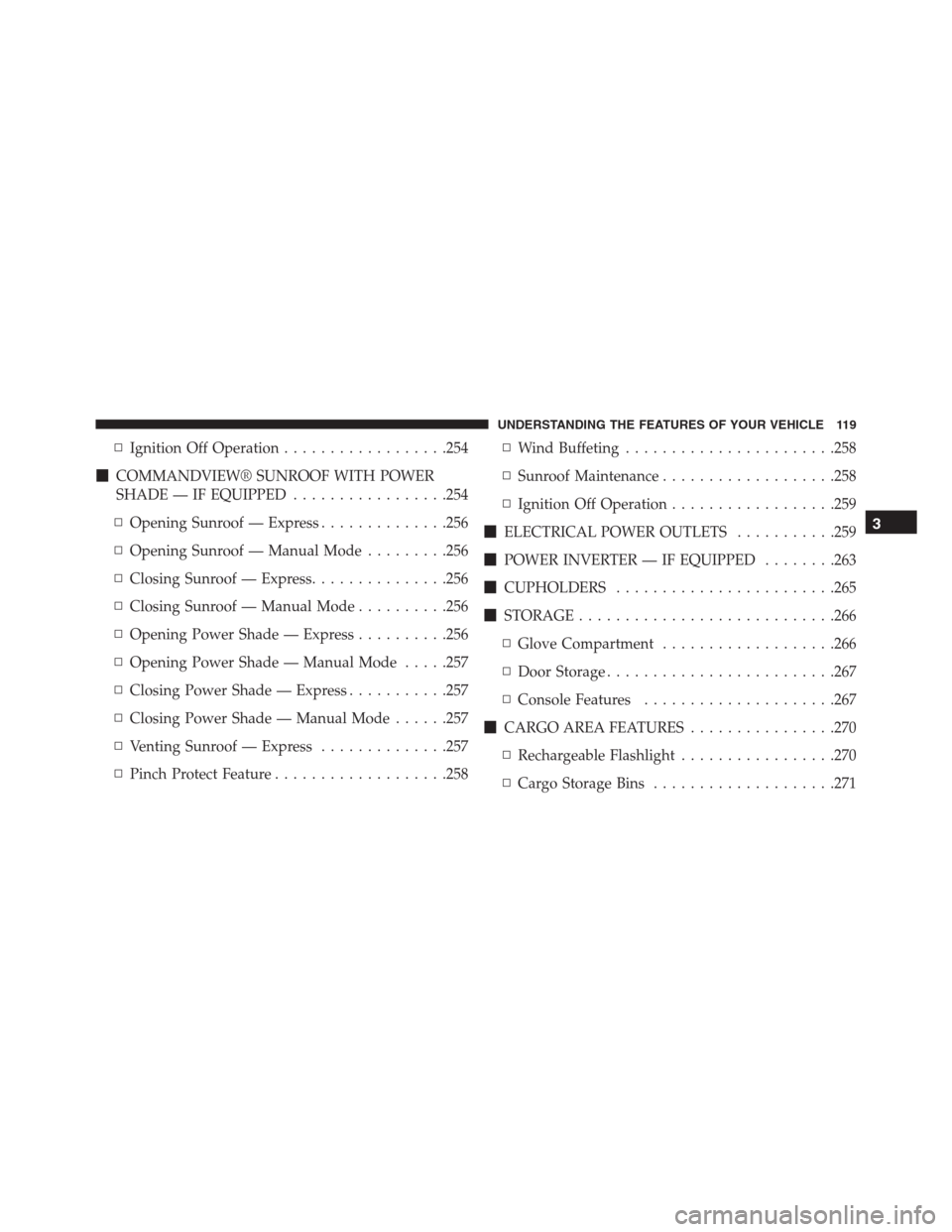
▫Ignition Off Operation..................254
�COMMANDVIEW® SUNROOF WITH POWER
SHADE — IF EQUIPPED.................254
▫Opening Sunroof — Express..............256
▫Opening Sunroof — Manual Mode.........256
▫Closing Sunroof — Express...............256
▫Closing Sunroof — Manual Mode..........256
▫Opening Power Shade — Express..........256
▫Opening Power Shade — Manual Mode.....257
▫Closing Power Shade — Express...........257
▫Closing Power Shade — Manual Mode......257
▫Venting Sunroof — Express..............257
▫Pinch Protect Feature...................258▫Wind Buffeting.......................258
▫Sunroof Maintenance...................258
▫Ignition Off Operation..................259
�ELECTRICAL POWER OUTLETS...........259
�POWER INVERTER — IF EQUIPPED........263
�CUPHOLDERS........................265
�STORAGE............................266
▫Glove Compartment...................266
▫Door Storage.........................267
▫Console Features.....................267
�CARGO AREA FEATURES................270
▫Rechargeable Flashlight.................270
▫Cargo Storage Bins....................271
3
UNDERSTANDING THE FEATURES OF YOUR VEHICLE 119
Page 205 of 636

Display Warnings And Maintenance
“Wipe Front Radar Sensor In Front Of Vehicle”
Warning
The “ACC/FCW Unavailable Wipe Front Radar Sensor”
warning will display and also a chime will indicate when
conditions temporarily limit system performance.
This most often occurs at times of poor visibility, such as
in snow or heavy rain. The ACC system may also become
temporarily blinded due to obstructions, such as mud,
dirt or ice. In these cases, the DID will display “ACC/
FCW Unavailable Wipe Front Radar Sensor” and the
system will deactivate.
The “ACC/FCW Unavailable Wipe Front Radar Sensor”
message can sometimes be displayed while driving in
highly reflective areas (i.e. tunnels with reflective tiles, or
ice and snow). The ACC system will recover after thevehicle has left these areas. Under rare conditions, when
the radar is not tracking any vehicles or objects in its path
this warning may temporarily occur.
NOTE:If the “ACC/FCW Unavailable Wipe Front Radar
Sensor” warning is active Normal (Fixed Speed) Cruise
Control is still available. For additional information refer
to “Normal (Fixed Speed) Cruise Control Mode” in this
section.
If weather conditions are not a factor, the driver should
examine the sensor. It may require cleaning or removal of
an obstruction. The sensor is located in the center of the
vehicle behind the lower grille.
To keep the ACC System operating properly, it is impor-
tant to note the following maintenance items:
•Always keep the sensor clean. Carefully wipe the
sensor lens with a soft cloth. Be cautious not to damage
the sensor lens.3
UNDERSTANDING THE FEATURES OF YOUR VEHICLE 203
Page 256 of 636
Sunroof Maintenance
Use only a nonabrasive cleaner and a soft cloth to clean
the glass panel.
Ignition Off Operation
NOTE:
•The power sunroof switch can remain active for up to
approximately ten minutes after the vehicles ignition is
placed to the Off position. Opening either front door
will cancel this feature.
•This feature is programmable using the Uconnect®
System. Refer to “Uconnect® Settings” in “Under-
standing Your Instrument Panel” for further informa-
tion.
COMMANDVIEW® SUNROOF WITH POWER
SHADE — IF EQUIPPED
The CommandView® sunroof switch is located to the left
between the sun visors on the overhead console.
The power shade switch is located to the right between
the sun visors on the overhead console.
254 UNDERSTANDING THE FEATURES OF YOUR VEHICLE