Page 34 of 717

WARNING!
•For personal security and safety in the event of a
collision, lock the vehicle doors before you drive as
well as when you park and leave the vehicle.
•When leaving the vehicle, always remove the Key
Fob from the vehicle and lock your vehicle. Unsu-
pervised use of vehicle equipment may cause se-
vere personal injuries or death.
•Never leave children alone in a vehicle, or with
access to an unlocked vehicle. Allowing children to
be in a vehicle unattended is dangerous for a
number of reasons. A child or others could be
seriously or fatally injured. Children should be
warned not to touch the parking brake, brake pedal
or the transmission gear selector.
(Continued)
WARNING!(Continued)
•Do not leave the Key Fob in or near the vehicle, or
in a location accessible to children, and do not
leave the ignition of a vehicle equipped with
Keyless Enter-N-Go™ in the ACC or ON/RUN
mode. A child could operate power windows, other
controls, or move the vehicle.
Power Door Locks
The power door lock switch is located on each front door
panel. Press the switch to lock or unlock the doors.
32 THINGS TO KNOW BEFORE STARTING YOUR VEHICLE
Page 37 of 717
WARNING!
Avoid trapping anyone in a vehicle in a collision.
Remember that the rear doors can only be opened
from the outside when the Child-Protection locks are
engaged (locked).
NOTE:For emergency exit from the rear seats when the
Child-Protection Door Lock System is engaged, manually
raise the door lock knob to the unlocked position, roll
down the window, and open the door using the outside
door handle.
KEYLESS ENTER-N-GO™
The Passive Entry system is an enhancement to the
vehicle’s Remote Keyless Entry (RKE) system and a
feature of Keyless Enter-N-Go™. This feature allows you
to lock and unlock the vehicle’s door(s) without having to
press the RKE transmitter lock or unlock buttons.
NOTE:
•Passive Entry may be programmed ON/OFF; refer to
“Uconnect® Settings”$in “Understanding Your Instru-
ment Panel” for further information.
Child-Protection Door Lock Function
2
THINGS TO KNOW BEFORE STARTING YOUR VEHICLE 35
Page 44 of 717
WARNING!
Never leave children unattended in a vehicle, and do
not let children play with power windows. Do not
leave the Key Fob in or near the vehicle, or in a
location accessible to children, and do not leave the
ignition of a vehicle equipped with Keyless Enter-N-
Go™ in the ACC or ON/RUN mode. Occupants,
particularly unattended children, can become en-
trapped by the windows while operating the power
window switches. Such entrapment may result in
serious injury or death.
Auto-Down
Both the driver and front passenger window switches
have an “Auto-Down” feature. Push the window switch
past the first detent, release, and the window will go
down automatically. To cancel the “Auto-Down” move-
ment, operate the switch in either the up or down
direction and release the switch.
To open the window part way, push to the first detent
and release it when you want the window to stop.
Auto Down Window Switches
42 THINGS TO KNOW BEFORE STARTING YOUR VEHICLE
Page 49 of 717

WARNING!
Driving with the liftgate open can allow poisonous
exhaust gases into your vehicle. You and your pas-
sengers could be injured by these fumes. Keep the
liftgate closed when you are operating the vehicle.
Power Liftgate — If Equipped
The power liftgate may be opened by pressing
the electronic liftgate release (refer to “Keyless
Enter-N-Go™” located in “Things To Know
Before Starting Your Vehicle”) or by pressing
the LIFTGATE button on the Remote Keyless Entry
(RKE) transmitter. Press the LIFTGATE button on the
RKE transmitter twice within five seconds, to open the
power liftgate. Once the liftgate is open, pressing the
button twice within five seconds a second time will close
the liftgate.
The power liftgate may also be opened or closed by
pressing the LIFTGATE button located on the front
overhead console, or closed by pressing the LIFTGATE
button located on left rear trim panel, near the liftgate
opening. Pressing the LIFTGATE button located on left
rear trim panel once will close the liftgate only, this
button cannot be used to open the liftgate.
When the LIFTGATE button on the RKE transmitter is
pressed two times, the turn signals will flash twice to
signal that the liftgate is opening or closing (if Flash
Lamps with Lock is enabled in the Uconnect® settings)
and the liftgate chime will be audible. For further infor-
mation, refer to#Uconnect® Settings#in#Understanding
Your Instrument Panel#.
2
THINGS TO KNOW BEFORE STARTING YOUR VEHICLE 47
Page 118 of 717

!SEATS . . . . . . . . . . . . . . . . . . . . . . . . . . . . ..143
▫Power Seats — If Equipped..............144
▫Power Lumbar — If Equipped............146
▫Manual Front Seats Forward/Rearward
Adjustment.........................147
▫Manual Front Passenger Seatback Adjustment —
Recline............................148
▫Front Passenger Seat Fold-Flat Feature — If
Equipped...........................148
▫Heated Seats — If Equipped..............149
▫Front Ventilated Seats — If Equipped.......152
▫Head Restraints.......................153
▫60/40 Split Rear Seat..................157
▫Reclining Rear Seat....................159
!DRIVER MEMORY SEAT — IF EQUIPPED . . . .160
▫Programming The Memory Feature.........161
▫Linking And Unlinking The Remote Keyless Entry
Transmitter To Memory.................162
▫Memory Position Recall.................163
▫Easy Entry/Exit Seat...................164
!TO OPEN AND CLOSE THE HOOD.........165
!LIGHTS.............................166
▫Headlight Switch.....................166
▫Automatic Headlights — If Equipped.......168
▫Headlights On Automatically With Wipers . . .168
▫Automatic High Beam — If Equipped......168
▫Daytime Running Lights — If Equipped.....170
11 6 U N D E R S TA N D I N G T H E F E AT U R E S O F Y O U R V E H I C L E
Page 162 of 717

WARNING!
Do not ride with the seatback reclined so that the
shoulder belt is no longer resting against your chest.
In a collision you could slide under the seat belt,
which could result in serious injury or death.
DRIVER MEMORY SEAT — IF EQUIPPED
This feature allows the driver to store up to two different
memory profiles for easy recall through a memory
switch. Each memory profile contains desired position
settings for the driver seat, side mirrors, and power tilt
and telescopic steering column (if equipped) and a set of
desired radio station presets. Your Remote Keyless Entry
(RKE) transmitter can also be programmed to recall the
same positions when the UNLOCK button is pressed.
NOTE:Your vehicle is equipped with two RKE trans-
mitters, one RKE transmitter can be linked to memory
position 1 and the other transmitter can be linked to
memory position 2.
The memory seat switch is located on the driver ’s door
trim panel. The switch consists of three buttons:
•The (S) button, which is used to activate the memory
save function.
Rear Seat Release
160 UNDERSTANDING THE FEATURES OF YOUR VEHICLE
Page 164 of 717

•To set a memory profile to your RKE transmitter, refer
to “Linking And Unlinking The Remote Keyless Entry
Transmitter To Memory” in this section.
Linking And Unlinking The Remote Keyless Entry
Transmitter To Memory
Your RKE transmitters can be programmed to recall one
of two pre-programmed memory profiles by pressing the
UNLOCK button on the RKE transmitter.
NOTE:Before programming your RKE transmitters you
must select the “Memory To FOB” feature through the
Uconnect® system screen. Refer to “Uconnect® Settings ”
in “Understanding Your Instrument Panel” for further
information.
To program your RKE transmitters, perform the follow-
ing:
1. Cycle the vehicles ignition to the OFF position.
2. Select a desired memory profile (1) or (2).
NOTE:If a memory profile has not already been set,
refer to#Programming The Memory Feature#in this
section for instructions on how to set a memory profile.
3. Once the profile has been recalled, press and release
the SET (S) button on the memory switch.
4. Within five seconds, press and release button (1) or (2)
accordingly. “Memory Profile Set” (1 or 2) will display
in the instrument cluster.
5. Press and release the LOCK button on the RKE
transmitter within 10 seconds.
NOTE:Your RKE transmitters can be unlinked to your
memory settings by pressing the SET (S) button, and
within 10 seconds, followed by pressing the UNLOCK
button on the RKE transmitter.
162 UNDERSTANDING THE FEATURES OF YOUR VEHICLE
Page 174 of 717
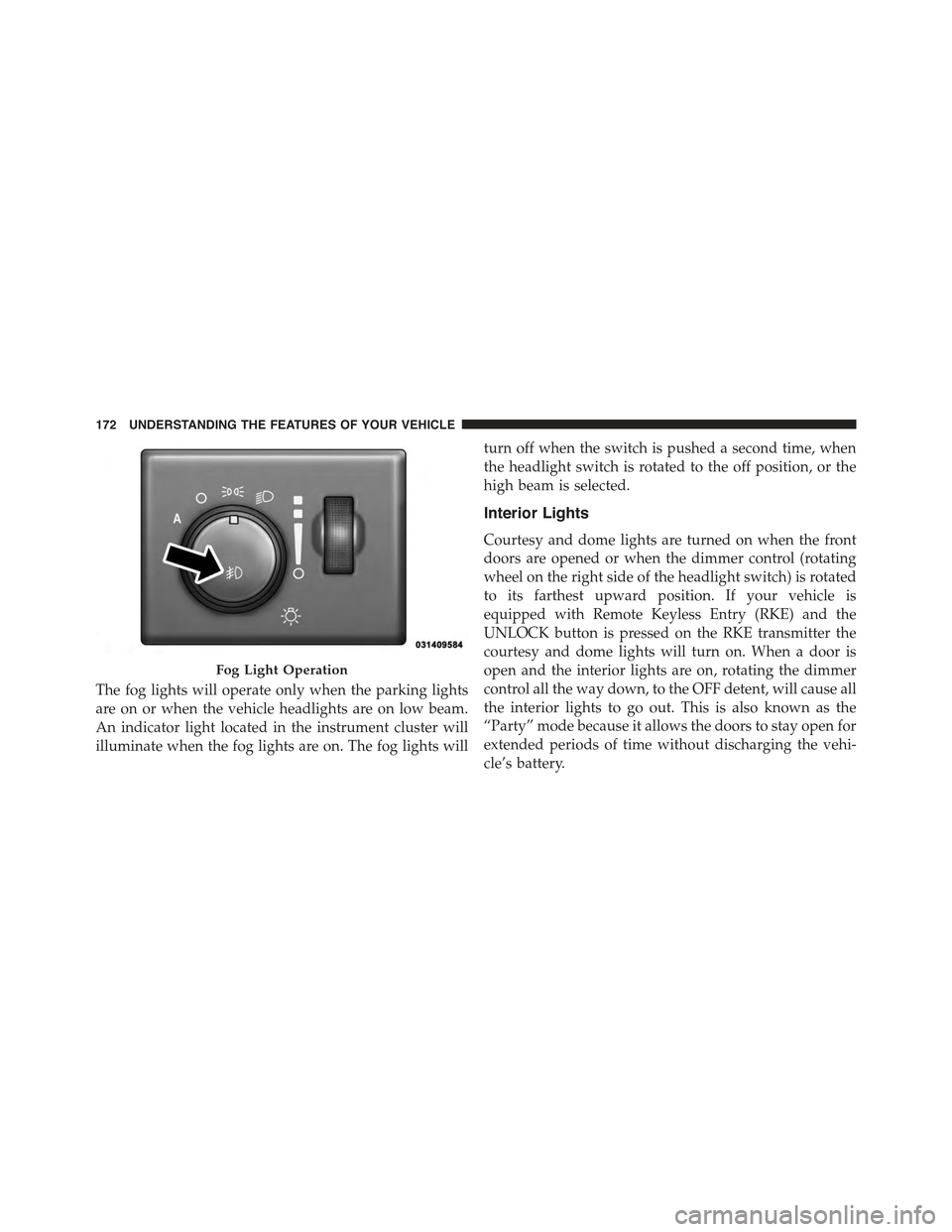
The fog lights will operate only when the parking lights
are on or when the vehicle headlights are on low beam.
An indicator light located in the instrument cluster will
illuminate when the fog lights are on. The fog lights will
turn off when the switch is pushed a second time, when
the headlight switch is rotated to the off position, or the
high beam is selected.
Interior Lights
Courtesy and dome lights are turned on when the front
doors are opened or when the dimmer control (rotating
wheel on the right side of the headlight switch) is rotated
to its farthest upward position. If your vehicle is
equipped with Remote Keyless Entry (RKE) and the
UNLOCK button is pressed on the RKE transmitter the
courtesy and dome lights will turn on. When a door is
open and the interior lights are on, rotating the dimmer
control all the way down, to the OFF detent, will cause all
the interior lights to go out. This is also known as the
“Party” mode because it allows the doors to stay open for
extended periods of time without discharging the vehi-
cle’s battery.
Fog Light Operation
172 UNDERSTANDING THE FEATURES OF YOUR VEHICLE