Page 126 of 438
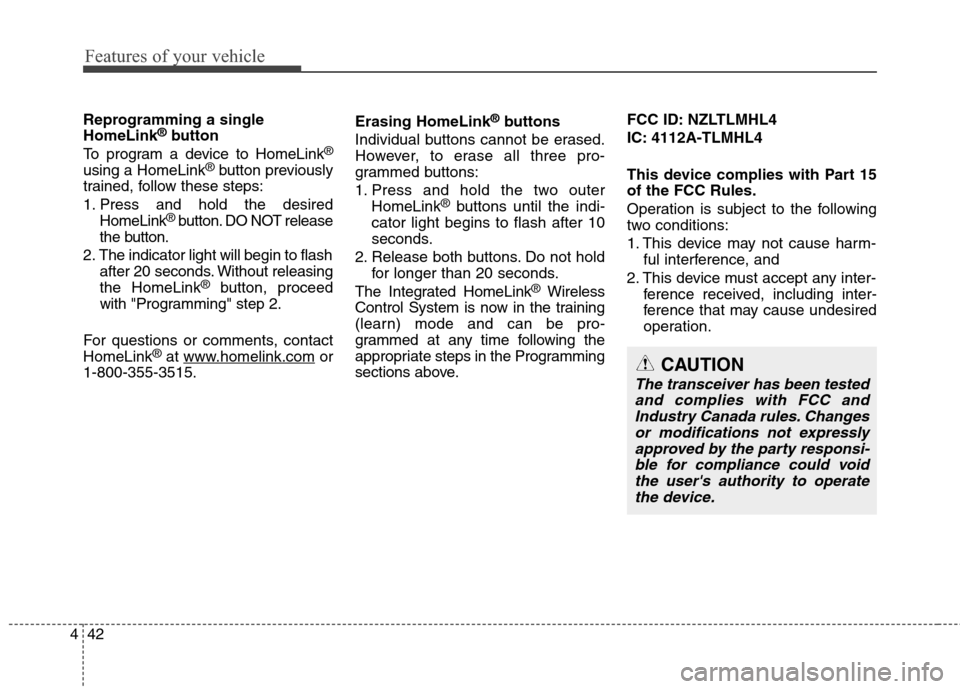
Features of your vehicle
42 4
Reprogramming a single
HomeLink®button
To program a device to HomeLink®
using a HomeLink®button previously
trained, follow these steps:
1. Press and hold the desired
HomeLink
®button. DO NOT release
the button.
2. The indicator light will begin to flash
after 20 seconds. Without releasing
the HomeLink
®button, proceed
with "Programming" step 2.
For questions or comments, contact
HomeLink
®at www.homelink.comor
1-800-355-3515.Erasing HomeLink
®buttons
Individual buttons cannot be erased.
However, to erase all three pro-
grammed buttons:
1. Press and hold the two outer
HomeLink
®buttons until the indi-
cator light begins to flash after 10
seconds.
2. Release both buttons. Do not hold
for longer than 20 seconds.
The Integrated HomeLink
®Wireless
Control System is now in the training
(learn) mode and can be pro-
grammed at any time following the
appropriate steps in the Programming
sections above.FCC ID: NZLTLMHL4
IC: 4112A-TLMHL4
This device complies with Part 15
of the FCC Rules.
Operation is subject to the following
two conditions:
1. This device may not cause harm-
ful interference, and
2. This device must accept any inter-
ference received, including inter-
ference that may cause undesired
operation.
CAUTION
The transceiver has been tested
and complies with FCC and
Industry Canada rules. Changes
or modifications not expressly
approved by the party responsi-
ble for compliance could void
the user's authority to operate
the device.
Page 129 of 438
445
Features of your vehicle
INSTRUMENT CLUSTER
OBK042241N/OBK042243N
1. Speedometer
2. Engine coolant temperature gauge
3. Turn signal indicators
4. Odometer/Trip computer
5. Warning and indicator lights
6. Tachometer
7. Fuel gauge
■Type A
❈The actual cluster in the vehicle may differ
from the illustration.
For more details refer to the "Gauges" in
the next pages. ■Type B
For 3.8L Engine
Page 130 of 438
Features of your vehicle
46 4
Instrument panel illumination
When the vehicle’s parking lights or
headlights are on, rotate the illumi-
nation control knob to adjust the
brightness of the instrument panel
illumination.
Gauges
Speedometer
The speedometer indicates the for-
ward speed of the vehicle.
The speedometer is calibrated in
miles per hour and/or kilometers per
hour.
Tachometer
The tachometer indicates the
approximate number of engine revo-
lutions per minute (RPM).
Use the tachometer to select the cor-
rect shift points and to prevent lug-
ging and/or over-revving the engine.
OBK049028
OBK042242U/OBK042244UOBK042258L/OBK042032
Page 131 of 438

447
Features of your vehicle
When the door is open, or if the
engine is not started within 1 minute,
the tachometer pointer may move
slightly in ON position with the
engine OFF. This movement is nor-
mal and will not affect the accuracy
of the tachometer once the engine is
running.
Engine temperature gauge
This gauge shows the temperature
of the engine coolant when the igni-
tion switch is ON.
Do not continue driving with an over-
heated engine. If your vehicle over-
heats, refer to “If the engine over-
heats” in section 6.
CAUTION
Do not operate the engine with-
in the tachometer's RED ZONE.
This may cause severe engine
damage.
CAUTION
If the gauge pointer moves
beyond the normal range area
toward the “H” position, it indi-
cates overheating that may
damage the engine.
OBK042033
■Type A■Type B
WARNING
Never remove the radiator cap
when the engine is hot. The
engine coolant is under pres-
sure and could cause severe
burns. Wait until the engine is
cool before adding coolant to
the reservoir.
Page 132 of 438
Features of your vehicle
48 4
Fuel gauge
The fuel gauge indicates the approx-
imate amount of fuel remaining in the
fuel tank.
The fuel tank capacity is
given in section 8.
The fuel gauge is
supplemented by a low fuel warning
light, which will illuminate when the
fuel tank is near empty.On inclines or curves, the fuel gauge
pointer may fluctuate or the low fuel
warning light may come on earlier
than usual due to the movement of
fuel in the tank.
OBK042034
■Type A■Type B
WARNING- Fuel gauge
Running out of fuel can expose
vehicle occupants to danger.
You must stop and obtain addi-
tional fuel as soon as possible
after the warning light comes
on or when the gauge indicator
comes close to the E level.
CAUTION
Avoid driving with a very low fuel
level. If you run out of fuel, it
could cause the engine to mis-
fire and result in excessive load-
ing of the catalytic converter.
Page 139 of 438
455
Features of your vehicle
On - The Headlamp Escort and
Escort Welcome function will be
activated
Off - The Headlamp Escort and
Escort Welcome function will be
deactivated
For details, refer to “Lighting” in sec-
tion 4.
On - The lane change signals will
blink 3, 5 o 7 times when the turn
signal lever is moved slightly.
Off - The Auto Triple Turn function
will be deactivated.
Auto Reset - The average fuel econ-
omy will reset automat-
ically when you drive
after refueling.
Manual Reset - The average fuel
economy will not
reset automatically
when you drive after
refueling.
OBK044207LOBK042208LOBK042206L
Page 140 of 438
Features of your vehicle
56 4
If the smart key is not in the vehicle
and if any door is opened or closed
with the ENGINE START/STOP but-
ton in the ACC, ON, or START posi-
tion, the warning illuminates on the
LCD display. Also, the chime sounds
for 5 seconds when the smart key is
not in the vehicle and the door is
closed.
Always have the smart key with you.
If the smart key is not in the vehicle
or is not detected and you press the
ENGINE START/STOP button, the
warning illuminates on the LCD dis-
play for 10 seconds. Also, the immo-
bilizer indicator and the key holder
light blinks for 10 seconds.
If the engine start/stop button
changes to the OFF position when
the smart key in the vehicle dis-
charges, the warning illuminates on
the LCD display for about 10 sec-
onds. Also, the warning chime
sounds once.
Replace the battery with a new one.
LCD display warning (for Type B cluster, if equipped)
❈ For vehicle’s equipped with smart key system
OBK042209LOBK042210LOBK042211L
Page 141 of 438
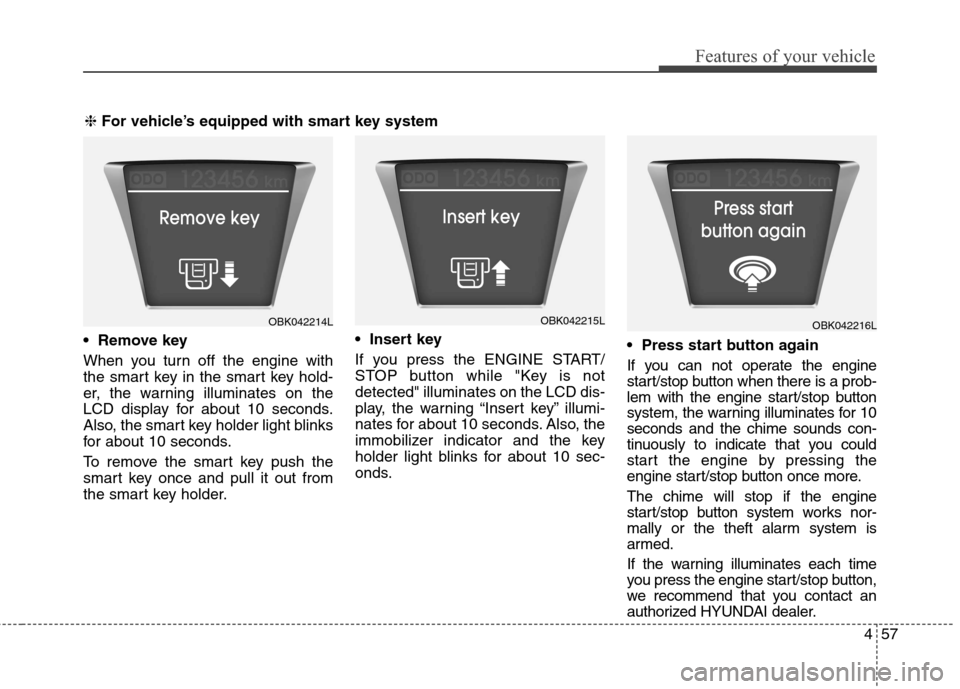
457
Features of your vehicle
When you turn off the engine with
the smart key in the smart key hold-
er, the warning illuminates on the
LCD display for about 10 seconds.
Also, the smart key holder light blinks
for about 10 seconds.
To remove the smart key push the
smart key once and pull it out from
the smart key holder.
If you press the ENGINE START/
STOP button while "Key is not
detected" illuminates on the LCD dis-
play, the warning “Insert key” illumi-
nates for about 10 seconds. Also, the
immobilizer indicator and the key
holder light blinks for about 10 sec-
onds.
If you can not operate the engine
start/stop button when there is a prob-
lem with the engine start/stop button
system, the warning illuminates for 10
seconds and the chime sounds con-
tinuously to indicate that you could
start the engine by pressing the
engine start/stop button once more.
The chime will stop if the engine
start/stop button system works nor-
mally or the theft alarm system is
armed.
If the warning illuminates each time
you press the engine start/stop button,
we recommend that you contact an
authorized HYUNDAI dealer.
OBK042214LOBK042215LOBK042216L
❈ For vehicle’s equipped with smart key system