Page 7 of 438

1
2
3
4
5
6
7
8
I
IntroductionHow to use this manual / Fuel requirements / Vehicle break-in process /
Vehicle data collection and event data recorders / Indicator symbols on the instrument cluster
Your vehicle at a glance
Exterior overview / Interior overview / Instrument panel overview / Engine compartment
Safety features of your vehicle
Seats / Seat belts / Child restraint system / Air bag
Features of your vehicleKeys / Door locks / Trunk / Windows / Hood / Fuel filler lid / Sunroof / Steering wheel / Mirrors /
Instrument cluster / Multigauge / Lighting / Wipers & Washers / Climate control system / Etc.
Driving your vehicleBefore driving / Engine start/stop button / Transmission / Brake system / Cruise control system /
Winter driving / Vehicle load limit / Etc.
What to do in an emergencyRoad warning / Emergency while driving / Emergency starting / Engine overheat / TPMS / Flat tire / Towing / Etc.
MaintenanceEngine compartment / Maintenance service / Engine oil / Engine coolant / Brake fluid / Washer fluid /
Parking brake / Air cleaner / Wiper blades / Battery / Tire and wheels / Fuses / Light bulbs / Etc.
Specifications, Consumer information and Reporting safety defects
Index
table of contents
Page 10 of 438
13
Introduction
Symbols used in illustrations
Safety symbol
The symbol means to "Avoid"
or "Do not do something".
Arrows
Indicates the location.
Indicates the action (pressing,
turning, etc.) or outcome of an
operation.Your new vehicle is designed to use
only unleaded fuel having a pump
octane number ((R+M)/2) of 87 or
higher.
Your new vehicle is designed to
obtain maximum performance with
UNLEADED FUEL, as well as mini-
mize exhaust emissions and spark
plug fouling.
CAUTION
Never add any fuel system
cleaning agents to the fuel tank
other than what has been speci-
fied. (Consult an authorized
HYUNDAI dealer for details.)
WARNING
• Do not "top off" after the noz-
zle automatically shuts off
when refueling.
Tighten the cap until it clicks
once, otherwise the Malfunction
Indicator Light “ ” will illumi-
nate.
Always check that the fuel cap
is installed securely to pre-
vent fuel spillage in the event
of an accident.
FUEL REQUIREMENTS
Page 15 of 438
INDICATOR SYMBOLS ON THE INSTRUMENT CLUSTER
Seat belt warning light
High beam indicator
Turn signal indicator
ABS warning light
Parking brake & Brake fluid warning light
Engine oil pressure warning light
Malfunction indicator light
Air bag warning light
Cruise indicator (if equipped)
Cruise SET indicator (if equipped)
Immobilizer indicator
Low fuel level warning light
❈For more detailed explanations, refer to “Instrument
cluster” in section 4.
Charging system warning light
Low windshield washer fluid level warning light
(if equipped)
Door ajar warning light
Trunk ajar warning light
Front fog light indicator (if equipped)
Low tire pressure telltale
ESC indicator
ESC OFF indicator
Key out warning (if equipped)
KEY
OUT
18
Introduction
Page 17 of 438
Your vehicle at a glance
2 2
EXTERIOR OVERVIEW (FRONT)
1. Removable towing hook .......................6-21
2. Windshield wiper ..................................4-87
3. Outside rearview mirror .......................4-43
4. Door lock ..............................................4-16
5. Head lights ...........................................4-82
6. Front fog lamp ......................................4-86
7. Hood ...................................................4-26
8. Tire & wheel ..................................7-23, 8-3
9. Parking assist system ..........................4-76
OBK012005L
Page 18 of 438
23
Your vehicle at a glance
EXTERIOR OVERVIEW (REAR)
1. Glass antenna ....................................4-128
2. Rear window defroster .........................4-91
3. Fuel filler lid ..........................................4-27
4. Rear combination lights .......................7-71
5. Rear parking assist system..................4-73
6. Removable towing hook .......................6-21
7. Trunk ....................................................4-20
8. Windows ...............................................4-22
OBK012006
Page 19 of 438
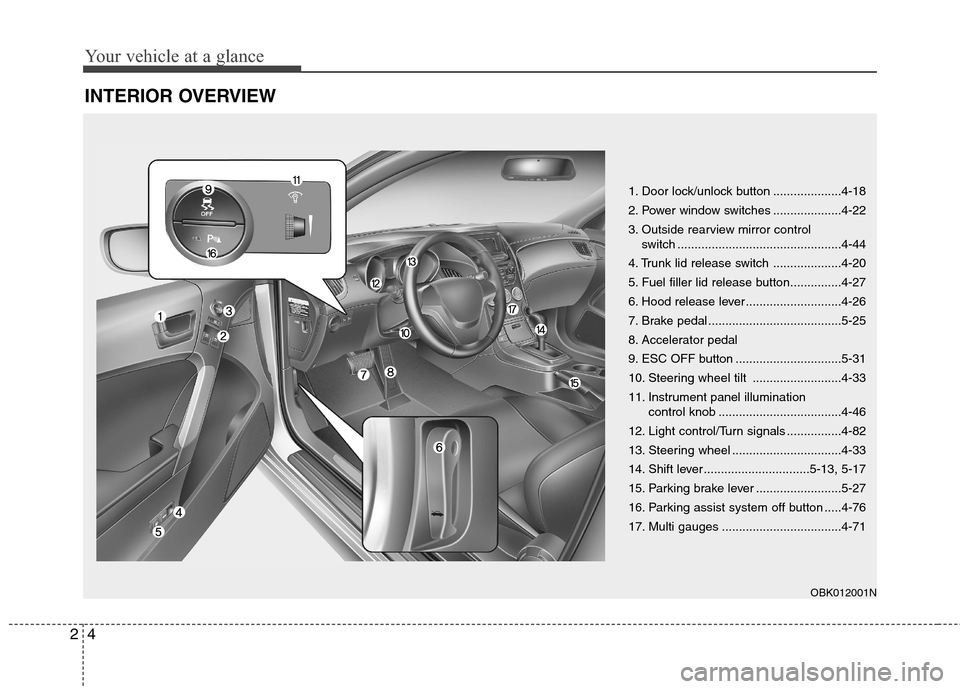
Your vehicle at a glance
4 2
INTERIOR OVERVIEW
1. Door lock/unlock button ....................4-18
2. Power window switches ....................4-22
3. Outside rearview mirror control
switch ................................................4-44
4. Trunk lid release switch ....................4-20
5. Fuel filler lid release button...............4-27
6. Hood release lever ............................4-26
7. Brake pedal .......................................5-25
8. Accelerator pedal
9. ESC OFF button ...............................5-31
10. Steering wheel tilt ..........................4-33
11. Instrument panel illumination
control knob ....................................4-46
12. Light control/Turn signals ................4-82
13. Steering wheel ................................4-33
14. Shift lever ...............................5-13, 5-17
15. Parking brake lever .........................5-27
16. Parking assist system off button .....4-76
17. Multi gauges ...................................4-71
OBK012001N
Page 26 of 438

35
Safety features of your vehicle
Seatback angle
To recline the seatback:
1. Lean forward slightly and lift up the
seatback recline lever.
2. Carefully lean back on the seat
and adjust the seatback of the
seat to the position you desire.
3. Release the lever and make sure
the seatback is locked in place.
(The lever MUST return to its orig-
inal position for the seatback to
lock.)
Seat cushion height
(for driver’s seat)
To change the height of the seat
cushion, push the lever upwards or
downwards.
• To lower the seat cushion, push the
lever down several times.
To raise the seat cushion, pull the
lever up several times.
Front seat adjustment - power
(for driver’s seat) (if equipped)
The front seat can be adjusted by
using the control knob located on the
outside of the seat cushion. Before
driving, adjust the seat to the proper
position so as to easily control the
steering wheel, pedals and switches
on the instrument panel.
OBK032003OBK032004WARNING
The power seat is operable with
the ignition OFF, therefore, chil-
dren should never be left unat-
tended in the car.
Page 27 of 438
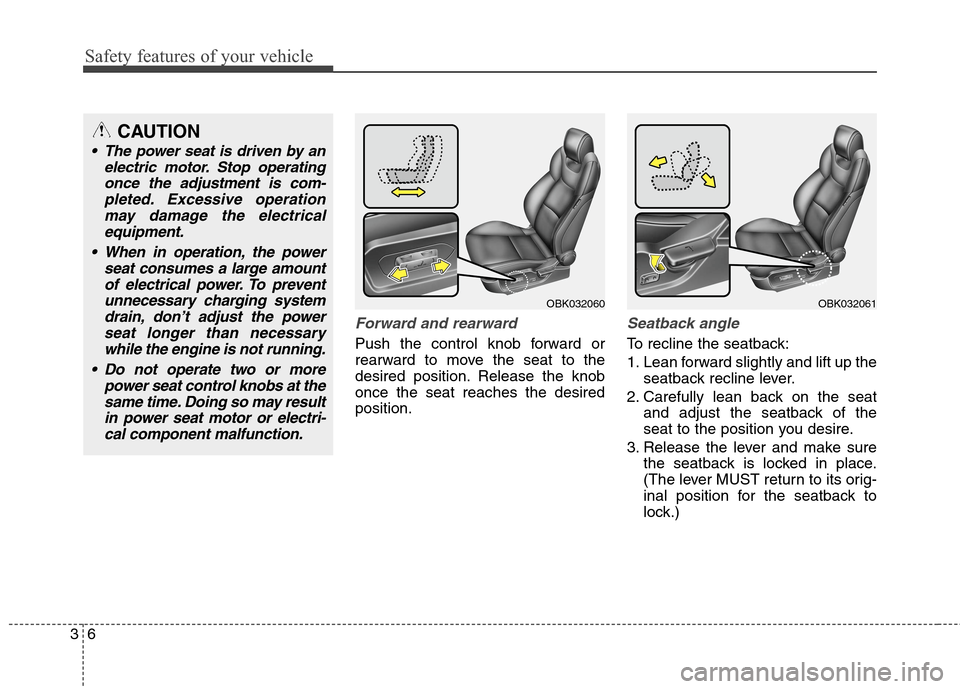
Safety features of your vehicle
6 3
Forward and rearward
Push the control knob forward or
rearward to move the seat to the
desired position. Release the knob
once the seat reaches the desired
position.
Seatback angle
To recline the seatback:
1. Lean forward slightly and lift up the
seatback recline lever.
2. Carefully lean back on the seat
and adjust the seatback of the
seat to the position you desire.
3. Release the lever and make sure
the seatback is locked in place.
(The lever MUST return to its orig-
inal position for the seatback to
lock.)
CAUTION
The power seat is driven by an
electric motor. Stop operating
once the adjustment is com-
pleted. Excessive operation
may damage the electrical
equipment.
When in operation, the power
seat consumes a large amount
of electrical power. To prevent
unnecessary charging system
drain, don’t adjust the power
seat longer than necessary
while the engine is not running.
Do not operate two or more
power seat control knobs at the
same time. Doing so may result
in power seat motor or electri-
cal component malfunction.
OBK032060OBK032061