Page 11 of 573

10
Quick Reference Guide
Instrument Panel (P 69)
System Indicators
Malfunction
Indicator Lamp
Low Oil Pressure
Indicator
Charging System
Indicator
Anti-lock Brake
System (ABS)
Indicator
Vehicle Stability
Assist (VSA ®) System
Indicator
VSA ® OFF Indicator
Low Tire Pressure
Indicator
Lights Indicators
Lights On Indicator
High Beam Indicator
Fog Light Indicator
Immobilizer System
Indicator
Seat Belt Reminder
Indicator
System Indicators
CRUISE CONTROL
Indicator
Parking Brake and
Brake System
Indicator (Red) Supplemental
Restraint System
Indicator
Side Airbag Off
Indicator
CRUISE MAIN
Indicator
Tachometer Speedometer
Fuel Gauge
Security System Alarm
Indicator Shift Lever Position Indicator
Low Fuel Indicator
Gauges (P 83)/Information Display (P 84)/System Indicators (P 70)
Fuel Economy
Indicator
*
TPMS Indicator
Maintenance Minder
Indicator
Washer Level
Indicator
*
Temperature Gauge
Electric Power
Steering (EPS) System
Indicator
*
Turn Signal and
Hazard Warning
Indicators
System Indicators
CanadaU.S.
Canada
U.S.
Starter System
Indicator*
Door and Tailgate
Open Indicator
Smart Entry System
Indicator
*
Canada U.S.
Forward Collision
Warning (
FCW) Indicator*
Lane Departure Warning
(LDW ) Indicator*
M (Sequential shift mode) Indicator/
Shift Indicator*
Daytime Running
Lights Indicator
15 CROSSTOUR-31TP66500.book 10 ページ 2014年7月31日 木曜日 午後3時23分
Page 13 of 573
12
Quick Reference Guide
ENGINE START/STOP
Button
* (P115 )
Turn Signals (P119)
Turn Signal Control Lever
Right
Left
Lights (P119)
Wipers and Washers
(P123)
Light Control Switches
Low Beam High Beam
Flashing
Wiper/Washer Control Lever Adjustment Ring: Long Delay
: Short Delay
MIST
OFF
INT : Low speed with intermittent
LO : Low speed wipe
HI : High speed wipe Pull toward
you to spray
washer fluid.
Steering Wheel (P129)
● To adjust, push the adjustment lever
down, adjust to the de sired position, then
lock the lever back in place.
Unlocking the Front
Doors from the Inside
(P99)
● Pull either front door inner handle to
unlock and open it in one motion.
15 CROSSTOUR-31TP66500.book 12 ページ 2014年7月31日 木曜日 午後3時23分
Page 80 of 573
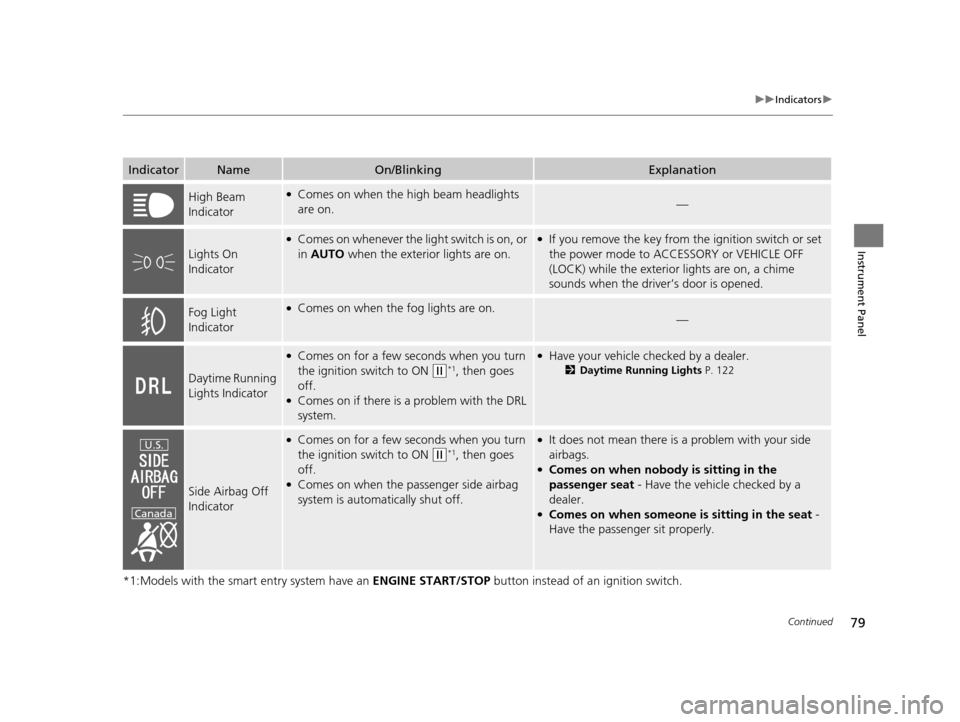
79
uuIndicators u
Continued
Instrument Panel
*1:Models with the smart entry system have an ENGINE START/STOP button instead of an ignition switch.
IndicatorNameOn/BlinkingExplanation
High Beam
Indicator●Comes on when the high beam headlights
are on.—
Lights On
Indicator
●Comes on whenever the light switch is on, or
in AUTO when the exterior lights are on.●If you remove the key from the ignition switch or set
the power mode to ACCESSORY or VEHICLE OFF
(LOCK) while the exterior lights are on, a chime
sounds when the driv er’s door is opened.
Fog Light
Indicator●Comes on when the fog lights are on.—
Daytime Running
Lights Indicator
●Comes on for a few seconds when you turn
the ignition switch to ON
(w*1, then goes
off.
●Comes on if there is a problem with the DRL
system.
●Have your vehicle checked by a dealer.
2 Daytime Running Lights P. 122
Side Airbag Off
Indicator
●Comes on for a few seconds when you turn
the ignition switch to ON
(w*1, then goes
off.
●Comes on when the passenger side airbag
system is automatically shut off.
●It does not mean there is a problem with your side
airbags.
●Comes on when nobody is sitting in the
passenger seat - Have the vehicle checked by a
dealer.
●Comes on when someone is sitting in the seat -
Have the passenger sit properly.
U.S.
Canada
15 CROSSTOUR-31TP66500.book 79 ページ 2014年7月31日 木曜日 午後3時23分
Page 120 of 573

119
uuOperating the Switches Around the Steering Wheel uTurn Signals
Continued
Controls
Turn Signals
The turn signals can be used when the ignition
switch is in ON
(w*1.
■One-touch turn signal
When you lightly push up or down and release
the turn signal lever, th e exterior turn signals
and turn signal indicator blink three times.
This feature can be used when signaling for a
lane change.
Light Switches
Rotating the light switch turns the lights on
and off, regardless of the position of the
ignition switch
*1.
■High beams
Push the lever forward until you hear a click.
■Low beams
When in high beams, pull the lever back to
return to low beams.
■Flashing the high beams
Pull the lever back, and release it.
*1: Models with the smart entry system have an ENGINE START/STOP button instead of an
ignition switch.
Right Turn
Left Turn
■Manual Operation
1 Light Switches
If you remove the key from the ignition switch or
leave the power mode in VEHICLE OFF (LOCK) while
the lights are on, a chime sounds when the driver’s
door is opened.
When the lights are on, the lights on indicator in the
instrument pane l will be on.
2 Lights On Indicator P. 79
Do not leave the lights on when the engine is off
because it will cause the battery to discharge.
If you sense that the le vel of the headlights is
abnormal, have the vehicl e inspected by a dealer.
High Beams
Flashing the high beams
Low Beams
Turns on parking, side marker,
tail, and rear license plate lights
Turns on headlights, parking,
side marker, tail, and rear
license plate lights
15 CROSSTOUR-31TP66500.book 119 ページ 2014年7月31日 木曜日 午後3時23分
Page 123 of 573
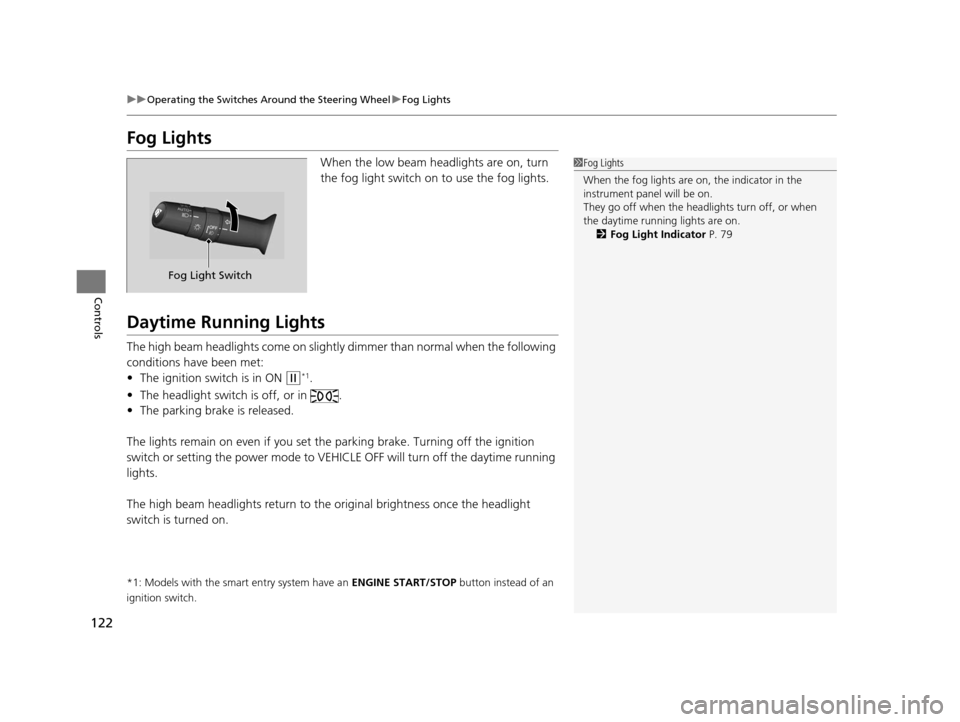
122
uuOperating the Switches Around the Steering Wheel uFog Lights
Controls
Fog Lights
When the low beam headlights are on, turn
the fog light switch on to use the fog lights.
Daytime Running Lights
The high beam headlights come on slightly dimmer than normal when the following
conditions have been met:
• The ignition switch is in ON
(w*1.
• The headlight switch is off, or in .
• The parking brake is released.
The lights remain on even if you set th e parking brake. Turning off the ignition
switch or setting the power mode to VEHI CLE OFF will turn off the daytime running
lights.
The high beam headlights re turn to the original brightness once the headlight
switch is turned on.
*1: Models with the smart entry system have an ENGINE START/STOP button instead of an
ignition switch.
1 Fog Lights
When the fog lights are on, the indicator in the
instrument pane l will be on.
They go off when the headlights turn off, or when
the daytime running lights are on. 2 Fog Light Indicator P. 79
Fog Light Switch
15 CROSSTOUR-31TP66500.book 122 ページ 2014年7月31日 木曜日 午後3時23分
Page 485 of 573
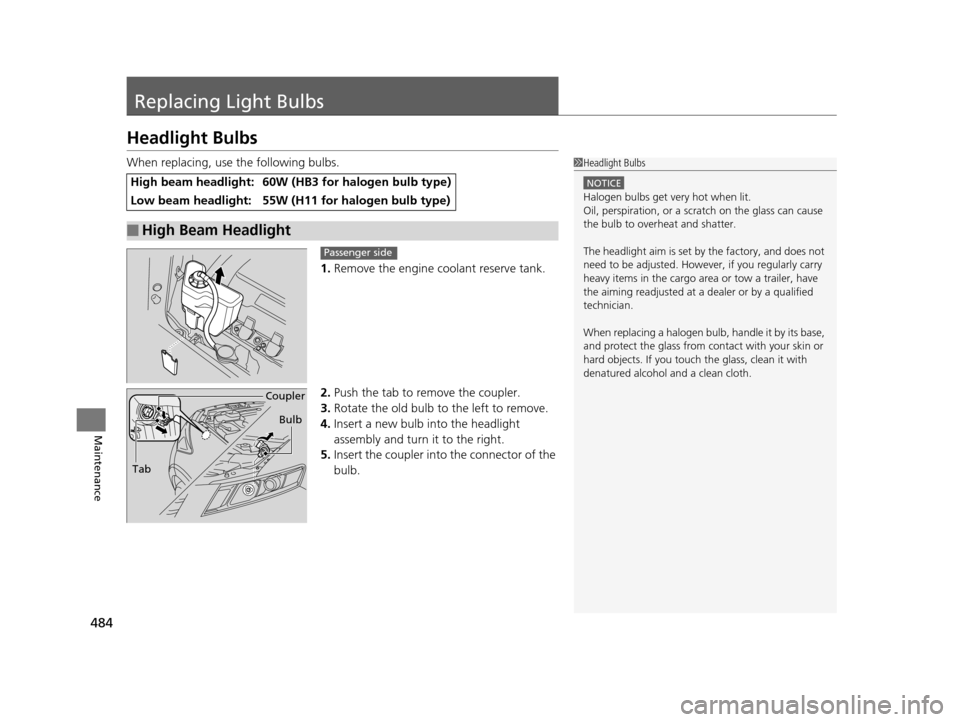
484
Maintenance
Replacing Light Bulbs
Headlight Bulbs
When replacing, use the following bulbs.1.Remove the engine coolant reserve tank.
2. Push the tab to remove the coupler.
3. Rotate the old bulb to the left to remove.
4. Insert a new bulb into the headlight
assembly and turn it to the right.
5. Insert the coupler into the connector of the
bulb.
High beam headlight:60W (HB3 for halogen bulb type)
Low beam headlight:55W (H11 for halogen bulb type)
■High Beam Headlight
1Headlight Bulbs
NOTICE
Halogen bulbs get very hot when lit.
Oil, perspiration, or a scratch on the glass can cause
the bulb to overhe at and shatter.
The headlight aim is set by the factory, and does not
need to be adjusted. Howeve r, if you regularly carry
heavy items in the cargo area or tow a trailer, have
the aiming readjusted at a dealer or by a qualified
technician.
When replacing a halogen bulb, handle it by its base,
and protect the glass from c ontact with your skin or
hard objects. If you touch the glass, clean it with
denatured alcohol and a clean cloth.
Passenger side
Tab Coupler
Bulb
15 CROSSTOUR-31TP66500.book 484 ページ 2014年7月31日 木曜日 午後3時23分
Page 541 of 573

540
uuFuses uFuse Locations
Handling the Unexpected
*1:4-cylinder models
*2:6-cylinder models
*3:Sub fuse box
17Accessory, Key, Lock7.5 A
18Accessory7.5 A
19Left Power Seat Sliding20 A
20Moonroof20 A
21Left Power Seat Reclining20 A
22Rear Left Power Window20 A
23Front Accessory Power
Socket15 A
24Front Left Power Window20 A
25Left Door Lock15 A
26Front Left Fog Light10 A
27Left Small Lights (Exterior)10 A
28Left Headlight High Beam10 A
29TPMS7.5 A
30Left Headlight Low Beam15 A
31−−
32*3ST MG DIODE*, *17.5 A
Stop*, *27.5 A
33*3STRLD*7.5 A
Circuit ProtectedAmps
Circuit ProtectedAmps
1Right Headlight High Beam10 A
2Right Small Lights (Exterior)10 A
3Front Right Fog Light10 A
4Right Headlight Low Beam15 A
5−−
6Interior Lights7.5 A
7−−
8Right Power Seat Reclining20 A
9Right Power Seat Sliding20 A
10Right Door Lock10 A
11Rear Right Power Window20 A
12SMART*10 A
13Front Right Power Window20 A
14−−
15Audio Amp20 A
16Accessory Power Socket (Cargo Area)15 A
17−−
18Power Lumbar*7.5 A
19Seat Heaters*15 A
20−−
21−−
22−−
Passenger side
* Not available on all models
15 CROSSTOUR-31TP66500.book 540 ページ 2014年7月31日 木曜日 午後3時23分
Page 547 of 573
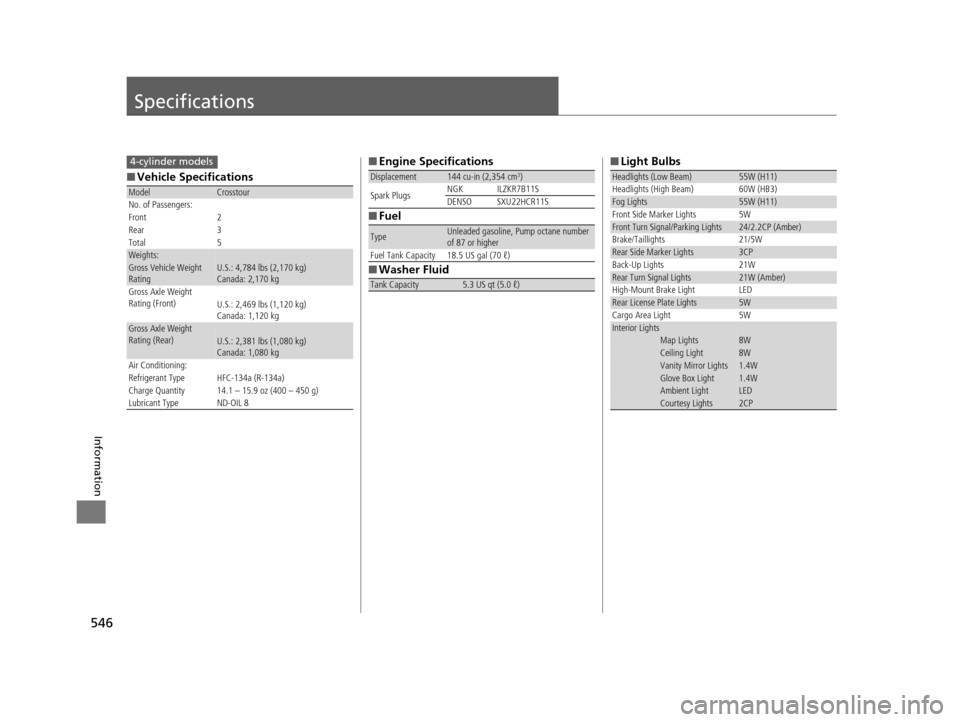
546
Information
Specifications
■Vehicle Specifications
ModelCrosstour
No. of Passengers:
Front 2
Rear 3
Total 5
Weights:Gross Vehicle Weight
Rating U.S.: 4,784 lbs (2,170 kg)
Canada: 2,170 kg
Gross Axle Weight
Rating (Front)U.S.: 2,469 lbs (1,120 kg)
Canada: 1,120 kg
Gross Axle Weight
Rating (Rear)U.S.: 2,381 lbs (1,080 kg)
Canada: 1,080 kg
Air Conditioning:
Refrigerant Type HFC-134a (R-134a)
Charge Quantity 14.1 – 15.9 oz (400 – 450 g)
Lubricant Type ND-OIL 8
4-cylinder models■ Engine Specifications
■ Fuel
■ Washer Fluid
Displacement144 cu-in (2,354 cm3)
Spark Plugs NGK ILZKR7B11S
DENSO SXU22HCR11S
TypeUnleaded gasoline, Pump octane number
of 87 or higher
Fuel Tank Capacity 18.5 US gal (70 ℓ)
Tank Capacity5.3 US qt (5.0 ℓ)
■ Light Bulbs
Headlights (Low Beam)55W (H11)
Headlights (High Beam) 60W (HB3)
Fog Lights55W (H11)
Front Side Marker Lights 5W
Front Turn Signal/Parking Lights24/2.2CP (Amber)
Brake/Taillights 21/5W
Rear Side Marker Lights3CP
Back-Up Lights 21W
Rear Turn Signal Lights21W (Amber)
High-Mount Brake Light LED
Rear License Plate Lights5W
Cargo Area Light 5W
Interior LightsMap Lights8WCeiling Light8WVanity Mirror Lights1.4WGlove Box Light1.4WAmbient LightLEDCourtesy Lights2CP
15 CROSSTOUR-31TP66500.book 546 ページ 2014年7月31日 木曜日 午後3時23分