Page 401 of 573
uuBluetooth ® HandsFreeLink ®u HFL Menus
400
Features
■Displaying text messages
1. Press the PHONE button.
2. Press the MENU button.
3. Rotate to select Text/Email, then press
.
u Select account if necessary.
4. Rotate to select a message, then press
.
u The text message is displayed. The
system automatically starts reading the
message aloud.
■Displaying Messages1Displaying Messages
The icon appears next to an unread message.
If you delete a message on the phone, the message is
also deleted in the system. If you send a message
from the system, the message goes to your phone’s
outbox.
To see the previous or ne xt message, move or
on the text message screen.
Message List
Text Message
15 CROSSTOUR-31TP66500.book 400 ページ 2014年7月31日 木曜日 午後3時23分
Page 402 of 573
Continued401
uuBluetooth ® HandsFreeLink ®u HFL Menus
Features
■Displaying e-mails
1. Press the PHONE button.
2. Press the MENU button.
3. Rotate to select Text/Email, then press
.
4. Rotate to select a folder, then press .
5. Rotate to select a message, then press
.
u The e-mail message is displayed. The
system automatically starts reading the
message aloud.1Displaying e-mails
Received text messages and e-mail messages may
appear in the message list screen at the same time. In
this case, text messages are titled No subject.Folder List
Message List
E-mail
15 CROSSTOUR-31TP66500.book 401 ページ 2014年7月31日 木曜日 午後3時23分
Page 403 of 573
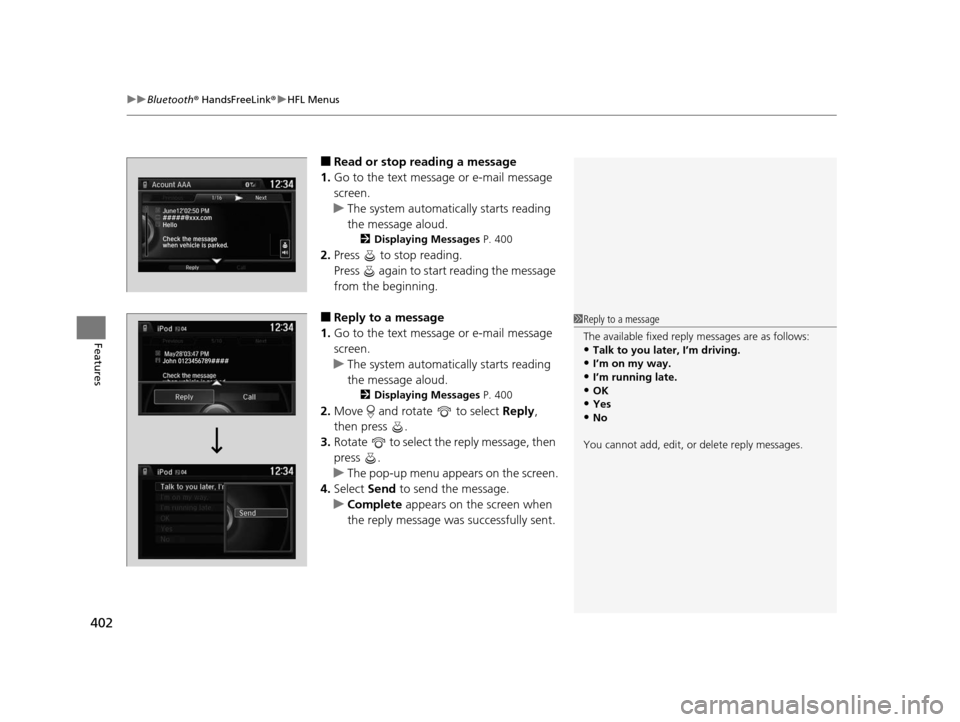
uuBluetooth ® HandsFreeLink ®u HFL Menus
402
Features
■Read or stop re ading a message
1. Go to the text message or e-mail message
screen.
u The system automatically starts reading
the message aloud.
2 Displaying Messages P. 400
2.Press to stop reading.
Press again to start reading the message
from the beginning.
■Reply to a message
1. Go to the text message or e-mail message
screen.
u The system automatically starts reading
the message aloud.
2 Displaying Messages P. 400
2.Move and rotate to select Reply,
then press .
3. Rotate to select the reply message, then
press .
u The pop-up menu appears on the screen.
4. Select Send to send the message.
u Complete appears on the screen when
the reply message was successfully sent.
1 Reply to a message
The available fixed reply messages are as follows:
•Talk to you later, I’m driving.•I’m on my way.
•I’m running late.
•OK•Yes
•No
You cannot add, edit, or delete reply messages.
15 CROSSTOUR-31TP66500.book 402 ページ 2014年7月31日 木曜日 午後3時23分
Page 404 of 573
403
uuBluetooth ® HandsFreeLink ®u HFL Menus
Features
■Making a call to a sender
1. Go to the text message screen.
u The system automatically starts reading
the message aloud.
2 Displaying text messages P. 400
2.Move and rotate to select Call, then
press .
John 0123456789####
Reply Call
15 CROSSTOUR-31TP66500.book 403 ページ 2014年7月31日 木曜日 午後3時23分
Page 418 of 573
417
uuTowing a Trailer uTowing Preparation
Driving
■Trailer light
Trailer lights and equipment must comply with federal, state, province/territory, and
local regulations. Check with your local trailer sales or rental agency for the
requirements in the area where you plan to tow.
Your trailer lighting connector is located behind the left side panel in the cargo area.
Each pin’s purpose and wiring co lor code are shown in the image.
When using a non-Honda trailer lighting ha rness and converter, get the connector
and pins for your vehicle from a dealer.
Right Turn Signal (Green) Ground (Black) Left Turn Signal (Blue)
Taillight (Red)
Brake Light (Light Green)
Trailer (Yellow)
15 CROSSTOUR-31TP66500.book 417 ページ 2014年7月31日 木曜日 午後3時23分
Page 470 of 573
469Continued
Maintenance
Maintenance Under the Hood
Maintenance Items Under the Hood
4-cylinder models
Brake Fluid
(Black Cap)
Engine Coolant
Reserve Tank Radiator Cap
Washer Fluid
(Blue Cap) Engine Oil Dipstick
(Orange) Engine Oil Fill Cap
Battery
Power Steering Fluid
(Red Cap)
15 CROSSTOUR-31TP66500.book 469 ページ 2014年7月31日 木曜日 午後3時23分
Page 471 of 573
470
uuMaintenance Under the Hood uMaintenance Items Under the Hood
Maintenance
6-cylinder models
Engine Oil Dipstick
(Orange)
Washer Fluid
(Blue Cap)
Engine Coolant
Reserve Tank
Radiator Cap Brake Fluid
(Black Cap)
Engine Oil Fill Cap
Battery
15 CROSSTOUR-31TP66500.book 470 ページ 2014年7月31日 木曜日 午後3時23分
Page 552 of 573
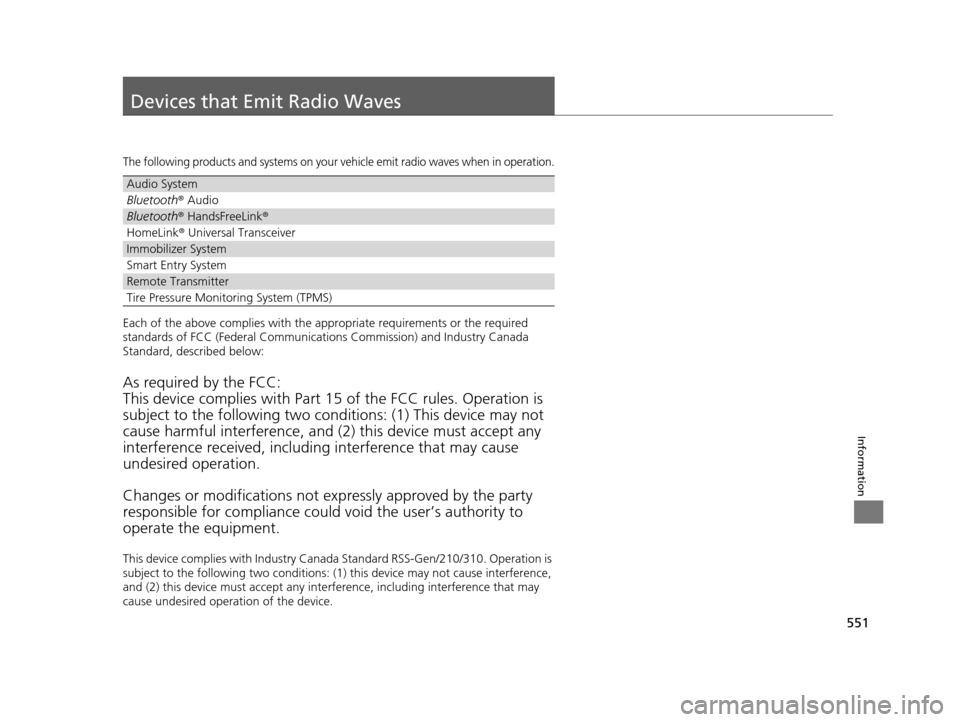
551
Information
Devices that Emit Radio Waves
The following products and systems on your vehicle emit radio waves when in operation.
Each of the above complies with the appropriate requirements or the required
standards of FCC (Federal Communications Commission) and Industry Canada
Standard, described below:
As required by the FCC:
This device complies with Part 15 of the FCC rules. Operation is
subject to the following two cond itions: (1) This device may not
cause harmful interferenc e, and (2) this device must accept any
interference received, including interference that may cause
undesired operation.
Changes or modifications not ex pressly approved by the party
responsible for compliance could void the user’s authority to
operate the equipment.
This device complies with Industry Canada Standard RSS-Gen/210/310. Operation is
subject to the following two conditions: (1) this device may not cause interference,
and (2) this device must accept any inte rference, including interference that may
cause undesired operation of the device.
Audio System
Bluetooth ® Audio
Bluetooth® HandsFreeLink ®
HomeLink® Universal Transceiver
Immobilizer System
Smart Entry System
Remote Transmitter
Tire Pressure Monitoring System (TPMS)
15 CROSSTOUR-31TP66500.book 551 ページ 2014年7月31日 木曜日 午後3時23分