2015 FORD TRANSIT headlamp
[x] Cancel search: headlampPage 7 of 461

Engine Oil Dipstick - 3.5L.........................204
Engine Oil Dipstick - 3.7L..........................204
Engine Oil Dipstick - 3.2L Power Stroke
Diesel...........................................................204
Engine Oil Check..........................................204
Changing the Engine Oil and Oil Filter.............................................................205
Engine Coolant Check
...............................206
Automatic Transmission Fluid Check...........................................................209
Brake Fluid Check.........................................210
P
ower Steering Fluid Check.....................210
Washer Fluid Check.....................................210
Draining the Fuel Filter Water Trap........210
Fuel Filter - Gasoline....................................212
Changing the 12V Ba
ttery
..........................213
Checking the Wiper Blades.......................215
Changing the Wiper Blades......................
215
Adjusting the Headlamps
..........................215
Removing a Headlamp...............................216
Changing a Bulb
............................................217
Bulb Specification Chart............................221
Changing the Engine Air Filter - 3.5L.....223
Changing the Engine Air Filter - 3.7L......224
Changing the Engine Air Filter - 3.2L Power Stroke Diesel................................225
Vehicle Care
Cleaning Products........................................227
Cleaning the Exterior...................................227
W
axing.............................................................228
Cleaning the Engine....................................228
Cleaning the Windows and Wiper Blades..........................................................229
Cleaning the Interior...................................229
Cleaning the Instrument Panel and Instrument Cluster Lens.......................229
R
epairing Minor Paint Damage..............230
Cleaning the Alloy Wheels.......................230
Vehicle Storage..............................................231 Wheels and Tires
General Information...................................
233
Tire Care..........................................................234
Using W
inter Tires.......................................250
Using S
now Chains......................................251
Tire Pressure Monitoring System............251
Changing a Road Wheel...........................256
T
echnical Specifications
...........................264
Capacities and Specific- ations
Engine Specifications - 3.5L....................265
Engine Specifications - 3.7L....................265
Engine Specifications - 3.2L Power Stroke Diesel.............................................
266
Motorcraft Parts - 3.5L..............................267
Motorcraft Parts - 3.7L..............................268
Mot
orcraft Parts -
3.2L Power Stroke
Diesel...........................................................269
Vehicle Identification Number
................270
Vehicle Certification Label
.......................270
Transmission Code Designation
..............271
Capacities and Specifications - 3.5L......271
Capacities and Specifications - 3.7L.....274
Capacities and Specifications - 3.2L Power Stroke Diesel................................278
A
udio System
General Information...................................282
Audio Unit - Vehicles With: AM/FM......283
Audio Unit - Vehicles With: Premium AM/ FM/CD.........................................................286
A
udio Unit - Vehicles With: AM/FM/CD/ S
YNC............................................................288
Audio Unit -
Vehicles With: AM/FM/CD/
SYNC/Satellite Radio............................290
Digital Radio..................................................292
S
atellite Radio..............................................294
Audio Input Jack...........................................297
USB Port..........................................................297
Media Hub......................................................298
4 Transit (TTH) Canada/United States of America, enUSA, Edition date: 03/2014 Table of Contents
Page 68 of 461

High sensitivity.
A
On.B
Low sensitivity.
C
During wet or winter driving conditions
where ice, snow or a salty road mist is
present, inconsistent or unexpected wiping
or smearing may occur. In these conditions,
you can do the following:
• Lower the sensitivity of the autowipers
to reduce the amount of smearing on
the windshield.
• Switch to normal or high-speed wipe.
• Switch autowipers off.
Autowipers uses a rain sensor located in
the area around the interior mirror. The
wipers will operate when the rain sensor
detects water on the windshield. The rain
sensor will continue to monitor the amount
of water on the windshield and
automatically adjust the speed of the
wipers.
Use the rotary control to adjust the
sensitivity of the autowipers. When you
select low sensitivity, the wipers will
operate when the sensor detects a large
amount of water on the windshield. When
you select high sensitivity, the wipers will
operate when the sensor detects a small
amount of water on the windshield. Keep the outside of the windshield clean.
The rain sensor is very sensitive and the
wipers may operate if dirt, mist or insects
hit the windshield.
Note:
Make sure you switch the windshield
wipers off before entering a car wash.
Note: If streaks or smears appear on the
windshield, clean the windshield and the
wiper blades. If that does not resolve the
issue, install new wiper blades.
Note: If you switch autolamps and
autowipers on, the headlamps will
automatically turn on when the windshield
wipers continuously operate.
WINDSHIELD WASHERS Pull the lever toward you to operate the
windshield washers. When you release the
lever, wiping will continue for a short period
of time.
Note:
Do not operate the washers when
the washer reservoir is empty. This may
cause the washer pump to overheat.
Note: Do not operate the windshield
washers for more than 10 seconds at a time.
65 Transit (TTH) Canada/United States of America, enUSA, Edition date: 03/2014 Wipers and WashersC
BA
E169314 E169316
Page 69 of 461

GENERAL INFORMATION
Condensation in Lamp Assemblies
Exterior lamps have vents to
accommodate normal changes in air
pressure.
Condensation can be a natural by-product
of this design. When moist air enters the
lamp assembly through the vents, there is
a possibility that condensation can occur
when the temperature is cold. When
normal condensation occurs, a fine mist
can form on the interior of the lens. The
fine mist eventually clears and exits
through the vents during normal operation.
Clearing time may take as long as 48 hours
under dry weather conditions.
Examples of acceptable condensation are:
•
The presence of a fine mist (no streaks,
drip marks or large droplets).
• A fine mist covers less than 50% of the
lens.
Examples of unacceptable condensation
are:
• A water puddle inside the lamp.
• Streaks, drip marks or large droplets
present on the interior of the lens.
If you see any unacceptable condensation,
have your vehicle checked by an authorized
dealer. LIGHTING CONTROL
Lighting Control Positions Off.A
Position lamps, instrument panel
lamps, license plate lamps.
B
Headlamps.
C
Autolamps.
D
High Beams Push the lever forward to switch the high
beams on.
Push the lever forward again or pull the
lever toward you to switch the high beams
off.
66 Transit (TTH) Canada/United States of America, enUSA, Edition date: 03/2014 LightingE175211
ABCD E163718
Page 70 of 461

Headlamp Flasher
Pull the lever slightly toward the steering
wheel.
Parking Lamps
Select position B on the lighting control to
switch the parking lamps on.
Note:
Prolonged use of the parking lamps
will cause the battery to run out of charge.
AUTOLAMPS (If Equipped) WARNING
The autolamps switch position may
not turn on the headlamps in all low
visibility conditions, for example fog.
Make sure the headlamps are switched to
auto or on, during all low visibility
conditions. Failure to do so may result in a
crash. When the lighting control is in the
autolamps position, the headlamps
automatically turn on in low light situations
or when the wipers activate.
The headlamps will remain on for a period
of time after you switch the ignition off.
Use the information display controls to
adjust the period of time that the
headlamps remain on.
Note:
If you switch autolamps on, you can
only switch the high beam headlamps on
once autolamps has turned the headlamps
on.
Windshield Wiper Activated Rain
Lights
The windshield wiper activated rain lights
turn on within 10 seconds when you switch
the windshield wipers on and the lighting
control is in the autolamps position. They
turn off approximately 60 seconds after
you switch the windshield wipers off.
The rain lights will not turn on by wiper
activation:
• During a mist wipe.
• When the wipers are on to clear washer
fluid during a wash condition.
• If the wipers are in intermittent mode.
67 Transit (TTH) Canada/United States of America, enUSA, Edition date: 03/2014 LightingE163719 E142451
Page 71 of 461
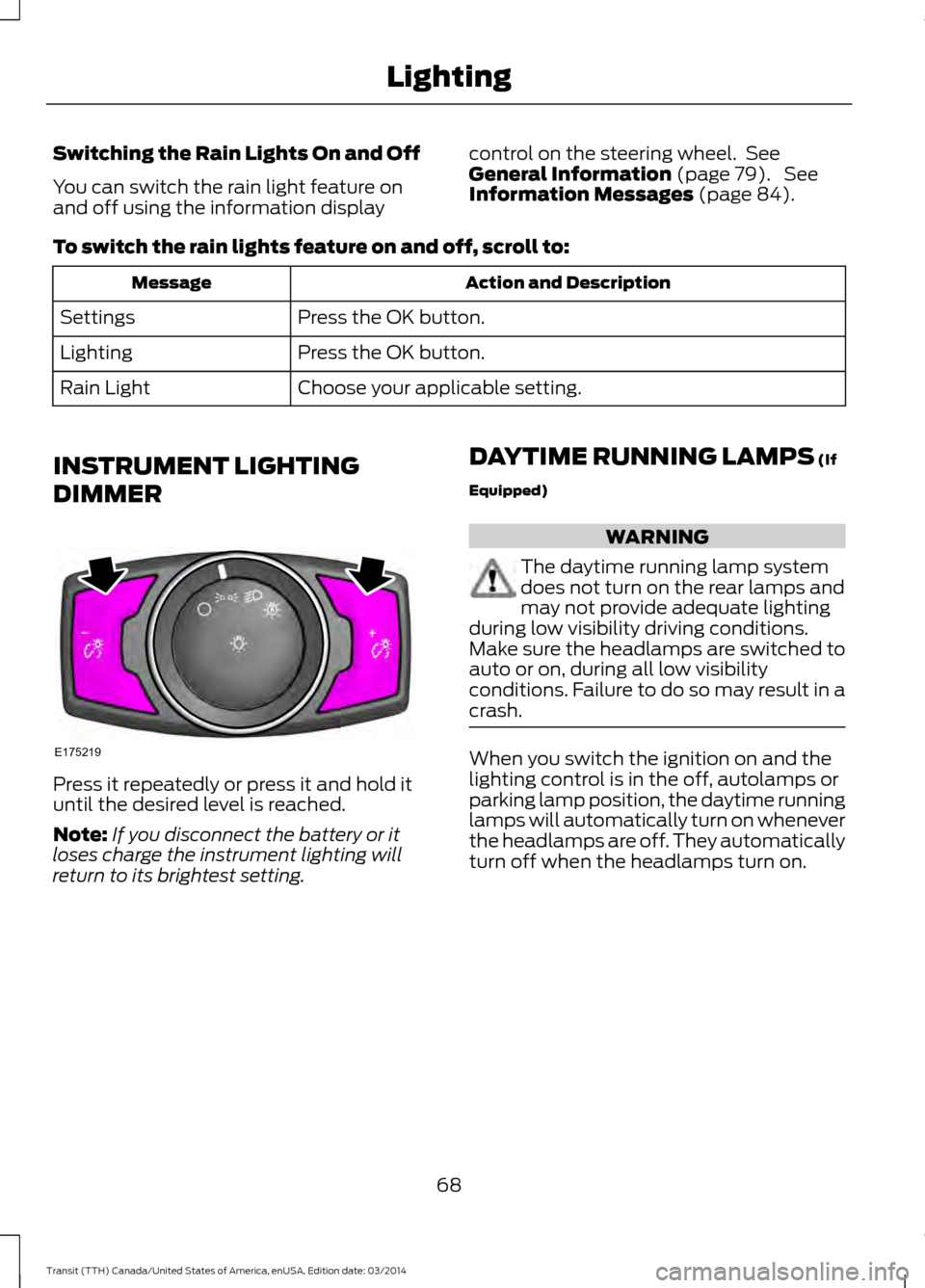
Switching the Rain Lights On and Off
You can switch the rain light feature on
and off using the information display
control on the steering wheel. See
General Information (page 79). See
Information Messages (page 84).
To switch the rain lights feature on and off, scroll to: Action and Description
Message
Press the OK button.
Settings
Press the OK button.
Lighting
Choose your applicable setting.
Rain Light
INSTRUMENT LIGHTING
DIMMER Press it repeatedly or press it and hold it
until the desired level is reached.
Note:
If you disconnect the battery or it
loses charge the instrument lighting will
return to its brightest setting. DAYTIME RUNNING LAMPS
(If
Equipped) WARNING
The daytime running lamp system
does not turn on the rear lamps and
may not provide adequate lighting
during low visibility driving conditions.
Make sure the headlamps are switched to
auto or on, during all low visibility
conditions. Failure to do so may result in a
crash. When you switch the ignition on and the
lighting control is in the off, autolamps or
parking lamp position, the daytime running
lamps will automatically turn on whenever
the headlamps are off. They automatically
turn off when the headlamps turn on.
68 Transit (TTH) Canada/United States of America, enUSA, Edition date: 03/2014 LightingE175219
Page 79 of 461

Water In Fuel
It will illuminate if there is excess
water in the fuel filter. Drain off
the water immediately. See
Draining the Fuel Filter Water Trap
(page 210). If it illuminates after draining
the water, this indicates a fuel filter service
is required. Have your vehicle checked by
an authorized dealer immediately.
Direction Indicator Flashes during operation. A
sudden increase in the rate of
flashing warns of a failed
indicator bulb. See
Changing a Bulb
(page 217).
Door Ajar It illuminates when you switch
the ignition on and remains on if
any door or the hood is open.
Engine Coolant Temperature If it illuminates when you are
driving, this indicates a
malfunction. Stop your vehicle
as soon as it is safe to do so and switch the
engine off. Have your vehicle checked by
an authorized dealer.
Engine Warning Lamps
Malfunction Indicator Service Required All Vehicles
If either lamp illuminates when the engine
is running, this indicates a malfunction. The
engine will continue to run but it may have
limited power. If either lamp flashes when
you are driving, reduce the speed of your
vehicle immediately. If it continues to flash,
avoid heavy acceleration or deceleration.
Have your vehicle checked by an
authorized dealer.
WARNING
Have this checked immediately.
If both lamps illuminate when the engine
is running, stop your vehicle as soon as it
is safe to do so. You may notice a reduction
in vehicle speed caused by reduced engine
power. Switch the ignition off and attempt
to restart the engine. Have your vehicle
checked by an authorized dealer.
Front Airbag
If it fails to illuminate when you
start your vehicle, continues to
flash or remains on, this
indicates a malfunction. Have your vehicle
checked by an authorized dealer.
High Beam It will illuminate when you switch
the headlamp high beam on. It
will flash when you use the
headlamp flasher.
Lane Departure It will illuminate when you switch
the system off.
It will illuminate when the
system is not available and may indicate
a system malfunction. Have your vehicle
checked by an authorized dealer.
76 Transit (TTH) Canada/United States of America, enUSA, Edition date: 03/2014 Instrument Cluster
Page 80 of 461

Low Fuel Level
If it illuminates when you are
driving, refuel as soon as
possible.
Low Tire Pressure Warning It will illuminate if the tire
pressure in one or more tires is
below the correct pressure. See
Tire Pressure Monitoring
System (page 251).
Message Center Warning It will illuminate when a new
message is stored in the
information display. It will be red
or amber in color depending on the severity
of the message and will remain on until the
cause of the message has been rectified.
See
Information Messages (page 84).
Oil Pressure WARNING
If it illuminates when you are driving
do not continue your journey, even if
the oil level is correct. Have your
vehicle checked by an authorized dealer. If it stays on after starting the
engine or illuminates when you
are driving, this indicates a
malfunction. Stop your vehicle as soon as
it is safe to do so and switch the engine off.
Check the engine oil level. See Engine Oil
Check
(page 204).
Park Lamp It will illuminate when you switch
the headlamp low beam or the
side and tail lamps on. Safety Belt Minder It will illuminate and a chime will
sound to remind you to fasten
your safety belt. See
Safety
Belt Minder (page 31).
Stability Control It will illuminate for a short
period of time when you switch
the ignition on. If it illuminates
when you are driving, this indicates a
malfunction. During a malfunction, the
system turns off. Have your vehicle
checked by an authorized dealer as soon
as possible.
Note: While driving, it flashes when the
system is operating.
Transmission Tow/Haul It will illuminate when you switch
the system on. See
Automatic
Transmission (page 133).
If the warning lamp flashes continuously,
this indicates a malfunction and damage
to the transmission could occur. Have your
vehicle checked by an authorized dealer
as soon as possible.
AUDIBLE WARNINGS AND
INDICATORS
Airbag Secondary Warning
Sounds when there is a fault with the
airbag system and the airbag warning
lamp.
Door Ajar
Sounds when a door is not fully closed and
your vehicle is moving.
77 Transit (TTH) Canada/United States of America, enUSA, Edition date: 03/2014 Instrument Cluster E138639 E161509
Page 81 of 461

Exterior Lamps On
Sounds when you remove the key from the
ignition and open the driver door, and you
have left the headlamps or parking lamps
on.
Gearshift Lever not in Park (P)
Sounds when the driver door is open, the
key is in the ignition and the gearshift lever
is not in park (P).
Key in Ignition
Sounds when the driver door is open and
the key is in the ignition.
Parking Brake On
Sounds when the parking brake is on and
your vehicle is moving. If the warning chime
continues to sound when you release the
parking brake, have the system checked
by an authorized dealer.
Safety Belt Minder
WARNINGS
The safety belt minder remains in
stand-by mode when the front safety
belts have been fastened. It will
sound if either safety belt is unfastened. Do not sit on top of a fastened safety
belt to prevent the safety belt minder
from coming on. The occupant
protection system will only provide
optimum protection when you use the
safety belt correctly. Sounds when a safety belt is unfastened
in an occupied seat and your vehicle is
moving.
78Transit (TTH) Canada/United States of America, enUSA, Edition date: 03/2014 Instrument Cluster