Page 485 of 558
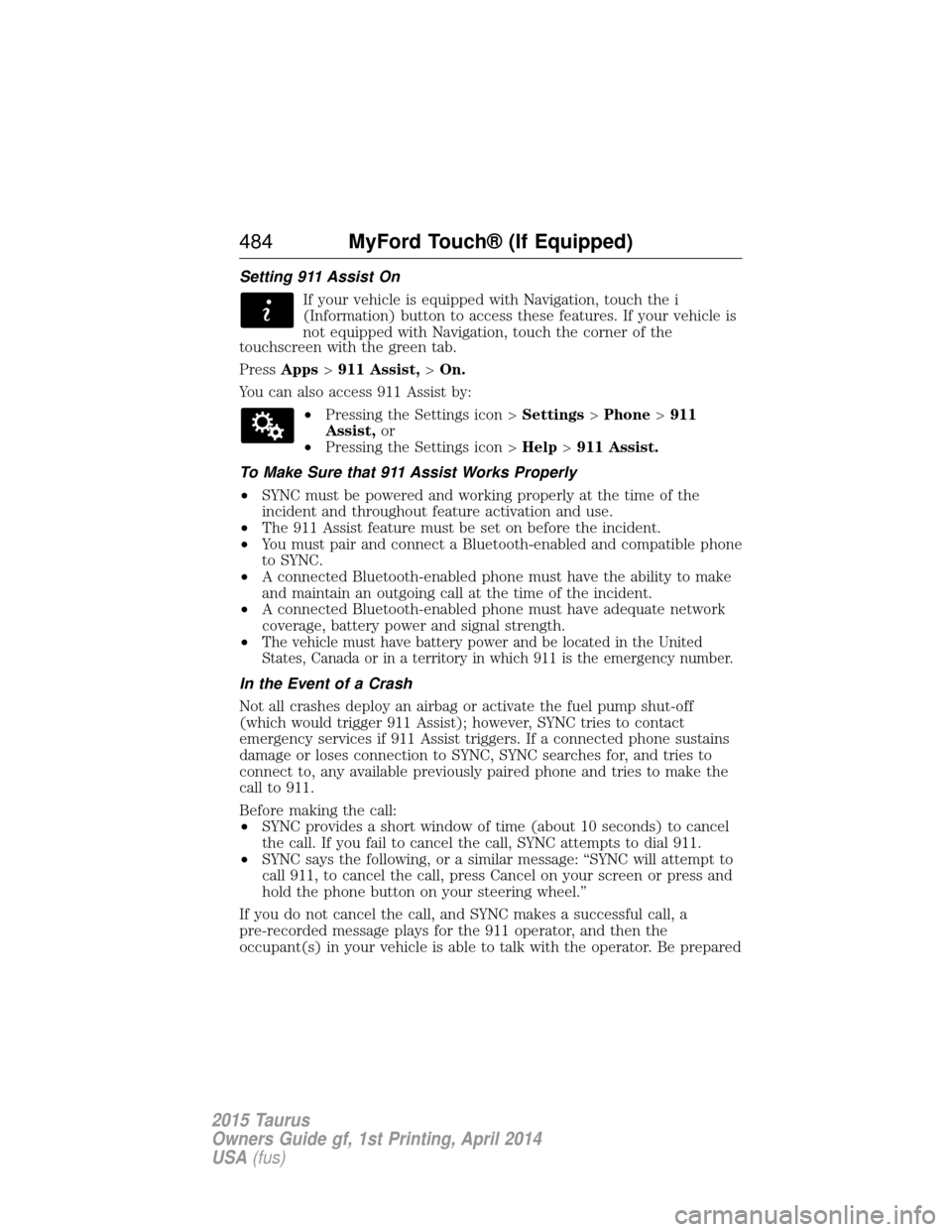
Setting 911 Assist OnIf your vehicle is equipped with Navigation, touch the i
(Information) button to access these features. If your vehicle is
not equipped with Navigation, touch the corner of the
touchscreen with the green tab.
Press Apps >911 Assist, >On.
You can also access 911 Assist by: •Pressing the Settings icon > Settings>Phone >911
Assist, or
• Pressing the Settings icon > Help>911 Assist.
To Make Sure that 911 Assist Works Properly
• SYNC must be powered and working properly at the time of the
incident and throughout feature activation and use.
• The 911 Assist feature must be set on before the incident.
• You must pair and connect a Bluetooth-enabled and compatible phone
to SYNC.
• A connected Bluetooth-enabled phone must have the ability to make
and maintain an outgoing call at the time of the incident.
• A connected Bluetooth-enabled phone must have adequate network
coverage, battery power and signal strength.
•
The vehicle must have battery power and be located in the United States, Canada or in a territory in which 911 is the emergency number.
In the Event of a Crash
Not all crashes deploy an airbag or activate the fuel pump shut-off
(which would trigger 911 Assist); however, SYNC tries to contact
emergency services if 911 Assist triggers. If a connected phone sustains
damage or loses connection to SYNC, SYNC searches for, and tries to
connect to, any available previously paired phone and tries to make the
call to 911.
Before making the call:
• SYNC provides a short window of time (about 10 seconds) to cancel
the call. If you fail to cancel the call, SYNC attempts to dial 911.
• SYNC says the following, or a similar message: “SYNC will attempt to
call 911, to cancel the call, press Cancel on your screen or press and
hold the phone button on your steering wheel.”
If you do not cancel the call, and SYNC makes a successful call, a
pre-recorded message plays for the 911 operator, and then the
occupant(s) in your vehicle is able to talk with the operator. Be prepared
484 MyFord Touch® (If Equipped)
2015 Taurus
Owners Guide gf, 1st Printing, April 2014
USA(fus)
Page 493 of 558
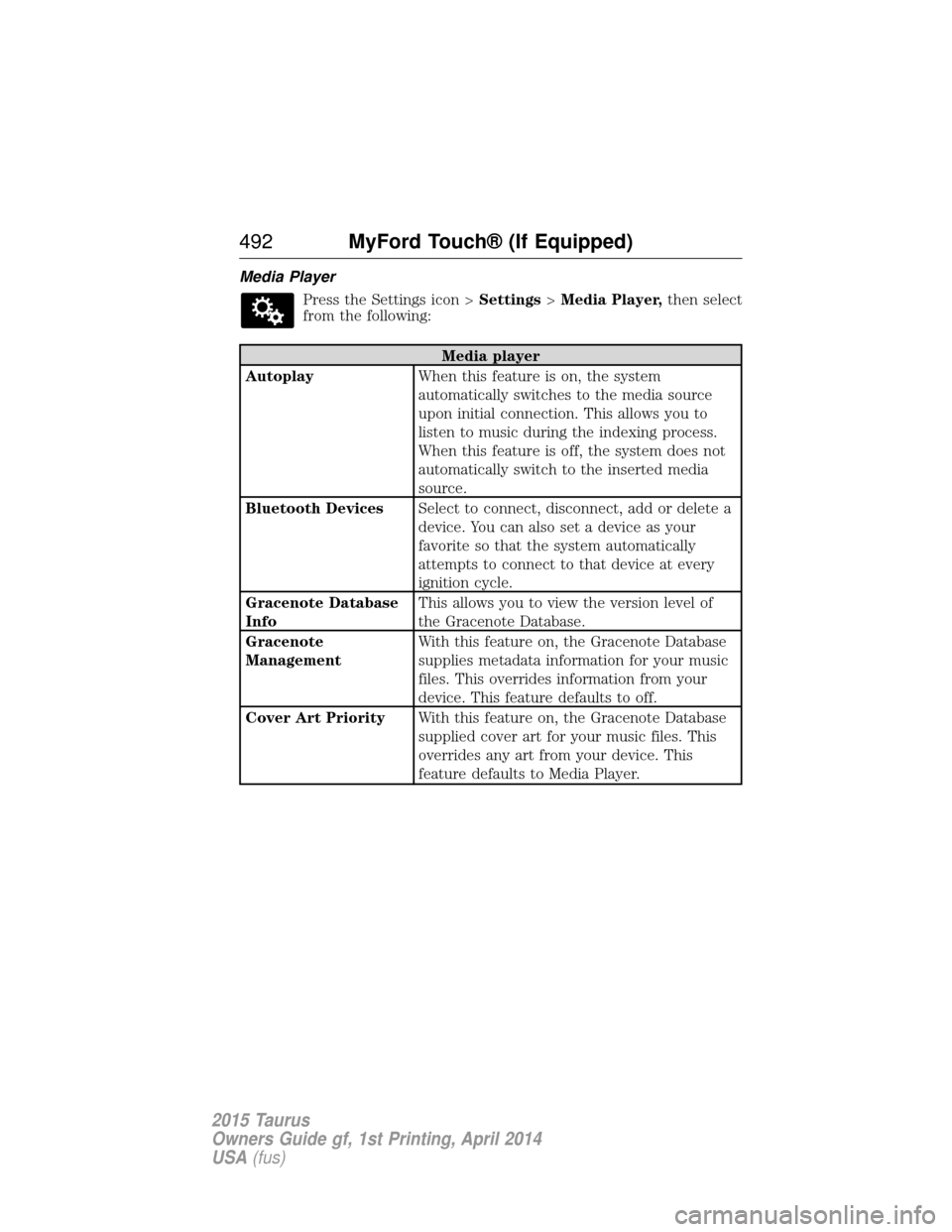
Media PlayerPress the Settings icon > Settings>Media Player, then select
from the following:
Media player
Autoplay When this feature is on, the system
automatically switches to the media source
upon initial connection. This allows you to
listen to music during the indexing process.
When this feature is off, the system does not
automatically switch to the inserted media
source.
Bluetooth Devices Select to connect, disconnect, add or delete a
device. You can also set a device as your
favorite so that the system automatically
attempts to connect to that device at every
ignition cycle.
Gracenote Database
Info This allows you to view the version level of
the Gracenote Database.
Gracenote
Management With this feature on, the Gracenote Database
supplies metadata information for your music
files. This overrides information from your
device. This feature defaults to off.
Cover Art Priority With this feature on, the Gracenote Database
supplied cover art for your music files. This
overrides any art from your device. This
feature defaults to Media Player.
492MyFord Touch® (If Equipped)
2015 Taurus
Owners Guide gf, 1st Printing, April 2014
USA(fus)
Page 495 of 558
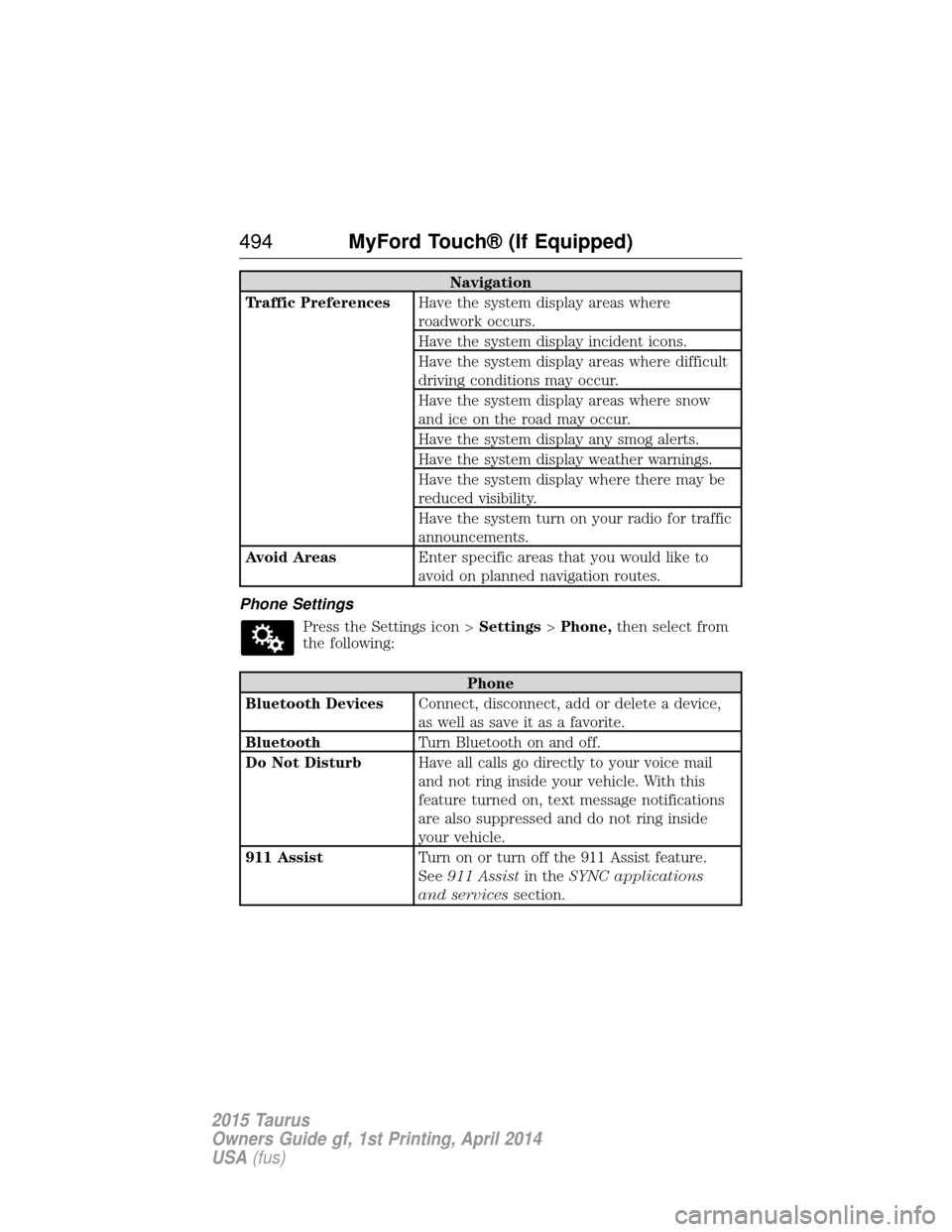
Navigation
Traffic Preferences Have the system display areas where
roadwork occurs.
Have the system display incident icons.
Have the system display areas where difficult
driving conditions may occur.
Have the system display areas where snow
and ice on the road may occur.
Have the system display any smog alerts.
Have the system display weather warnings.
Have the system display where there may be
reduced visibility.
Have the system turn on your radio for traffic
announcements.
Avoid Areas Enter specific areas that you would like to
avoid on planned navigation routes.
Phone Settings Press the Settings icon > Settings>Phone, then select from
the following:
Phone
Bluetooth Devices Connect, disconnect, add or delete a device,
as well as save it as a favorite.
Bluetooth Turn Bluetooth on and off.
Do Not Disturb Have all calls go directly to your voice mail
and not ring inside your vehicle. With this
feature turned on, text message notifications
are also suppressed and do not ring inside
your vehicle.
911 Assist Turn on or turn off the 911 Assist feature.
See911 Assist in theSYNC applications
and services section.
494MyFord Touch® (If Equipped)
2015 Taurus
Owners Guide gf, 1st Printing, April 2014
USA(fus)
Page 498 of 558
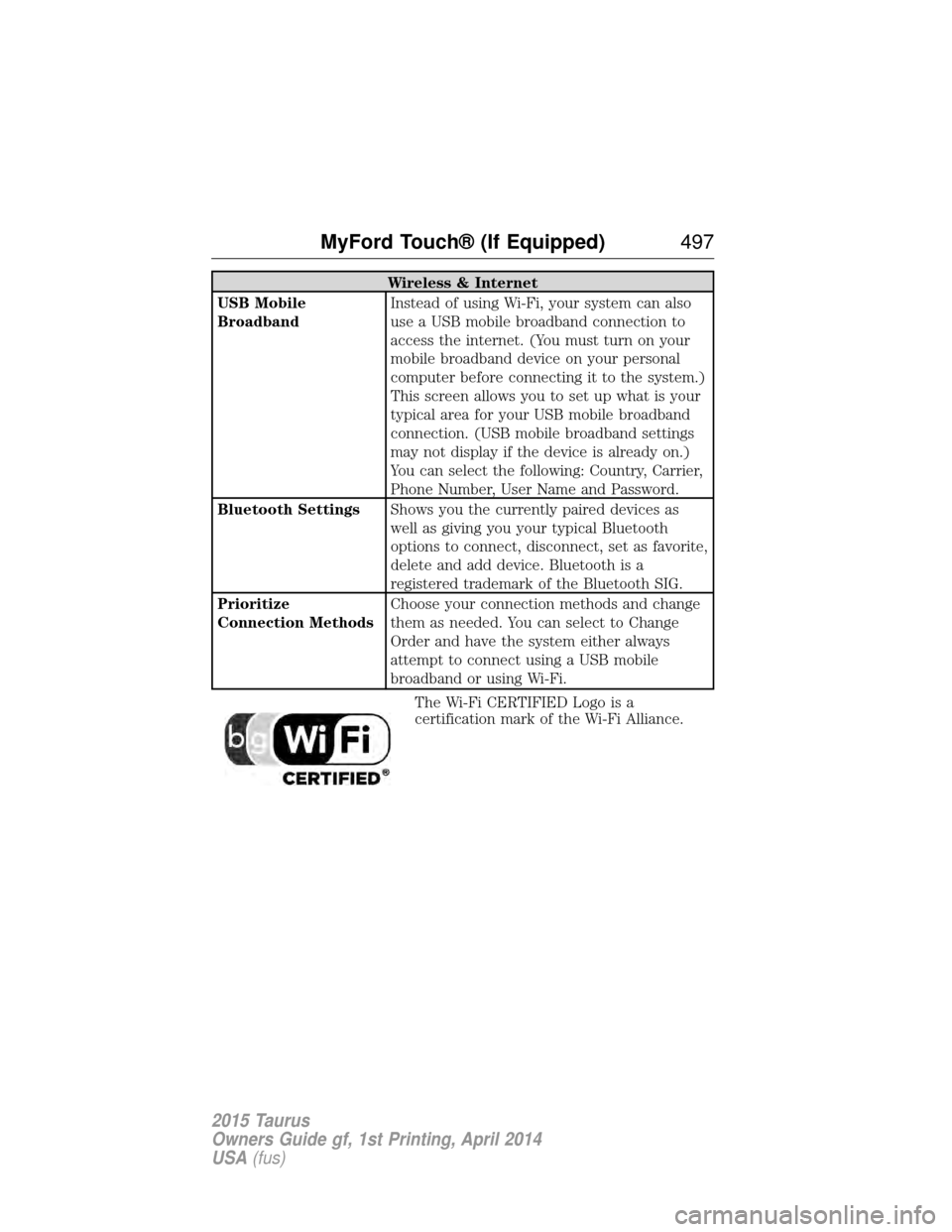
Wireless & Internet
USB Mobile
Broadband Instead of using Wi-Fi, your system can also
use a USB mobile broadband connection to
access the internet. (You must turn on your
mobile broadband device on your personal
computer before connecting it to the system.)
This screen allows you to set up what is your
typical area for your USB mobile broadband
connection. (USB mobile broadband settings
may not display if the device is already on.)
You can select the following: Country, Carrier,
Phone Number, User Name and Password.
Bluetooth Settings Shows you the currently paired devices as
well as giving you your typical Bluetooth
options to connect, disconnect, set as favorite,
delete and add device. Bluetooth is a
registered trademark of the Bluetooth SIG.
Prioritize
Connection Methods Choose your connection methods and change
them as needed. You can select to Change
Order and have the system either always
attempt to connect using a USB mobile
broadband or using Wi-Fi.
The Wi-Fi CERTIFIED Logo is a
certification mark of the Wi-Fi Alliance.
MyFord Touch® (If Equipped) 497
2015 Taurus
Owners Guide gf, 1st Printing, April 2014
USA(fus)
Page 555 of 558

M
Making and receiving calls .......469
MAP DVD - Loading and
Unloading ..................................469
Map icons ..................................510
Map mode ..................................508
Map preferences .......................506
Map updates ..............................511
Massage seats ............................148
Media Bluetooth menu options
(adding, connecting, deleting,
turning on/off) ..........................424
Message center .........................110warning messages ...........114, 121
Mirrors .................................98, 100 fold away ...................................98
programmable memory ............59
side view mirrors (power) .......98
Moon roof ..................................102
Motorcraft® parts .............309, 363
Multi-contour seats ...................148
MyFord Touch™ system ..........434
MyKey ..........................................64
N
Navigation features ...................502
Navigation voice commands ....512
Notifications ..............................482
O
Octane rating ............................174
P
Pairing other phones ........395, 469 Pairing your phone ...................468
Pairing your phone for
the first time .....................394, 468
Parental MyKey programming ...64
Park Assist ................................203
Parking brake ............................196
Parts
(see Motorcraft® parts) ..........363
Passenger Occupant
Classification Sensor ...................47
Phone Bluetooth menu options
(adding, connecting, deleting,
turning on/off) ..........................405
Phone redial ..............................399
Phone settings ..................472, 494
Phone voice commands ............474
Playing music (by artist,
album, genre, playlist, tracks,
similar) ......................................421
POI categories ...........................504
Point of Interest (POI) .............504
Power distribution box
(see Fuses) ...............................271
Power door locks ........................68
Power mirrors .............................98
Powerpoint ................................161
Power steering ..........................237
fluid, checking and adding ....297
fluid, refill capacity ................358
fluid, specifications .................358
Power Windows ...........................96
Privacy information ..........391, 440
Push button start system .........165
Putting a call on/off hold .........398
554 Index
2015 Taurus
Owners Guide gf, 1st Printing, April 2014
USA(fus)