Page 4 of 401

Climate Control 107
Manual heating and air conditioning........................107
Rear window defroster.................................108
Cabin air filter.......................................109
Seats 110
Sitting in the correct position............................110
Head restraints.......................................111
Manual seats........................................113
Power seats.........................................114
Rear seats..........................................115
Auxiliary Power Points 117
Storage Compartments 118
Center console.......................................118
Overhead console.....................................119
Starting and Stopping the Engine 120
Ignition switch.......................................121
Starting the engine....................................121
Engine block heater...................................124
Fuel and Refueling 126
Fuel quality.........................................127
Running out of fuel....................................128
Refueling...........................................130
Fuel consumption.....................................132
Transmission 137
Automatic transmission.................................137
All-Wheel Drive (If Equipped) 139
All wheel drive.......................................139
Table of Contents3
2015 Police(pol)
Owners Guide gf, 2nd Printing, April 2015
USA(fus)
Page 101 of 401

Trip Computer
Resetting the Trip Computer
Press and hold OK on the current screen to reset the respective trip,
distance, time and fuel information.
Trip Odometer
Registers the mileage of individual journeys.
Distance to E
Indicates the approximate distance the vehicle will travel on the fuel
remaining in the tank. Changes in driving pattern may cause the value to
vary.
Average fuel
Indicates the average fuel consumption since the function was last reset.
Fuel Used
Shows the amount of fuel used for a given trip.
Total Odometer
Registers the total mileage of the vehicle.
INFORMATION MESSAGES
Note:Depending on the vehicle options equipped with your vehicle, not
all of the messages will display or be available. Certain messages may be
abbreviated or shortened depending upon which cluster type you have.
Press the OK button to
acknowledge and remove some
messages from the information
display. Other messages will be
removed automatically after a short
time. When a warning message
appears, you must wait two seconds
before being able to clear it. Certain
messages need to be confirmed
before you can access the menus.
Message indicators:Some messages will be supplemented by a system
specific symbol.
100Information Displays
2015 Police(pol)
Owners Guide gf, 2nd Printing, April 2015
USA(fus)
Page 133 of 401
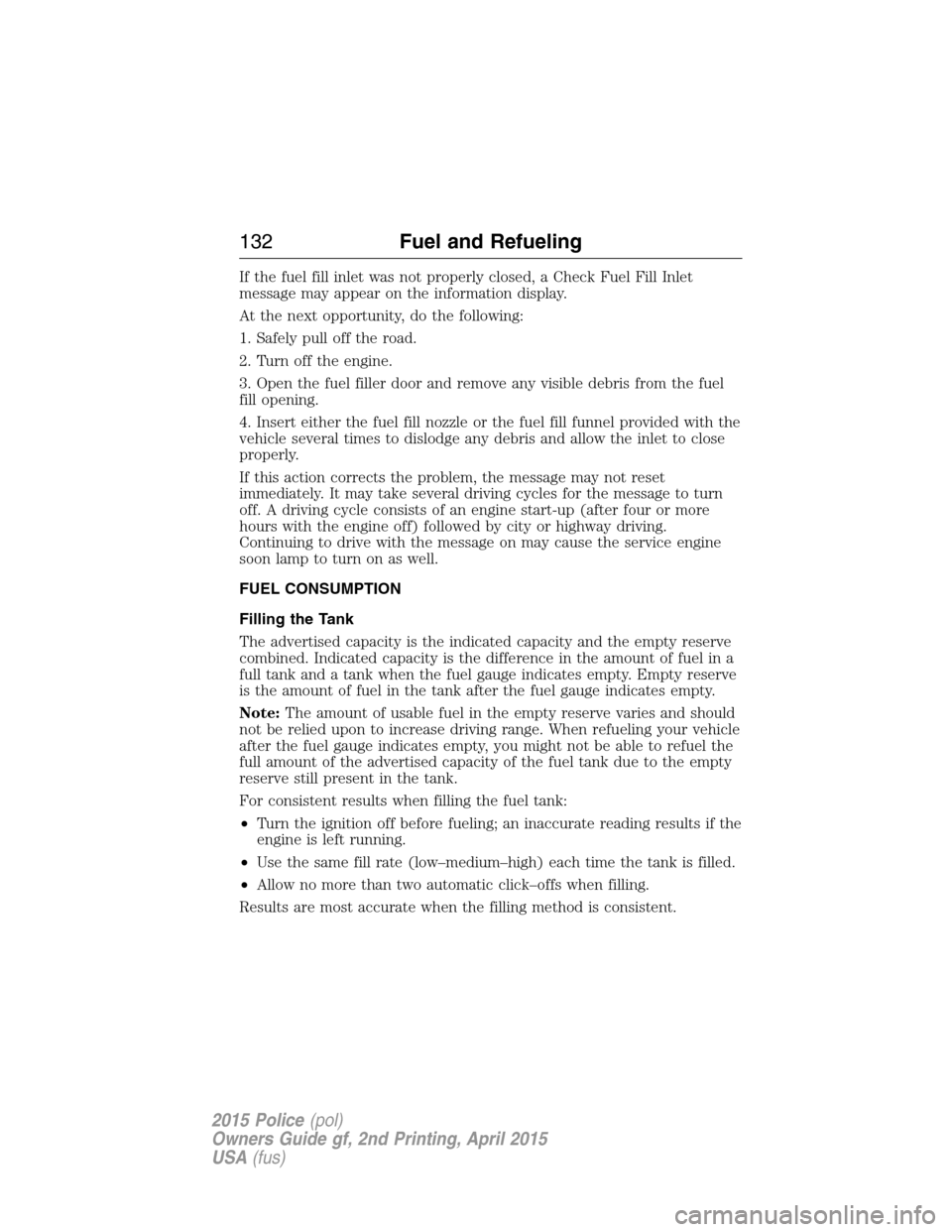
If the fuel fill inlet was not properly closed, a Check Fuel Fill Inlet
message may appear on the information display.
At the next opportunity, do the following:
1. Safely pull off the road.
2. Turn off the engine.
3. Open the fuel filler door and remove any visible debris from the fuel
fill opening.
4. Insert either the fuel fill nozzle or the fuel fill funnel provided with the
vehicle several times to dislodge any debris and allow the inlet to close
properly.
If this action corrects the problem, the message may not reset
immediately. It may take several driving cycles for the message to turn
off. A driving cycle consists of an engine start-up (after four or more
hours with the engine off) followed by city or highway driving.
Continuing to drive with the message on may cause the service engine
soon lamp to turn on as well.
FUEL CONSUMPTION
Filling the Tank
The advertised capacity is the indicated capacity and the empty reserve
combined. Indicated capacity is the difference in the amount of fuel in a
full tank and a tank when the fuel gauge indicates empty. Empty reserve
is the amount of fuel in the tank after the fuel gauge indicates empty.
Note:The amount of usable fuel in the empty reserve varies and should
not be relied upon to increase driving range. When refueling your vehicle
after the fuel gauge indicates empty, you might not be able to refuel the
full amount of the advertised capacity of the fuel tank due to the empty
reserve still present in the tank.
For consistent results when filling the fuel tank:
•Turn the ignition off before fueling; an inaccurate reading results if the
engine is left running.
•Use the same fill rate (low–medium–high) each time the tank is filled.
•Allow no more than two automatic click–offs when filling.
Results are most accurate when the filling method is consistent.
132Fuel and Refueling
2015 Police(pol)
Owners Guide gf, 2nd Printing, April 2015
USA(fus)