2015 FORD MUSTANG fold seats
[x] Cancel search: fold seatsPage 77 of 441
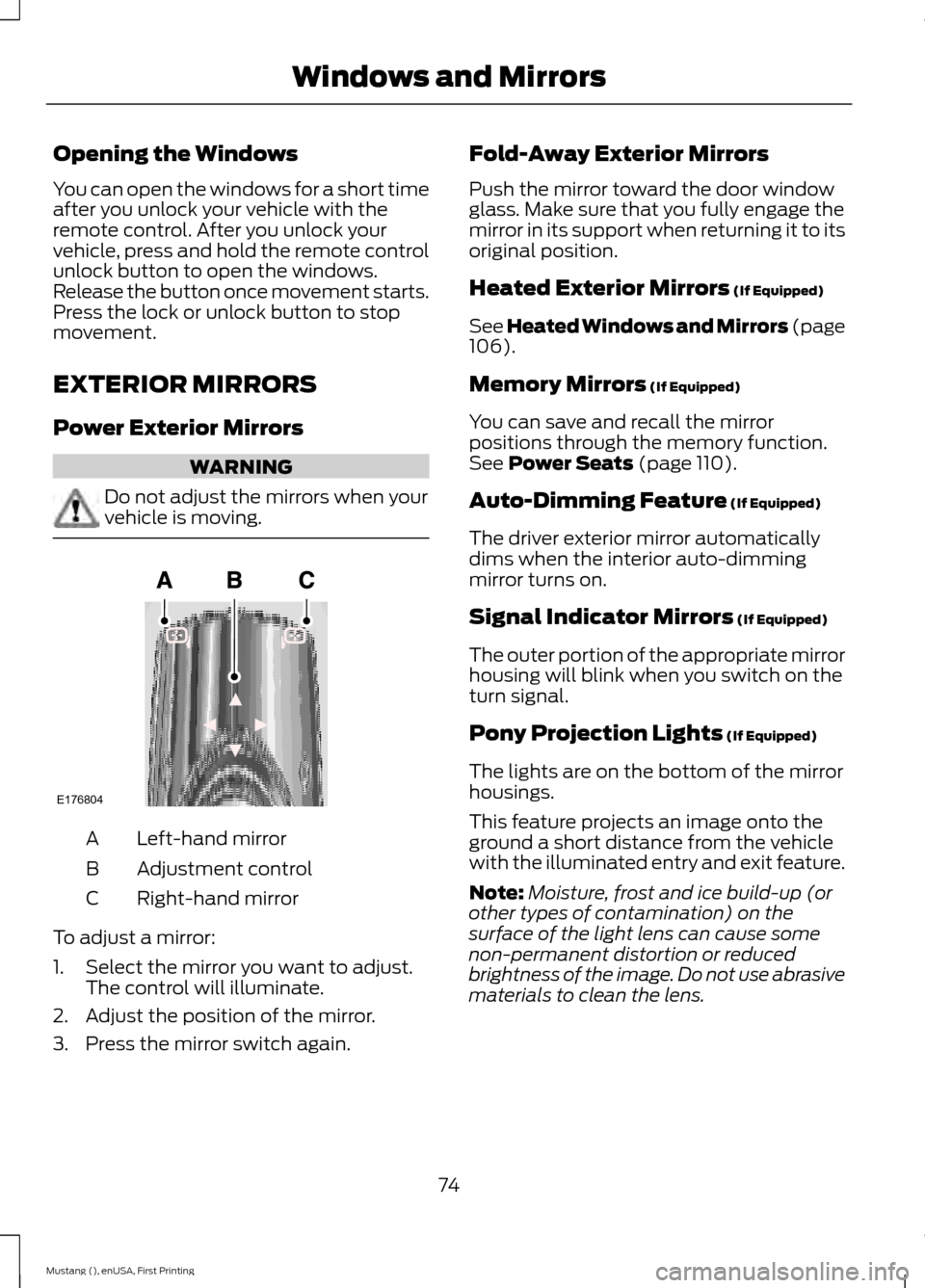
Opening the Windows
You can open the windows for a short time
after you unlock your vehicle with the
remote control. After you unlock your
vehicle, press and hold the remote control
unlock button to open the windows.
Release the button once movement starts.
Press the lock or unlock button to stop
movement.
EXTERIOR MIRRORS
Power Exterior Mirrors
WARNING
Do not adjust the mirrors when your
vehicle is moving.
Left-hand mirror
A
Adjustment control
B
Right-hand mirror
C
To adjust a mirror:
1. Select the mirror you want to adjust. The control will illuminate.
2. Adjust the position of the mirror.
3. Press the mirror switch again. Fold-Away Exterior Mirrors
Push the mirror toward the door window
glass. Make sure that you fully engage the
mirror in its support when returning it to its
original position.
Heated Exterior Mirrors (If Equipped)
See Heated Windows and Mirrors (page
106
).
Memory Mirrors
(If Equipped)
You can save and recall the mirror
positions through the memory function.
See
Power Seats (page 110).
Auto-Dimming Feature
(If Equipped)
The driver exterior mirror automatically
dims when the interior auto-dimming
mirror turns on.
Signal Indicator Mirrors
(If Equipped)
The outer portion of the appropriate mirror
housing will blink when you switch on the
turn signal.
Pony Projection Lights
(If Equipped)
The lights are on the bottom of the mirror
housings.
This feature projects an image onto the
ground a short distance from the vehicle
with the illuminated entry and exit feature.
Note: Moisture, frost and ice build-up (or
other types of contamination) on the
surface of the light lens can cause some
non-permanent distortion or reduced
brightness of the image. Do not use abrasive
materials to clean the lens.
74
Mustang (), enUSA, First Printing Windows and MirrorsE176804
Page 115 of 441
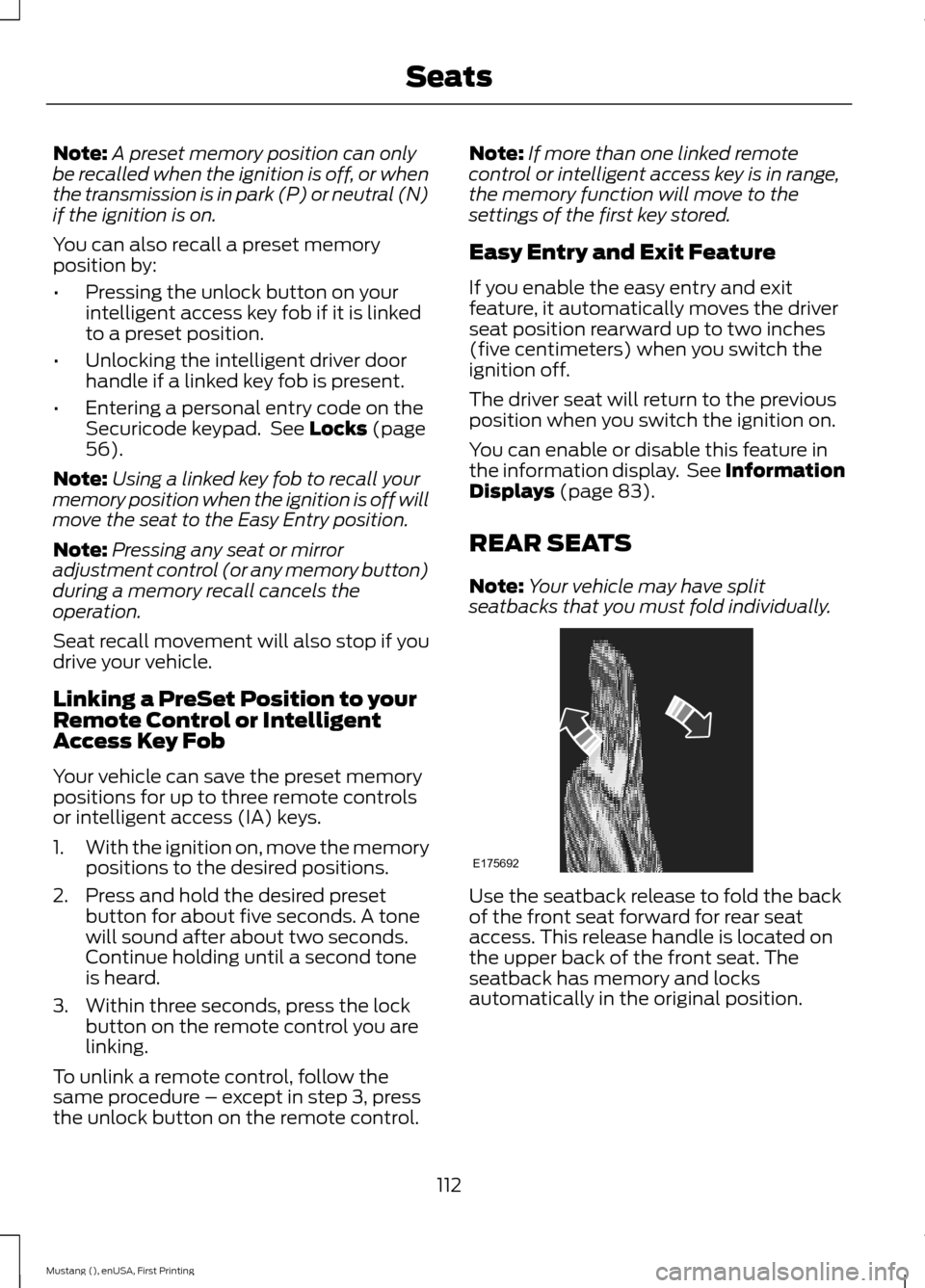
Note:
A preset memory position can only
be recalled when the ignition is off, or when
the transmission is in park (P) or neutral (N)
if the ignition is on.
You can also recall a preset memory
position by:
• Pressing the unlock button on your
intelligent access key fob if it is linked
to a preset position.
• Unlocking the intelligent driver door
handle if a linked key fob is present.
• Entering a personal entry code on the
Securicode keypad. See Locks (page
56).
Note: Using a linked key fob to recall your
memory position when the ignition is off will
move the seat to the Easy Entry position.
Note: Pressing any seat or mirror
adjustment control (or any memory button)
during a memory recall cancels the
operation.
Seat recall movement will also stop if you
drive your vehicle.
Linking a PreSet Position to your
Remote Control or Intelligent
Access Key Fob
Your vehicle can save the preset memory
positions for up to three remote controls
or intelligent access (IA) keys.
1. With the ignition on, move the memory
positions to the desired positions.
2. Press and hold the desired preset button for about five seconds. A tone
will sound after about two seconds.
Continue holding until a second tone
is heard.
3. Within three seconds, press the lock button on the remote control you are
linking.
To unlink a remote control, follow the
same procedure – except in step 3, press
the unlock button on the remote control. Note:
If more than one linked remote
control or intelligent access key is in range,
the memory function will move to the
settings of the first key stored.
Easy Entry and Exit Feature
If you enable the easy entry and exit
feature, it automatically moves the driver
seat position rearward up to two inches
(five centimeters) when you switch the
ignition off.
The driver seat will return to the previous
position when you switch the ignition on.
You can enable or disable this feature in
the information display. See Information
Displays
(page 83).
REAR SEATS
Note: Your vehicle may have split
seatbacks that you must fold individually. Use the seatback release to fold the back
of the front seat forward for rear seat
access. This release handle is located on
the upper back of the front seat. The
seatback has memory and locks
automatically in the original position.
112
Mustang (), enUSA, First Printing SeatsE175692
Page 116 of 441
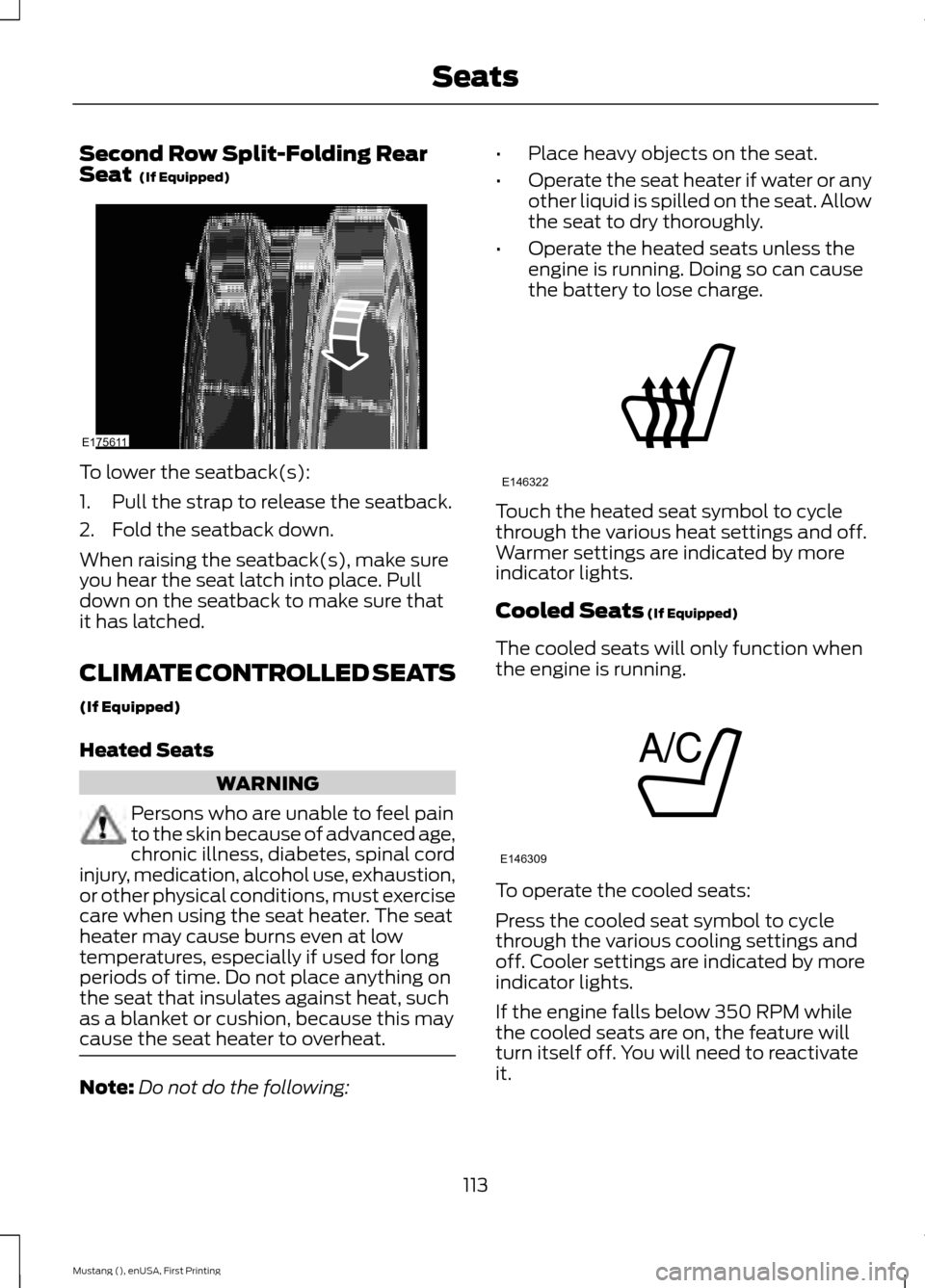
Second Row Split-Folding Rear
Seat (If Equipped)
To lower the seatback(s):
1. Pull the strap to release the seatback.
2. Fold the seatback down.
When raising the seatback(s), make sure
you hear the seat latch into place. Pull
down on the seatback to make sure that
it has latched.
CLIMATE CONTROLLED SEATS
(If Equipped)
Heated Seats
WARNING
Persons who are unable to feel pain
to the skin because of advanced age,
chronic illness, diabetes, spinal cord
injury, medication, alcohol use, exhaustion,
or other physical conditions, must exercise
care when using the seat heater. The seat
heater may cause burns even at low
temperatures, especially if used for long
periods of time. Do not place anything on
the seat that insulates against heat, such
as a blanket or cushion, because this may
cause the seat heater to overheat. Note:
Do not do the following: •
Place heavy objects on the seat.
• Operate the seat heater if water or any
other liquid is spilled on the seat. Allow
the seat to dry thoroughly.
• Operate the heated seats unless the
engine is running. Doing so can cause
the battery to lose charge. Touch the heated seat symbol to cycle
through the various heat settings and off.
Warmer settings are indicated by more
indicator lights.
Cooled Seats
(If Equipped)
The cooled seats will only function when
the engine is running. To operate the cooled seats:
Press the cooled seat symbol to cycle
through the various cooling settings and
off. Cooler settings are indicated by more
indicator lights.
If the engine falls below 350 RPM while
the cooled seats are on, the feature will
turn itself off. You will need to reactivate
it.
113
Mustang (), enUSA, First Printing SeatsE175611 E146322 E146309
Page 438 of 441
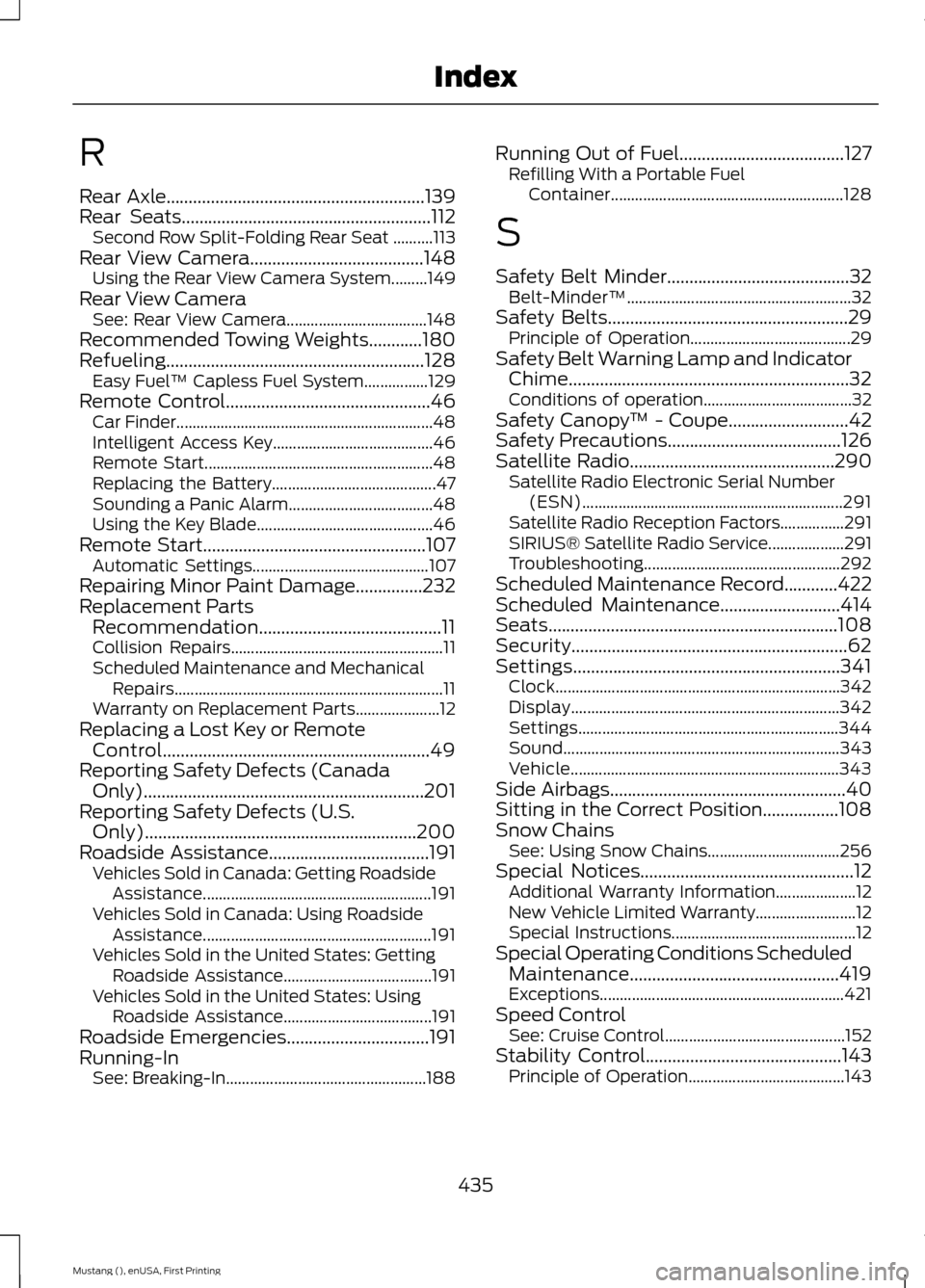
R
Rear Axle..........................................................139
Rear Seats........................................................112
Second Row Split-Folding Rear Seat ..........113
Rear View Camera
.......................................148
Using the Rear View Camera System.........149
Rear View Camera See: Rear View Camera................................... 148
Recommended Towing Weights............180
Refueling..........................................................128 Easy Fuel ™ Capless Fuel System................129
Remote Control
..............................................46
Car Finder................................................................ 48
Intelligent Access Key........................................ 46
Remote Start......................................................... 48
Replacing the Battery......................................... 47
Sounding a Panic Alarm.................................... 48
Using the Key Blade............................................ 46
Remote Start..................................................107 Automatic Settings............................................ 107
Repairing Minor Paint Damage
...............232
Replacement Parts Recommendation.........................................11
Collision Repairs..................................................... 11
Scheduled Maintenance and Mechanical Repairs................................................................... 11
Warranty on Replacement Parts..................... 12
Replacing a Lost Key or Remote Control............................................................49
Reporting Safety Defects (Canada Only)...............................................................201
Reporting Safety Defects (U.S. Only).............................................................200
Roadside Assistance....................................191 Vehicles Sold in Canada: Getting Roadside
Assistance......................................................... 191
Vehicles Sold in Canada: Using Roadside Assistance......................................................... 191
Vehicles Sold in the United States: Getting Roadside Assistance..................................... 191
Vehicles Sold in the United States: Using Roadside Assistance..................................... 191
Roadside Emergencies
................................191
Running-In See: Breaking-In.................................................. 188Running Out of Fuel.....................................127
Refilling With a Portable Fuel
Container.......................................................... 128
S
Safety Belt Minder.........................................32 Belt-Minder™........................................................ 32
Safety Belts
......................................................29
Principle of Operation........................................ 29
Safety Belt Warning Lamp and Indicator Chime...............................................................32
Conditions of operation..................................... 32
Safety Canopy ™ - Coupe
...........................42
Safety Precautions.......................................126
Satellite Radio..............................................290
Satellite Radio Electronic Serial Number
(ESN)................................................................. 291
Satellite Radio Reception Factors................291
SIRIUS® Satellite Radio Service................... 291
Troubleshooting................................................. 292
Scheduled Maintenance Record
............422
Scheduled Maintenance...........................414
Seats.................................................................108
Security..............................................................62
Settings............................................................341 Clock....................................................................... 342
Display................................................................... 342
Settings................................................................. 344
Sound..................................................................... 343
Vehicle................................................................... 343
Side Airbags
.....................................................40
Sitting in the Correct Position.................108
Snow Chains See: Using Snow Chains................................. 256
Special Notices................................................12 Additional Warranty Information.................... 12
New Vehicle Limited Warranty......................... 12
Special Instructions.............................................. 12
Special Operating Conditions Scheduled Maintenance...............................................419
Exceptions............................................................. 421
Speed Control See: Cruise Control............................................. 152
Stability Control
............................................143
Principle of Operation....................................... 143
435
Mustang (), enUSA, First Printing Index