2015 FORD FOCUS alarm
[x] Cancel search: alarmPage 67 of 453
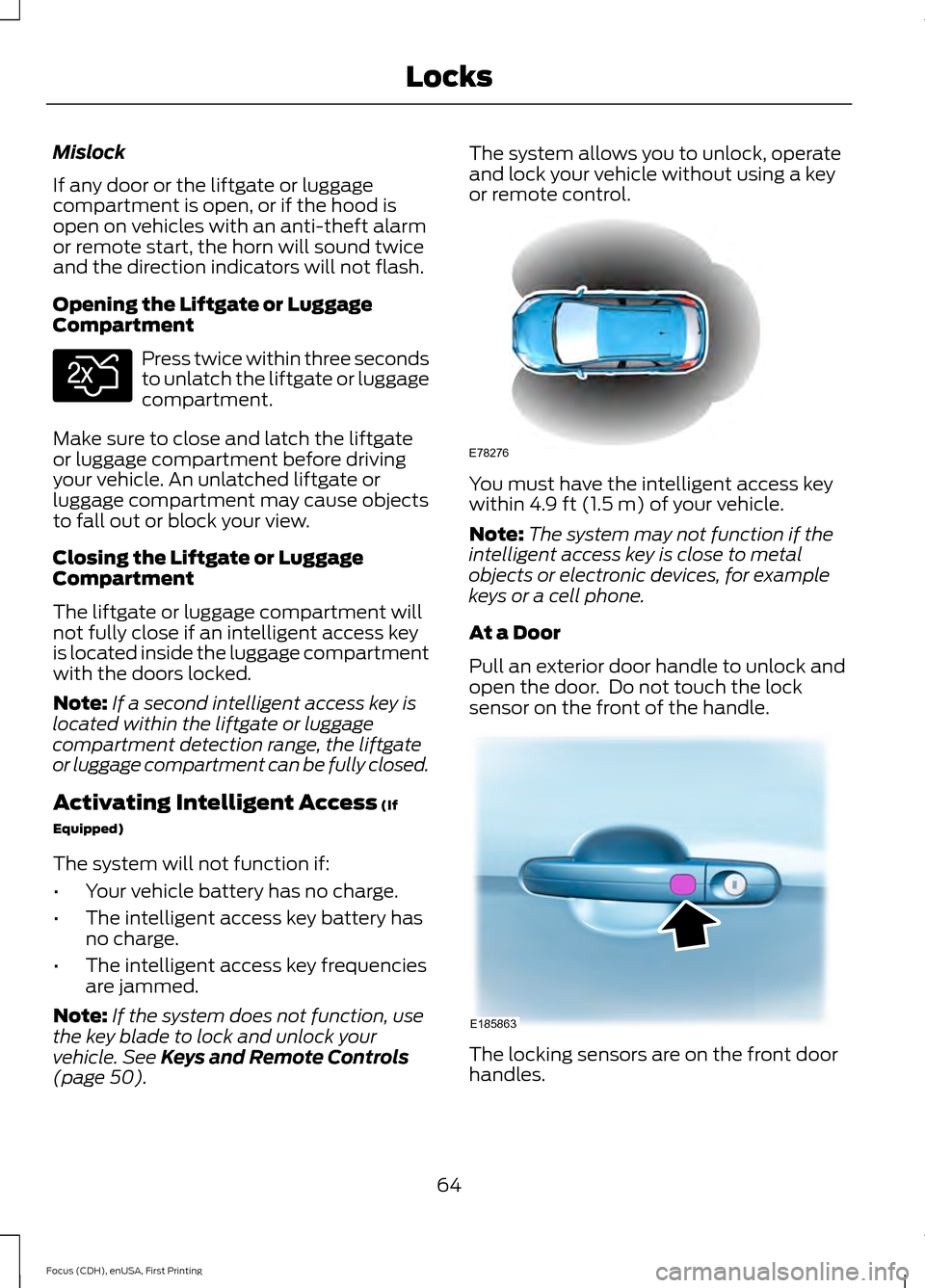
Mislock
If any door or the liftgate or luggage
compartment is open, or if the hood is
open on vehicles with an anti-theft alarm
or remote start, the horn will sound twice
and the direction indicators will not flash.
Opening the Liftgate or Luggage
Compartment
Press twice within three seconds
to unlatch the liftgate or luggage
compartment.
Make sure to close and latch the liftgate
or luggage compartment before driving
your vehicle. An unlatched liftgate or
luggage compartment may cause objects
to fall out or block your view.
Closing the Liftgate or Luggage
Compartment
The liftgate or luggage compartment will
not fully close if an intelligent access key
is located inside the luggage compartment
with the doors locked.
Note: If a second intelligent access key is
located within the liftgate or luggage
compartment detection range, the liftgate
or luggage compartment can be fully closed.
Activating Intelligent Access (If
Equipped)
The system will not function if:
• Your vehicle battery has no charge.
• The intelligent access key battery has
no charge.
• The intelligent access key frequencies
are jammed.
Note: If the system does not function, use
the key blade to lock and unlock your
vehicle.
See Keys and Remote Controls
(page 50). The system allows you to unlock, operate
and lock your vehicle without using a key
or remote control.
You must have the intelligent access key
within
4.9 ft (1.5 m) of your vehicle.
Note: The system may not function if the
intelligent access key is close to metal
objects or electronic devices, for example
keys or a cell phone.
At a Door
Pull an exterior door handle to unlock and
open the door. Do not touch the lock
sensor on the front of the handle. The locking sensors are on the front door
handles.
64
Focus (CDH), enUSA, First Printing LocksE138630 E78276 E185863
Page 71 of 453
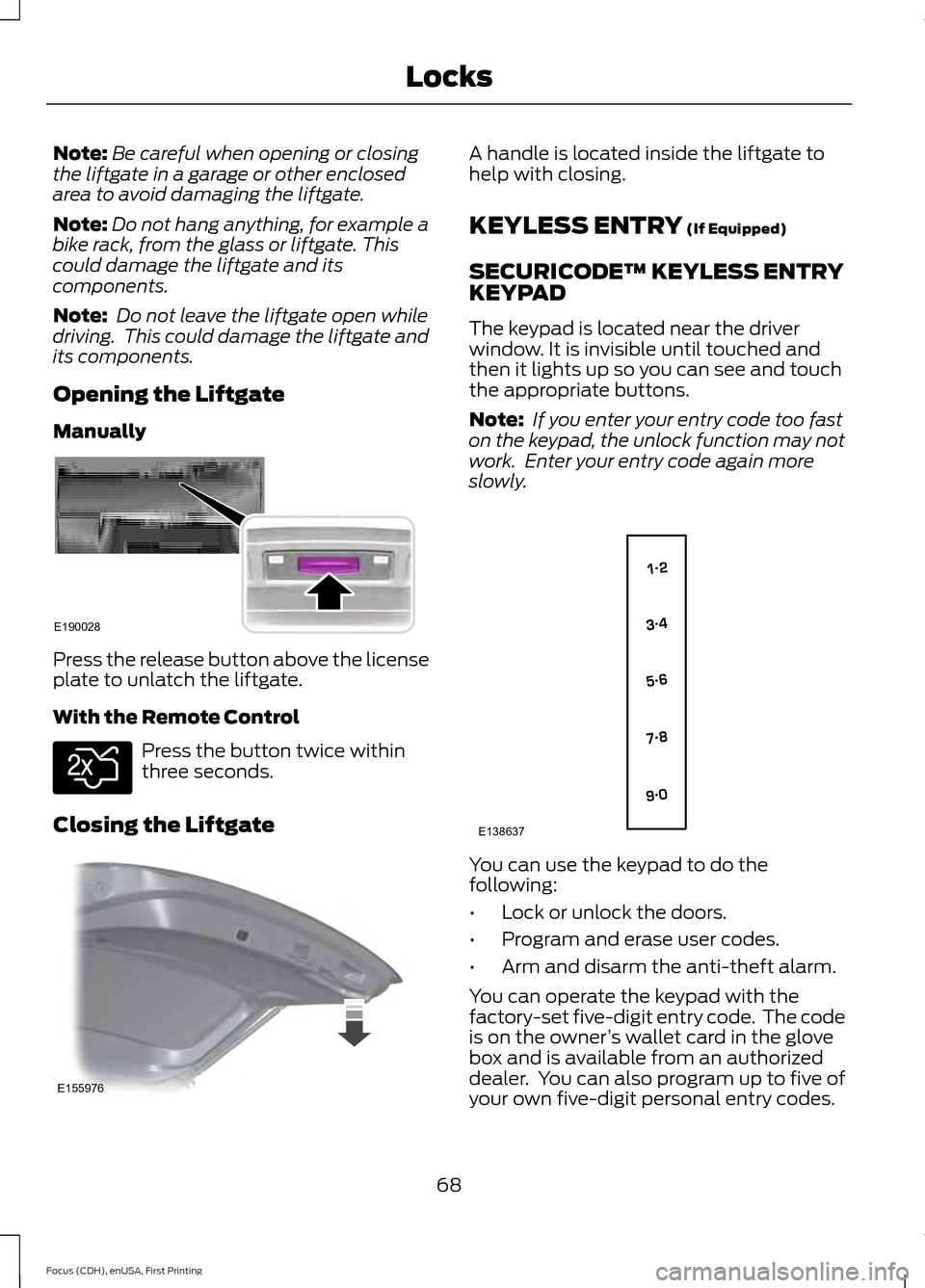
Note:
Be careful when opening or closing
the liftgate in a garage or other enclosed
area to avoid damaging the liftgate.
Note: Do not hang anything, for example a
bike rack, from the glass or liftgate. This
could damage the liftgate and its
components.
Note: Do not leave the liftgate open while
driving. This could damage the liftgate and
its components.
Opening the Liftgate
Manually Press the release button above the license
plate to unlatch the liftgate.
With the Remote Control
Press the button twice within
three seconds.
Closing the Liftgate A handle is located inside the liftgate to
help with closing.
KEYLESS ENTRY (If Equipped)
SECURICODE™ KEYLESS ENTRY
KEYPAD
The keypad is located near the driver
window. It is invisible until touched and
then it lights up so you can see and touch
the appropriate buttons.
Note: If you enter your entry code too fast
on the keypad, the unlock function may not
work. Enter your entry code again more
slowly. You can use the keypad to do the
following:
•
Lock or unlock the doors.
• Program and erase user codes.
• Arm and disarm the anti-theft alarm.
You can operate the keypad with the
factory-set five-digit entry code. The code
is on the owner ’s wallet card in the glove
box and is available from an authorized
dealer. You can also program up to five of
your own five-digit personal entry codes.
68
Focus (CDH), enUSA, First Printing LocksE190028 E138630 E155976 E138637
Page 76 of 453

3. Place the first programmed intelligent
access key flat on the symbol at the
bottom of the floor console storage
compartment.
4. Press the push button ignition switch.
5. Wait five seconds and then press the push button ignition switch again.
6. Remove the intelligent access key.
7. Within 10 seconds, place a second programmed intelligent access key flat
on the symbol.
8. Press the push button ignition switch.
9. Wait five seconds and then press the push button ignition switch again.
10. Remove the intelligent access key.
11. Within 10 seconds, place the unprogrammed intelligent access key
flat on the symbol.
12. Press the push button ignition switch.
Programming is now complete. Check that
the remote control functions operate and
your vehicle starts with the new intelligent
access key.
If programming was unsuccessful, wait 10
seconds and repeat Steps 1 through 12. If
programming remains unsuccessful, have
your vehicle checked by an authorized
dealer. ANTI-THEFT ALARM
The system will warn you of an
unauthorized entry to your vehicle. It will
be triggered if any door, the luggage
compartment or the hood is opened
without using the key, remote control or
keyless entry keypad.
The direction indicators will flash and the
horn will sound if unauthorized entry is
attempted while the alarm is armed.
Take all remote controls to an authorized
dealer if there is any potential alarm
problem with your vehicle.
Arming the Alarm
The alarm is ready to arm when there is
not a key in your vehicle. Electronically lock
your vehicle to arm the alarm.
Disarming the Alarm
Disarm the alarm by any of the following
actions:
•
Unlock the doors or luggage
compartment with the remote control
or keyless entry keypad.
• Switch your vehicle on or start your
vehicle.
• Use a key in the driver door to unlock
your vehicle, then switch your vehicle
on within 12 seconds.
Note: Pressing the panic button on the
remote control will stop the horn and signal
indicators, but will not disarm the system.
73
Focus (CDH), enUSA, First Printing SecurityE184386
3
Page 103 of 453
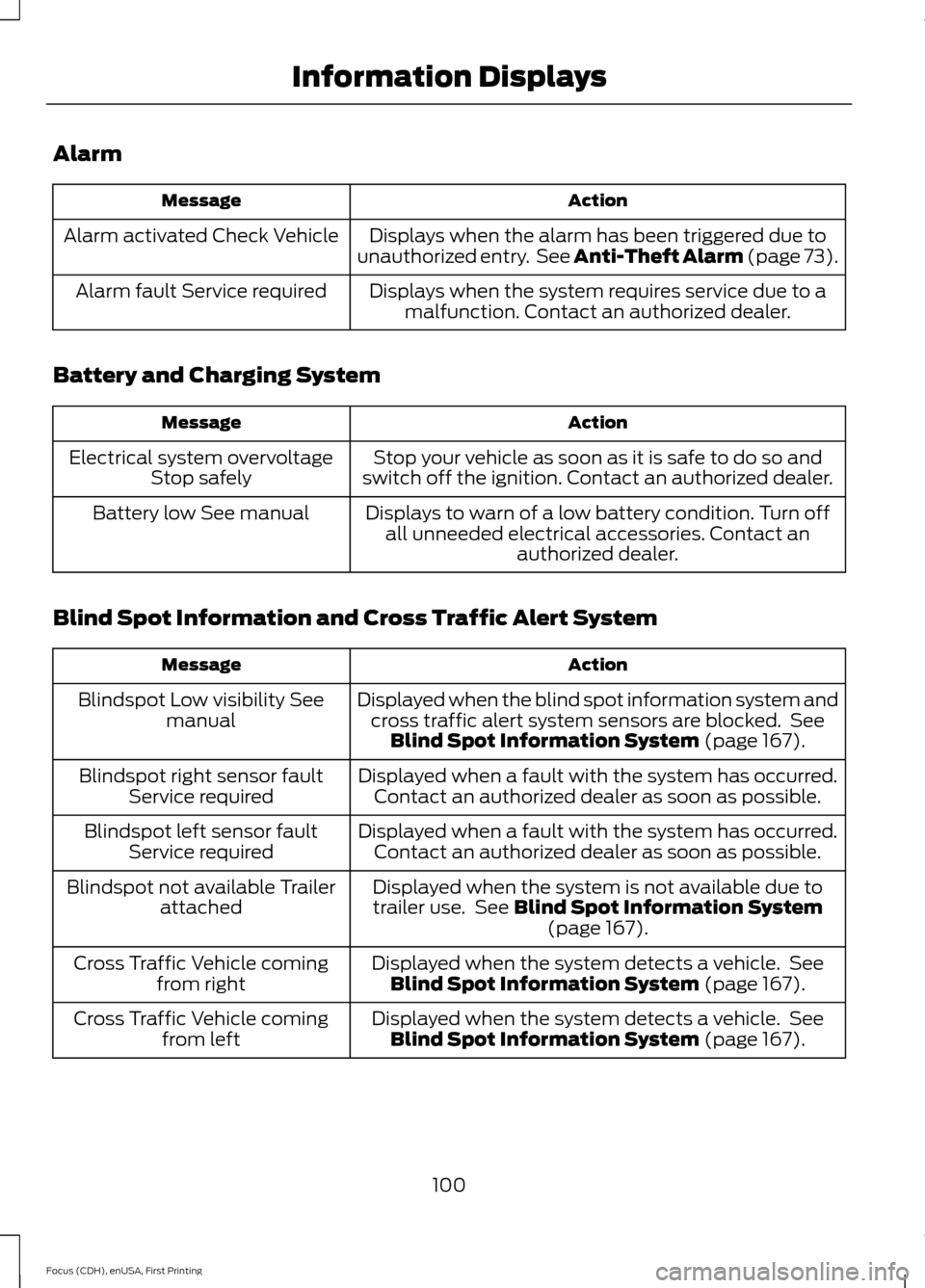
Alarm
Action
Message
Displays when the alarm has been triggered due to
unauthorized entry. See Anti-Theft Alarm (page 73).
Alarm activated Check Vehicle
Displays when the system requires service due to amalfunction. Contact an authorized dealer.
Alarm fault Service required
Battery and Charging System Action
Message
Stop your vehicle as soon as it is safe to do so and
switch off the ignition. Contact an authorized dealer.
Electrical system overvoltage
Stop safely
Displays to warn of a low battery condition. Turn offall unneeded electrical accessories. Contact an authorized dealer.
Battery low See manual
Blind Spot Information and Cross Traffic Alert System Action
Message
Displayed when the blind spot information system andcross traffic alert system sensors are blocked. See Blind Spot Information System (page 167).
Blindspot Low visibility See
manual
Displayed when a fault with the system has occurred.Contact an authorized dealer as soon as possible.
Blindspot right sensor fault
Service required
Displayed when a fault with the system has occurred.Contact an authorized dealer as soon as possible.
Blindspot left sensor fault
Service required
Displayed when the system is not available due to
trailer use. See
Blind Spot Information System (page 167).
Blindspot not available Trailer
attached
Displayed when the system detects a vehicle. SeeBlind Spot Information System
(page 167).
Cross Traffic Vehicle coming
from right
Displayed when the system detects a vehicle. SeeBlind Spot Information System
(page 167).
Cross Traffic Vehicle coming
from left
100
Focus (CDH), enUSA, First Printing Information Displays
Page 208 of 453

Circuits protected
Ampere
rating
Fuse
Cigar lighter, rear power outlet.
20A
F61
Not used.
-
F62
Not used.
-
F63
Not used.
-
F64
Luggage compartment lid release.
10A
F65
Driver's door lock, double locking.
20A
F66
Information and entertainment display.
7.5A
F67 Global Positioning System.
Bluetooth phone voice control connectivity.
Not used.
-
F68
Instrument cluster.
5A
F69
Central locking.
20A
F70
Air conditioning.
7.5A
F71
Steering wheel control module.
7.5A
F72
Battery back-up sounder (alarm system).
7.5A
F73
Onboard diagnostics system.
Main beam.
15A
F74
Front fog lamps.
15A
F75
Reversing lamp.
10A
F76
Washer pump.
20A
F77
Ignition switch or start button.
5A
F78
Audio unit, hazard and door lock buttons.
15A
F79
Electric moonroof.
20A
F80
Radio frequency receiver.
5A
F81
Washer pump ground.
20A
F82
Central locking ground.
20A
F83
Driver's door unlock and double locking ground.
20A
F84
205
Focus (CDH), enUSA, First Printing Fuses
Page 403 of 453
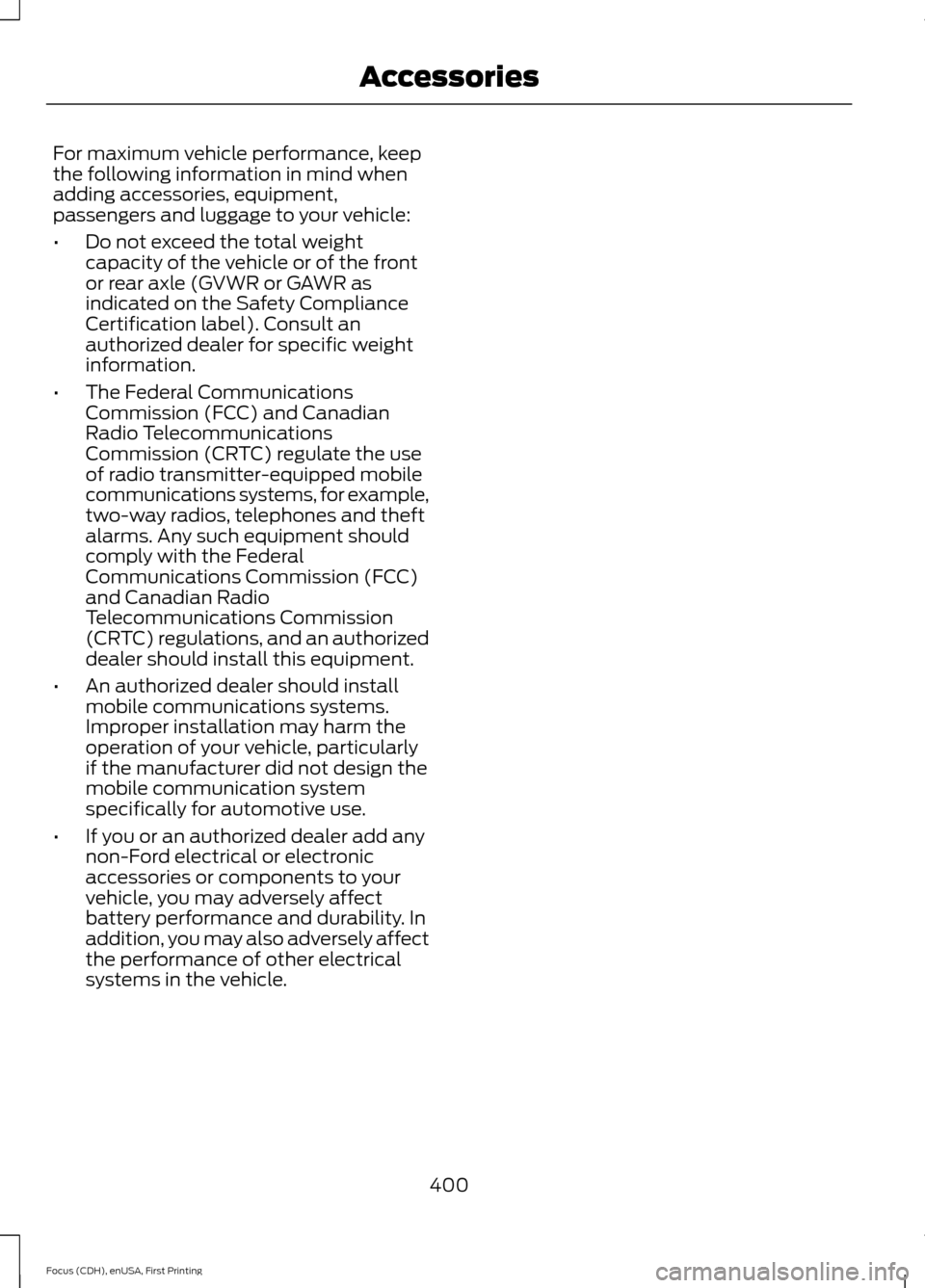
For maximum vehicle performance, keep
the following information in mind when
adding accessories, equipment,
passengers and luggage to your vehicle:
•
Do not exceed the total weight
capacity of the vehicle or of the front
or rear axle (GVWR or GAWR as
indicated on the Safety Compliance
Certification label). Consult an
authorized dealer for specific weight
information.
• The Federal Communications
Commission (FCC) and Canadian
Radio Telecommunications
Commission (CRTC) regulate the use
of radio transmitter-equipped mobile
communications systems, for example,
two-way radios, telephones and theft
alarms. Any such equipment should
comply with the Federal
Communications Commission (FCC)
and Canadian Radio
Telecommunications Commission
(CRTC) regulations, and an authorized
dealer should install this equipment.
• An authorized dealer should install
mobile communications systems.
Improper installation may harm the
operation of your vehicle, particularly
if the manufacturer did not design the
mobile communication system
specifically for automotive use.
• If you or an authorized dealer add any
non-Ford electrical or electronic
accessories or components to your
vehicle, you may adversely affect
battery performance and durability. In
addition, you may also adversely affect
the performance of other electrical
systems in the vehicle.
400
Focus (CDH), enUSA, First Printing Accessories
Page 444 of 453

A
A/C
See: Climate Control......................................... 107
About This Manual...........................................7
ABS See: Brakes........................................................... 148
ABS driving hints See: Hints on Driving With Anti-Lock
Brakes................................................................ 148
Accessories....................................................399 Exterior style........................................................ 399
Interior style......................................................... 399
Lifestyle................................................................. 399
Peace of mind..................................................... 399
Accessories See: Replacement Parts
Recommendation............................................. 11
Active Park Assist.........................................155 Automatic Steering into Parking
Space................................................................. 156
Deactivating the Park Assist Feature..........157
Troubleshooting the System.......................... 158
Using Active Park Assist................................... 156
Adjusting the Headlamps........................220 Horizontal Aim Adjustment............................ 221
Vertical Aim Adjustment................................ 220
Adjusting the Steering Wheel....................74
Airbag Disposal
...............................................49
Air Conditioning See: Climate Control......................................... 107
Alarm See: Anti-Theft Alarm......................................... 73
Ambient Lighting...........................................84
Anti-Theft Alarm............................................73 Arming the Alarm................................................. 73
Disarming the Alarm........................................... 73
Appendices....................................................401
At a Glance........................................................15
Audible Warnings and Indicators
.............94
Headlamps On Warning Chime...................... 95
Key in Ignition Warning Chime........................ 94
Keyless Warning Alert........................................ 95
Parking Brake On Warning Chime.................95
Audio Control
...................................................74
Type One.................................................................. 74
Type Two.................................................................. 75
Audio Input Jack..........................................288 Audio System
................................................273
General Information.......................................... 273
Audio Unit - Vehicles With: Satellite Radio..............................................................277
Audio Unit - Vehicles With: Sony Audio System.........................................................280
Menu Structure.................................................... 281
Audio Unit - Vehicles With: SYNC..........275
Autolamps........................................................79 Windshield Wiper Activated
Headlamps........................................................80
Automatic Climate Control......................108 Dual Zone Temperature Control.................... 110
Single Zone Temperature Control...............109
Temperature Control........................................ 109
Automatic High Beam Control..................81 Activating the System........................................ 82
Manually Overriding the System.................... 82
Automatic Transmission............................143 Automatic Transmission Adaptive
Learning............................................................. 147
Brake-Shift Interlock......................................... 145
If Your Vehicle Gets Stuck In Mud or Snow................................................................... 147
SelectShift Automatic ™
Transmission................................................... 144
Understanding the Positions of Your Automatic Transmission............................. 144
Automatic Transmission Fluid Check.............................................................216
Auto-Start-Stop...........................................130 Limitations of Use.............................................. 130
Switching the System On and Off.................131
Using Auto Start-Stop With a Manual Transmission................................................... 130
Using Auto Start-Stop With an Automatic Transmission................................................... 130
Auxiliary Power Points................................120 12 Volt DC Power Point..................................... 120
Location................................................................. 120
B
Blind Spot Information System...............167 Blind Spot Information System (BLIS ™)
with Cross Traffic Alert................................. 167
Bonnet Lock See: Opening and Closing the Hood...........210
441
Focus (CDH), enUSA, First Printing Index
Page 448 of 453

Information Messages.................................99
Airbag....................................................................... 99
Alarm...................................................................... 100
Battery and Charging System....................... 100
Blind Spot Information and Cross Traffic Alert System................................................... 100
Doors........................................................................\
101
Engine...................................................................... 101
Hill Start Assist.................................................... 102
Keyless Vehicle.................................................... 102
Lane Keeping Aid................................................ 102
Lighting................................................................... 103
Maintenance........................................................ 103
Message Indicator............................................... 99
MyKey......................................................................103
Occupant Protection........................................ 104
Park Aid.................................................................. 104
Park Brake............................................................. 104
Power Steering.................................................... 105
Starting System ................................................. 105
Start-Stop............................................................. 105
Tire Pressure Monitoring System.................106
Traction Control.................................................. 106
Transmission ........................................................ 106
Installing Child Seats
.....................................21
Child Seats............................................................... 21
Using Lap and Shoulder Belts......................... 22
Using Lower Anchors and Tethers for Children (LATCH)............................................ 24
Using Tether Straps............................................. 26
Instrument Cluster
........................................90
Instrument Lighting Dimmer.....................80
Instrument Panel Overview
........................18
Interior Lamps.................................................83
Front Interior Lamps (If Equipped)...............83
Interior Luggage Compartment Release - 4-Door
..........................................................69
Interior Mirror....................................................87
Introduction.........................................................7
J
Jump Starting the Vehicle..........................191 Connecting the Jumper Cables...................... 191
Jump Starting....................................................... 192
Preparing Your Vehicle....................................... 191
Removing the Jumper Cables........................ 192K
Keyless Entry
...................................................68
SECURICODE™ KEYLESS ENTRY
KEYPAD.............................................................. 68
Keyless Starting
.............................................122
Failure to Start..................................................... 123
Fast Restart........................................................... 124
Starting Your Vehicle......................................... 123
Stopping the Engine When Your Vehicle is Moving................................................................ 124
Stopping the Engine When Your Vehicle is Stationary......................................................... 124
Switching the Ignition On to Accessory Mode................................................................... 123
Keys and Remote Controls........................50
L
Lane Keeping System.................................163 Switching the System On and Off...............163
Lighting Control
..............................................79
Headlamp Flasher................................................ 79
High Beams............................................................ 79
Lighting
...............................................................79
Load Carrying..................................................174
Load Limit........................................................174
Vehicle Loading - with and without a
Trailer.................................................................. 174
Locking and Unlocking.................................63 Activating Intelligent Access........................... 64
Autolock Feature.................................................. 66
Autounlock Feature............................................ 66
Battery Saver.......................................................... 67
Disabled Intelligent Access Keys.................... 65
Enabling or Disabling Autolock and Autounlock........................................................ 66
Illuminated Entry.................................................. 66
Illuminated Exit..................................................... 67
Opening the Liftgate or Luggage Compartment................................................... 67
Power Door Locks................................................ 63
Remote Control.................................................... 63
Smart Unlocks for Integrated Keyhead Transmitter........................................................ 65
Smart Unlocks for Intelligent Access Keys...................................................................... 65
Locks...................................................................63
445
Focus (CDH), enUSA, First Printing Index