2015 FORD FOCUS tires
[x] Cancel search: tiresPage 7 of 453

The Better Business Bureau (BBB) Auto
Line Program (U.S. Only)......................196
Utilizing the Mediation/Arbitration Program (Canada Only)........................196
Getting Assistance Outside the U.S. and Canada.........................................................197
Ordering Additional Owner's Literature.....................................................198
Reporting Safety Defects (U.S. Only).............................................................198
Reporting Safety Defects (Canada Only)
.............................................................199
Fuses
Fuse Specification Chart..........................200
Changing a Fuse..........................................209
Maintenance
General Information
....................................210
Opening and Closing the Hood
...............210
Under Hood Overview -
1.0L
EcoBoost™..................................................211
Under Hood Overview - 2.0L Duratec-HE (MI4)..............................................................212
Engine Oil Dipstick -
1.0L
EcoBoost™.................................................213
Engine Oil Dipstick -
2.0L Duratec-HE
(MI4)..............................................................213
Engine Oil Check...........................................213
Engine Coolant Check
................................214
Automatic Transmission Fluid Check............................................................216
Brake Fluid Check.........................................216
Clutch Fluid Check -
Manual
Transmission...............................................217
Washer Fluid Check......................................217
Fuel Filter
..........................................................217
Changing the 12V Battery...........................217
Checking the Wiper Blades......................219
Changing the Wiper Blades......................219
Adjusting the Headlamps........................220
Removing a Headlamp...............................221 Changing a Bulb...........................................222
Bulb Specification Chart...........................227
Changing the Engine Air Filter.................229
Vehicle Care
General Information...................................230
Cleaning Products.......................................230
Cleaning the Exterior..................................230
Waxing
..............................................................231
Cleaning the Engine.....................................231
Cleaning the Windows and Wiper Blades..........................................................232
Cleaning the Interior....................................232
Cleaning the Instrument Panel and Instrument Cluster Lens........................232
Cleaning Leather Seats.............................233
Repairing Minor Paint Damage..............234
Cleaning the Alloy Wheels.......................234
Vehicle Storage
.............................................234
Wheels and Tires
Tire Care
...........................................................237
Using Snow Chains.....................................252
Tire Pressure Monitoring System...........253
Changing a Road Wheel...........................256
Driving at High Speed................................259
Lug Nuts
.........................................................260
Capacities and Specific- ations
Engine Specifications -
1.0L
EcoBoost™.................................................261
Engine Specifications - 2.0L Duratec-HE (MI4).............................................................261
Motorcraft Parts - 1.0L EcoBoost™......262
Motorcraft Parts -
2.0L Duratec-HE
(MI4)............................................................263
Vehicle Identification Number................264
Vehicle Certification Label.......................264
Transmission Code Designation............265
4
Focus (CDH), enUSA, First Printing Table of Contents
Page 19 of 453
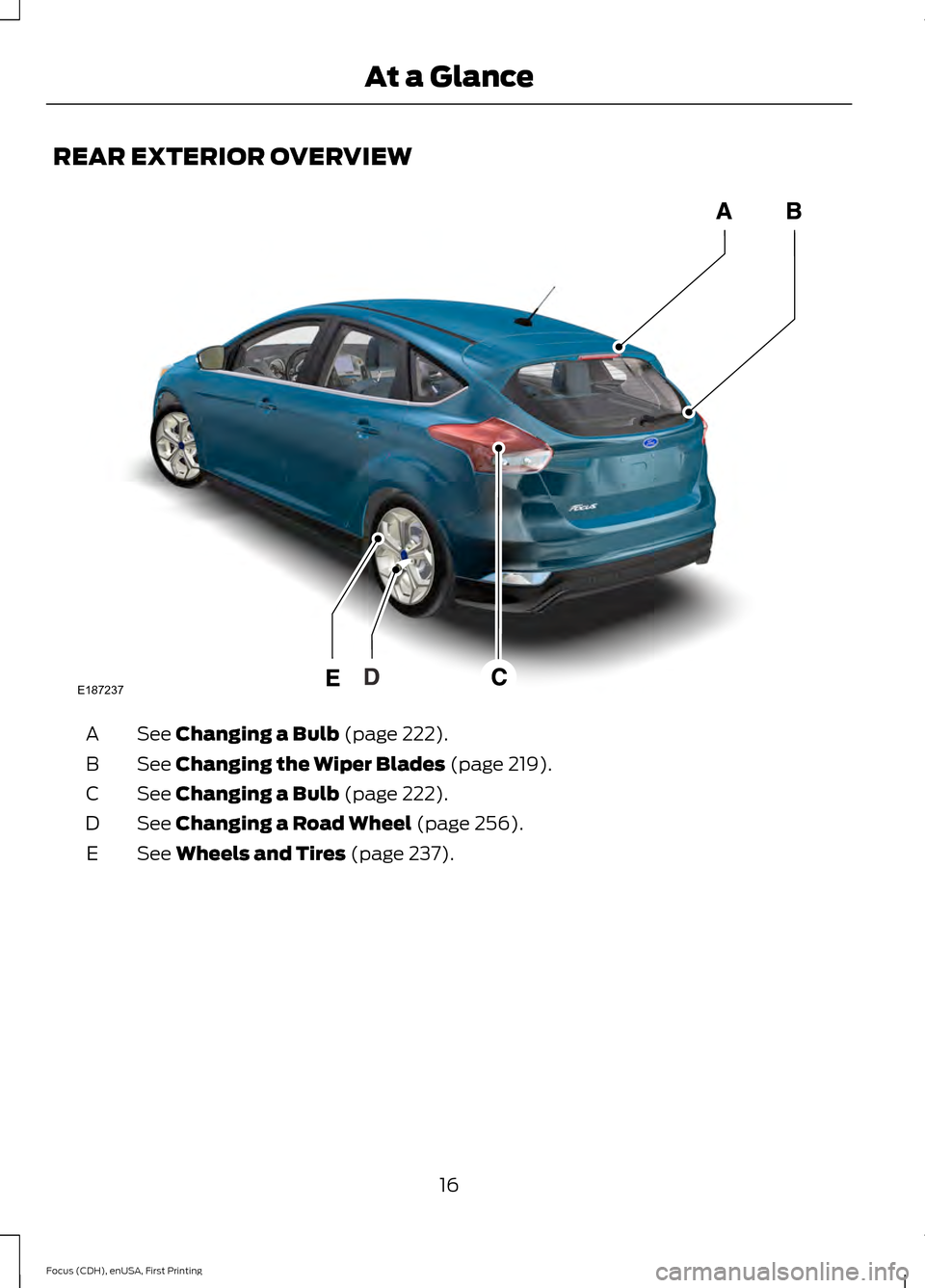
REAR EXTERIOR OVERVIEW
See Changing a Bulb (page 222).
A
See
Changing the Wiper Blades (page 219).
B
See
Changing a Bulb (page 222).
C
See
Changing a Road Wheel (page 256).
D
See
Wheels and Tires (page 237).
E
16
Focus (CDH), enUSA, First Printing At a GlanceE187237
Page 85 of 453

Note:
Typical road dust, dirt and water
spots do not affect the performance of the
automatic high beam control. However, in
cold or inclement weather conditions, you
may notice a decrease in the availability of
the automatic high beam control, especially
at start up. If you want to change the beam
state independently of the system, you may
switch the high beams on or off using the
lighting control switch. Automatic high
beam control resumes when conditions are
correct.
Note: Modification of your vehicle ride
height such as using much larger tires, may
degrade feature performance.
A camera sensor, centrally mounted
behind the windshield of your vehicle,
continuously monitors conditions to decide
when to switch the high beams off and on.
Once the system is active, the high beams
switch on if:
• The ambient light level is low enough.
• There is no traffic in front of the vehicle.
• The vehicle speed is greater than
31 mph (50 km/h).
The high beams switch off if:
• The system detects the headlamps of
an approaching vehicle or the rear
lamps of a preceding vehicle.
• Vehicle speed falls below
26 mph
(42 km/h).
• The ambient light level is high enough
that high beams are not required.
• The system detects severe rain, snow
or fog.
• The camera is blocked.
Activating the System
Switch on the system in the information
display and switch the lighting control to
the autolamps position. See Information
Displays
(page 96). See Autolamps
(page 79). The indicator lamp illuminates to confirm
when the system is ready to assist.
Manually Overriding the System
When automatic high beam control has
activated the high beams, pushing or
pulling the stalk provides a temporary
override to low beam.
Use the information display menu to
permanently deactivate the system, or
switch the lighting control from autolamps
to headlamps.
82
Focus (CDH), enUSA, First Printing LightingE142451 E169254
Page 109 of 453

Transmission
Action
Message
See an authorized dealer.
Transmission malfunction
Service now
The transmission is overheating and needs to cool.Stop in a safe place as soon as it’ s possible.
Transmission overheating Stop
safely
Transmission is hot. Wait as needed to let it cool.
Transmission Hot Wait ...
Displays as a reminder to shift into park.
Transmission not in Park Select
P
Displays to request the operator to apply the brake asneeded by the transmission.
Press brake to unlock gearshift
lever
Displays when the transmission shift lever is unlockedand free to select gears.
Gearshift lever unlocked
Tire Pressure Monitoring System Action
Message
Displays when one or more tires on your vehicle havelow tire pressure. See Tire Pressure Monitoring
System (page 253).
Low Tire Pressure
Displays when the tire pressure monitoring system ismalfunctioning. If the warning stays on or continues to come on, contact an authorized dealer.
See Tire
Pressure Monitoring System (page 253).
Tire Pressure Monitor Fault
Displayed when a tire pressure sensor is malfunc-
tioning, or your spare tire is in use. For more information on how the system operates under these conditions,see
See Tire Pressure Monitoring System (page
253). If the warning stays on or continues to come on,
contact an authorized dealer as soon as possible.
Tire Pressure Sensor Fault
Traction Control Action
Message
Displays when the traction control system has been
switched off. See
Using Traction Control (page 151).
Traction control off
106
Focus (CDH), enUSA, First Printing Information Displays
Page 150 of 453
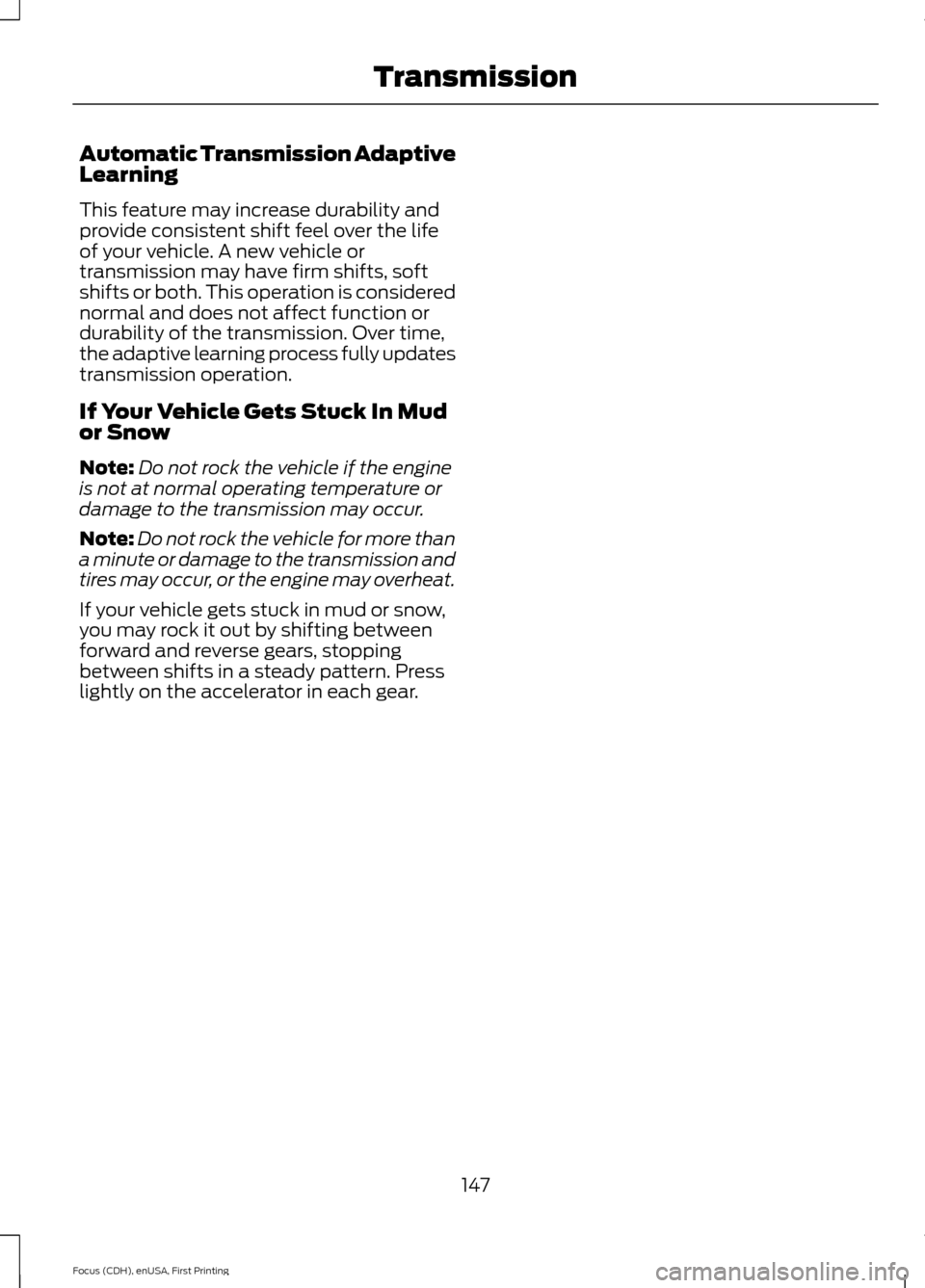
Automatic Transmission Adaptive
Learning
This feature may increase durability and
provide consistent shift feel over the life
of your vehicle. A new vehicle or
transmission may have firm shifts, soft
shifts or both. This operation is considered
normal and does not affect function or
durability of the transmission. Over time,
the adaptive learning process fully updates
transmission operation.
If Your Vehicle Gets Stuck In Mud
or Snow
Note:
Do not rock the vehicle if the engine
is not at normal operating temperature or
damage to the transmission may occur.
Note: Do not rock the vehicle for more than
a minute or damage to the transmission and
tires may occur, or the engine may overheat.
If your vehicle gets stuck in mud or snow,
you may rock it out by shifting between
forward and reverse gears, stopping
between shifts in a steady pattern. Press
lightly on the accelerator in each gear.
147
Focus (CDH), enUSA, First Printing Transmission
Page 155 of 453
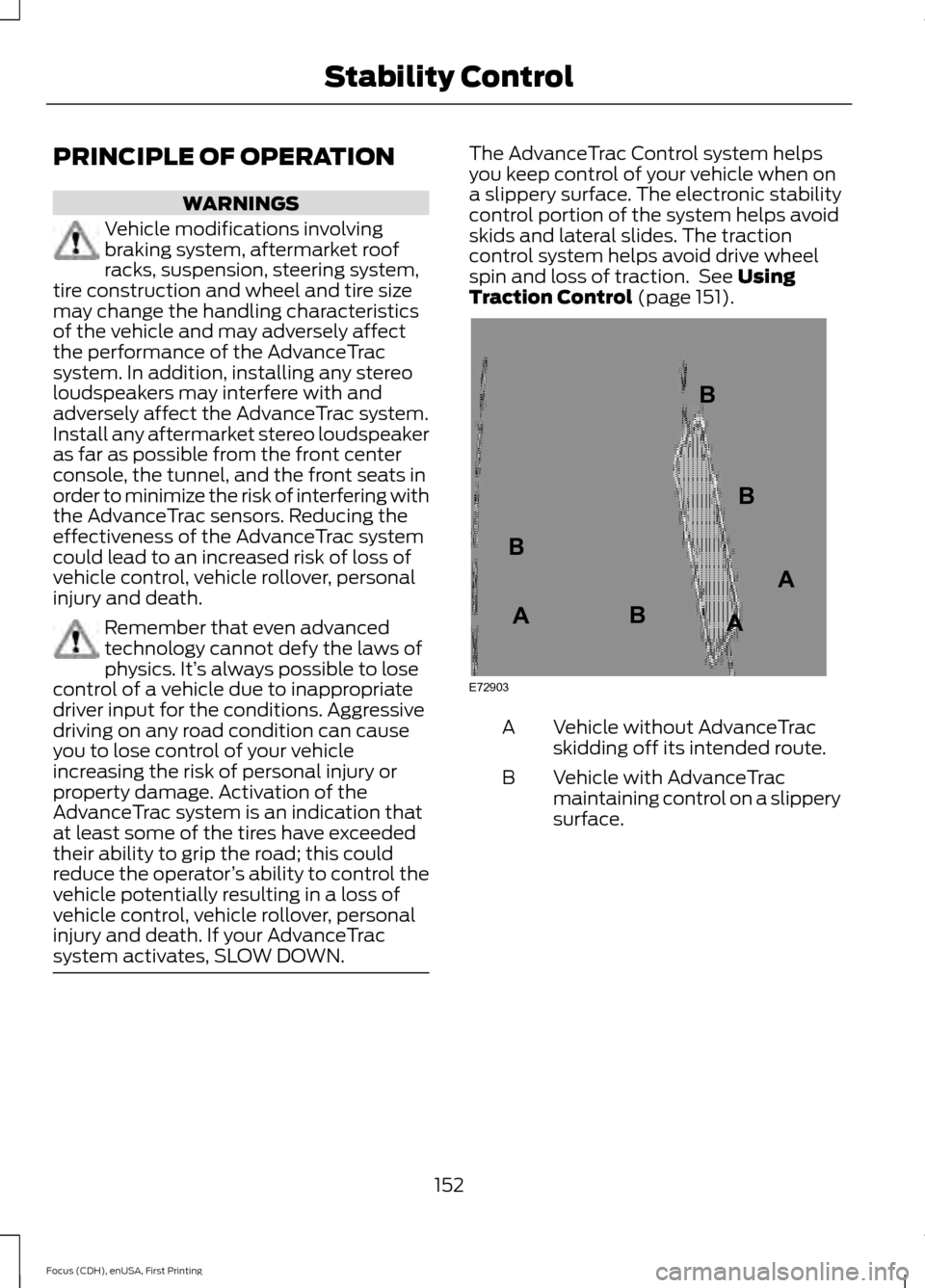
PRINCIPLE OF OPERATION
WARNINGS
Vehicle modifications involving
braking system, aftermarket roof
racks, suspension, steering system,
tire construction and wheel and tire size
may change the handling characteristics
of the vehicle and may adversely affect
the performance of the AdvanceTrac
system. In addition, installing any stereo
loudspeakers may interfere with and
adversely affect the AdvanceTrac system.
Install any aftermarket stereo loudspeaker
as far as possible from the front center
console, the tunnel, and the front seats in
order to minimize the risk of interfering with
the AdvanceTrac sensors. Reducing the
effectiveness of the AdvanceTrac system
could lead to an increased risk of loss of
vehicle control, vehicle rollover, personal
injury and death. Remember that even advanced
technology cannot defy the laws of
physics. It’
s always possible to lose
control of a vehicle due to inappropriate
driver input for the conditions. Aggressive
driving on any road condition can cause
you to lose control of your vehicle
increasing the risk of personal injury or
property damage. Activation of the
AdvanceTrac system is an indication that
at least some of the tires have exceeded
their ability to grip the road; this could
reduce the operator ’s ability to control the
vehicle potentially resulting in a loss of
vehicle control, vehicle rollover, personal
injury and death. If your AdvanceTrac
system activates, SLOW DOWN. The AdvanceTrac Control system helps
you keep control of your vehicle when on
a slippery surface. The electronic stability
control portion of the system helps avoid
skids and lateral slides. The traction
control system helps avoid drive wheel
spin and loss of traction. See Using
Traction Control (page 151). Vehicle without AdvanceTrac
skidding off its intended route.
A
Vehicle with AdvanceTrac
maintaining control on a slippery
surface.
B
152
Focus (CDH), enUSA, First Printing Stability ControlE72903A
AA
B
BB
B
Page 161 of 453

Troubleshooting the System
The system does not look for a space
The traction control system may be off
The transmission is in Reverse (R); your vehicle must be moving forward to detect a
parking space The system does not offer a particular space
Something may be contacting the front bumper or side sensors
There is not enough room on both sides of your vehicle in order to park
There is not enough space for the parking maneuver on the opposite side of the parking
space
Your vehicle is farther than 5 ft (1.5 m) from the parking space
Your vehicle is closer than 16 in. (40 cm) from neighboring parked vehicles
The transmission is in Reverse (R); your vehicle must be moving forward to detect a
parking space
Your vehicle is going faster than 20 mph (35 km/h) The system does not position the vehicle where I want in the space
Your vehicle is rolling in the opposite direction of the transmission (rolling forward when
Reverse [R] is selected)
An irregular curb along the parking space prevents the system from aligning your vehicle
properly
Vehicles or objects bordering the space may not be positioned correctly
You pulled your vehicle too far past the parking space. The system performs best when
you drive the same distance past the parking space
The tires may not be installed or maintained correctly (not inflated correctly, improper
size, or of different sizes)
A repair or alteration has changed detection capabilities
158
Focus (CDH), enUSA, First Printing Parking Aids
Page 169 of 453

Why is the feature not available (line markings are gray) when I can see the lane markings
on the road?
Ambiguous lane markings (mainly in construction zones)
Rapid transition from light to dark or vice versa
Sudden offset in lane markings
ABS or AdvanceTrac activation
Camera blockage due to dirt, grime, fog, frost or water on the windshield
Driving too close to the vehicle in front of you
Transitioning between no lane markings to lane markings or vice versa
Standing water on the road
Faint lane markings (partial yellow lane markings on concrete roads)
Lane width too narrow or too wide
Camera not calibrated after a windshield replacement
Driving on tight roads or on uneven roads Why does the vehicle not come back into the middle of the lane always, as expected, in
the Aid or Aid + Alert mode?
High cross winds
Large road crown
Rough roads, grooves, shoulder drop-offs
Heavy uneven loading of the vehicle or improper tire inflation pressure
If the tires have been exchanged (including snow tires), or the suspension has been
modified
166
Focus (CDH), enUSA, First Printing Driving Aids