2015 FORD FOCUS ELECTRIC steering wheel
[x] Cancel search: steering wheelPage 5 of 369
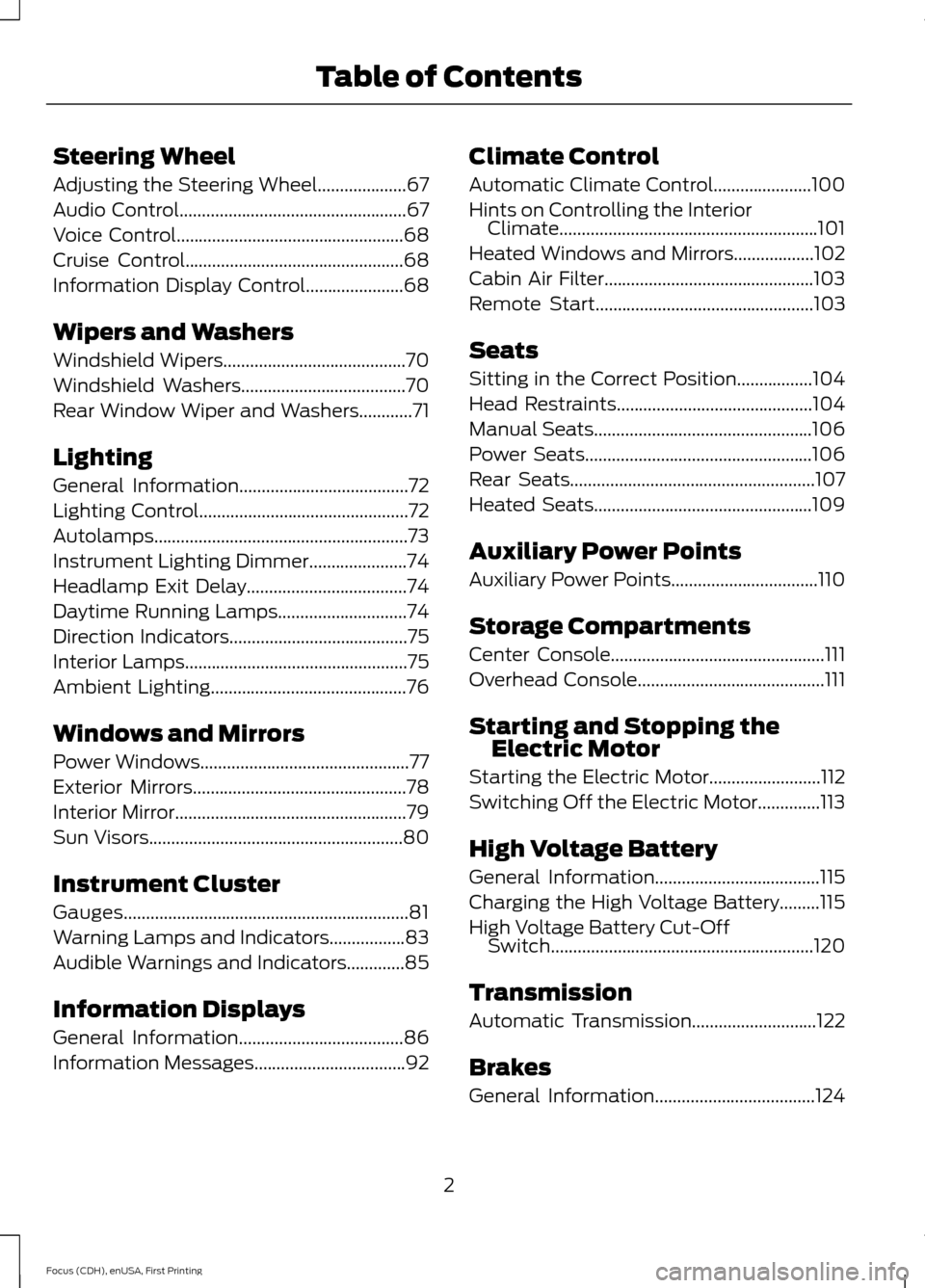
Steering Wheel
Adjusting the Steering Wheel....................67
Audio Control...................................................67
Voice Control
...................................................68
Cruise Control.................................................68
Information Display Control
......................68
Wipers and Washers
Windshield Wipers
.........................................70
Windshield Washers.....................................70
Rear Window Wiper and Washers
............71
Lighting
General Information
......................................72
Lighting Control
...............................................72
Autolamps
.........................................................73
Instrument Lighting Dimmer......................74
Headlamp Exit Delay
....................................74
Daytime Running Lamps
.............................74
Direction Indicators
........................................75
Interior Lamps..................................................75
Ambient Lighting
............................................76
Windows and Mirrors
Power Windows...............................................77
Exterior Mirrors
................................................78
Interior Mirror
....................................................79
Sun Visors
.........................................................80
Instrument Cluster
Gauges................................................................81
Warning Lamps and Indicators.................83
Audible Warnings and Indicators.............85
Information Displays
General Information.....................................86
Information Messages
..................................92 Climate Control
Automatic Climate Control......................100
Hints on Controlling the Interior
Climate..........................................................101
Heated Windows and Mirrors..................102
Cabin Air Filter...............................................103
Remote Start
.................................................103
Seats
Sitting in the Correct Position
.................104
Head Restraints............................................104
Manual Seats
.................................................106
Power Seats
...................................................106
Rear Seats
.......................................................107
Heated Seats.................................................109
Auxiliary Power Points
Auxiliary Power Points.................................110
Storage Compartments
Center Console................................................111
Overhead Console
..........................................111
Starting and Stopping the Electric Motor
Starting the Electric Motor.........................112
Switching Off the Electric Motor..............113
High Voltage Battery
General Information
.....................................115
Charging the High Voltage Battery.........115
High Voltage Battery Cut-Off Switch...........................................................120
Transmission
Automatic Transmission............................122
Brakes
General Information
....................................124
2
Focus (CDH), enUSA, First Printing Table of Contents
Page 6 of 369
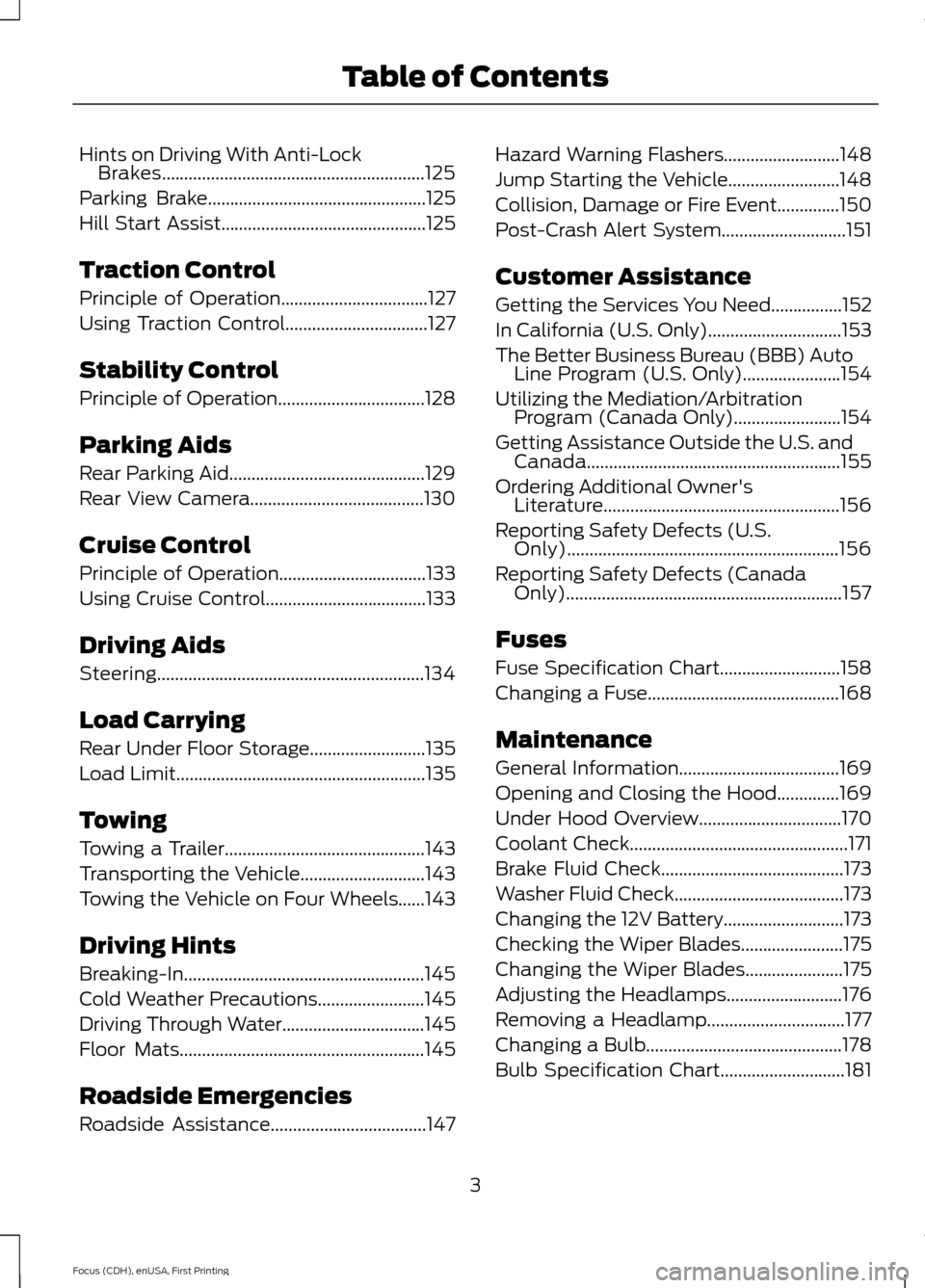
Hints on Driving With Anti-Lock
Brakes...........................................................125
Parking Brake.................................................125
Hill Start Assist
..............................................125
Traction Control
Principle of Operation
.................................127
Using Traction Control................................127
Stability Control
Principle of Operation.................................128
Parking Aids
Rear Parking Aid............................................129
Rear View Camera.......................................130
Cruise Control
Principle of Operation.................................133
Using Cruise Control....................................133
Driving Aids
Steering............................................................134
Load Carrying
Rear Under Floor Storage
..........................135
Load Limit
........................................................135
Towing
Towing a Trailer.............................................143
Transporting the Vehicle............................143
Towing the Vehicle on Four Wheels......143
Driving Hints
Breaking-In......................................................145
Cold Weather Precautions........................145
Driving Through Water
................................145
Floor Mats
.......................................................145
Roadside Emergencies
Roadside Assistance...................................147 Hazard Warning Flashers
..........................148
Jump Starting the Vehicle.........................148
Collision, Damage or Fire Event..............150
Post-Crash Alert System
............................151
Customer Assistance
Getting the Services You Need
................152
In California (U.S. Only)..............................153
The Better Business Bureau (BBB) Auto Line Program (U.S. Only)......................154
Utilizing the Mediation/Arbitration Program (Canada Only)
........................154
Getting Assistance Outside the U.S. and Canada.........................................................155
Ordering Additional Owner's Literature.....................................................156
Reporting Safety Defects (U.S. Only).............................................................156
Reporting Safety Defects (Canada Only)..............................................................157
Fuses
Fuse Specification Chart...........................158
Changing a Fuse
...........................................168
Maintenance
General Information
....................................169
Opening and Closing the Hood
..............169
Under Hood Overview................................170
Coolant Check.................................................171
Brake Fluid Check.........................................173
Washer Fluid Check......................................173
Changing the 12V Battery...........................173
Checking the Wiper Blades.......................175
Changing the Wiper Blades......................175
Adjusting the Headlamps..........................176
Removing a Headlamp...............................177
Changing a Bulb
............................................178
Bulb Specification Chart............................181
3
Focus (CDH), enUSA, First Printing Table of Contents
Page 11 of 369
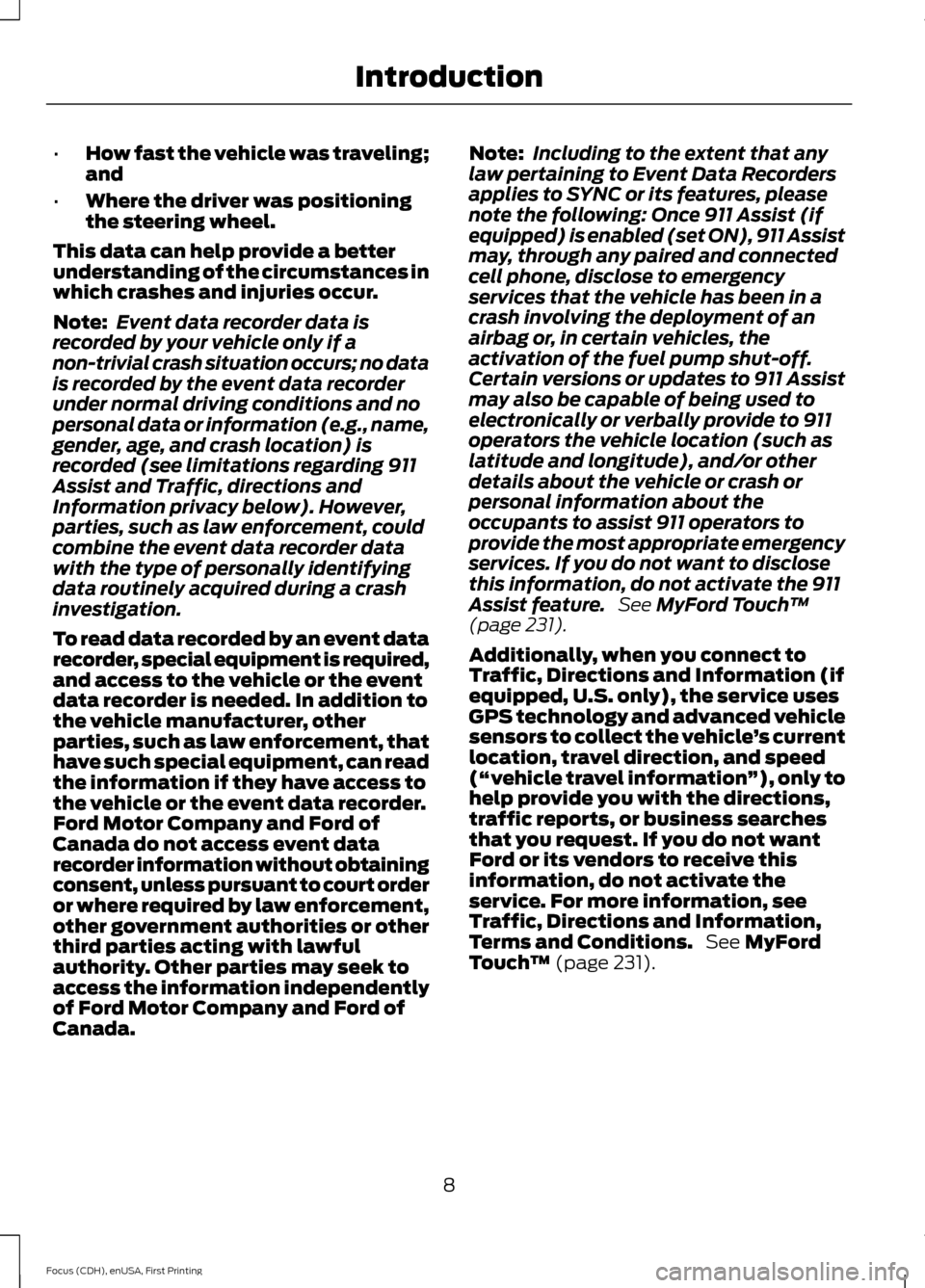
•
How fast the vehicle was traveling;
and
• Where the driver was positioning
the steering wheel.
This data can help provide a better
understanding of the circumstances in
which crashes and injuries occur.
Note: Event data recorder data is
recorded by your vehicle only if a
non-trivial crash situation occurs; no data
is recorded by the event data recorder
under normal driving conditions and no
personal data or information (e.g., name,
gender, age, and crash location) is
recorded (see limitations regarding 911
Assist and Traffic, directions and
Information privacy below). However,
parties, such as law enforcement, could
combine the event data recorder data
with the type of personally identifying
data routinely acquired during a crash
investigation.
To read data recorded by an event data
recorder, special equipment is required,
and access to the vehicle or the event
data recorder is needed. In addition to
the vehicle manufacturer, other
parties, such as law enforcement, that
have such special equipment, can read
the information if they have access to
the vehicle or the event data recorder.
Ford Motor Company and Ford of
Canada do not access event data
recorder information without obtaining
consent, unless pursuant to court order
or where required by law enforcement,
other government authorities or other
third parties acting with lawful
authority. Other parties may seek to
access the information independently
of Ford Motor Company and Ford of
Canada. Note:
Including to the extent that any
law pertaining to Event Data Recorders
applies to SYNC or its features, please
note the following: Once 911 Assist (if
equipped) is enabled (set ON), 911 Assist
may, through any paired and connected
cell phone, disclose to emergency
services that the vehicle has been in a
crash involving the deployment of an
airbag or, in certain vehicles, the
activation of the fuel pump shut-off.
Certain versions or updates to 911 Assist
may also be capable of being used to
electronically or verbally provide to 911
operators the vehicle location (such as
latitude and longitude), and/or other
details about the vehicle or crash or
personal information about the
occupants to assist 911 operators to
provide the most appropriate emergency
services. If you do not want to disclose
this information, do not activate the 911
Assist feature. See MyFord Touch™
(page 231).
Additionally, when you connect to
Traffic, Directions and Information (if
equipped, U.S. only), the service uses
GPS technology and advanced vehicle
sensors to collect the vehicle ’s current
location, travel direction, and speed
(“ vehicle travel information ”), only to
help provide you with the directions,
traffic reports, or business searches
that you request. If you do not want
Ford or its vendors to receive this
information, do not activate the
service. For more information, see
Traffic, Directions and Information,
Terms and Conditions. See
MyFord
Touch ™ (page 231).
8
Focus (CDH), enUSA, First Printing Introduction
Page 19 of 369
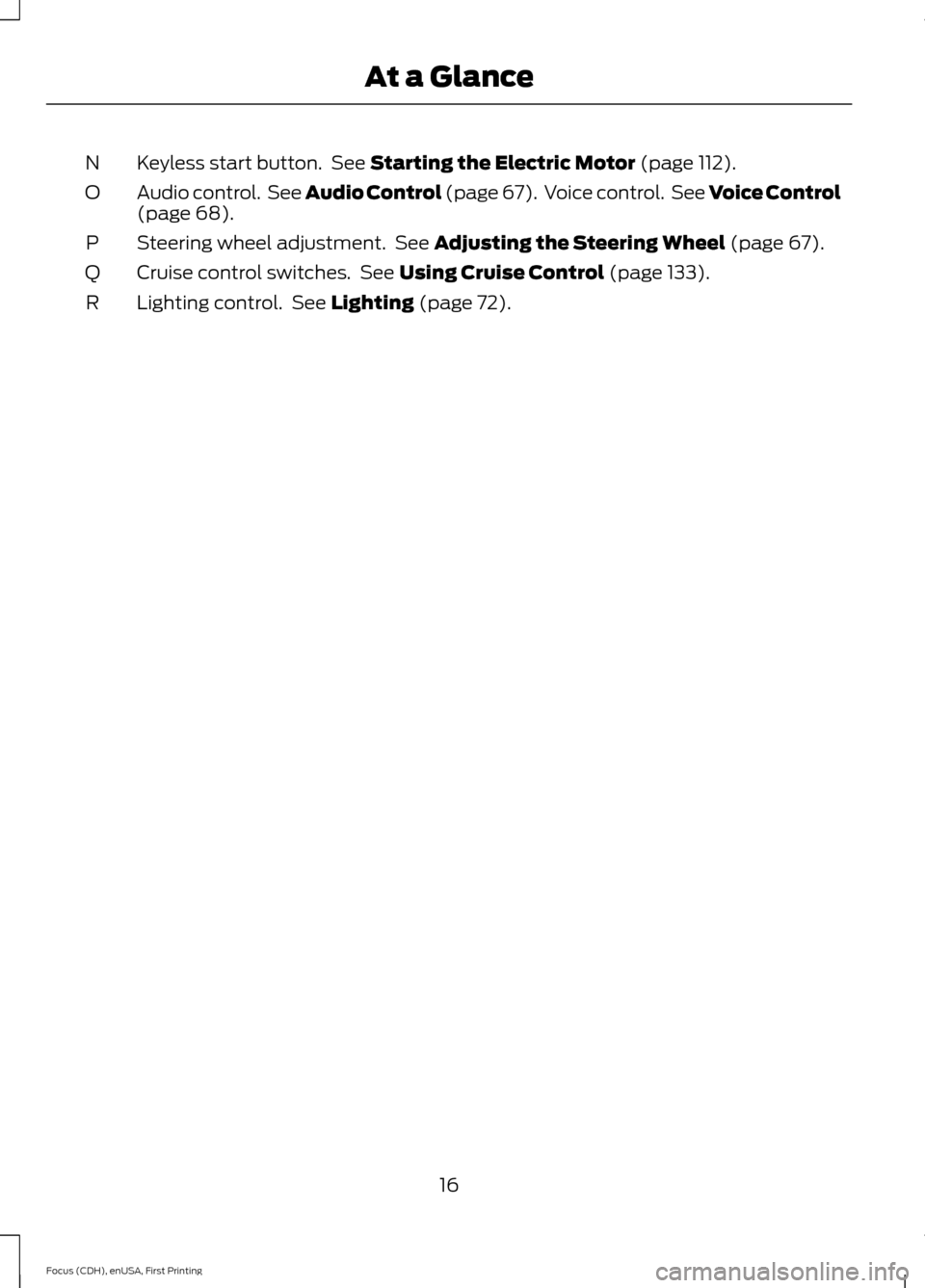
Keyless start button. See Starting the Electric Motor (page 112).
N
Audio control. See Audio Control (page 67). Voice control. See Voice Control
(page
68).
O
Steering wheel adjustment. See
Adjusting the Steering Wheel (page 67).
P
Cruise control switches. See
Using Cruise Control (page 133).
Q
Lighting control. See
Lighting (page 72).
R
16
Focus (CDH), enUSA, First Printing At a Glance
Page 55 of 369
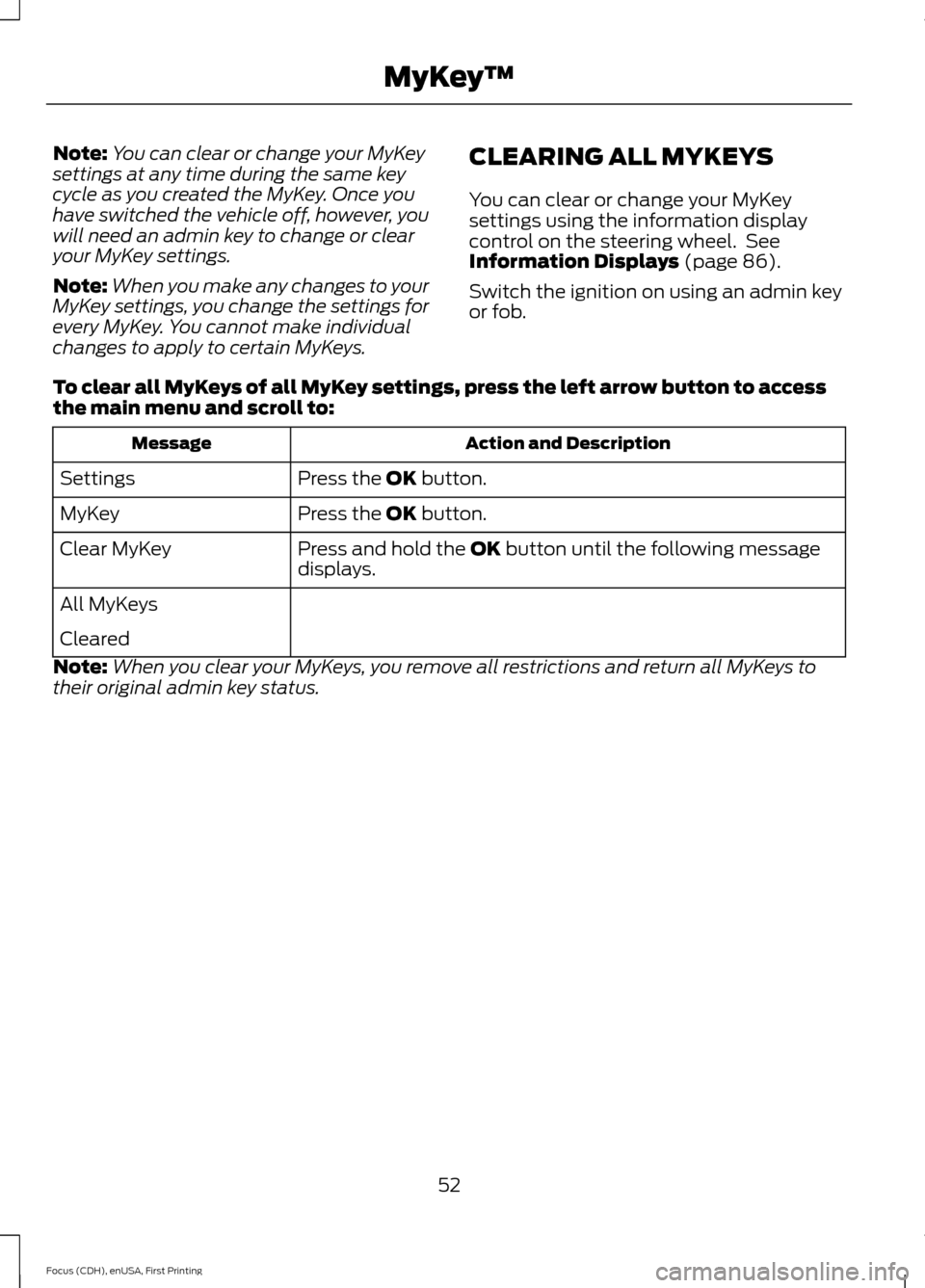
Note:
You can clear or change your MyKey
settings at any time during the same key
cycle as you created the MyKey. Once you
have switched the vehicle off, however, you
will need an admin key to change or clear
your MyKey settings.
Note: When you make any changes to your
MyKey settings, you change the settings for
every MyKey. You cannot make individual
changes to apply to certain MyKeys. CLEARING ALL MYKEYS
You can clear or change your MyKey
settings using the information display
control on the steering wheel. See
Information Displays (page 86).
Switch the ignition on using an admin key
or fob.
To clear all MyKeys of all MyKey settings, press the left arrow button to access
the main menu and scroll to: Action and Description
Message
Press the
OK button.
Settings
Press the
OK button.
MyKey
Press and hold the
OK button until the following message
displays.
Clear MyKey
All MyKeys
Cleared
Note: When you clear your MyKeys, you remove all restrictions and return all MyKeys to
their original admin key status.
52
Focus (CDH), enUSA, First Printing MyKey
™
Page 56 of 369
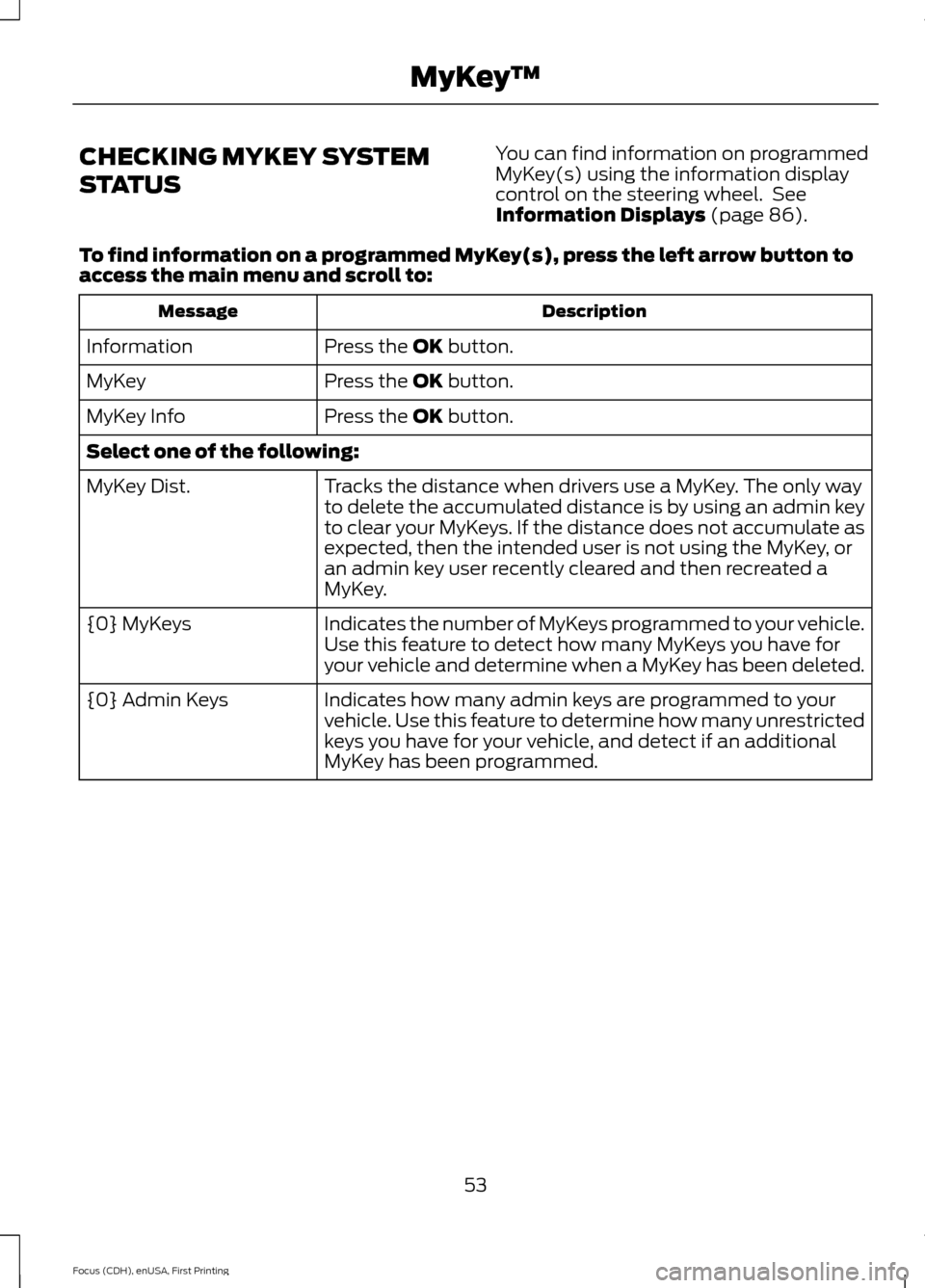
CHECKING MYKEY SYSTEM
STATUS
You can find information on programmed
MyKey(s) using the information display
control on the steering wheel. See
Information Displays (page 86).
To find information on a programmed MyKey(s), press the left arrow button to
access the main menu and scroll to: Description
Message
Press the
OK button.
Information
Press the
OK button.
MyKey
Press the
OK button.
MyKey Info
Select one of the following:
Tracks the distance when drivers use a MyKey. The only way
to delete the accumulated distance is by using an admin key
to clear your MyKeys. If the distance does not accumulate as
expected, then the intended user is not using the MyKey, or
an admin key user recently cleared and then recreated a
MyKey.
MyKey Dist.
Indicates the number of MyKeys programmed to your vehicle.
Use this feature to detect how many MyKeys you have for
your vehicle and determine when a MyKey has been deleted.
{0} MyKeys
Indicates how many admin keys are programmed to your
vehicle. Use this feature to determine how many unrestricted
keys you have for your vehicle, and detect if an additional
MyKey has been programmed.
{0} Admin Keys
53
Focus (CDH), enUSA, First Printing MyKey
™
Page 70 of 369
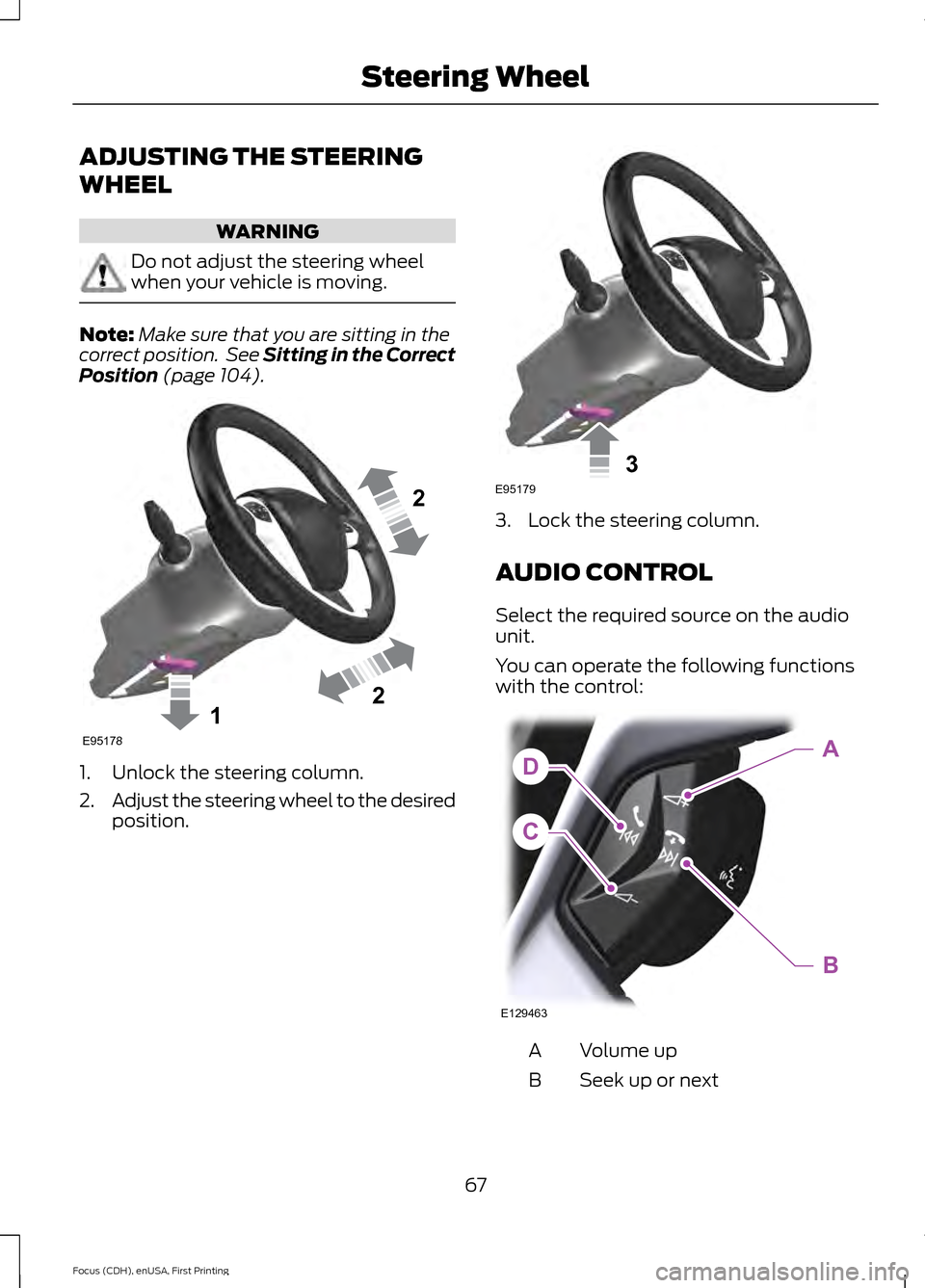
ADJUSTING THE STEERING
WHEEL
WARNING
Do not adjust the steering wheel
when your vehicle is moving.
Note:
Make sure that you are sitting in the
correct position. See Sitting in the Correct
Position (page 104). 1. Unlock the steering column.
2.
Adjust the steering wheel to the desired
position. 3. Lock the steering column.
AUDIO CONTROL
Select the required source on the audio
unit.
You can operate the following functions
with the control:
Volume up
A
Seek up or next
B
67
Focus (CDH), enUSA, First Printing Steering Wheel122E95178 3E95179 C
DA
B
E129463
Page 71 of 369
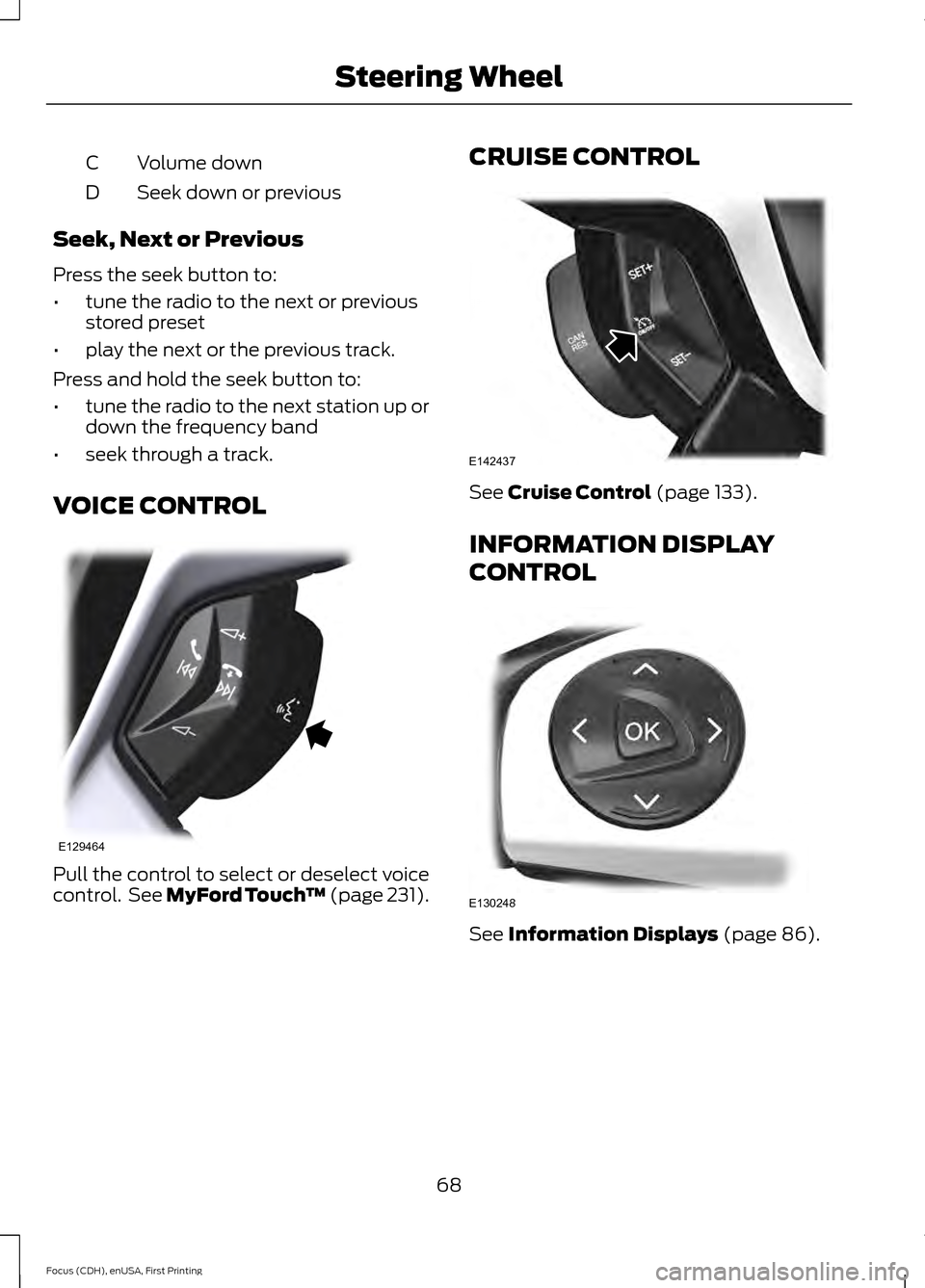
Volume down
C
Seek down or previous
D
Seek, Next or Previous
Press the seek button to:
• tune the radio to the next or previous
stored preset
• play the next or the previous track.
Press and hold the seek button to:
• tune the radio to the next station up or
down the frequency band
• seek through a track.
VOICE CONTROL Pull the control to select or deselect voice
control. See MyFord Touch
™ (page 231).CRUISE CONTROL See
Cruise Control (page 133).
INFORMATION DISPLAY
CONTROL See
Information Displays (page 86).
68
Focus (CDH), enUSA, First Printing Steering WheelE129464 E142437 E130248