2015 FORD F150 lights
[x] Cancel search: lightsPage 3 of 12

3
15
6
7
8
7
566
8
4231
4
POWERSCOPE®
POWER-FOLDING,
POWER-ADJUSTABLE
TELESCOPING MIRRORS*
To telescope your mirrors, make sure you
switch your vehicle on (with the ignition
in accessory mode or the engine
running) and then:
1. Press and release the
or control.
2. Press the adjustment control to
position the mirrors.
• Press the left arrow
to extend
the mirrors out. Press the right
arrow
to retract the mirrors in.
• Press the up or down arrow
to fold the mirrors toward
the window glass. Press the up
or down arrow
to fold the
mirrors out.
Note: Once you press the control to
use the power telescoping mirrors
feature, you lock out other mirror
functions for a short time. Press the
control again to unlock other power
mirror features, or wait until the lock
out times out.
LED SIDE-MIRROR
SPOTLIGHTS CONTROL*
The spot lamps are on the forward-
facing side of the exterior mirrors.
With the lighting control switch in the
parking lamps, headlamps or autolamps
position, press the buttons located
above the lighting control switch to
activate the left-hand or right-hand side
spot lamps. Once switched on, the spot lamps light the area in front of
and to the side of your vehicle. Adjust
the aim of the spot lamps by moving
the exterior mirrors' positions.
LIGHTING CONTROL
Headlamps off. Parking lamps on.
Headlamps on.
Autolamps on. Automatically
switches the exterior lamps on or
off based on available daylight.
Fog lamps on. Press the control
to switch the fog lamps on or off.
You can switch the fog lamps on
when the lighting control is in any
position except off and the high
beams are not on.
ELECTRIC
PARKING BRAKE*
On certain models, the electric parking
brake replaces the conventional foot
brake. The operating switch is on the
instrument panel, to the left of the
steering column.
To apply the electric parking brake,
make sure the transmission is locked
into park (P), and then pull the
switch up. The brake system lamp then
lights to confirm that the parking brake
is applied.
To release the electric parking brake,
switch the ignition on, press the brake
pedal, and then manually press the
switch down. The brake system
lamp then turns off to confirm the
parking brake is released. ADJUSTABLE
FOOT PEDALS*
Move the brake and accelerator pedals
by using the control located on the left
side of the steering column.
Press the left arrow
to move the
pedals away from you.
Press the right arrow
to move the
pedals closer to you.
Adjust the pedals only after stopping
your vehicle and placing it in park (P).
INFORMATION DISPLAY
PRODUCTIVITY SCREEN*
Monitor and control important vehicle
information and features through the
information display.
• Press the up or down arrows
to
scroll through and highlight the options
within a menu.
• Press the right arrow
to enter into
a sub-menu.
• Press the left arrow
to exit a menu.
• Press OK to choose and confirm a
setting or message.
You can even customize your views
using MyView.
Refer to the Information Displays
chapter in your Owner’s Manual for
more details.
4 – 5
ADAPTIVE
CRUISE CONTROL*
Automatically adjust your speed to
maintain a set distance between
your vehicle and the vehicle in front
of you in the same lane. Set the
gap distance between your vehicle
and the vehicle in front of you by
pressing GAP+ or GAP– or
and controls on the steering wheel.
Note: Driving aids do not replace
the need to watch where the
vehicle is moving and brake where
necessary. Refer to the Cruise
Control chapter in your Owner’s
Manual for more details.
POWER TILT-TELESCOPE
STEERING COLUMN*
Use the control on the side of the
steering column to adjust
the position.
To tilt: Press the top or bottom
of the control.
To telescope: Press the front or rear
of the control. The column moves to
the full up and away position when
you switch the ignition off. It returns
to your previous setting when you
switch the ignition on. You can
enable or disable this feature in the
information display.
Instrument Panel
2
*if equipped
Page 5 of 12
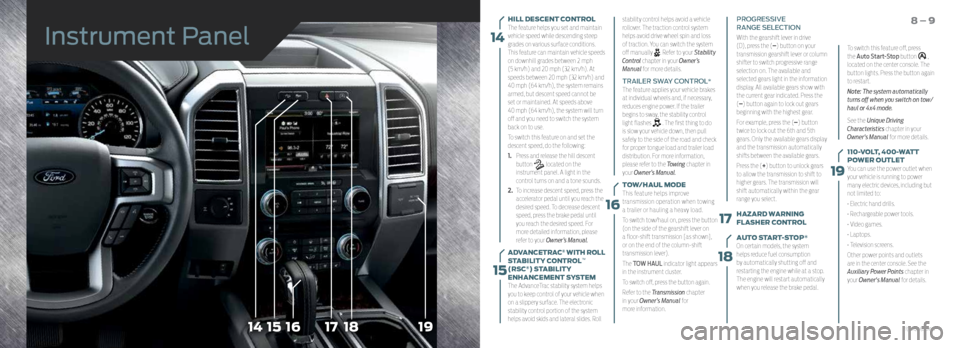
14
15
17
18
19
181715161419
HILL DESCENT CONTROL
The feature helps you set and maintain
vehicle speed while descending steep
grades on various surface conditions.
This feature can maintain vehicle speeds
on downhill grades between 2 mph
(5 km/h) and 20 mph (32 km/h). At
speeds between 20 mph (32 km/h) and
40 mph (64 km/h), the system remains
armed, but descent speed cannot be
set or maintained. At speeds above
40 mph (64 km/h), the system will turn
off and you need to switch the system
back on to use.
To switch this feature on and set the
descent speed, do the following:
1. Press and release the hill descent
button
located on the
instrument panel. A light in the
control turns on and a tone sounds.
2. To increase descent speed, press the
accelerator pedal until you reach the
desired speed. To decrease descent
speed, press the brake pedal until
you reach the desired speed. For
more detailed information, please
refer to your Owner’s Manual.
ADVANCETRAC
® WITH ROLL
STABILITY CONTROL™
(RSC®) STABILITY
ENHANCEMENT SYSTEM
The AdvanceTrac stability system helps
you to keep control of your vehicle when
on a slippery surface. The electronic
stability control portion of the system
helps avoid skids and lateral slides. Roll AUTO START-STOP
*
On certain models, the system
helps reduce fuel consumption
by automatically shutting off and
restarting the engine while at a stop.
The engine will restart automatically
when you release the brake pedal.
8 – 9
To switch this feature off, press
the Auto Start-Stop button ,
located on the center console. The
button lights. Press the button again
to restart.
Note: The system automatically
turns off when you switch on tow/
haul or 4x4 mode.
See the Unique Driving
Characteristics chapter in your
Owner's Manual for more details.
110-VOLT, 400-WATT
POWER OUTLET
You can use the power outlet when
your vehicle is running to power
many electric devices, including but
not limited to:
• Electric hand drills.
• Rechargeable power tools.
• Video games.
• Laptops.
• Television screens.
Other power points and outlets
are in the center console. See the
Auxiliary Power Points chapter in
your Owner's Manual for details.
stability control helps avoid a vehicle
rollover. The traction control system
helps avoid drive wheel spin and loss
of traction. You can switch the system
off manually . Refer to your Stability
Control chapter in your Owner’s
Manual for more details.
TRAILER SWAY CONTROL*
The feature applies your vehicle brakes
at individual wheels and, if necessary,
reduces engine power. If the trailer
begins to sway, the stability control
light flashes
. The first thing to do
is slow your vehicle down, then pull
safely to the side of the road and check
for proper tongue load and trailer load
distribution. For more information,
please refer to the Towing chapter in
your Owner’s Manual.
TOW/HAUL MODE
This feature helps improve
transmission operation when towing
a trailer or hauling a heavy load.
To switch tow/haul on, press the button
(on the side of the gearshift lever on
a floor-shift transmission [as shown],
or on the end of the column-shift
transmission lever).
The TOW HAUL indicator light appears
in the instrument cluster.
To switch off, press the button again.
Refer to the Transmission chapter
in your Owner’s Manual for
more information. PROGRESSIVE
RANGE SELECTION
With the gearshift lever in drive
(D), press the (–) button on your
transmission gearshift lever or column
shifter to switch progressive range
selection on. The available and
selected gears light in the information
display. All available gears show with
the current gear indicated. Press the
(–) button again to lock out gears
beginning with the highest gear.
For example, press the (–) button
twice to lock out the 6th and 5th
gears. Only the available gears display
and the transmission automatically
shifts between the available gears.
Press the (+) button to unlock gears
to allow the transmission to shift to
higher gears. The transmission will
shift automatically within the gear
range you select.
HAZARD WARNING
FLASHER CONTROL
16
Instrument Panel
*if equipped
Page 10 of 12

CLIMATE CONTROLLED FRONT SEATS*
To operate the heated feature, press
to cycle through
the various settings and off.
To operate the cooled feature, press
to cycle through
the various settings and off. The cooled seats will function
only when the engine is running.
Note: More lights indicate higher settings.
REAR HEATED SEATS*
The rear-seat heat controls are on the rear door armrest.
To operate the heated seats:
• Press for maximum heat. Press again to switch the feature off.
• Press for minimum heat. Push again to switch off.
The indicator light illuminates when you switch the heated seats on. OVERHEAD CONSOLE*
From right to left, the controls operate the following functions:
Driver Lighting Controls
Driver map light: Press to switch on and off.
Overhead dome light: Press to switch on and off.
Door open overhead dome light: Press to override the dome light
automatically turning on.
Moonroof Controls*
Moonroof open button: Press to open. The moonroof stops short of the fully
opened position. To open the moonroof fully, press the open button again.
Moonroof close button: Press to close.
Moonroof vent button: Press to vent.
Sunshade Controls*
Sunshade open button: Press to open. The sunshade opens automatically
with the moonroof. You can also open the sunshade with the
moonroof closed.
Sunshade close button: Press to close.
Note: The sunshade stops short of a full-open
position for the comfort of rear passengers. To
open the sunshade fully, press the control again.
Passenger Lighting Control
Passenger map light: Press to switch on
and off.
Function
18 – 19
Comfort
360-DEGREE CAMERA*
The system consists of front,
side and rear cameras. Press
the control to toggle through
different camera views to see:
• What is directly in front or
behind your vehicle.
• Cross traffic view in front and behind your vehicle.
Refer to the Driving Aids chapter in your Owner’s
Manual for more information.
REVERSE SENSING SYSTEM*
This system can warn you if there is an object behind
the vehicle. A warning tone sounds and increases in
frequency as you get closer to the object. It sounds a
continuous warning when the object is less than
10 inches away. The system is not effective when the
vehicle is traveling above 3 mph (5 km/h) and may
not detect angular or moving objects.
Note: Visibility aids do not replace the need to watch
where the vehicle is moving. Refer to your Owner’s Manual
for safety information, more details and limitations.
MYKEY
®
MyKey allows you to program certain driving
restrictions in order to promote good driving habits.
You can program speed restrictions, limited volume
levels and more, depending on your vehicle's level of
equipment. For complete information, refer to the
MyKey chapter in your Owner’s Manual.
ACTIVE PARK ASSIST*
The system detects an available parallel parking
space and automatically steers the vehicle into the
space (hands-free) while you control the accelerator,
gearshift and brakes. The system visually and audibly
instructs you to park your vehicle.
To use active park assist, press the button
located on the center console near the gearshift lever.
To stop the parking procedure, grab the steering wheel
or press the control again. Before using this feature
and for complete information, refer to the Parking
Aids chapter of your Owner’s Manual.
Note: The driver is always responsible for controlling
the vehicle, supervising the system, and intervening,
if required. LANE KEEPING SYSTEM*
The system notifies you to stay in your lane through
the steering system and the instrument cluster display
when the front camera detects an unintentional
drift out of your lane is likely to occur. The system
automatically detects and tracks the road lane
markings using a camera mounted behind the interior
rear view mirror.
Press the button
located on the center console to
switch the system on or off.
BLIS
® (BLIND SPOT
INFORMATION SYSTEM)
WITH CROSS TRAFFIC ALERT*
BLIS uses radar sensors to help you determine if a
vehicle may be in your blind spot zone. The cross
traffic alert feature alerts you if a car is coming toward
you when you are backing out of a parking space. BLIS
and cross traffic alert will display a yellow indicator
light in your exterior mirrors. Cross traffic alert will also
sound tones and display messages to warn you which
direction vehicles are approaching. Refer to the
Driving Aids chapter in your Owner’s Manual for
more information.
*if equipped
*if equipped*if equipped
Page 11 of 12

REMOTE ENTRY SYSTEM FEATURES*
Press
once to unlock the driver door. Press again within three seconds to
unlock all of the doors and tailgate*.
Press
once to lock all the doors and the tailgate*. Press again within three
seconds to confirm that you closed and locked all of the doors and tailgate*.
Press
to activate the panic alarm. Press again or switch the ignition on to
deactivate the panic alarm.
Car finder: Press
twice within three seconds. The horn sounds and the
direction indicators flash. We recommend that you use this method to locate
your vehicle, rather than using the panic alarm.
REMOTE TAILGATE RELEASE*
With the tailgate unlocked, you can open the power tailgate by using the
remote transmitter. Press
twice within three seconds.
POWER RUNNING BOARDS*
The running boards automatically extend down and out when you open the
door. This can help you enter and exit your vehicle. When you close the doors,
the running boards return to the stowed position after a two-second delay. To
operate the Power Deploy feature manually, use the information display. TAILGATE STEP*
Use the step to make entering the truck bed easier. This feature includes a step
up into the box and a handle. These items store inside the tailgate.
To use:
1.
Lower the tailgate.
2. Push the button in the center of the tailgate moulding. The step pops out
approximately 1 inch (2.5 centimeters).
3. Pull the step out and away from the tailgate, and lower.
4. Pull the yellow handle stop out and away from the tailgate.
5. Lift the yellow handle up by rotating it from a horizontal position to a
vertical one until you hear a sound, indicating that the handle locked
into place.
To close:
1. Close the step panel then lift and fully close the step into the tailgate.
2. Move the yellow lever on the grab handle to the unlock position and lower
the handle.
BOX SIDE STEP*
Push on the button with your foot.
The step automatically extends from
the stowed position.
Push the step under the truck with
your foot until it fully latches. Take
care not to push on the button while
attempting to stow the step.
LED BOX LIGHTS*
Side-panel-mounted lights illuminate your cargo area, helping to increase
visibility when loading and unloading. Use the control in the box or on the
instrument panel to switch the lights on and off.
Note: The box lights turn off automatically after 10 minutes,
fading gradually to off.
BOXLINK
™
Your vehicle has side-panel-mounted cleats strategically located and attached
to the inner box walls to help you secure your cargo.
You can take the cleats out to attach accessories, upfitter package items and
more. See your Owner's Manual for complete details.
Function
Set the running boards in the deployed position (OUT) to access the roof.
The running boards return to the stowed position and enter automatic mode
when the vehicle speed exceeds 5 mph (8 km/h).
You can enable and disable the power running board feature in the
information display. See the Information Display section in your
Owner's Manual for details.
*if equipped
20 – 21
*if equipped*if equipped