2015 FORD EDGE Crash
[x] Cancel search: CrashPage 4 of 508

Introduction
About This Manual...........................................7
Symbols Glossary
.............................................7
Data Recording
..................................................9
California Proposition 65..............................11
Perchlorate.........................................................11
Ford Credit
..........................................................11
Replacement Parts Recommendation
........................................11
Special Notices................................................12
Mobile Communications Equipment.....................................................12
Export Unique Options..................................13
Environment
Protecting the Environment........................14
Child Safety
General Information
.......................................15
Installing Child Seats.....................................16
Booster Seats
..................................................24
Child Seat Positioning..................................26
Child Safety Locks..........................................27
Safety Belts
Principle of Operation..................................29
Fastening the Safety Belts
.........................30
Safety Belt Height Adjustment
.................34
Safety Belt Warning Lamp and Indicator Chime.............................................................34
Safety Belt Minder
.........................................35
Child Restraint and Safety Belt Maintenance................................................36
Personal Safety System ™
Personal Safety System ™
..........................37
Supplementary Restraints System
Principle of Operation..................................38 Driver and Passenger Airbags...................39
Front Passenger Sensing System............40
Side Airbags.....................................................42
Driver and Passenger Knee Airbags........43
Safety Canopy
™
............................................44
Crash Sensors and Airbag Indicator.......45
Airbag Disposal
..............................................46
Keys and Remote Controls
General Information on Radio Frequencies..................................................47
Remote Control
...............................................47
Replacing a Lost Key or Remote Control...........................................................53
MyKey ™
Principle of Operation..................................54
Creating a MyKey
............................................55
Clearing All MyKeys.......................................55
Checking MyKey System Status...............57
Using MyKey With Remote Start Systems.........................................................58
MyKey Troubleshooting...............................58
Locks
Locking and Unlocking
................................60
Manual Liftgate..............................................64
Power Liftgate
.................................................65
Keyless Entry
...................................................68
Security
Passive Anti-Theft System..........................71
Anti-Theft Alarm
............................................73
Steering Wheel
Adjusting the Steering Wheel -
Vehicles
With: Manual Adjustable Steering
Column...........................................................74
Adjusting the Steering Wheel -
Vehicles
With: Power Adjustable Steering
Column...........................................................74
1
Edge/Galaxy/S-MAX (CDQ), enUSA, First Printing Table of Contents
Page 7 of 508

Towing the Vehicle on Four Wheels -
6-Speed Automatic Transmission -
6F35...............................................................231
Towing the Vehicle on Four Wheels - 6-Speed Automatic Transmission -
6F50/6F55.................................................232
Driving Hints
Breaking-In.....................................................234
Economical Driving.....................................234
Cold Weather Precautions.......................234
Driving Through Water...............................234
Floor Mats
.......................................................235
Roadside Emergencies
Roadside Assistance...................................237
Hazard Warning Flashers.........................238
Fuel Shutoff
...................................................238
Jump Starting the Vehicle........................239
Post-Crash Alert System
...........................241
Customer Assistance
Getting the Services You Need...............242
In California (U.S. Only)
.............................243
The Better Business Bureau (BBB) Auto Line Program (U.S. Only).....................244
Utilizing the Mediation/Arbitration Program (Canada Only).......................244
Getting Assistance Outside the U.S. and Canada........................................................245
Ordering Additional Owner's Literature....................................................246
Reporting Safety Defects (U.S. Only)............................................................246
Reporting Safety Defects (Canada Only).............................................................247
Fuses
Fuse Specification Chart..........................248
Changing a Fuse...........................................257 Maintenance
General Information
...................................258
Opening and Closing the Hood..............258
Under Hood Overview -
2.0L
EcoBoost™................................................259
Under Hood Overview -
2.7L
EcoBoost™...............................................260
Under Hood Overview - 3.5L....................261
Engine Oil Dipstick -
2.0L
EcoBoost™................................................262
Engine Oil Dipstick -
2.7L EcoBoost™/
3.5L...............................................................262
Engine Oil Check..........................................262
Oil Change Indicator Reset......................263
Engine Coolant Check
...............................263
Automatic Transmission Fluid Check - 2.0L EcoBoost™
......................................266
Automatic Transmission Fluid Check - 2.7L EcoBoost™/3.5L............................267
Brake Fluid Check........................................268
Power Steering Fluid Check
....................269
Washer Fluid Check....................................269
Fuel Filter
........................................................269
Changing the 12V Battery
.........................269
Checking the Wiper Blades.......................271
Changing the Wiper Blades.......................271
Adjusting the Headlamps
.........................272
Removing a Headlamp..............................274
Changing a Bulb...........................................274
Bulb Specification Chart...........................276
Changing the Engine Air Filter.................278
Vehicle Care
General Information
...................................279
Cleaning Products
.......................................279
Cleaning the Exterior..................................279
Waxing............................................................280
Cleaning the Engine...................................280
Cleaning the Windows and Wiper Blades...........................................................281
Cleaning the Interior....................................281
4
Edge/Galaxy/S-MAX (CDQ), enUSA, First Printing Table of Contents
Page 10 of 508

ABOUT THIS MANUAL
Thank you for choosing Ford. We
recommend that you take some time to
get to know your vehicle by reading this
manual. The more that you know about
it, the greater the safety and pleasure you
will get from driving it.
WARNING
Driving while distracted can result in
loss of vehicle control, crash and
injury. We strongly recommend that
you use extreme caution when using any
device that may take your focus off the
road. Your primary responsibility is the safe
operation of your vehicle. We recommend
against the use of any hand-held device
while driving and encourage the use of
voice-operated systems when possible.
Make sure you are aware of all applicable
local laws that may affect the use of
electronic devices while driving. Note:
This manual describes product
features and options available throughout
the range of available models, sometimes
even before they are generally available. It
may describe options not fitted to the
vehicle you have purchased.
Note: Some of the illustrations in this
manual may show features as used in
different models, so may appear different
to you on your vehicle.
Note: Always use and operate your vehicle
in line with all applicable laws and
regulations.
Note: Pass on this manual when selling
your vehicle. It is an integral part of your
vehicle.
This manual may qualify the location of a
component as left-hand side or right-hand
side. The side is determined when facing
forward in the seat. Right-hand side.
A
Left-hand side.
B
SYMBOLS GLOSSARY
These are some of the symbols you may
see on your vehicle. Safety alert
See Owner's Manual
Air conditioning system
Anti-lock braking system
Avoid smoking, flames or sparks
Battery
Battery acid
Brake fluid - non petroleum
based
7
Edge/Galaxy/S-MAX (CDQ), enUSA, First Printing IntroductionE154903 E162384
Page 12 of 508
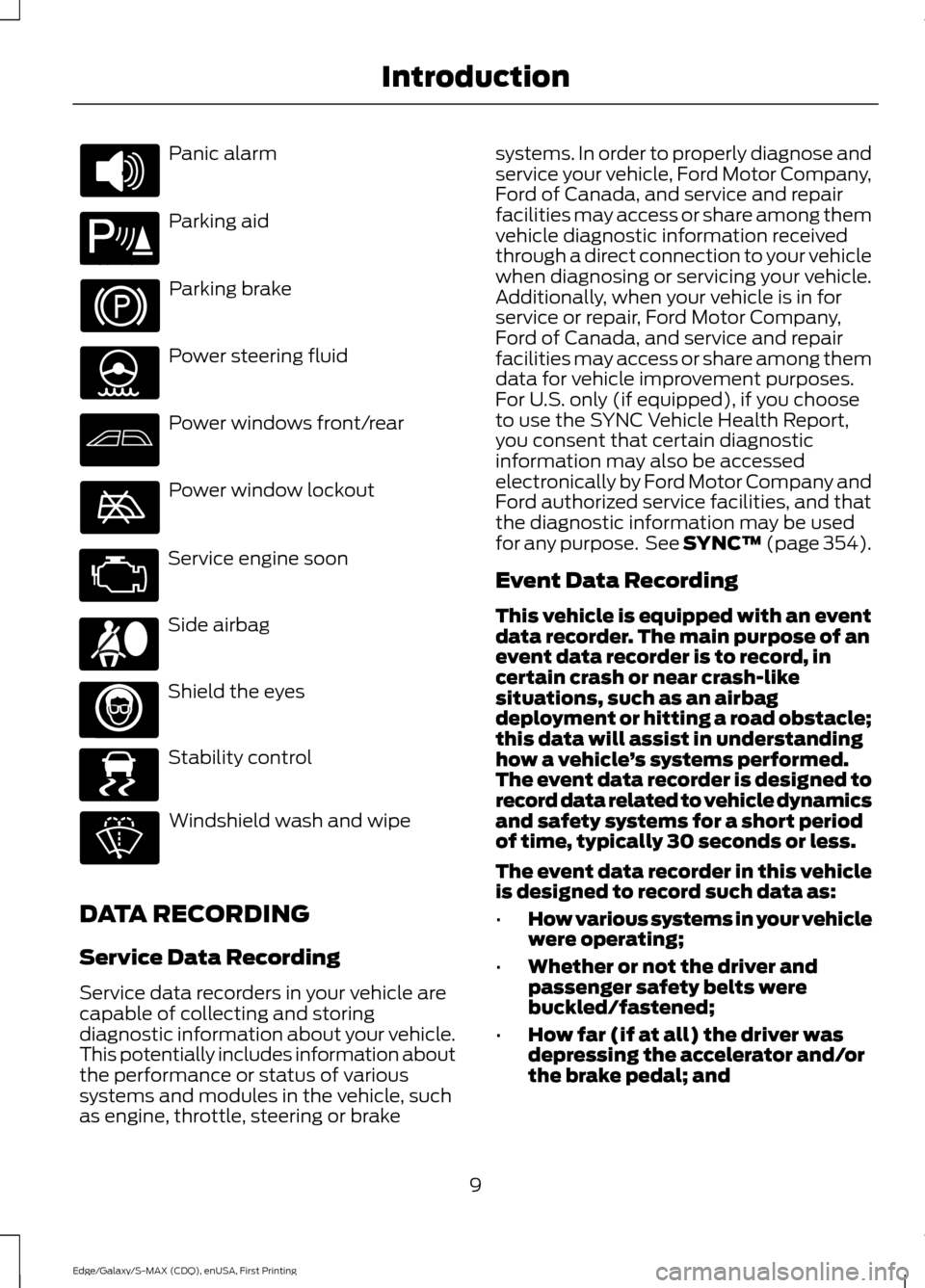
Panic alarm
Parking aid
Parking brake
Power steering fluid
Power windows front/rear
Power window lockout
Service engine soon
Side airbag
Shield the eyes
Stability control
Windshield wash and wipe
DATA RECORDING
Service Data Recording
Service data recorders in your vehicle are
capable of collecting and storing
diagnostic information about your vehicle.
This potentially includes information about
the performance or status of various
systems and modules in the vehicle, such
as engine, throttle, steering or brake systems. In order to properly diagnose and
service your vehicle, Ford Motor Company,
Ford of Canada, and service and repair
facilities may access or share among them
vehicle diagnostic information received
through a direct connection to your vehicle
when diagnosing or servicing your vehicle.
Additionally, when your vehicle is in for
service or repair, Ford Motor Company,
Ford of Canada, and service and repair
facilities may access or share among them
data for vehicle improvement purposes.
For U.S. only (if equipped), if you choose
to use the SYNC Vehicle Health Report,
you consent that certain diagnostic
information may also be accessed
electronically by Ford Motor Company and
Ford authorized service facilities, and that
the diagnostic information may be used
for any purpose. See SYNC™ (page 354).
Event Data Recording
This vehicle is equipped with an event
data recorder. The main purpose of an
event data recorder is to record, in
certain crash or near crash-like
situations, such as an airbag
deployment or hitting a road obstacle;
this data will assist in understanding
how a vehicle ’s systems performed.
The event data recorder is designed to
record data related to vehicle dynamics
and safety systems for a short period
of time, typically 30 seconds or less.
The event data recorder in this vehicle
is designed to record such data as:
• How various systems in your vehicle
were operating;
• Whether or not the driver and
passenger safety belts were
buckled/fastened;
• How far (if at all) the driver was
depressing the accelerator and/or
the brake pedal; and
9
Edge/Galaxy/S-MAX (CDQ), enUSA, First Printing Introduction E139213 E167012 E138639
Page 13 of 508

•
How fast the vehicle was traveling;
and
• Where the driver was positioning
the steering wheel.
This data can help provide a better
understanding of the circumstances in
which crashes and injuries occur.
Note: Event data recorder data is
recorded by your vehicle only if a
non-trivial crash situation occurs; no data
is recorded by the event data recorder
under normal driving conditions and no
personal data or information (e.g., name,
gender, age, and crash location) is
recorded (see limitations regarding 911
Assist and Traffic, directions and
Information privacy below). However,
parties, such as law enforcement, could
combine the event data recorder data
with the type of personally identifying
data routinely acquired during a crash
investigation.
To read data recorded by an event data
recorder, special equipment is required,
and access to the vehicle or the event
data recorder is needed. In addition to
the vehicle manufacturer, other
parties, such as law enforcement, that
have such special equipment, can read
the information if they have access to
the vehicle or the event data recorder.
Ford Motor Company and Ford of
Canada do not access event data
recorder information without obtaining
consent, unless pursuant to court order
or where required by law enforcement,
other government authorities or other
third parties acting with lawful
authority. Other parties may seek to
access the information independently
of Ford Motor Company and Ford of
Canada. Note:
Including to the extent that any
law pertaining to Event Data Recorders
applies to SYNC or its features, please
note the following: Once 911 Assist (if
equipped) is enabled (set ON), 911 Assist
may, through any paired and connected
cell phone, disclose to emergency
services that the vehicle has been in a
crash involving the deployment of an
airbag or, in certain vehicles, the
activation of the fuel pump shut-off.
Certain versions or updates to 911 Assist
may also be capable of being used to
electronically or verbally provide to 911
operators the vehicle location (such as
latitude and longitude), and/or other
details about the vehicle or crash or
personal information about the
occupants to assist 911 operators to
provide the most appropriate emergency
services. If you do not want to disclose
this information, do not activate the 911
Assist feature. See SYNC™ (page 354).
Additionally, when you connect to
Traffic, Directions and Information (if
equipped, U.S. only), the service uses
GPS technology and advanced vehicle
sensors to collect the vehicle ’s current
location, travel direction, and speed
(“ vehicle travel information ”), only to
help provide you with the directions,
traffic reports, or business searches
that you request. If you do not want
Ford or its vendors to receive this
information, do not activate the
service. For more information, see
Traffic, Directions and Information,
Terms and Conditions. See
SYNC™
(page 354).
10
Edge/Galaxy/S-MAX (CDQ), enUSA, First Printing Introduction
Page 15 of 508

Warranty on Replacement Parts
Genuine Ford and Motorcraft replacement
parts are the only replacement parts that
benefit from a Ford Warranty. Damage
caused to your vehicle as a result of the
failure of non-Ford parts may not be
covered by the Ford Warranty. For
additional information, refer to the terms
and conditions of the Ford Warranty.
SPECIAL NOTICES
New Vehicle Limited Warranty
For a detailed description of what is
covered and what is not covered by your
vehicle
’s New Vehicle Limited Warranty,
refer to the Warranty Manual that is
provided to you along with your Owner ’s
Manual.
Special Instructions
For your added safety, your vehicle is fitted
with sophisticated electronic controls. WARNINGS
You risk death or serious injury to
yourself and others if you do not
follow the instruction highlighted by
the warning symbol. Failure to follow the
specific warnings and instructions could
result in personal injury. Front seat mounted rear-facing child
or infant seats should NEVER be
placed in front of an active
passenger airbag. On-board Diagnostics (OBD-II)
Your vehicle
’s On-board Diagnostics
(OBD-II) system has a data port for
diagnostics, repair and reprogramming
services with diagnostic scan tools.
Installing a non-Ford-approved
aftermarket OBD plug-in device that uses
the port during normal driving, for example remote insurance company monitoring,
remote vehicle diagnostics, telematics or
engine reprogramming, may cause
interference or damage to vehicle systems.
We do not recommend or endorse the use
of any non-Ford-approved aftermarket
OBD plug-in devices. The vehicle Warranty
may not cover damage caused by any
non-Ford-approved aftermarket OBD
plug-in device.
MOBILE COMMUNICATIONS
EQUIPMENT
Using mobile communications equipment
is becoming increasingly important in the
conduct of business and personal affairs.
However, you must not compromise your
own or others’
safety when using such
equipment. Mobile communications can
enhance personal safety and security when
appropriately used, particularly in
emergency situations. Safety must be
paramount when using mobile
communications equipment to avoid
negating these benefits. Mobile
communication equipment includes, but
is not limited to, cellular phones, pagers,
portable email devices, text messaging
devices and portable two-way radios. WARNING
Driving while distracted can result in
loss of vehicle control, crash and
injury. We strongly recommend that
you use extreme caution when using any
device that may take your focus off the
road. Your primary responsibility is the safe
operation of your vehicle. We recommend
against the use of any hand-held device
while driving and encourage the use of
voice-operated systems when possible.
Make sure you are aware of all applicable
local laws that may affect the use of
electronic devices while driving. 12
Edge/Galaxy/S-MAX (CDQ), enUSA, First Printing Introduction
Page 25 of 508

Your vehicle has LATCH lower anchors for
child seat installation at the seating
positions marked with the child seat
symbol.
The LATCH anchors are located at the rear
section of the rear seat between the
cushion and seat back below the symbols
as shown. Follow the child seat
manufacturer's instructions to properly
install a child seat with LATCH
attachments. Follow the instructions on
attaching child safety seats with tether
straps.
Attach LATCH lower attachments of the
child seat only to the anchors shown. Use of Inboard Lower Anchors from the
Outboard Seating Positions (Center
Seating Use) WARNING
The standardized spacing for LATCH
lower anchors is 11 inches (28
centimeters) center to center. Do not
use LATCH lower anchors for the center
seating position unless the child seat
manufacturer's instructions permit and
specify using anchors spaced at least as
far apart as those in this vehicle. The lower anchors at the center of the
second row rear seat are spaced 20 inches
(51 centimeters) apart. A child seat with
rigid LATCH attachments cannot be
installed at the center seating position.
LATCH compatible child seats (with
attachments on belt webbing) can only be
used at this seating position provided that
the child seat manufacturer's instructions
permit use with the anchor spacing stated.
Do not attach a child seat to any lower
anchor if an adjacent child seat is attached
to that anchor.
Each time you use the safety seat, check
that the seat is properly attached to the
lower anchors and tether anchor, if
applicable. Tug the child seat from side to
side and forward and back where it is
secured to your vehicle. The seat should
move less than one inch when you do this
for a proper installation.
If the safety seat is not anchored properly,
the risk of a child being injured in a crash
greatly increases.
22
Edge/Galaxy/S-MAX (CDQ), enUSA, First Printing Child SafetyE142535 E144054
Page 26 of 508

Combining Safety Belt and LATCH
Lower Anchors for Attaching Child
Safety Seats
When used in combination, either the
safety belt or the LATCH lower anchors
may be attached first, provided a proper
installation is achieved. Attach the tether
strap afterward, if included with the child
seat.
Using Tether Straps
Many forward-facing child safety
seats include a tether strap
which extends from the back of
the child safety seat and hooks to an
anchoring point called the top tether
anchor. Tether straps are available as an
accessory for many older safety seats.
Contact the manufacturer of your child
seat for information about ordering a
tether strap, or to obtain a longer tether
strap if the tether strap on your safety seat
does not reach the appropriate top tether
anchor in your vehicle.
Once the child safety seat has been
installed using either the safety belt, the
lower anchors of the LATCH system, or
both, you can attach the top tether strap.
The tether strap anchors in your vehicle
are in the following positions (shown from
top view): Perform the following steps to install a
child safety seat with tether anchors:
Note:
If you install a child seat with rigid
LATCH attachments, do not tighten the
tether strap enough to lift the child seat off
your vehicle seat cushion when the child is
seated in it. Keep the tether strap just snug
without lifting the front of the child seat.
Keeping the child seat just touching your
vehicle seat gives the best protection in a
severe crash.
1. Route the child safety seat tether strap
over the back of the seat. For outboard
seating positions, route the tether strap
under the head restraint and between
the head restraint posts. For the center
seating positions, route the tether strap
over the top of the head restraint. If
needed, the head restraints can also
be removed. 2. Locate the correct anchor for the
selected seating position.
23
Edge/Galaxy/S-MAX (CDQ), enUSA, First Printing Child Safety E142537 E193589