2015 FORD C MAX climate settings
[x] Cancel search: climate settingsPage 340 of 469
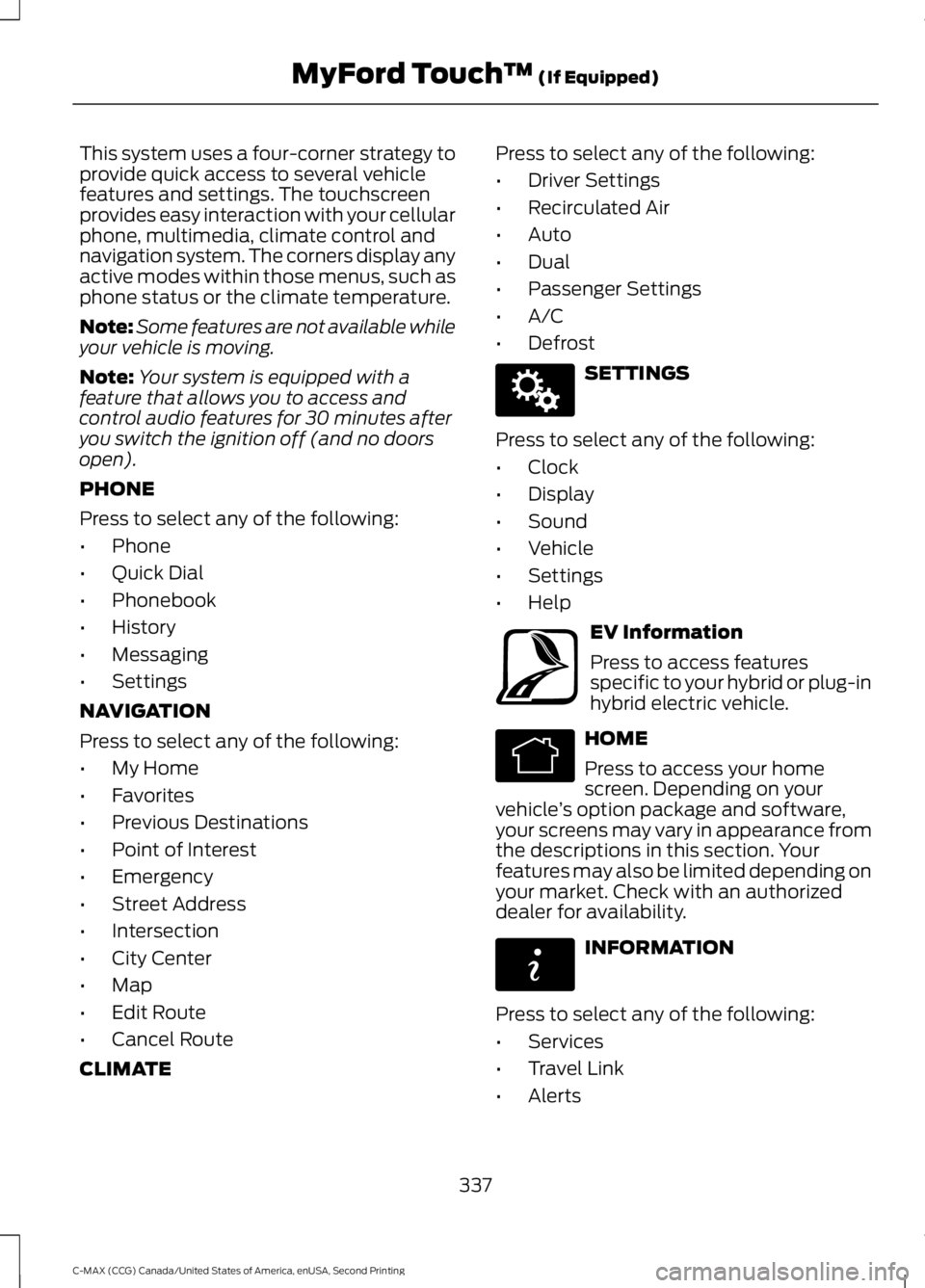
This system uses a four-corner strategy to
provide quick access to several vehicle
features and settings. The touchscreen
provides easy interaction with your cellular
phone, multimedia, climate control and
navigation system. The corners display any
active modes within those menus, such as
phone status or the climate temperature.
Note:
Some features are not available while
your vehicle is moving.
Note: Your system is equipped with a
feature that allows you to access and
control audio features for 30 minutes after
you switch the ignition off (and no doors
open).
PHONE
Press to select any of the following:
• Phone
• Quick Dial
• Phonebook
• History
• Messaging
• Settings
NAVIGATION
Press to select any of the following:
• My Home
• Favorites
• Previous Destinations
• Point of Interest
• Emergency
• Street Address
• Intersection
• City Center
• Map
• Edit Route
• Cancel Route
CLIMATE Press to select any of the following:
•
Driver Settings
• Recirculated Air
• Auto
• Dual
• Passenger Settings
• A/C
• Defrost SETTINGS
Press to select any of the following:
• Clock
• Display
• Sound
• Vehicle
• Settings
• Help EV Information
Press to access features
specific to your hybrid or plug-in
hybrid electric vehicle.
HOME
Press to access your home
screen. Depending on your
vehicle ’s option package and software,
your screens may vary in appearance from
the descriptions in this section. Your
features may also be limited depending on
your market. Check with an authorized
dealer for availability. INFORMATION
Press to select any of the following:
• Services
• Travel Link
• Alerts
337
C-MAX (CCG) Canada/United States of America, enUSA, Second Printing MyFord Touch
™ (If Equipped)E142607 E161716 E142613 E142608
Page 341 of 469
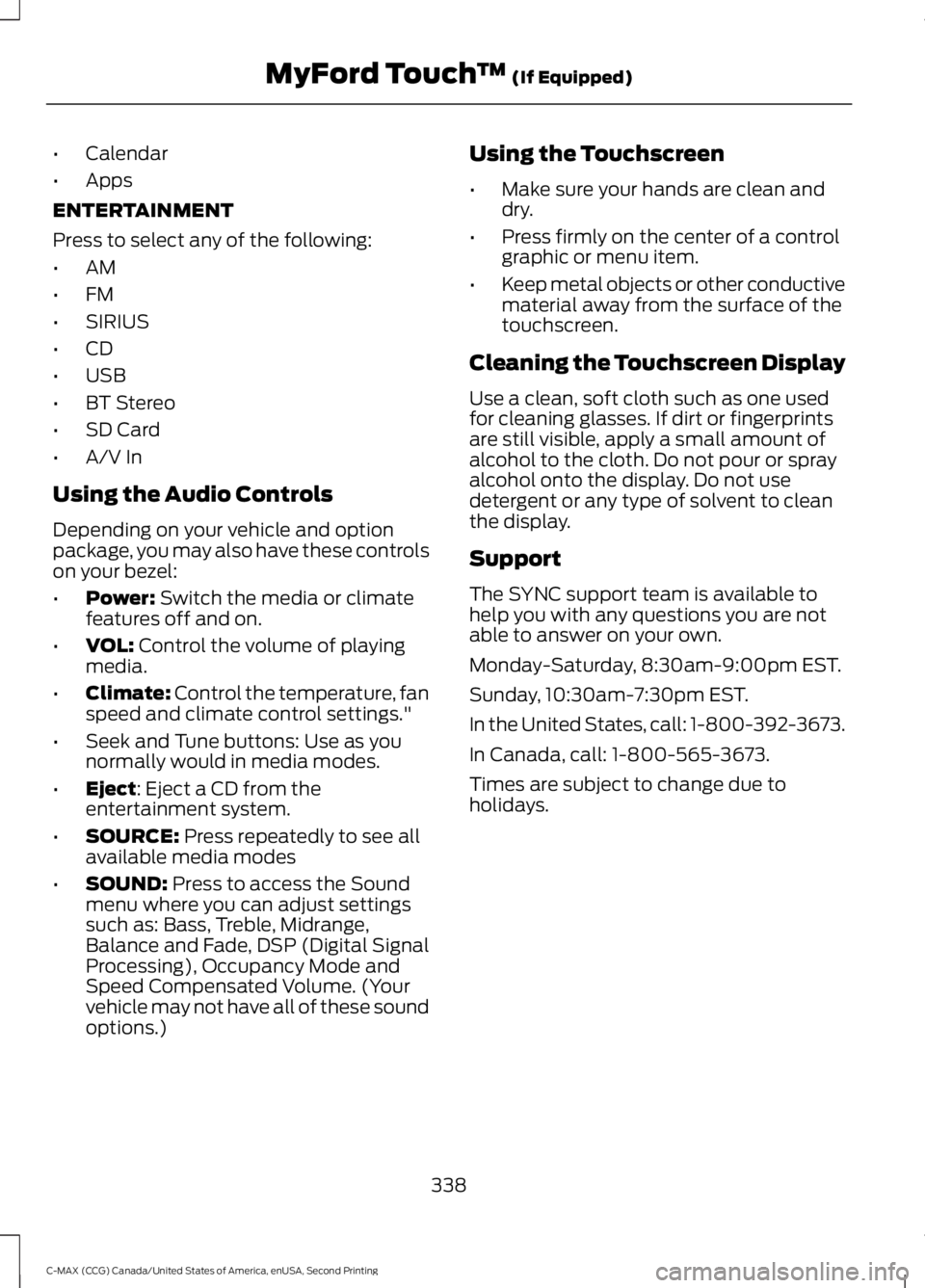
•
Calendar
• Apps
ENTERTAINMENT
Press to select any of the following:
• AM
• FM
• SIRIUS
• CD
• USB
• BT Stereo
• SD Card
• A/V In
Using the Audio Controls
Depending on your vehicle and option
package, you may also have these controls
on your bezel:
• Power: Switch the media or climate
features off and on.
• VOL:
Control the volume of playing
media.
• Climate:
Control the temperature, fan
speed and climate control settings."
• Seek and Tune buttons: Use as you
normally would in media modes.
• Eject
: Eject a CD from the
entertainment system.
• SOURCE:
Press repeatedly to see all
available media modes
• SOUND:
Press to access the Sound
menu where you can adjust settings
such as: Bass, Treble, Midrange,
Balance and Fade, DSP (Digital Signal
Processing), Occupancy Mode and
Speed Compensated Volume. (Your
vehicle may not have all of these sound
options.) Using the Touchscreen
•
Make sure your hands are clean and
dry.
• Press firmly on the center of a control
graphic or menu item.
• Keep metal objects or other conductive
material away from the surface of the
touchscreen.
Cleaning the Touchscreen Display
Use a clean, soft cloth such as one used
for cleaning glasses. If dirt or fingerprints
are still visible, apply a small amount of
alcohol to the cloth. Do not pour or spray
alcohol onto the display. Do not use
detergent or any type of solvent to clean
the display.
Support
The SYNC support team is available to
help you with any questions you are not
able to answer on your own.
Monday-Saturday, 8:30am-9:00pm EST.
Sunday, 10:30am-7:30pm EST.
In the United States, call: 1-800-392-3673.
In Canada, call: 1-800-565-3673.
Times are subject to change due to
holidays.
338
C-MAX (CCG) Canada/United States of America, enUSA, Second Printing MyFord Touch
™
(If Equipped)
Page 346 of 469
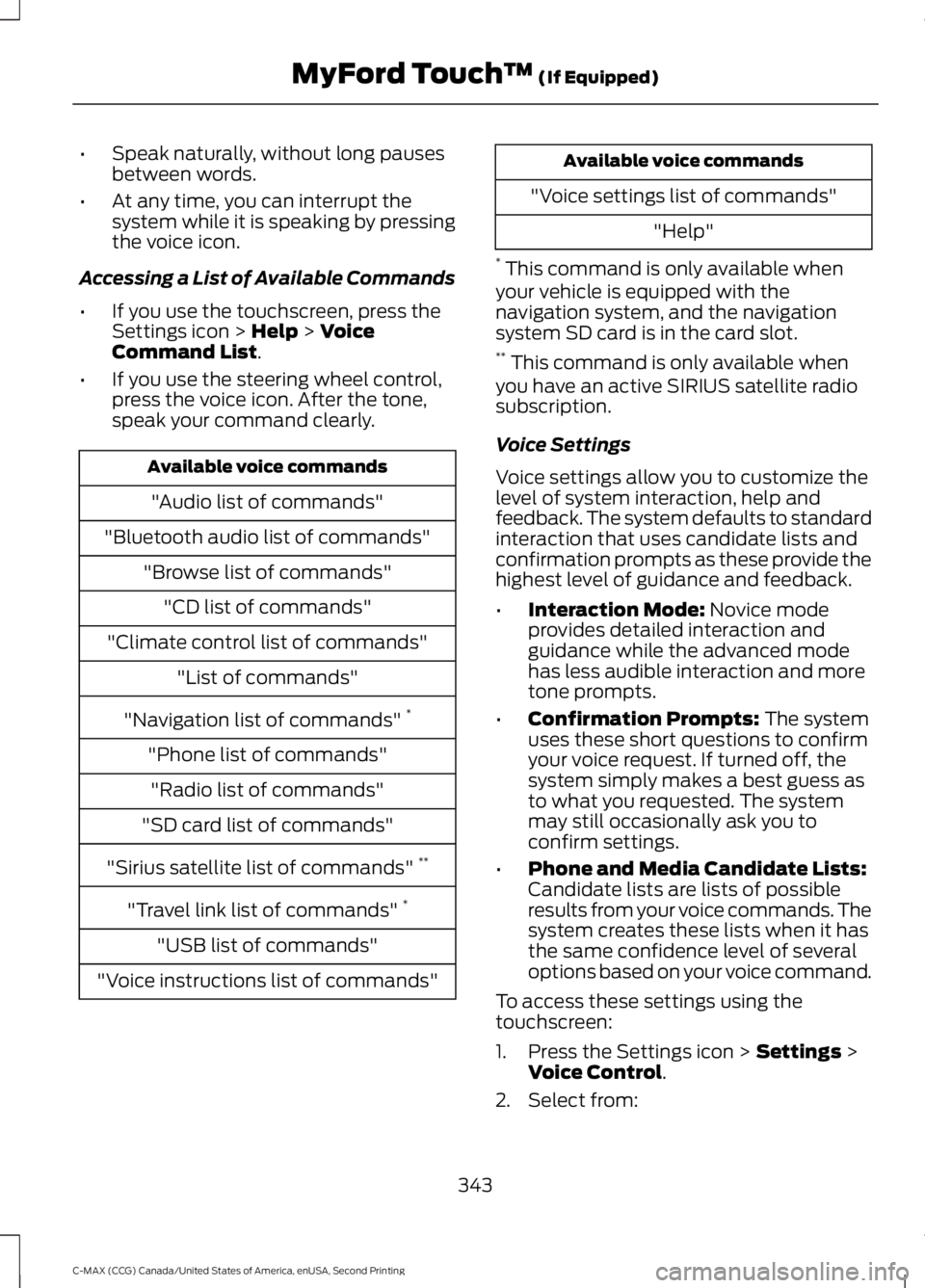
•
Speak naturally, without long pauses
between words.
• At any time, you can interrupt the
system while it is speaking by pressing
the voice icon.
Accessing a List of Available Commands
• If you use the touchscreen, press the
Settings icon > Help > Voice
Command List.
• If you use the steering wheel control,
press the voice icon. After the tone,
speak your command clearly. Available voice commands
"Audio list of commands"
"Bluetooth audio list of commands" "Browse list of commands""CD list of commands"
"Climate control list of commands" "List of commands"
"Navigation list of commands" *
"Phone list of commands" "Radio list of commands"
"SD card list of commands"
"Sirius satellite list of commands" **
"Travel link list of commands" *
"USB list of commands"
"Voice instructions list of commands" Available voice commands
"Voice settings list of commands" "Help"
* This command is only available when
your vehicle is equipped with the
navigation system, and the navigation
system SD card is in the card slot.
** This command is only available when
you have an active SIRIUS satellite radio
subscription.
Voice Settings
Voice settings allow you to customize the
level of system interaction, help and
feedback. The system defaults to standard
interaction that uses candidate lists and
confirmation prompts as these provide the
highest level of guidance and feedback.
• Interaction Mode:
Novice mode
provides detailed interaction and
guidance while the advanced mode
has less audible interaction and more
tone prompts.
• Confirmation Prompts:
The system
uses these short questions to confirm
your voice request. If turned off, the
system simply makes a best guess as
to what you requested. The system
may still occasionally ask you to
confirm settings.
• Phone and Media Candidate Lists:
Candidate lists are lists of possible
results from your voice commands. The
system creates these lists when it has
the same confidence level of several
options based on your voice command.
To access these settings using the
touchscreen:
1. Press the Settings icon >
Settings >
Voice Control.
2. Select from:
343
C-MAX (CCG) Canada/United States of America, enUSA, Second Printing MyFord Touch
™
(If Equipped)
Page 351 of 469
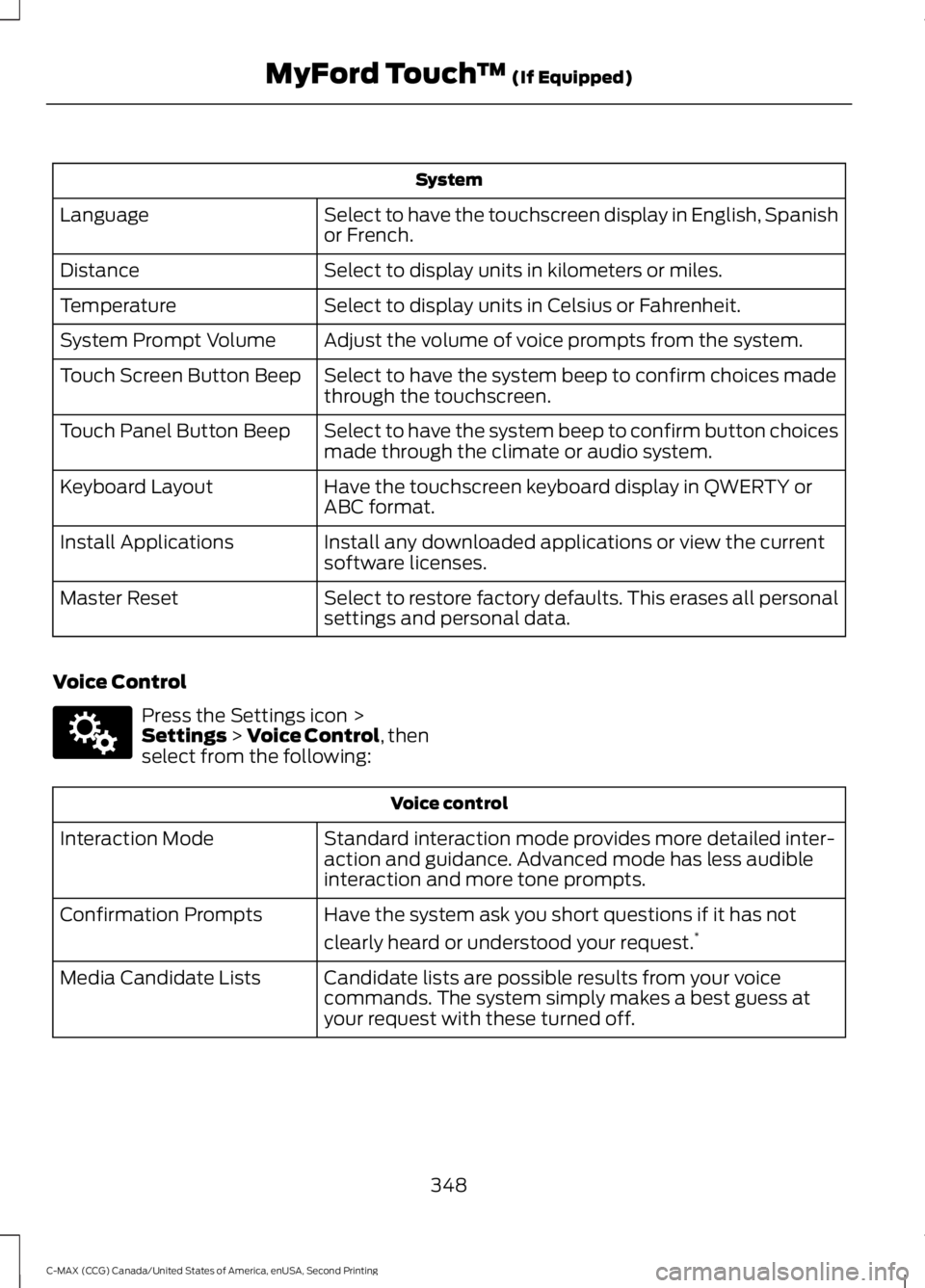
System
Select to have the touchscreen display in English, Spanish
or French.
Language
Select to display units in kilometers or miles.
Distance
Select to display units in Celsius or Fahrenheit.
Temperature
Adjust the volume of voice prompts from the system.
System Prompt Volume
Select to have the system beep to confirm choices made
through the touchscreen.
Touch Screen Button Beep
Select to have the system beep to confirm button choices
made through the climate or audio system.
Touch Panel Button Beep
Have the touchscreen keyboard display in QWERTY or
ABC format.
Keyboard Layout
Install any downloaded applications or view the current
software licenses.
Install Applications
Select to restore factory defaults. This erases all personal
settings and personal data.
Master Reset
Voice Control Press the Settings icon >
Settings > Voice Control, then
select from the following: Voice control
Standard interaction mode provides more detailed inter-
action and guidance. Advanced mode has less audible
interaction and more tone prompts.
Interaction Mode
Have the system ask you short questions if it has not
clearly heard or understood your request. *
Confirmation Prompts
Candidate lists are possible results from your voice
commands. The system simply makes a best guess at
your request with these turned off.
Media Candidate Lists
348
C-MAX (CCG) Canada/United States of America, enUSA, Second Printing MyFord Touch
™
(If Equipped)E142607
Page 402 of 469
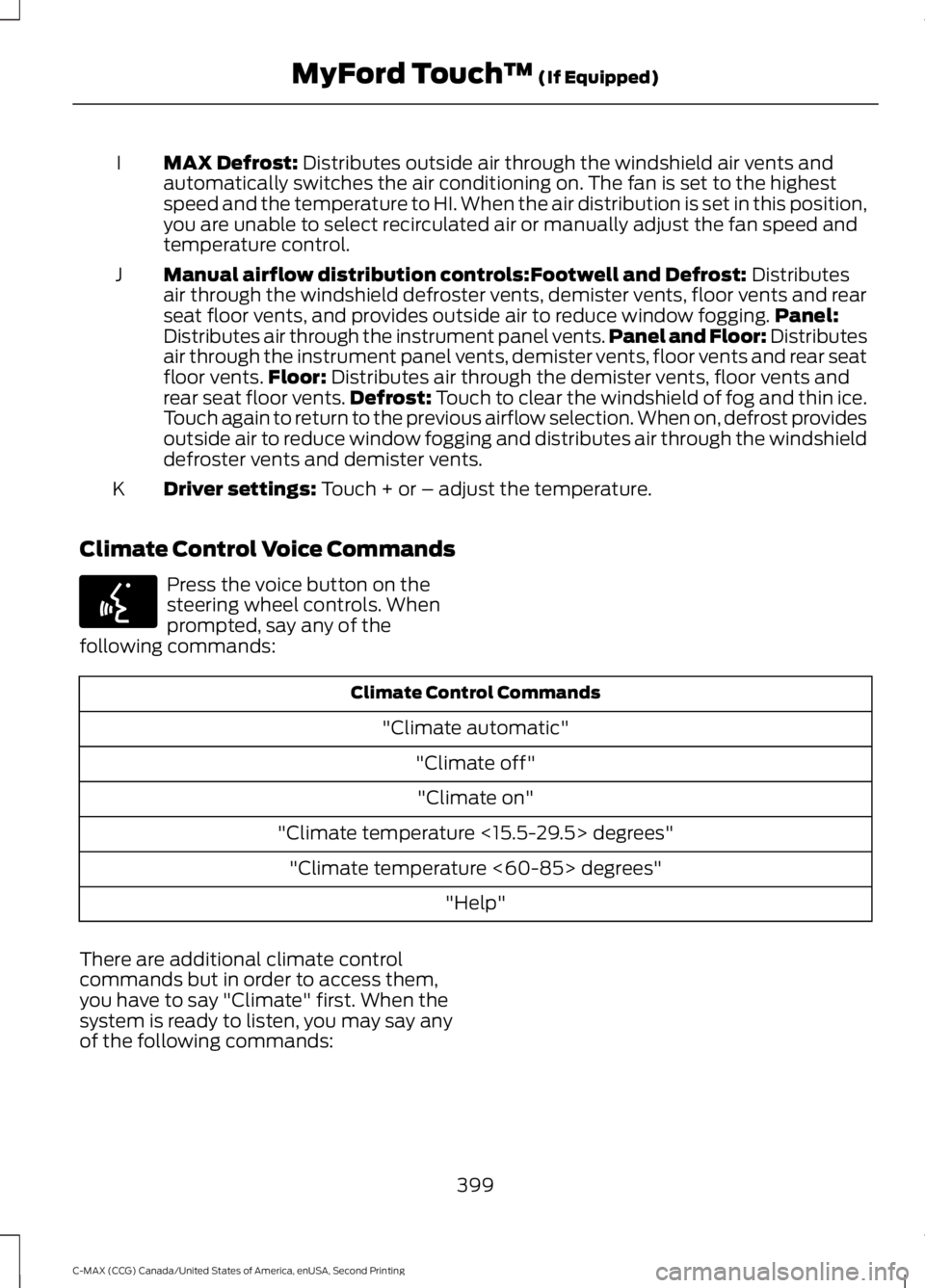
MAX Defrost: Distributes outside air through the windshield air vents and
automatically switches the air conditioning on. The fan is set to the highest
speed and the temperature to HI. When the air distribution is set in this position,
you are unable to select recirculated air or manually adjust the fan speed and
temperature control.
I
Manual airflow distribution controls:
Footwell and Defrost: Distributes
air through the windshield defroster vents, demister vents, floor vents and rear
seat floor vents, and provides outside air to reduce window fogging. Panel:
Distributes air through the instrument panel vents. Panel and Floor: Distributes
air through the instrument panel vents, demister vents, floor vents and rear seat
floor vents. Floor:
Distributes air through the demister vents, floor vents and
rear seat floor vents. Defrost: Touch to clear the windshield of fog and thin ice.
Touch again to return to the previous airflow selection. When on, defrost provides
outside air to reduce window fogging and distributes air through the windshield
defroster vents and demister vents.
J
Driver settings:
Touch + or – adjust the temperature.
K
Climate Control Voice Commands Press the voice button on the
steering wheel controls. When
prompted, say any of the
following commands: Climate Control Commands
"Climate automatic" "Climate off""Climate on"
"Climate temperature <15.5-29.5> degrees" "Climate temperature <60-85> degrees" "Help"
There are additional climate control
commands but in order to access them,
you have to say "Climate" first. When the
system is ready to listen, you may say any
of the following commands:
399
C-MAX (CCG) Canada/United States of America, enUSA, Second Printing MyFord Touch
™
(If Equipped)E142599
Page 461 of 469

Center Console..............................................126
Changing a Bulb...........................................227 Lamp Assembly Condensation..................... 227
Replacing Fog, Park and Direction Indicator Bulbs.................................................................. 229
Replacing Headlamp Bulbs............................ 227
Replacing License Plate Lamp Bulb............231
Replacing Reverse Lamp and Tail Lamp Bulbs................................................................. 230
Replacing Tail, Brake and Direction Indicator Bulbs............................................... 229
Replacing the Center High Mounted Brake Lamp Bulbs...................................................... 231
Changing a Fuse
............................................212
Fuses........................................................................\
212
Changing the 12V Battery.........................223
Changing the Engine Air Filter.................233 Identifying Air Filter Element
Components................................................... 233
Installing the Engine Air Filter Element............................................................ 234
Removing the Engine Air Filter Element............................................................ 234
Changing the Wiper Blades.....................224 Changing the Front Wiper Blades...............225
Changing the Rear Window Wiper
Blade
.................................................................. 225
Setting the Front Wipers in the Service Position............................................................. 225
Charging the High Voltage Battery.........151 Charge Port........................................................... 154
Charging................................................................. 154
Charging Equipment........................................... 151
Disconnecting the Charging Coupler..........156
Locking the Charging Coupler........................ 155
Waiting to Charge............................................... 155
Checking MyKey System Status...............53
Checking the Wiper Blades......................224
Child Restraint and Safety Belt Maintenance.................................................33
Child Safety
.......................................................15
General Information............................................. 15
Child Safety Locks
..........................................25
Left-Hand Side...................................................... 26
Right-Hand Side................................................... 26
Child Seat Positioning..................................24
Cleaning Leather Seats.............................239
Cleaning Products
.......................................236 Cleaning the Alloy Wheels
.......................240
Cleaning the Engine....................................237
Cleaning the Exterior..................................236 Exterior Chrome Parts...................................... 236
Exterior Plastic Parts......................................... 237
Stripes or Graphics............................................ 237
Underbody............................................................ 237
Cleaning the Instrument Panel and Instrument Cluster Lens.........................239
Cleaning the Interior...................................238
Cleaning the Windows and Wiper Blades...........................................................238
Clearing All MyKeys
........................................51
Climate............................................................397
Climate Control Voice Commands.............399
Climate Control
.............................................107
Collision, Damage or Fire Event..............195
Guidance for Ford Motor Company Electric
and Hybrid-Electric Vehicles Equipped
With High Voltage Batteries...................... 195
Coolant Check See: Engine Coolant Check............................. 218
Crash Sensors and Airbag Indicator........42
Creating a MyKey.............................................51 Programming/Changing Configurable
Settings................................................................ 51
Cruise Control.................................................68 Principle of Operation....................................... 175
Cruise control See: Using Cruise Control................................. 175
Customer Assistance
.................................198
D
Data Recording
..................................................9
Event Data Recording........................................... 9
Service Data Recording........................................ 9
Daytime Running Lamps
.............................75
Type 1 - Conventional
(Non-Configurable)........................................ 75
Type 2 - Configurable.......................................... 75
Digital Radio
..................................................290
HD Radio Reception and Station
Troubleshooting............................................. 291
Direction Indicators
........................................76
458
C-MAX (CCG) Canada/United States of America, enUSA, Second Printing Index
Page 462 of 469

Driver and Passenger Airbags...................36
Children and Airbags.......................................... 36
Proper Driver and Front Passenger Seating Adjustment........................................................ 36
Driver Knee Airbag.........................................40
Driving Aids......................................................177
Driving Hints...................................................188
Driving Through Water...............................189
DRL See: Daytime Running Lamps......................... 75
E
Economical Driving......................................188
Electric Vehicle Information.....................378 Power..................................................................... 385
Settings (Energi Only)...................................... 379
Emission Control System..........................146 On-Board Diagnostics (OBD-II).................... 147
Readiness for Inspection and Maintenance (I/M) Testing................................................... 148
End User License Agreement
.................435
SYNC End User License Agreement
(EULA).............................................................. 435
Engine Block Heater
....................................130
Using the Engine Block Heater....................... 131
Engine Coolant Check
................................218
Adding Coolant.................................................... 219
Adding Engine Coolant.................................... 220
Adding Inverter System Controller Coolant............................................................. 220
Checking the Engine Coolant......................... 218
Checking the Inverter System Controller Coolant.............................................................. 219
Engine Coolant and Inverter System Controller Coolant......................................... 218
Recycled Engine Coolant................................ 220
Severe Climates................................................. 220
What You Should Know About Fail-Safe Cooling............................................................... 221
Engine Immobilizer See: Passive Anti-Theft System..................... 65
Engine Oil Check............................................217 Adding Engine Oil................................................ 217
Low Engine Use................................................... 218
Engine Oil Dipstick
........................................217
Engine Specifications.................................275 Entertainment..............................................354
A/V Inputs.............................................................. 371
AM/FM Radio...................................................... 356
Bluetooth Audio................................................... 371
Browsing Device Content............................... 355
CD........................................................................\
.... 366
SD Card Slot and USB Port............................ 367
SIRIUS® Satellite Radio (If Activated)......................................................... 361
Supported Media Players, Formats and Metadata Information................................. 370
Environment......................................................14
Event Data Recording See: Data Recording.............................................. 9
Export Unique Options..................................13
Extended Service Plan (ESP)..................418 SERVICE PLANS (CANADA ONLY).............419
SERVICE PLANS (U.S. Only).......................... 418
Exterior Mirrors
...............................................80
Fold-Away Exterior Mirrors................................ 81
Heated Exterior Mirrors....................................... 81
Integrated Blind Spot Mirrors........................... 81
Power Exterior Mirrors........................................ 80
Signal Indicator Mirrors....................................... 81
F
Fastening the Safety Belts
.........................28
Safety Belt Extension Assembly.................... 30
Safety Belt Locking Modes............................... 29
Using Safety Belts During Pregnancy...........28
Flat Tire Inflation See: Temporary Mobility Kit........................... 243
Floor Mats
.......................................................190
Fog Lamps - Front See: Front Fog Lamps......................................... 76
Ford Credit
..........................................................11
(U.S. Only)................................................................. 11
Front Fog Lamps............................................76
Front Passenger Sensing System.............37
Fuel and Refueling
.......................................138
Fuel Consumption........................................145
Calculating Fuel Economy.............................. 146
Filling the Tank.................................................... 146
Fuel Filter
.........................................................222
459
C-MAX (CCG) Canada/United States of America, enUSA, Second Printing Index
Page 463 of 469

Fuel Quality.....................................................139
Choosing the Right Fuel................................... 139
Fuel Freshness Mode (Energi Vehicles Only)................................................................... 139
Octane Recommendations............................ 139
Fuel Shutoff....................................................192
Fuses................................................................204
Fuse Specification Chart..........................204 Luggage Compartment Fuse Panel...........209
Passenger Compartment Fuse
Panel.................................................................. 207
Power Distribution Box................................... 204
Pre-Fuse Box....................................................... 204
G
Garage Door Opener See: Universal Garage Door Opener.............119
Gauges...............................................................84 Left Information Display.................................... 84
Right Information Display................................. 86
General Information on Radio Frequencies...................................................44
Intelligent Access................................................. 44
General Maintenance Information.......420 Multi-point Inspection..................................... 423
Owner Checks and Services.......................... 422
Protecting Your Investment.......................... 420
Why Maintain Your Vehicle?......................... 420
Why Maintain Your Vehicle at Your Dealership?..................................................... 420
Getting Assistance Outside the U.S. and Canada..........................................................201
Getting the Services You Need
...............198
Away From Home.............................................. 198
Global Opening
..............................................80
Opening the Windows....................................... 80
H
Handbrake See: Parking Brake.............................................. 161
Hazard Warning Flashers...........................192
Headlamp Exit Delay.....................................75
Head Restraints
..............................................112
Adjusting the Head Restraint.......................... 113
Heated Seats
...................................................117 Heated Windows and Mirrors...................110
Heated Exterior Mirrors..................................... 110
Heated Rear Window......................................... 110
Heating See: Climate Control......................................... 107
HEV See: Hybrid Electric Vehicle............................ 132
High Voltage Battery Cut-Off Switch............................................................156
High Voltage Battery...................................149 General Information.......................................... 149
Hill Start Assist...............................................161 Switching the System On and Off...............162
Using Hill Start Assist....................................... 162
Hints on Controlling the Interior Climate ..........................................................
108
Cooling the Interior Quickly............................ 109
General Hints....................................................... 108
Heating the Interior Quickly............................ 109
Recommended Settings for Cooling .........109
Recommended Settings for Heating..........109
Side Window Defogging in Cold Weather............................................................ 109
Hints on Driving With Anti-Lock Brakes.............................................................161
Hood Lock See: Opening and Closing the Hood...........213
Hybrid Electric Vehicle................................132 Hybrid Vehicle Operation................................. 133
Plug-in Power Mode and Hybrid Mode (C-MAX Energi Only).................................... 132
I
Ignition Switch................................................127
In California (U.S. Only).............................199
Information Display Control
......................68
Multimedia Controls........................................... 69
Information Displays
......................................91
General Information............................................. 91
460
C-MAX (CCG) Canada/United States of America, enUSA, Second Printing Index