2015 FIAT 500X reset
[x] Cancel search: resetPage 20 of 240

5)Do not arrange objects beneath the
electrically adjustable seat and do not
impede its movement, since the controls
may be damaged. The fabric upholstery of
the seats has been designed to withstand
long-term wear deriving from normal use of
the vehicle. Nevertheless, some
precautions are required. Avoid prolonged
and/or excessive rubbing involving clothing
accessories such as metal buckles,
bosses, Velcro strips and the like, which,
by applying a high pressure on the fabric in
a limited area, could cause it to break,
thereby damaging the upholstery. They
may also restrict the seat travel.
6)Before tilting the backrest, remove any
objects lying on the seat.
HEAD RESTRAINTSFRONT
14)
AdjustmentThey can be adjusted to 4 height
positions (completely raised / 2
intermediate positions / completely
lowered).
Upward adjustment: raise the head
restraint until it clicks into place.
Downward adjustment: press button A
fig. 18 and lower the head restraint.RemovalProceed as follows to remove the head
restraint:
❒tilt the backrest (to prevent it from
coming into contact with the roof);
❒press both buttons A and B fig. 18 at
the side of the two supports, then
remove the head restraint.IMPORTANT Always reposition the
head restraints if they have been
removed before starting to drive
normally.
REAR
AdjustmentThree head restraints that can be
height-adjusted to 3 positions
(completely raised / intermediate /
completely lowered) are provided for
the rear seats
Upward adjustment: raise the head
restraint until it clicks into place.
On some versions, the label fig. 19
reminds the user of the centre rear seat
to adjust the headrest in a correct
position, pulling it upward in both
preset positions.
18
F1B0029C
19
F1B0236C
18
GETTING TO KNOW YOUR CAR
15-12-2014 8:23 Pagina 18
IMPORTANT The headrests must be
placed in rest position (fully lowered) to
guarantee visibility to the driver.
Page 25 of 240

Automatic main beam headlights(where provided)
In order not to disturb other road users,
the main beam headlights are
automatically deactivated when
approaching vehicles travelling in the
opposite direction or when following a
vehicle travelling in the same direction.
This function can be set through the
display menu (see the instructions
in the "Display" paragraph, "Knowing
the instrument panel" chapter); the light
switch ring nut must be turned to
AUTO to activate.
The function is activated by pushing the
stalk toward the dashboard (stable
position); the
warning light comes
on in the instrument panel. The
warning light will also come on in
the instrument panel with main beam
headlights on. If the vehicle is turned off
with the setting described previously,
the automatic main beam headlight
function will need a new resetting: bring
back the stalk in the centre position
and then press it again towards the
instrument panel.
When the speed is higher than 40 km/h
and the function is active, if the stalk
is brought again to the stable central
position the function deactivates and
the main beam headlights turn off.When the speed is lower than 15 km/h
and the function is active, the system
automatically switches the main beam
headlights off.
If the stalk is moved from the stable
central position and pushed again
towards the dashboard in the stable
position, this is interpreted as a request
for fixed main beam headlights: the
warning light comes on in the
instrument panel and the main beam
headlights turn on until vehicle speed
exceeds 40 km/h again. When this
threshold is exceeded the function
activates again automatically and the
warning light comes on again
in the instrument panel.
To deactivate this function, rotate the
light switch ring nut to the
position.
DIRECTION INDICATORSBring left stalk A fig. 28 to the (stable)
position:
upwards: activates the right direction
indicator;
downwards: activates the left direction
indicator.
The
or
warning light respectively
will flash on the instrument panel.
The direction indicators switch
off automatically when the steering
wheel is straightened or when the
daytime running lights (DRL)/parking
lights are activated.
"Lane Change" functionIf you wish to signal a lane change while
running, place the left stalk in the
unstable position for less than half a
second.
The direction indicator on the side
selected will flash five times and then
switch off automatically.HEADLIGHT ALIGNMENT
ADJUSTMENT
Headlight alignment correctorThe headlight alignment corrector
operates with ignition device at MAR
and dipped headlights on.
To adjust rotate ring nut A fig. 29.
❒Position 0: one or two people on the
front seats;
❒Position 1: 4 or 5 passengers
❒Position 2: 4 or 5 passengers + load
in the boot29
F1B0038C
23
15-12-2014 8:23 Pagina 23
Page 43 of 240
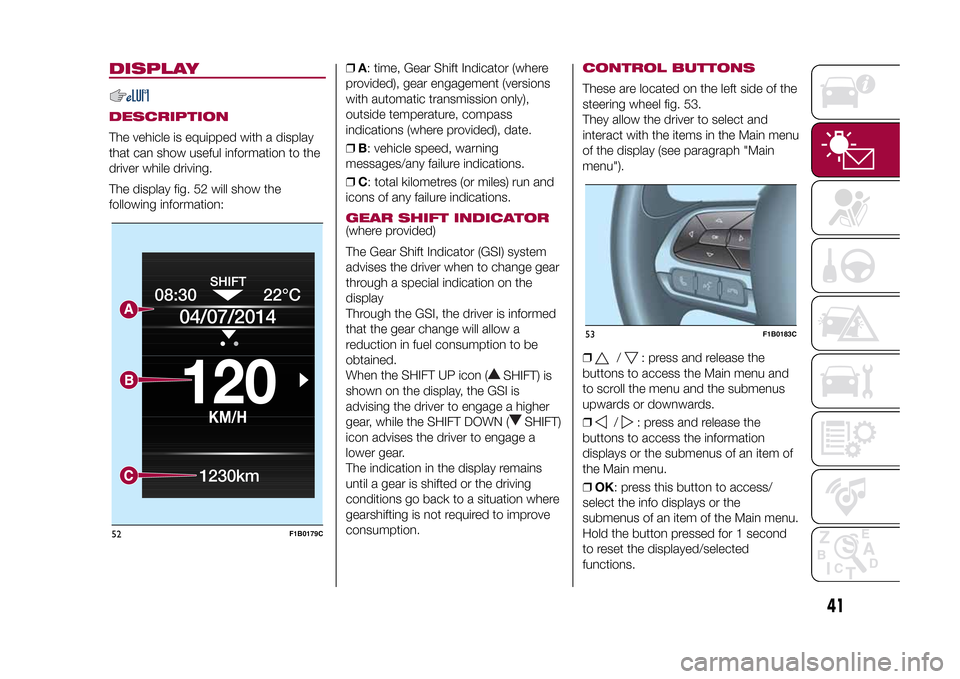
DISPLAYDESCRIPTIONThe vehicle is equipped with a display
that can show useful information to the
driver while driving.
The display fig. 52 will show the
following information:❒A: time, Gear Shift Indicator (where
provided), gear engagement (versions
with automatic transmission only),
outside temperature, compass
indications (where provided), date.
❒B: vehicle speed, warning
messages/any failure indications.
❒C: total kilometres (or miles) run and
icons of any failure indications.
GEAR SHIFT INDICATOR(where provided)
The Gear Shift Indicator (GSI) system
advises the driver when to change gear
through a special indication on the
display
Through the GSI, the driver is informed
that the gear change will allow a
reduction in fuel consumption to be
obtained.
When the SHIFT UP icon (
SHIFT) is
shown on the display, the GSI is
advising the driver to engage a higher
gear, while the SHIFT DOWN (
SHIFT)
icon advises the driver to engage a
lower gear.
The indication in the display remains
until a gear is shifted or the driving
conditions go back to a situation where
gearshifting is not required to improve
consumption.
CONTROL BUTTONSThese are located on the left side of the
steering wheel fig. 53.
They allow the driver to select and
interact with the items in the Main menu
of the display (see paragraph "Main
menu").
❒
/
: press and release the
buttons to access the Main menu and
to scroll the menu and the submenus
upwards or downwards.
❒
/
: press and release the
buttons to access the information
displays or the submenus of an item of
the Main menu.
❒OK: press this button to access/
select the info displays or the
submenus of an item of the Main menu.
Hold the button pressed for 1 second
to reset the displayed/selected
functions.
08:30
KM/H
120
22°C
04/07/2014
1230km
52
F1B0179C
53
F1B0183C
41
15-12-2014 8:23 Pagina 41
Page 44 of 240

MAIN MENUThe Menu includes the following items:
❒TRIP
❒MOOD SELECTOR/GSI
❒VEHICLE INFO
❒DRIVER ASSIST
❒AUDIO
❒PHONE
❒NAVIGATION
❒ALERTS
❒VEHICLE SETUPVehicle setup (Change vehicle
settings)This menu item allows you to change
the settings for:
❒"Display";
❒"Units";
❒"Clock & Date";
❒"Security"
❒"Safety & Assistance";
❒"Lights";
❒"Doors & Locks".DisplayBy selecting item "Display" you can
access the settings/information
regarding: "Language", "See phone",
"See navigation", "Trip B automatic
reset", "Mood Selector repetition".
"Units"Select item "Units" to choose the unit of
measurement between: "Imperial",
"Metric", "Custom"."Clock & Date"Select item "Clock & Date" to make the
following adjustments: "Set time",
"Time format", Set date"."Security"Select item "Security" to make the
following adjustments: "Passenger
AIRBAG", "Speed beep", "Seat belt
buzzer", "Hill Hold Control".
"Passenger AIRBAG" adjustment allows
you to activate/deactivate the
passenger airbag:
❒Passenger's protection active: the
ONLED comes on constantly in
the instrument panel dashboard.
❒Passenger's protection not
active: the
OFFLED comes on
constantly in the instrument panel
dashboard.
"Safety & Assistance"For possible adjustments see the
Uconnect™paragraph in the
dedicated chapter.
"Lights"Select item "Lights" to make the
following adjustments: "Ambient
lighting", "Headlight sensor", "Follow
me", "Headlights while opening", "High
Beams Auto Dim", "Daytime Lights",
"Cornering lights"."Doors & Locks"Select item "Doors & Locks" to make
the following adjustments: "Autoclose",
"Auto unlock on exit", "Flash Lights
w/Lock", "Horn with Lock", "Horn
w/Remote Start", "Remote Unlock",
"Door Unlock" (versions with Keyless
Entry), "Keyless Entry".
42
KNOWING THE INSTRUMENT PANEL
15-12-2014 8:23 Pagina 42
Page 45 of 240

TRIP COMPUTERThe "Trip computer" is used to display
information on vehicle operation when
the ignition device is at MAR.
This function is characterised by two
separate memories, called "Trip A" and
"Trip B", where the vehicle's "complete
missions" (journeys) are recorded in a
reciprocally independent manner.
“Trip A” and “Trip B” are used to display
the values relating to:
❒Distance travelled
❒Average consumption
❒Average speed
❒Trip time (driving time)
To reset the values, press and hold
down theOK buttonfig. 54 on the
steering wheel.Note"Range" and "Instant
consumption" values cannot be reset.54
F1B0184C
43
15-12-2014 8:23 Pagina 43
Page 52 of 240

Warning light What it means
LANE ASSIST SYSTEM
The warning light switches on as follows:
Warning light continuously on (white):the system is activated, but the lane limits were not detected (the
lane lines are grey).
Warning light on and flashing (amber):the vehicle has approached the lane line and is about to pass it.
Warning light switched on continuously (green):the system has detected the limits of both lanes. The
system will act on the steering wheel if the lane was passed unintentionally.LANE ASSIST SYSTEM
The warning light turns on when the system is not available. Contact a Fiat Dealership to have the system
checked.GLOW PLUG PREHEATING (Diesel versions)
This warning light comes on when the ignition device is brought to MAR and will switch off when the glow
plugs have reached the preset temperature. The engine can be started as soon as the warning light
switches off.
IMPORTANT In mild or high temperature conditions, the warning light comes on for a very short time only.
GLOW PLUG PREHEATING FAILURE (Diesel versions)
The warning light will flash to indicate a failure in the glow plug preheating system. In this case, contact a
Fiat Dealership as soon as possible.FULL BRAKE CONTROL OFF
The warning light switches on in the case of Full Brake Control system failure. Contact a Fiat Dealership as
soon as possible.
50
KNOWING THE INSTRUMENT PANEL
15-12-2014 8:23 Pagina 50
Page 62 of 240

Symbol What it means
GENERAL FAILURE
The switching on of this symbol signals: engine oil pressure sensor failure. Contact a Fiat Dealership as
soon as possible.SCHEDULED SERVICING (SERVICE)
When the next scheduled service is approaching, the symbol will be displayed, followed by the number of
kilometres/miles or days (where provided) left, when the ignition device is turned to MAR.
Go to a Fiat Dealership, where the "Scheduled Servicing Plan" operations will be performed and the
message will be reset.The switching on of this symbol indicates that the clutch pedal must be pressed for starting enablement.The switching on of this indication is equivalent to the suggestion to engage a higher gear (upshifting).The switching on of this indication is equivalent to the suggestion to engage a lower gear (downshifting).SPEED LIMIT EXCEEDED
The (white) symbol switches on when the speed limit (e.g. 110 km/h) set through the menu of the display is
exceeded (the inner value updates according to the set speed).
For versions/markets, where provided, the (red) symbol switches on when the speed limit set through the
menu of the display is exceeded: for these versions the value is set to 120.
60
KNOWING THE INSTRUMENT PANEL
15-12-2014 8:23 Pagina 60
Page 75 of 240

Low tyre pressureThe system warns the driver if one or
more tyres are flat by switching on
the
warning light on the instrument
panel and a warning message on
the display, along with an acoustic
signal. .
If the system does not recognise the
pressure value of one or more tyres, the
display will show dashes "– –"
This indication is displayed also when
turning the engine off and on again until
the RESET procedure is carried out.
Reset procedureThe iTPMS needs an initial "self-
learning" phase (with length depending
on the driving style and road conditions:
optimal conditions being driving on a
straight road at 80 km/h for at least 20
minutes) which starts when the RESET
procedure is carried out.
The RESET procedure must be carried
out:
❒whenever the tyre pressure is
modified;
❒when even only one tyre is changed;
❒when tyres are rotated/inverted;
❒when the space-saver wheel is fitted.Before carrying out the RESET
procedure, inflate the tyres to the rated
pressure values specified in the inflation
pressure table (see "Wheels" paragraph
in the "Technical specifications"
chapter).
If the RESET is not carried out, in all
above cases, the
warning light may
give false indications on one or more
tyres.
To carry out the RESET procedure, with
the vehicle stopped and the ignition
device at MAR, use the Main Menu as
follows:
❒go to "Vehicle info" and then to
"Reset tyre pressure"
❒press the "OK" and hold down (more
than 2 seconds)
❒the display will show the procedure
progress (with a graphic bar) till the
RESET is completed.
At the end of the RESET procedure the
display will show the "Reset saved"
message, indicating that the self-
learning has been started.
Working conditionsThe system is active for speeds above
15 km/h.In a few situations such as sporty
driving, particular conditions of the road
surface (e.g. icy, snowy, unsurfaced
roads...) the signalling may be delayed
or partial in detecting the contemporary
deflation of more than one tyre.
Under special conditions (e.g. vehicle
loaded asymmetrically on one side,
damaged or worn tyre, fitting the
space-saver wheel, fitting snow chains,
fitting different tyres on the axles) the
system may give false indications or be
temporarily deactivated.
If the system is temporarily deactivated
the
warning light flashes for about
75 seconds and then is continuously
on; at the same time, the display shows
a warning message.
This indication is displayed also after
the engine has been switched off and
then on again if the correct operating
conditions are not restored.
WARNING
57)The system is an aid for vehicle driving,
it DOES NOT warn the driver about
incoming vehicles outside of the detection
areas. The driver must always maintain a
sufficient level of attention to the traffic and
road conditions and for controlling the
trajectory of the vehicle.
73
15-12-2014 8:23 Pagina 73