Page 178 of 438

U.S. Federal regulations require that upon transfer of
vehicle ownership, the seller certify to the purchaser the
correct mileage that the vehicle has been driven. If your
odometer needs to be repaired or serviced, the repair
technician should leave the odometer reading the same
as it was before the repair or service. If s/he cannot do so,
then the odometer must be set at zero, and a sticker must
be placed in the door jamb stating what the mileage was
before the repair or service. It is a good idea for you to
make a record of the odometer reading before the repair/
service, so that you can be sure that it is properly reset, or
that the door jamb sticker is accurate if the odometer
must be reset at zero.
NOTE:If the vehicle is equipped with the Electronic
Vehicle Information Center (EVIC) in the instrument
cluster, all warnings including “door” and “gate” and
“Change Engine Oil” will only be displayed in the EVIC
display. For additional information, refer to “Electronic
Vehicle Information Center (EVIC).”
23. Fuel Door Location Reminder
The fuel door reminder indicates that the fuel filler door
is located on the right side of the vehicle.
24. Electronic Throttle Control (ETC) Light
This light informs you of a problem with the
Electronic Throttle Control (ETC) system. If a
problem is detected, the light will come on
while the engine is running. Cycle the ignition
key when the vehicle has completely stopped and the
shift lever is placed in the NEUTRAL position. The light
should turn off. If the light remains lit with the engine
running, your vehicle will usually be drivable; however,
see an authorized dealer for service as soon as possible. If
the light is flashing when the engine is running, imme-
diate service is required and you may experience reduced
performance, an elevated/rough idle or engine stall and
your vehicle may require towing. The light will come on
when the ignition is first turned to ON/RUN and remain
176 UNDERSTANDING YOUR INSTRUMENT PANEL
Page 182 of 438
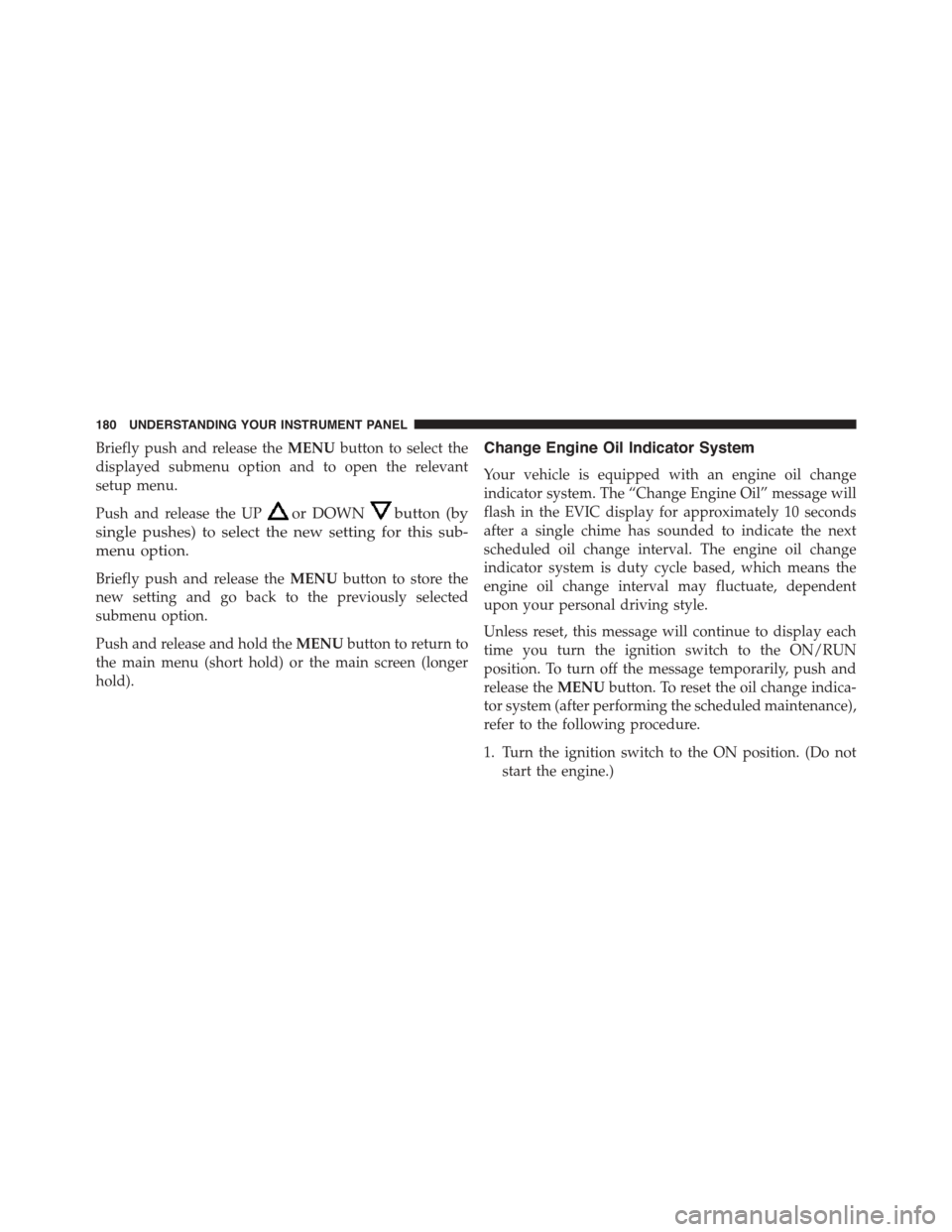
Briefly push and release theMENUbutton to select the
displayed submenu option and to open the relevant
setup menu.
Push and release the UPor DOWNbutton (by
single pushes) to select the new setting for this sub-
menu option.
Briefly push and release theMENUbutton to store the
new setting and go back to the previously selected
submenu option.
Push and release and hold theMENUbutton to return to
the main menu (short hold) or the main screen (longer
hold).
Change Engine Oil Indicator System
Your vehicle is equipped with an engine oil change
indicator system. The “Change Engine Oil” message will
flash in the EVIC display for approximately 10 seconds
after a single chime has sounded to indicate the next
scheduled oil change interval. The engine oil change
indicator system is duty cycle based, which means the
engine oil change interval may fluctuate, dependent
upon your personal driving style.
Unless reset, this message will continue to display each
time you turn the ignition switch to the ON/RUN
position. To turn off the message temporarily, push and
release theMENUbutton. To reset the oil change indica-
tor system (after performing the scheduled maintenance),
refer to the following procedure.
1. Turn the ignition switch to the ON position. (Do not
start the engine.)
180 UNDERSTANDING YOUR INSTRUMENT PANEL
Page 183 of 438
2. Fully push the accelerator pedal slowly, three times
within 10 seconds.
3. Turn the ignition switch to the OFF/LOCK position.
NOTE:If the indicator message illuminates when you
start the vehicle, the oil change indicator system did not
reset. If necessary, repeat this procedure.
Trip Computer
The Trip Computer is located in the instrument cluster. It
features a driver-interactive display (displays informa-
tion such as; trip information, range, fuel consumption,
average speed and travel time).
Trip Button
TheTRIPbutton, located on the right steering column
stalk, can be used to display and to reset the previously
described values.
•A short button push displays the different values.
•A long button push resets the system and then starts a
new trip.
4
UNDERSTANDING YOUR INSTRUMENT PANEL 181
Page 404 of 438

MAINTENANCE SCHEDULE
Your vehicle is equipped with an automatic oil change
indicator system. The oil change indicator system will
remind you that it is time to take your vehicle in for
scheduled maintenance.
Based on engine operation conditions, the oil change
indicator message will illuminate in the instrument clus-
ter. This means that service is required for your vehicle.
Operating conditions such as frequent short-trips, trailer
tow and extremely hot or cold ambient temperatures will
influence when the “Change Oil” or “Oil Change Re-
quired” message is displayed. Severe Operating Condi-
tions can cause the change oil message to illuminate as
early as 3,500 miles (5,600 km) since last reset. Have your
vehicle serviced as soon as possible, within the next 500
miles (805 km).
Your authorized dealer will reset the oil change indicator
message after completing the scheduled oil change. If a
scheduled oil change is performed by someone other
than your authorized dealer, the message can be reset by
referring to the steps described under “Electronic Vehicle
Information Center (EVIC)” in “Understanding Your
Instrument Panel” for further information.
NOTE:Under no circumstances should oil change inter-
vals exceed 10,000 miles (16,000 km) or twelve months,
whichever comes first.
Severe Duty All Models
Change Engine Oil at 4000 miles (6,500 km) if the vehicle
is operated in a dusty and off road environment. This
type of vehicle use is considered Severe Duty
Once A Month Or Before A Long Trip:
•Check engine oil level.
•Check windshield washer fluid level.
402 MAINTENANCE SCHEDULES
Page 431 of 438

Octane Rating, Gasoline (Fuel)................299
Odometer...............................175
Tr i p . . . . . . . . . . . . . . . . . . . . . . . . . . . . . . . ..175
Oil Change Indicator.......................180
Oil Change Indicator, Reset..................180
Oil, Engine..............................350
Capacity.............................397
Change Interval........................351
Checking.............................350
Disposal..............................352
Filter................................352
Filter Disposal.........................352
Materials Added to......................352
Recommendation.......................351
Viscosity.............................351
Oil Filter, Selection........................352
Onboard Diagnostic System..................348
Opener, Garage Door (HomeLink®)............136
Operating Precautions......................348
Operator Manual (Owner’s Manual).............5
Overheating, Engine.......................311
Owner’s Manual (Operator Manual).............5
Paint Care..............................377
Parking Brake............................255
ParkSense® System, Rear....................128
Passing Light............................114
Pets....................................82
Placard, Tire and Loading Information..........274
Power
Mirrors...............................95
Sunroof..............................145
Windows..............................26
Power Steering Fluid.......................400
Pregnant Women and Seat Belts................40
Preparation for Jacking.....................327
10
INDEX 429