Page 167 of 438
INSTRUMENT PANEL FEATURES
1 — Side Vent7 — Fixed Upper Air Vent13 — Climate Controls2—SteeringWheelAudioControl—Lo-cated On Back Side Of Steering Wheel8—PassengerAdvancedFrontAirBag 14—USBPort/SDCard/AUXSocket
3—MultifunctionLever–LightControl 9—UpperGloveCompartment15 — Uconnect® Audio System4—Instrument Cluster And Warning Lights10 — Storage Compartment16 — Ignition Switch5 — Windshield Wiper, Washer, Trip Computer11 — L o w e r G l o v e C o m p a r t m e n t17 — Driver Advanced Front Air Bag / Horn6 — Central Air Vents12 — Upper Switch Bank18 — Electronic Speed Control Located OnSteering Wheel
4
UNDERSTANDING YOUR INSTRUMENT PANEL 165
Page 189 of 438
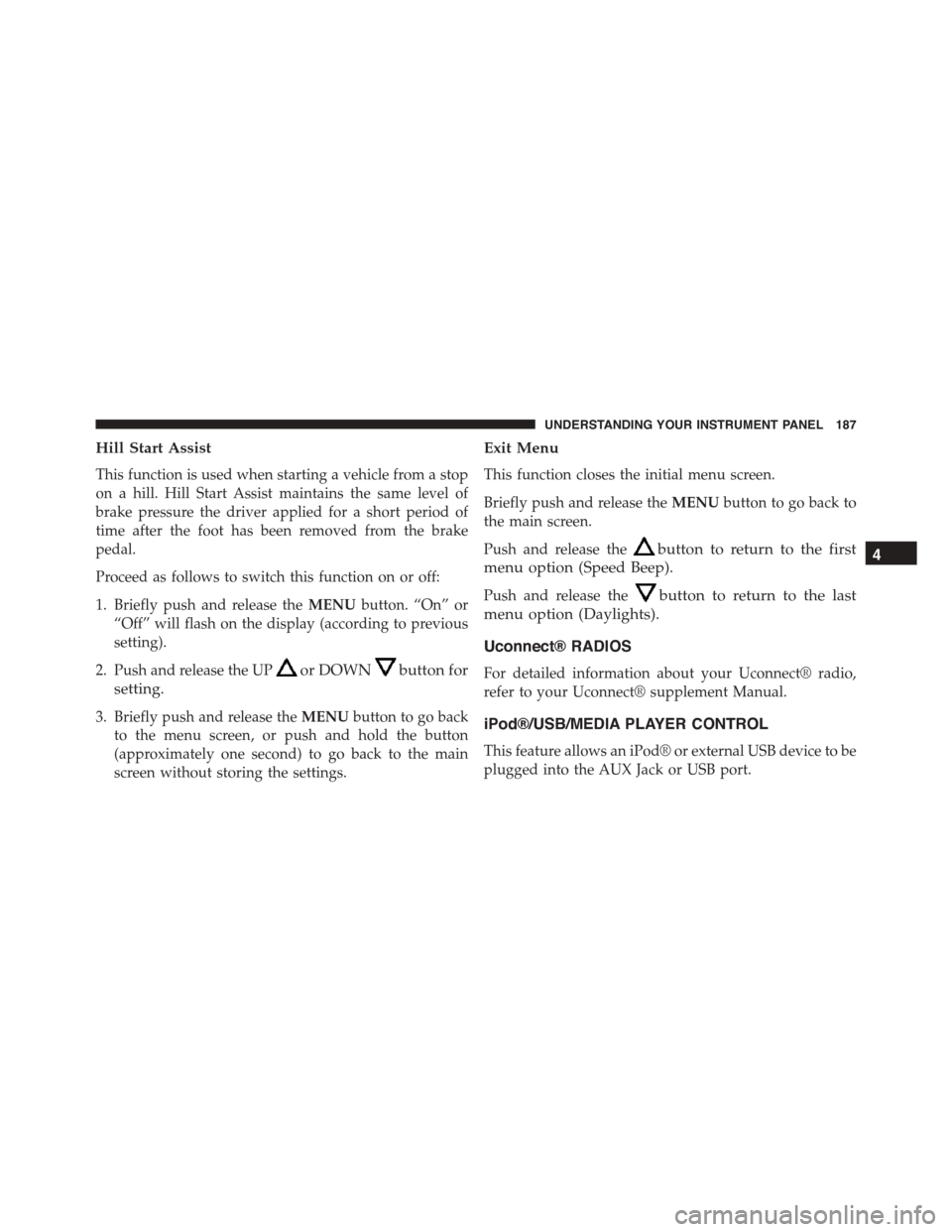
Hill Start Assist
This function is used when starting a vehicle from a stop
on a hill. Hill Start Assist maintains the same level of
brake pressure the driver applied for a short period of
time after the foot has been removed from the brake
pedal.
Proceed as follows to switch this function on or off:
1. Briefly push and release theMENUbutton. “On” or
“Off” will flash on the display (according to previous
setting).
2. Push and release the UPor DOWNbutton for
setting.
3. Briefly push and release theMENUbutton to go back
to the menu screen, or push and hold the button
(approximately one second) to go back to the main
screen without storing the settings.
Exit Menu
This function closes the initial menu screen.
Briefly push and release theMENUbutton to go back to
the main screen.
Push and release thebutton to return to the first
menu option (Speed Beep).
Push and release thebutton to return to the last
menu option (Daylights).
Uconnect® RADIOS
For detailed information about your Uconnect® radio,
refer to your Uconnect® supplement Manual.
iPod®/USB/MEDIA PLAYER CONTROL
This feature allows an iPod® or external USB device to be
plugged into the AUX Jack or USB port.
4
UNDERSTANDING YOUR INSTRUMENT PANEL 187
Page 190 of 438
Refer to the Uconnect® 5.0/6.5 User’s Manual for iPod®
and external USB support capability.
STEERING WHEEL AUDIO CONTROLS
The remote sound system controls are located at the rear
of the steering wheel. Reach behind the wheel to access
the switches.
USB/AUX Ports
1—USBConnector2—AUX/CableJack
Remote Sound System Controls (Back View Of Steering
Wheel)
188 UNDERSTANDING YOUR INSTRUMENT PANEL
Page 191 of 438

The right-hand control is a rocker-type switch with a
pushbutton in the center and controls the volume and
mode of the sound system. Pushing the top of the rocker
switch will increase the volume, and pushing the bottom
of the rocker switch will decrease the volume.
Pushing the center button will make the radio switch
between the various modes available (AM/FM/SAT/
AUX/Media Player, etc.) and can also be used to select/
enter an item while scrolling through menu.
The left-hand control is a rocker-type switch with a
pushbutton in the center. The function of the left-hand
control is different depending on which mode you are in.
The following describes the left-hand control operation in
each mode.
Radio Operation
Pushing the top of the switch will “Seek” up for the next
listenable station and pushing the bottom of the switch
will “Seek” down for the next listenable station.
The button located in the center of the left-hand control
will tune to the next preset station that you have pro-
grammed in the radio preset button.
Player Operation
Pushing the top of the switch once will go to the next
track on the Player. Pushing the bottom of the switch
once will go to the beginning of the current track, or to
the beginning of the previous track if it is within one
second after the current track begins to play.
If you push the switch up or down twice, it plays the
second track; three times, it will play the third, etc.
4
UNDERSTANDING YOUR INSTRUMENT PANEL 189
Page 217 of 438
Media
Uconnect® offers connections via USB Port, Bluetooth®
and Auxiliary Ports (If Equipped). Voice operation is only
available for connected USB and iPod® devices. (Remote
CD player optional and not available on all vehicles.)
Push the VR button. After the beep, say one of the
following commands and follow the prompts to
switch your media source or choose an artist.
•Change sourceto Bluetooth®
•Change sourceto iPod®
•Change sourceto USB
•Play artistBeethoven;Play albumGreatest Hits;Play
songMoonlight Sonata;Play genreClassical
TIP:Press the Browse button on the touchscreen to see all
of the music on your iPod® or USB device. Your Voice
Command must matchexactlyhow the artist, album,
song and genre information is displayed.
Uconnect® 5.0 Media
4
UNDERSTANDING YOUR INSTRUMENT PANEL 215
Page 346 of 438
7. Once the key is removed, reinstall the steering column
cover.
CAUTION!
It is advisable to contact your Authorized Dealer to
have the reinstall procedure carried out. If you would
like to proceed in performing the reinstall procedure
special attention must be paid to the correct coupling
of the clips. Otherwise damage to the cover or noise
might be heard due to incorrect fastening of the
lower cover.
CAP-LESS FUEL FILL FUNNEL
The funnel for the Cap-Less Fuel System is located in the
rear cargo area inside the tool bag (if equipped), or on the
left side in the cargo box. If your vehicle is out of fuel and
an auxiliary fuel can is needed, insert the funnel into the
filler neck and proceed to fill the vehicle.
For more information on the Cap-Less Fuel System refer
to “Adding Fuel” in “Starting And Operating ” in this
manual.
Release Tab Location
344 WHAT TO DO IN EMERGENCIES
Page 425 of 438

Cooling System...........................365
Adding Coolant (Antifreeze)...............367
Coolant Level..........................365
Disposal of Used Coolant.................369
Drain, Flush, and Refill...................365
Inspection............................369
Points to Remember.....................368
Pressure Cap..........................368
Selection of Coolant (Antifreeze).............366
Corrosion Protection.......................377
Cruise Light.............................167
Cupholders.............................150
Customer Assistance.......................410
Data Recorder, Event.......................60
Daytime Running Lights....................113
Dealer Service............................349
Deck Lid, Emergency Release.................30
Defroster, Windshield.......................85
Diagnostic System, Onboard.................348
Dipsticks
Automatic Transmission..................376
Disposal
Antifreeze (Engine Coolant)................369
Door Locks..............................22
Door Opener, Garage.......................136
Downshifting............................228
Driving
Through Flowing, Rising, or Shallow Standing
Water................................252
Electrical Outlet, Auxiliary (Power Outlet)........147
Electrical Power Outlets.....................147
Electric Remote Mirrors......................95
Electronic Brake Control System...............257
Brake Assist System.....................259
Electronic Roll Mitigation (ERM)..............265
Electronic Speed Control (Cruise Control)........123
10
INDEX 423