Page 197 of 438
Air Distribution Selection
Rotate the Mode Control knob to manually select one of
the five possible air distribution settings in the passenger
compartment:
Air flow to the front windshield, front side win-
dow and front/rear footwell diffusers.
Air flow to the front/rear footwell diffusers. This
air distribution allows the passenger compart-
ment to be heated quickly.
Air flow distributed between central and side
dashboard vents and front/rear footwell vents.
Air flow to central/side dashboard vents (passen-
ger ’s body).
Air flow to windshield and side windows.
Selecting the footwell/windshield or only windshield
distribution activates the climate control system com-
pressor (LED on A/C button on) and the air recirculation
is set to#outside air#(LED on Recirculation Control
button off ). This logic guarantees optimum visibility at
the windows. The user can always set air recirculation
and climate control system compressor.
4
UNDERSTANDING YOUR INSTRUMENT PANEL 195
Page 202 of 438
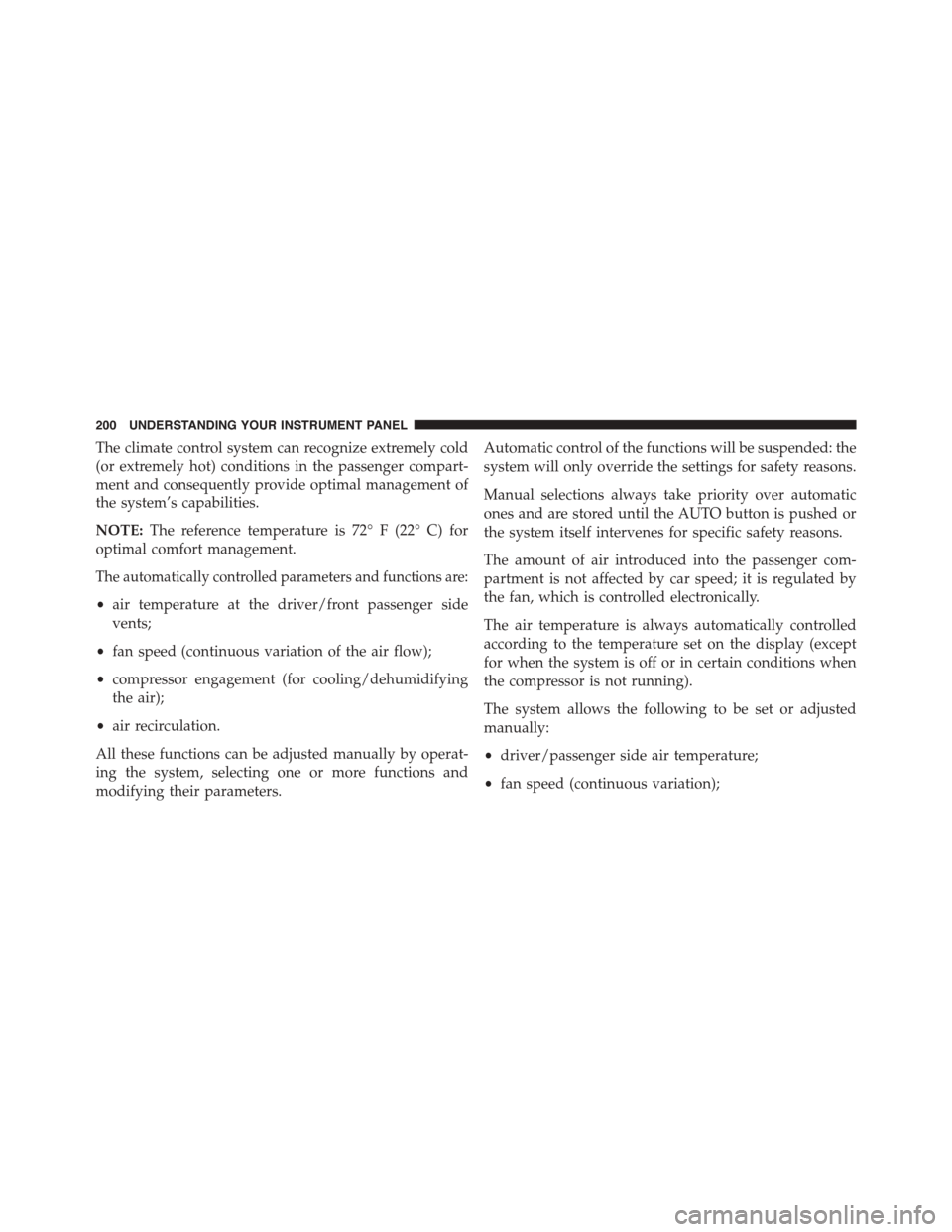
The climate control system can recognize extremely cold
(or extremely hot) conditions in the passenger compart-
ment and consequently provide optimal management of
the system’s capabilities.
NOTE:The reference temperature is 72° F (22° C) for
optimal comfort management.
The automatically controlled parameters and functions are:
•air temperature at the driver/front passenger side
vents;
•fan speed (continuous variation of the air flow);
•compressor engagement (for cooling/dehumidifying
the air);
•air recirculation.
All these functions can be adjusted manually by operat-
ing the system, selecting one or more functions and
modifying their parameters.
Automatic control of the functions will be suspended: the
system will only override the settings for safety reasons.
Manual selections always take priority over automatic
ones and are stored until the AUTO button is pushed or
the system itself intervenes for specific safety reasons.
The amount of air introduced into the passenger com-
partment is not affected by car speed; it is regulated by
the fan, which is controlled electronically.
The air temperature is always automatically controlled
according to the temperature set on the display (except
for when the system is off or in certain conditions when
the compressor is not running).
The system allows the following to be set or adjusted
manually:
•driver/passenger side air temperature;
•fan speed (continuous variation);
200 UNDERSTANDING YOUR INSTRUMENT PANEL
Page 203 of 438
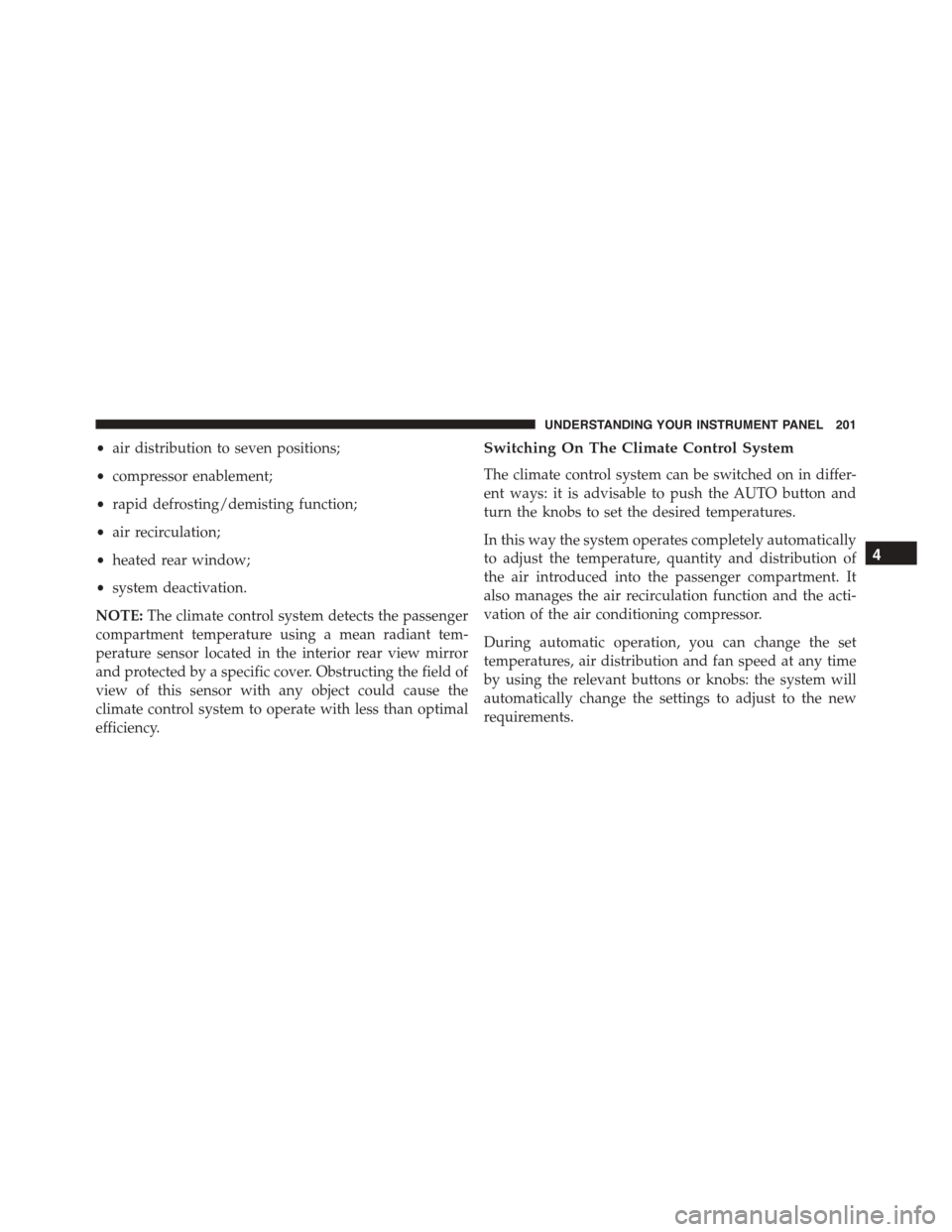
•air distribution to seven positions;
•compressor enablement;
•rapid defrosting/demisting function;
•air recirculation;
•heated rear window;
•system deactivation.
NOTE:The climate control system detects the passenger
compartment temperature using a mean radiant tem-
perature sensor located in the interior rear view mirror
and protected by a specific cover. Obstructing the field of
view of this sensor with any object could cause the
climate control system to operate with less than optimal
efficiency.
Switching On The Climate Control System
The climate control system can be switched on in differ-
ent ways: it is advisable to push the AUTO button and
turn the knobs to set the desired temperatures.
In this way the system operates completely automatically
to adjust the temperature, quantity and distribution of
the air introduced into the passenger compartment. It
also manages the air recirculation function and the acti-
vation of the air conditioning compressor.
During automatic operation, you can change the set
temperatures, air distribution and fan speed at any time
by using the relevant buttons or knobs: the system will
automatically change the settings to adjust to the new
requirements.
4
UNDERSTANDING YOUR INSTRUMENT PANEL 201
Page 206 of 438
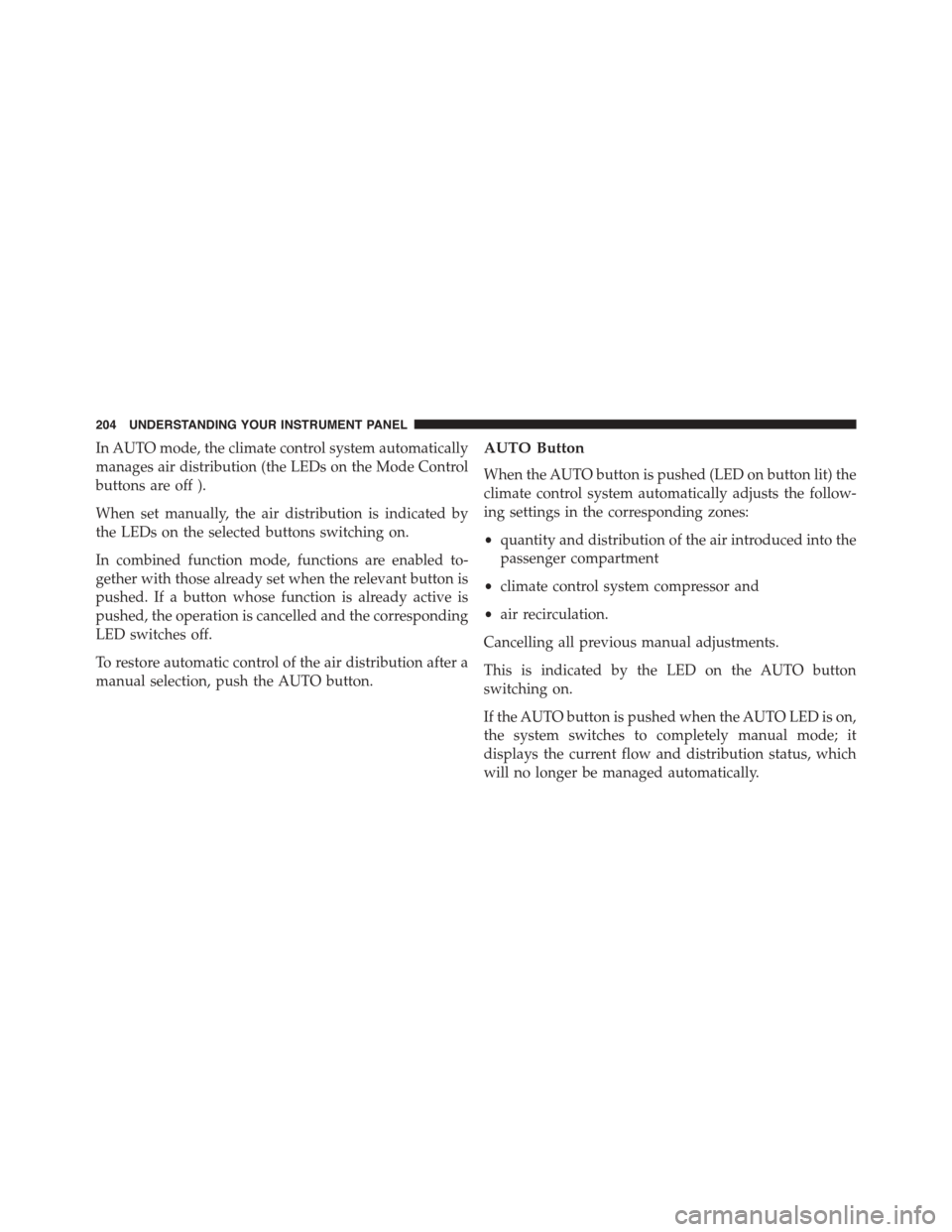
In AUTO mode, the climate control system automatically
manages air distribution (the LEDs on the Mode Control
buttons are off ).
When set manually, the air distribution is indicated by
the LEDs on the selected buttons switching on.
In combined function mode, functions are enabled to-
gether with those already set when the relevant button is
pushed. If a button whose function is already active is
pushed, the operation is cancelled and the corresponding
LED switches off.
To restore automatic control of the air distribution after a
manual selection, push the AUTO button.
AUTO Button
When the AUTO button is pushed (LED on button lit) the
climate control system automatically adjusts the follow-
ing settings in the corresponding zones:
•quantity and distribution of the air introduced into the
passenger compartment
•climate control system compressor and
•air recirculation.
Cancelling all previous manual adjustments.
This is indicated by the LED on the AUTO button
switching on.
If the AUTO button is pushed when the AUTO LED is on,
the system switches to completely manual mode; it
displays the current flow and distribution status, which
will no longer be managed automatically.
204 UNDERSTANDING YOUR INSTRUMENT PANEL