Page 57 of 438

Enhanced Accident Response System
In the event of an impact, if the communication network
remains intact, and the power remains intact, depending
on the nature of the event, the ORC will determine
whether to have the Enhanced Accident Response Sys-
tem perform the following functions:
•Cut off fuel to the engine.
•Flash hazard lights as long as the battery has power or
until the ignition is placed in the “OFF” position.
•Turn on the interior lights, which remain on as long as
the battery has power or until the ignition is placed in
the “OFF” position.
•Unlock the doors automatically.
System Reset Procedure
After the event occurs, when the system is active, the
message “Fuel Cutoff” is displayed. Carefully check the
vehicle for fuel leaks in the engine compartment and on
the ground near the engine compartment and fuel tank
before resetting the system and starting the engine.
Depending on the nature of the event the left and right
turn signal lights, located in the instrument panel, may
both be blinking and will continue to blink until the
ignition switch is turned to the OFF position. In order to
move your vehicle to the side of the road, you must
follow the system reset procedure.
2
THINGS TO KNOW BEFORE STARTING YOUR VEHICLE 55
Page 89 of 438

Periodic Safety Checks You Should Make Outside
The Vehicle
Tires
Examine tires for excessive tread wear and uneven wear
patterns. Check for stones, nails, glass, or other objects
lodged in the tread or sidewall. Inspect the tread for cuts
and cracks. Inspect sidewalls for cuts, cracks and bulges.
Check the wheel bolts for tightness. Check the tires
(including spare) for proper cold inflation pressure.
Lights
Have someone observe the operation of brake lights and
exterior lights while you work the controls. Check turn
signal and high beam indicator lights on the instrument
panel.
Door Latches
Check for positive closing, latching, and locking.
Fluid Leaks
Check area under vehicle after overnight parking for fuel,
engine coolant, oil, or other fluid leaks. Also, if gasoline
fumes are detected or if fuel, power steering fluid (if
equipped), or brake fluid leaks are suspected. The cause
should be located and corrected immediately.
2
THINGS TO KNOW BEFORE STARTING YOUR VEHICLE 87
Page 98 of 438
Folding Mirrors
The exterior mirrors are hinged to allow the mirror to
pivot forward or rearward to help avoid damage. The
mirror has three detent positions: full forward, normal
and full rearward.
Heated Mirrors — If Equipped
These mirrors are heated to melt frost or ice. This
feature can be activated whenever you turn on the
rear window defroster.
Sun Visors
The driver and passenger sun visors are located on the
headliner, near the front windshield. The sun visor can be
rotated downward or up against the door glass. Both sun
visors are equipped with illuminated courtesy mirrors.
Sun Visor “Slide-On-Rod” Feature
The sun visor “Slide-On-Rod” feature allows for addi-
tional flexibility in positioning the visor to block out the
sun.
Sun Visor (Driver Side Shown)
96 UNDERSTANDING THE FEATURES OF YOUR VEHICLE
Page 119 of 438
The switches on the left and right sides of the overhead
console controls the map or reading function of the lights.
Press the switch to the right to turn on the right light and
press the switch to the left to turn on the left light.
CAUTION!
Before getting out of the vehicle be sure that the
switch is in the center position or that the lights are
off to avoid draining the battery.
Interior Light Timing (Center Position)
There are four different modes of operation that can be
activated in this position:
•When one door is opened a three minute timer is
activated.
•When the key is removed from the ignition (within
two minutes of the ignition being turned off), a 10
second timer is activated.
•When the doors are unlocked with the Key Fob a 10
second timer is activated.
•When the doors are locked with the Key Fob the lights
will turn off.
Map/Reading Light Switches
3
UNDERSTANDING THE FEATURES OF YOUR VEHICLE 117
Page 145 of 438

Using HomeLink®
To operate, switch the ignition to the ON/RUN position
and the press and release the programmed HomeLink®
button. Activation will now occur for the programmed
device (i.e., garage door opener, gate operator, security
system, entry door lock, home/office lighting, etc.,). The
hand-held transmitter of the device may also be used at
any time. If the ignition is switched to the OFF position,
HomeLink® will remain active for three minutes. During
this time, if the vehicle is locked, HomeLink® is disabled.
Security
It is advised to erase all channels before you sell or turn
in your vehicle.
To do this, push and hold the two outside buttons for 20
seconds until the red indicator flashes. Note that all
channels will be erased. Individual channels cannot be
erased.
The HomeLink® Universal Transceiver is disabled when
the Vehicle Security Alarm is active.
Troubleshooting Tips
If you are having trouble programming HomeLink®,
here are some of the most common solutions:
•Replace the battery in the original hand-held transmit-
ter.
•Push the LEARN button on the Garage Door Opener
to complete the training for a Rolling Code.
•Did you unplug the device for programming and
remember to plug it back in?
If you have any problems, or require assistance, please
call toll-free 1-800-355-3515 or, on the Internet at
HomeLink.com for information or assistance.
3
UNDERSTANDING THE FEATURES OF YOUR VEHICLE 143
Page 180 of 438

•Date or trip distance display in miles or kilometers
•Outside temperature
•Gear Indicator
•Odometer (display of distance travelled in miles/
kilometers)
•Car status indication (e.g. doors open, possible ice on
road, service, etc.)
EVIC Control Buttons
The EVIC control buttons are located on the instrument
panel below the radio.
Push and release theMENUbutton briefly to access the
menu and/or go to next screen or to confirm the required
menu option. Push and hold theMENUbutton (approxi-
mately one second) to return to the main screen.
Push and release the UPbutton to scroll upward
through the displayed menu and the related options
or to increase the displayed value.
Push and release the DOWNbutton to scroll down-
ward through the displayed menu and the related
options or to decrease the value displayed.
NOTE:UPand DOWNbuttons activate differ-
ent functions according to the following situations:
•To scroll the menu options upwards or downwards.
•To increase or decrease values during settings.
NOTE:When opening one of the front doors, the EVIC
display will turn on the clock, the external temperature
and the miles or kilometers covered (for versions/
markets, where provided) for a few seconds.
178 UNDERSTANDING YOUR INSTRUMENT PANEL
Page 360 of 438
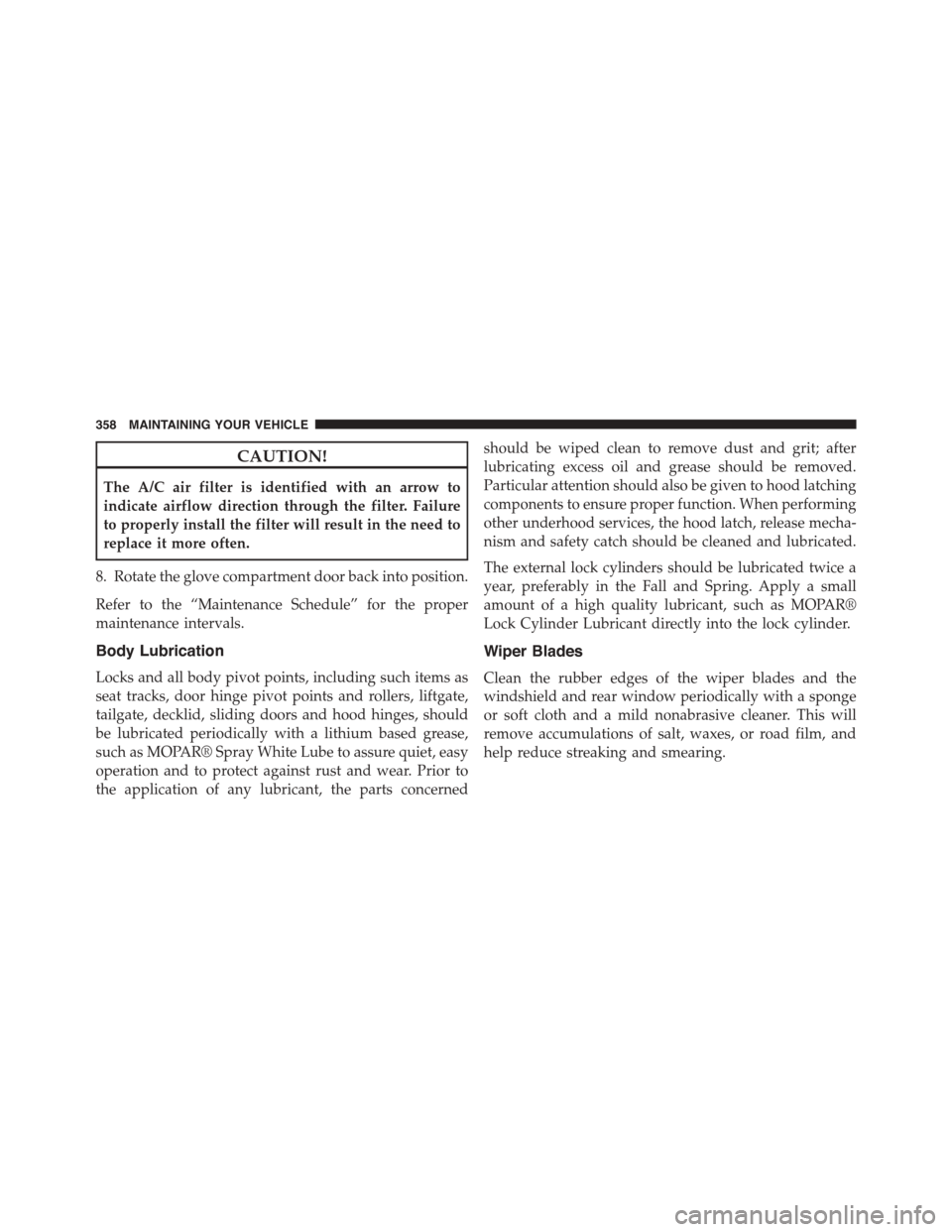
CAUTION!
The A/C air filter is identified with an arrow to
indicate airflow direction through the filter. Failure
to properly install the filter will result in the need to
replace it more often.
8. Rotate the glove compartment door back into position.
Refer to the “Maintenance Schedule” for the proper
maintenance intervals.
Body Lubrication
Locks and all body pivot points, including such items as
seat tracks, door hinge pivot points and rollers, liftgate,
tailgate, decklid, sliding doors and hood hinges, should
be lubricated periodically with a lithium based grease,
such as MOPAR® Spray White Lube to assure quiet, easy
operation and to protect against rust and wear. Prior to
the application of any lubricant, the parts concerned
should be wiped clean to remove dust and grit; after
lubricating excess oil and grease should be removed.
Particular attention should also be given to hood latching
components to ensure proper function. When performing
other underhood services, the hood latch, release mecha-
nism and safety catch should be cleaned and lubricated.
The external lock cylinders should be lubricated twice a
year, preferably in the Fall and Spring. Apply a small
amount of a high quality lubricant, such as MOPAR®
Lock Cylinder Lubricant directly into the lock cylinder.
Wiper Blades
Clean the rubber edges of the wiper blades and the
windshield and rear window periodically with a sponge
or soft cloth and a mild nonabrasive cleaner. This will
remove accumulations of salt, waxes, or road film, and
help reduce streaking and smearing.
358 MAINTAINING YOUR VEHICLE
Page 425 of 438

Cooling System...........................365
Adding Coolant (Antifreeze)...............367
Coolant Level..........................365
Disposal of Used Coolant.................369
Drain, Flush, and Refill...................365
Inspection............................369
Points to Remember.....................368
Pressure Cap..........................368
Selection of Coolant (Antifreeze).............366
Corrosion Protection.......................377
Cruise Light.............................167
Cupholders.............................150
Customer Assistance.......................410
Data Recorder, Event.......................60
Daytime Running Lights....................113
Dealer Service............................349
Deck Lid, Emergency Release.................30
Defroster, Windshield.......................85
Diagnostic System, Onboard.................348
Dipsticks
Automatic Transmission..................376
Disposal
Antifreeze (Engine Coolant)................369
Door Locks..............................22
Door Opener, Garage.......................136
Downshifting............................228
Driving
Through Flowing, Rising, or Shallow Standing
Water................................252
Electrical Outlet, Auxiliary (Power Outlet)........147
Electrical Power Outlets.....................147
Electric Remote Mirrors......................95
Electronic Brake Control System...............257
Brake Assist System.....................259
Electronic Roll Mitigation (ERM)..............265
Electronic Speed Control (Cruise Control)........123
10
INDEX 423