2015 FIAT 500E battery
[x] Cancel search: batteryPage 18 of 100

CHARGING THE HIGH VOLTAGE BATTERY
1.Put the vehicle in PARK.
2.Turn the ignition to the OFF position.
3.Remove the Level 1 EVSE from its storage bin by lifting the rear cargo cover.
4.Uncoil the entire length of the EVSE
(charge cord).
5.Plug the EVSE into a standard 120V AC
outlet that is properly grounded.It is
recommended that the EVSE is con-
nected to an AC outlet on a circuit
which is not electrically loaded by other
devices.Extension cords may not be
used.
NOTE:
All of the EVSE LED’s illuminate green.
6.Open the charge receptacle door.
NOTE:
The charge receptacle door is locked
whenever the vehicle is locked.Unlock the doors to unlock the charge receptacle door
for charging.
7.Plug the EVSE into the charge receptacle.Push the EVSE in firmly until it is completely
engaged (if not completely engaged the vehicle may not charge).
NOTE:
•The vehicle will initiate the charging
cycle automatically when all the condi-
tions are satisfied.
Electric Vehicle Supply Equipment (EVSE)
Charge Receptacle
GETTING STARTED
16
Page 19 of 100

•The vehicle battery gauge will show the pattern for charging.
•Do not use an extension cord with
the EVSE.
•To remove the EVSE push the button
on the connector and pull firmly to
remove it from the vehicle’s charge
receptacle.
8.Close the charge receptacle door.
NOTE:
•In the event of an error in the charging
process the AC power to the vehicle will
stop and a red indicator will illuminate
on the EVSE.
•Keep the door for the charge receptacle
closed when not in use.
Instrument Panel State Of Charge Indicator
•In addition to the instrument cluster the vehicle is also equipped with a State Of
Charge indicator.The indicator is made up of five lights that are mounted to the cen-
ter of the instrument panel.
•The State Of Charge indicator repre-
sents the current state of charge for the
high voltage battery.The indicator lights
quickly identify the battery state of
charge while the vehicle is being
charged.Each light represents an incre-
mental 20% level of charge.Solid and
blinking lights indicate charge status simi-
lar to a mobile device.
NOTE:
In the event of an error in the charging
process the outer two lights will blink.
Number Of Indicator Lights Illuminated Percent Of Battery Charge
1 Light 0 – 20%
2 Lights 21 – 40%
3 Lights 41 – 60%
4 Lights 61 – 80%
5 Lights 81 – 100%
Battery Gauge
State Of Charge Indicator
GETTING STARTED
17
Page 22 of 100

VEHICLE SECURITY ALARM
The Vehicle Security Alarm monitors the vehicle doors for unauthorized entry and the
Keyless Enter-N-Go™ START/STOP button for unauthorized operation.While the Vehicle
Security Alarm is armed, interior switches for door locks and decklid release are disabled.
If something triggers the alarm, the Vehicle Security Alarm will provide the following au-
dible and visible signals: the horn will pulse, the park lamps and/or turn signals will flash,
and the Vehicle Security Light in the instrument cluster will flash.
To Arm:
Push the Key Fob LOCK button.
To Disarm The System:
Push the Key Fob UNLOCK button or cycle the ignition to the ON/RUN position.
The Vehicle Security Alarm is designed to protect your vehicle.However, you can create
conditions where the Vehicle Security Alarm will give you a false alarm.If one of the pre-
viously described arming sequences has occurred, the Vehicle Security Alarm will arm re-
gardless of whether you are in the vehicle or not.If you remain in the vehicle and open
a door, the alarm will sound.If this occurs, disarm the Vehicle Security Alarm.
If the Vehicle Security Alarm is armed and the battery becomes disconnected, the Vehicle
Security Alarm will remain armed when the battery is reconnected.The exterior lights
will flash, and the horn will sound.If this occurs, disarm the Vehicle Security Alarm.
POWER DOOR LOCKS
The vehicles power door locks are activated by moving the inside door handles.
Push or pull the driver’s door handle to lock or unlock the doors and liftgate when the
doors are closed.
SEAT BELT SYSTEMS
Lap/Shoulder Belts
•All seating positions in your vehicle are equipped with lap/shoulder belts.
•Be sure everyone in your vehicle is in a seat and using a seat belt properly.
•Position the lap belt so that it is snug and lies low across your hips, below your abdo-
men.To remove slack in the lap belt portion, pull up on the shoulder belt.To loosen
the lap belt if it is too tight, tilt the latch plate and pull on the lap belt.A snug seat belt
reduces the risk of sliding under the seat belt in a collision.
•Position the shoulder belt across the shoulder and chest with minimal, if any slack so
that it is comfortable and not resting on your neck.The retractor will withdraw any
slack in the shoulder belt.
GETTING STARTED
20
Page 37 of 100

EXTENDING YOUR DRIVING RANGE PER CHARGE
•A little knowledge will go a long way to extend your driving range on the 500e.First
and foremost understand that the drive system and cabin temperature management
features use the most energy from the high voltage battery.Reducing energy draw
from these features are the easiest and most effective way to extend driving range.
•Just like a conventional vehicle, 500e likes to keep things smooth and steady for most
efficient operation.When driving, avoid aggressive driving styles and high speeds for
extended times.When practical, choose surface streets over the highway, work to
maintain a steady speed to extend range.
•The 500e uses high voltage components to heat and cool the cabin, so a little aware-
ness can go a long way to extend range.When using automatic climate control, con-
sider setting temperatures a few degrees higher or lower during hot and cold days.
If your 500e has been soaking in hot or cold temperatures for an extended period, it
is recommended that the car be preconditioned via the FIAT Access smartphone app
while still plugged into a charging source.This will allow 500e to use external power to
establish a comfortable cabin temperature before the drive, and allow the battery to
maintain the temperature using significantly less energy during the drive.
Additional Tips:
•Keep tires properly inflated
•Avoid carrying nonessential cargo
•Be mindful of adding external accessories that may increase aerodynamic drag
•Perform all scheduled maintenance at recommended intervals
Driver Behavior Gauge
To help the driver extend the driving range of the high voltage battery your vehicle is
equipped with a Driver Behavior Gauge.The Driver Behavior Gauge is located on the
right side of the instrument cluster and displays three driving ranges:
Power
The Driver Behavior Gauge will move into
the Power range when under acceleration.
ECO
The Driver Behavior Gauge will move into
the ECO range when you are maximizing
the driving range of the high voltage bat-
tery.
Charge
The Driver Behavior Gauge will move into
the Charge range when battery regenera-
tion is active (either coasting or braking).Driver Behavior Gauge
OPERATING YOUR VEHICLE
35
Page 56 of 100
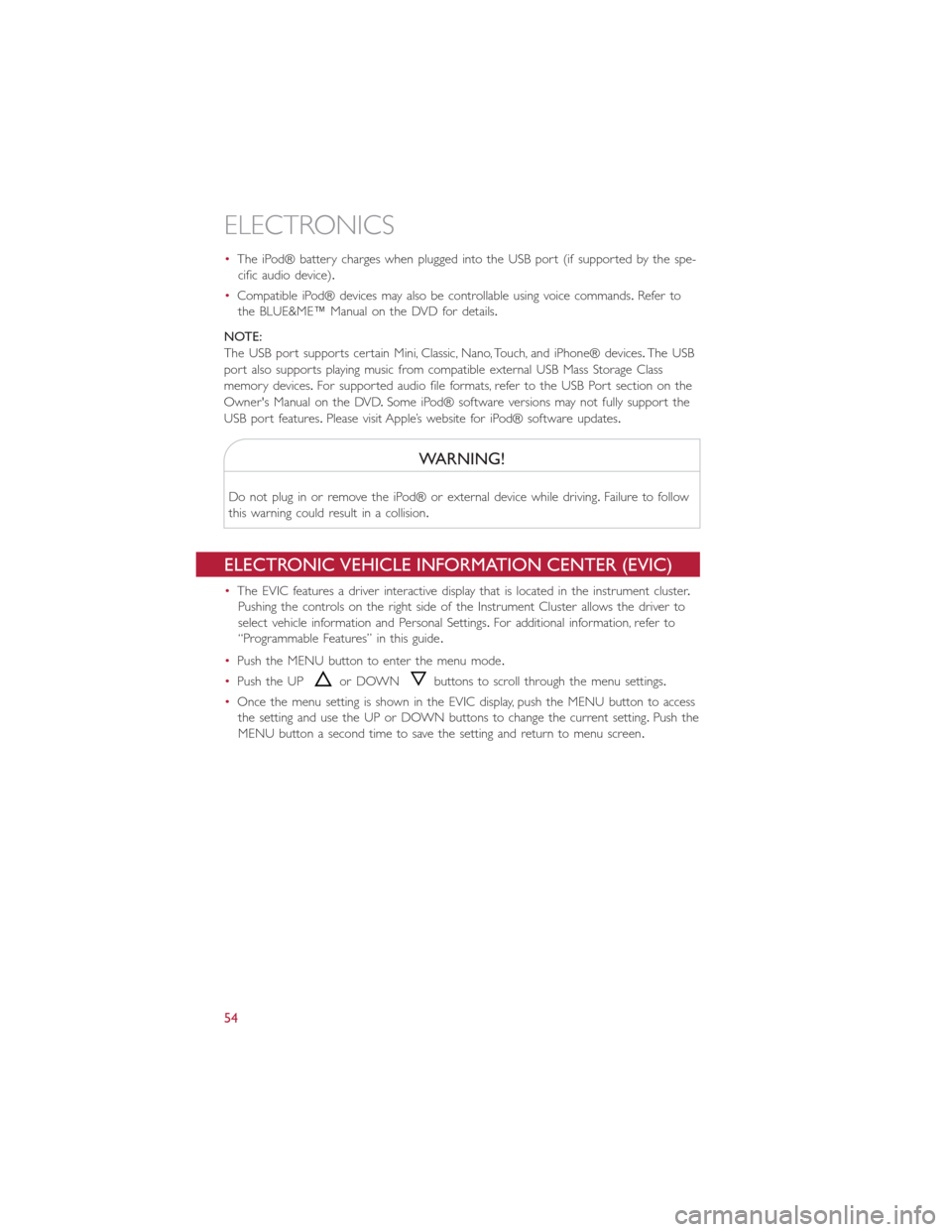
•The iPod® battery charges when plugged into the USB port (if supported by the spe-
cific audio device).
•Compatible iPod® devices may also be controllable using voice commands.Refer to
the BLUE&ME™ Manual on the DVD for details.
NOTE:
The USB port supports certain Mini, Classic, Nano, Touch, and iPhone® devices.The USB
port also supports playing music from compatible external USB Mass Storage Class
memory devices.For supported audio file formats, refer to the USB Port section on the
Owner's Manual on the DVD.Some iPod® software versions may not fully support the
USB port features.Please visit Apple’s website for iPod® software updates.
WARNING!
Do not plug in or remove the iPod® or external device while driving.Failure to follow
this warning could result in a collision.
ELECTRONIC VEHICLE INFORMATION CENTER (EVIC)
•The EVIC features a driver interactive display that is located in the instrument cluster.
Pushing the controls on the right side of the Instrument Cluster allows the driver to
select vehicle information and Personal Settings.For additional information, refer to
“Programmable Features” in this guide.
•Push the MENU button to enter the menu mode.
•Push the UPor DOWNbuttons to scroll through the menu settings.
•Once the menu setting is shown in the EVIC display, push the MENU button to access
the setting and use the UP or DOWN buttons to change the current setting.Push the
MENU button a second time to save the setting and return to menu screen.
ELECTRONICS
54
Page 57 of 100
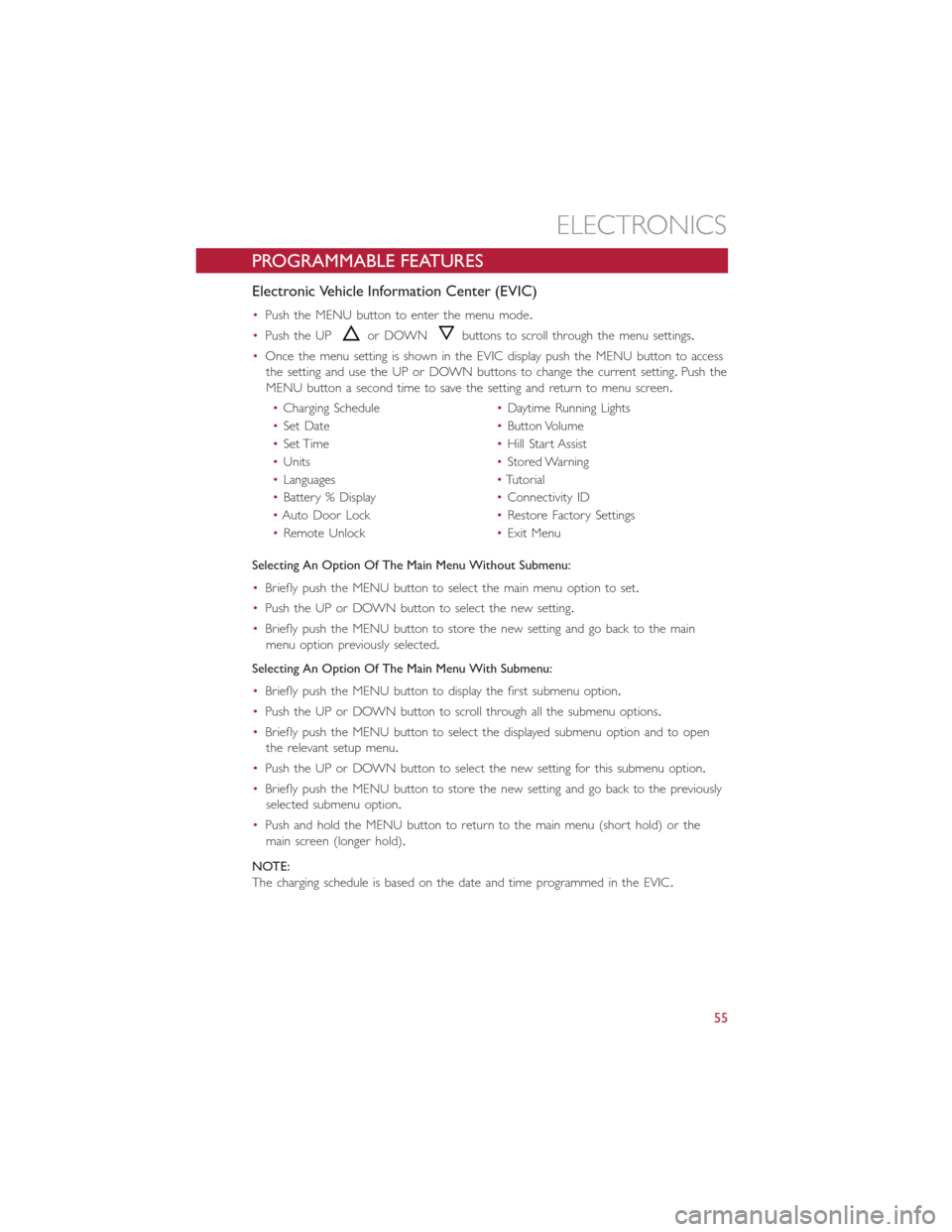
PROGRAMMABLE FEATURES
Electronic Vehicle Information Center (EVIC)
•Push the MENU button to enter the menu mode.
•Push the UPor DOWNbuttons to scroll through the menu settings.
•Once the menu setting is shown in the EVIC display push the MENU button to access
the setting and use the UP or DOWN buttons to change the current setting.Push the
MENU button a second time to save the setting and return to menu screen.
•Charging Schedule•Daytime Running Lights
•Set Date•Button Volume
•Set Time•Hill Start Assist
•Units•Stored Warning
•Languages•Tutorial
•Battery % Display•Connectivity ID
•Auto Door Lock•Restore Factory Settings
•Remote Unlock•Exit Menu
Selecting An Option Of The Main Menu Without Submenu:
•Briefly push the MENU button to select the main menu option to set.
•Push the UP or DOWN button to select the new setting.
•Briefly push the MENU button to store the new setting and go back to the main
menu option previously selected.
Selecting An Option Of The Main Menu With Submenu:
•Briefly push the MENU button to display the first submenu option.
•Push the UP or DOWN button to scroll through all the submenu options.
•Briefly push the MENU button to select the displayed submenu option and to open
the relevant setup menu.
•Push the UP or DOWN button to select the new setting for this submenu option.
•Briefly push the MENU button to store the new setting and go back to the previously
selected submenu option.
•Push and hold the MENU button to return to the main menu (short hold) or the
main screen (longer hold).
NOTE:
The charging schedule is based on the date and time programmed in the EVIC.
ELECTRONICS
55
Page 72 of 100

JUMP-STARTING PROCEDURE — 12 VOLT BATTERY
•If your vehicle has a discharged 12 Volt battery, it can be jump-started using a set of
jumper cables and a battery in another vehicle or by using a portable battery booster
pack.Jump-starting can be dangerous if done improperly so please follow the proce-
dures in this section carefully.
NOTE:
When using a portable battery booster pack, follow the manufacturer’s operating instruc-
tions and precautions.
Preparations For Jump-Start
•The battery in your vehicle is located in the underhood compartment under the
beauty cover.
1.Set the parking brake, place the trans-
mission into PARK and turn the ignition
to OFF/LOCK.
2.Turn off the heater, radio, and all unnec-
essary electrical accessories.
3.If using another vehicle to jump-start
the battery, park the vehicle within the
jumper cables reach, set the parking
brake and make sure the ignition is OFF.
Jump-Starting Procedure
1.Connect the positive(+)end of the
jumper cable to the positive(+)post of
the discharged vehicle.
2.Connect the opposite end of the posi-
tive(+)jumper cable to the positive(+)post of the booster battery.
3.Connect the negative end(-)of the jumper cable to the negative(-)post of the
booster battery.
4.Connect the opposite end of the negative(-)jumper cable to a good ground (ex-
posed metal part of the discharged vehicle) away from the battery and the high volt-
age cables.
5.Start the engine in the vehicle that has the booster battery, let the engine idle a few
minutes, and then start the the vehicle with the discharged battery.
•Once the vehicle has started, remove the jumper cables in the reverse sequence:
1.Disconnect the negative(-)jumper cable from the ground(-)of the vehicle with the
discharged battery.
2.Disconnect the negative end(-)of the jumper cable from the negative(-)post of the
booster battery.
Positive Battery Post
WHAT TO DO IN EMERGENCIES
70
Page 73 of 100

3.Disconnect the opposite end of the positive(+)jumper cable from the positive(+)
post of the booster battery.
4.Disconnect the positive(+)end of the jumper cable from the positive(+)post of the
discharged vehicle.
•If frequent jump-starting is required to start your vehicle, you should have the battery
and charging system inspected at your authorized dealer.
CAUTION!
•Accessories that can be plugged into the vehicle power outlets draw power from
the vehicle’s battery, even when not in use (i.e., cellular phones, etc.).Eventually, if
plugged in long enough, the vehicle’s battery will discharge sufficiently to degrade
battery life and/or prevent the engine from starting.
•Do not use a portable battery booster pack or any other booster source with a
system voltage greater than 12 Volts or damage to the battery, starter motor, alter-
nator or electrical system may occur.
•Failure to follow these procedures could result in damage to the charging system
of the booster vehicle or the discharged vehicle.
WARNING!
•Do not attempt jump-starting if the battery is frozen.It could rupture or explode
and cause personal injury.
•Take care to avoid the radiator cooling fan whenever the hood is raised.It can
start anytime the ignition switch is on.You can be injured by moving fan blades.
•Remove any metal jewelry such as watch bands or bracelets that might make an
inadvertent electrical contact.You could be seriously injured.
•Batteries contain sulfuric acid that can burn your skin or eyes and generate hydro-
gen gas which is flammable and explosive.Keep open flames or sparks away from
the battery.
•Do not allow vehicles to touch each other as this could establish a ground con-
nection and personal injury could result.
•Failure to follow this procedure could result in personal injury or property damage
due to battery explosion.
•Do not connect the cable to the negative post (-)
of the discharged battery.The resulting electrical spark could cause the battery to
explode and could result in personal injury.
WHAT TO DO IN EMERGENCIES
71