2015 FIAT 500 ABARTH ESP
[x] Cancel search: ESPPage 3 of 108

INTRODUCTION/WELCOME
WELCOME FROM FIAT............. 2
CONTROLS AT A GLANCE
DRIVER COCKPIT................ 4INSTRUMENT CLUSTER............ 6
GETTING STARTED
KEY FOB . . . . . . . . . . . . . . . . . . . . . 8VEHICLE SECURITY ALARM. . . . . . . . . 10POWER DOOR LOCKS. . . . . . . . . . . . 10SEAT BELT SYSTEMS. . . . . . . . . . . . . 10SUPPLEMENTAL RESTRAINT SYSTEM (SRS)— AIR BAGS. . . . . . . . . . . . . . . . . . 11CHILD RESTRAINTS. . . . . . . . . . . . . . 14HEAD RESTRAINTS. . . . . . . . . . . . . . 19FRONT SEATS. . . . . . . . . . . . . . . . . 20REAR SEATS. . . . . . . . . . . . . . . . . . 22TILT STEERING COLUMN. . . . . . . . . . 23
OPERATING YOUR VEHICLE
ENGINE BREAK-IN RECOMMENDATIONS. . . 24TURN SIGNAL/LIGHTS/HIGH BEAM LEVER. . 25WIPER/WASHER LEVER. . . . . . . . . . . . 26ELECTRONIC SPEED CONTROL. . . . . . 27POWER WINDOWS. . . . . . . . . . . . . . . 29MANUAL CLIMATE CONTROLS. . . . . . . 30AUTOMATIC TEMPERATURE CONTROLS(ATC). . . . . . . . . . . . . . . . . . . . . . . 31SPORT MODE. . . . . . . . . . . . . . . . . . 32MANUAL TRANSMISSION. . . . . . . . . . 32POWER SUNROOF. . . . . . . . . . . . . . . 33POWER CONVERTIBLE TOP. . . . . . . . . 34WIND BUFFETING. . . . . . . . . . . . . . . 37ENGINE BLOCK HEATER. . . . . . . . . . . 37
ELECTRONICS
YOUR VEHICLE'S SOUND SYSTEM. . . . 38AM/FM RADIO WITH CD PLAYER ANDSiriusXM SATELLITE RADIO. . . . . . . . . . 40STEERING WHEEL AUDIO CONTROLS . . 42BLUE&ME™ HANDS-FREECOMMUNICATION. . . . . . . . . . . . . . . 43iPod®/USB/MP3 CONTROL. . . . . . . . . 49ELECTRONIC VEHICLE INFORMATION CEN-TER (EVIC). . . . . . . . . . . . . . . . . . . . 50PROGRAMMABLE FEATURES. . . . . . . . 51TRIP BUTTON. . . . . . . . . . . . . . . . . . 51POWER OUTLET. . . . . . . . . . . . . . . . 53
UTILITY
TRAILER TOWING WEIGHTS (MAXIMUMTRAILER WEIGHT RATINGS). . . . . . . . . 54RECREATIONAL TOWING (BEHIND MOTOR-HOME, ETC.). . . . . . . . . . . . . . . . . . 54
WHAT TO DO IN EMERGENCIES
ROADSIDE ASSISTANCE. . . . . . . . . . . 55INSTRUMENT CLUSTER WARNINGLIGHTS. . . . . . . . . . . . . . . . . . . . . 55INSTRUMENT CLUSTER INDICATORLIGHTS. . . . . . . . . . . . . . . . . . . . . 60IF YOUR ENGINE OVERHEATS. . . . . . . 62TIRE SERVICE KIT. . . . . . . . . . . . . . . 63JUMP-STARTING PROCEDURE. . . . . . . 69TOWING A DISABLED VEHICLE. . . . . . . 72ENHANCED ACCIDENT RESPONSESYSTEM. . . . . . . . . . . . . . . . . . . . . 73FREEING A STUCK VEHICLE. . . . . . . . . 75EVENT DATA RECORDER (EDR). . . . . . . 76
MAINTAINING YOUR VEHICLEOPENING THE HOOD. . . . . . . . . . . . . 77ENGINE COMPARTMENT. . . . . . . . . . 78FLUID CAPACITIES. . . . . . . . . . . . . . . 80FLUIDS, LUBRICANTS AND GENUINEPARTS. . . . . . . . . . . . . . . . . . . . . . 80MAINTENANCE PROCEDURES. . . . . . . 81MAINTENANCE SCHEDULE. . . . . . . . . 82FUSES. . . . . . . . . . . . . . . . . . . . . . 87TIRE PRESSURES. . . . . . . . . . . . . . . 89SUMMER/THREE-SEASON TIRES. . . . . . 90SPARE TIRES — IF EQUIPPED. . . . . . . . 90WHEEL AND WHEEL TRIM CARE. . . . . . 92REPLACEMENT BULBS. . . . . . . . . . . . 92
CONSUMER ASSISTANCEFIAT CUSTOMER CENTER. . . . . . . . . . 93FIAT CANADA CUSTOMER CENTER. . . . 93ASSISTANCE FOR THE HEARINGIMPAIRED. . . . . . . . . . . . . . . . . . . . 93PUBLICATIONS ORDERING. . . . . . . . . 93REPORTING SAFETY DEFECTS INTHE UNITED STATES. . . . . . . . . . . . . 94
MOPAR® ACCESSORIESAUTHENTIC ACCESSORIES BYMOPAR®. . . . . . . . . . . . . . . . . . . . 95
FREQUENTLY ASKED QUESTIONSFREQUENTLY ASKED QUESTIONS. . . . . 96
INDEX. . . . . . . . . . . . . . . . . . . . . 97
TABLE OF CONTENTS
1
Page 4 of 108

WELCOME FROM FIAT
Congratulations on selecting your new FIAT vehicle. Be assured that it represents
precision workmanship, distinctive styling, and high quality - all essentials that are
traditional to our vehicles.
Your new FIAT vehicle has characteristics to enhance the driver's control under
some driving conditions. These are to assist the driver and are never a substitute for
attentive driving. They can never take the driver's place. Always drive carefully.
Your new vehicle has many features for the comfort and convenience of you and
your passengers. Some of these should not be used when driving because they
take your eyes from the road or your attention from driving. Never text while driving
or take your eyes more than momentarily off the road.
This guide illustrates and describes the operation of features and equipment that
are either standard or optional on this vehicle. This guide may also include a de-
scription of features and equipment that are no longer available or were not ordered
on this vehicle. Please disregard any features and equipment described in this guide
that are not available on this vehicle. Chrysler Group LLC reserves the right to make
changes in design and specifications and/or make additions to or improvements to
its products without imposing any obligation upon itself to install them on products
previously manufactured.
This User Guide has been prepared to help you quickly become acquainted with
the important features of your vehicle. It contains most things you will need to oper-
ate and maintain the vehicle, including emergency information.
The DVD includes a computer application containing detailed owner's information
which can be viewed on a personal computer or MAC computer. The multimedia
DVD also includes videos which can be played on any standard DVD player. Addi-
tional DVD operational information is located on the back of the DVD sleeve.
For complete owner information, refer to your Owner's Manual on the
DVD in the owner’s kit provided at the time of new vehicle purchase.
For your convenience, the information contained on the DVD may also be printed
and saved for future reference.
We are committed to protecting our environment and natural resources. By con-
verting from paper to electronic delivery for the majority of the user information for
your vehicle, together we greatly reduce the demand for tree-based products and
lessen the stress on our environment.
VEHICLES SOLD IN CANADA
With respect to any vehicles sold in Canada, the name Chrysler Group LLC shall be
deemed to be deleted and the name Chrysler Canada Inc. used in substitution (ex-
cluding legal lines).
INTRODUCTION/WELCOME
2
Page 28 of 108

Fog Lights
The fog light button is located on the climate controls.
• Push the fog light button once to turn
on the fog lights.
• Push the fog light button a second
time to turn the fog lights off.
A fog light indicator will illuminate in the
instrument cluster to indicate the fog
lamps are on.
WIPER/WASHER LEVER
Front Wipers
Intermittent, Low And High Opera-
tion
• Move the lever downward to the first
detent for intermittent wiper operation,
the second detent for low wiper op-
eration and to the third detent for high
wiper operation.
Mist
• Move the lever upward and release
when a single wipe is desired.
Washer Operation
• Pull the lever toward you and hold for
as long as spray is desired.
NOTE:The mist feature does not activate thewasher pump; no washer fluid will besprayed on the windshield. The wash func-
tion must be activated to spray the wind-
shield with washer fluid.
Fog Light Button
Wiper/Washer Lever
1 — Pull (Front Washer)2 — Push (Rear Washer)3 — Up/Down (Front Wiper)4 — Rotate (Rear Wiper)
OPERATING YOUR VEHICLE
26
Page 34 of 108

SPORT MODE
In Sport mode, the engine is more responsive to the accelerator pedal, and pro-
vides more power by increasing turbo boost.
This mode increases steering feedback to the driver with slight increases in effort
and throttle pedal-to-engine response. Changes to the transmission shift schedules
for more aggressive shifting will occur on automatic transmission versions.
Sport mode driving is useful while driving on winding roads where more steering
precision is desired.
Manual Transmission
1. Press the SPORT button, located
above the climate controls.
2. Momentarily release the accelerator
pedal.
3. Press the accelerator pedal again to
activate.
Automatic Transmission
Press the SPORT button, located above
the climate controls.
NOTE:
• Once SPORT mode is activated, a
“SPORT” message will be displayed in
the boost gauge.
• For maximum aerodynamics and handling, your vehicle has a lowered ride height.
Use caution when entering steep driveways and parking spaces to prevent
damage.
MANUAL TRANSMISSION
Be sure the transmission is in first gear, not third, when starting from a standing po-
sition. Damage to the clutch can result from starting in third gear.
Never drive with your foot resting on the clutch pedal, and never try to hold the ve-
hicle on a hill with the clutch pedal partially engaged. This will cause abnormal wear
on the clutch.
NOTE:
• Never shift into REVERSE until the vehicle has come to a complete stop.
• During cold weather, until the transmission lubricant is warm, you may experience
slightly higher shift efforts. This is normal and not harmful to the transmission.
Sport Button
OPERATING YOUR VEHICLE
32
Page 45 of 108

BLUE&ME™ HANDS-FREE COMMUNICATION
• FIAT’s Windows Mobile™ based BLUE&ME™ Hands-Free Communication is a
personal telematics system that incorporates communication and entertainment
applications that are expressly designed for use in your car.
• The BLUE&ME™ Hands-Free Communication package installed in your car is
equipped with integral hands-free kit, message reader, and media player.
BLUE&ME™ is designed to support the future installation of additional services.
• The BLUE&ME™ Hands-Free Communication package features integrated voice
recognition, steering wheel controls and a multifunction electronic display that
allows you to use your Bluetooth® wireless technology enabled mobile phone
without having to take your eyes off the road. You can even keep your phone in a
pocket or a bag. You are not required to train the voice recognition system to
recognize your voice. The system is “speaker independent” and performs equally
well for different users.
• Bluetooth® wireless technology enables wireless connection between your mo-
bile phone and the hands-free kit installed on your car.
• To use the hands-free kit, you need a Bluetooth® wireless technology enabled
mobile phone. This hands-free kit gives you the possibility of interacting vocally
with your mobile phone while driving, even if your mobile device does not feature
Voice Recognition. You can also interact with your mobile phone manually and
visually using the steering wheel controls and the instrument panel multifunction
display. Please refer to the Fiat Blue & Me Radio Supplement for further
information.
WARNING!
Driving while distracted can result in loss of vehicle control, accident and injury. It
is strongly recommended that you use extreme caution when using any device or
feature that may take your focus off the road or your hands off the steering wheel.
Your primary responsibility is the safe operation of your vehicle. We recommend
against the use of any handheld device while driving, encourage the use of voice-
operated systems when possible and that you become aware of applicable laws
that may affect the use of electronic devices while driving.
ELECTRONICS
43
Page 49 of 108
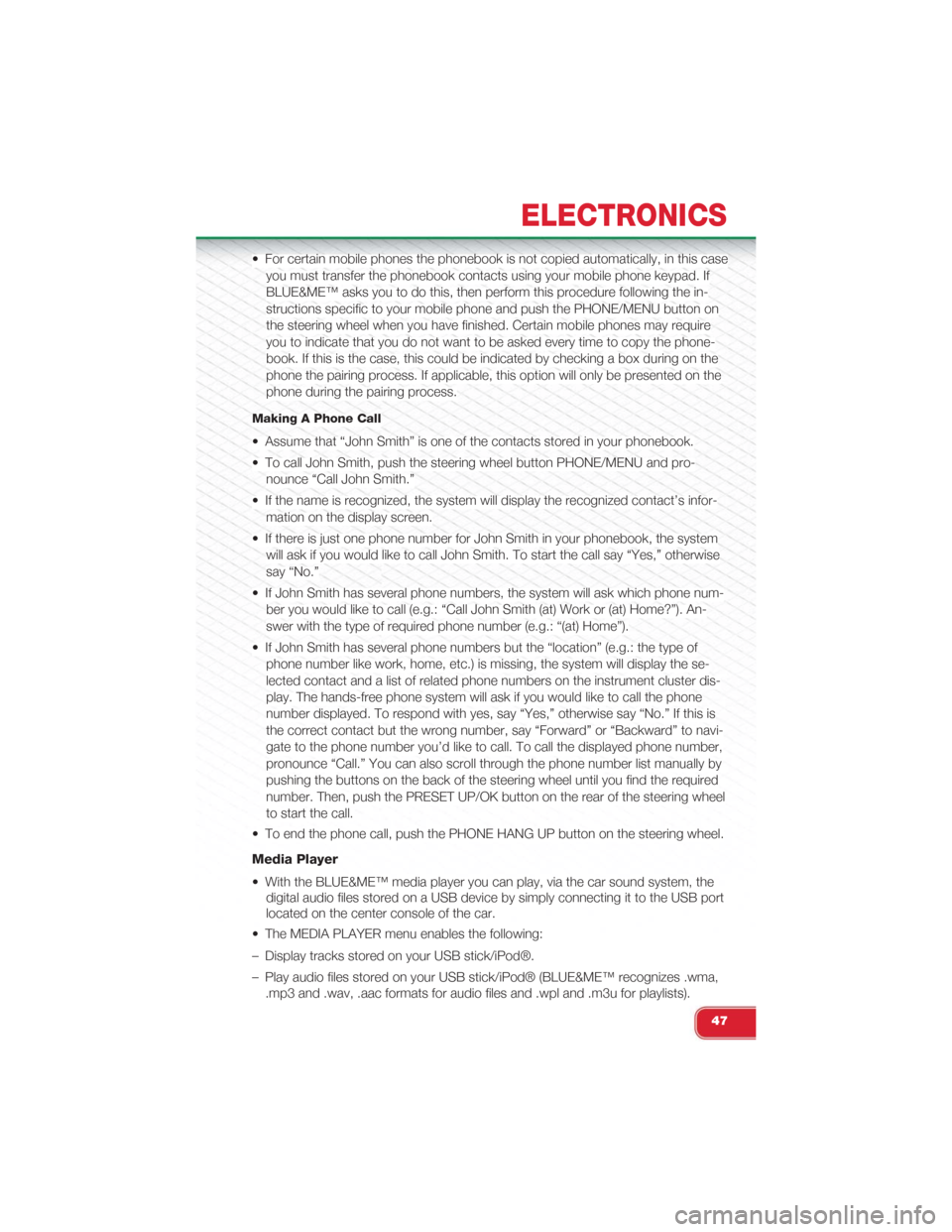
• For certain mobile phones the phonebook is not copied automatically, in this case
you must transfer the phonebook contacts using your mobile phone keypad. If
BLUE&ME™ asks you to do this, then perform this procedure following the in-
structions specific to your mobile phone and push the PHONE/MENU button on
the steering wheel when you have finished. Certain mobile phones may require
you to indicate that you do not want to be asked every time to copy the phone-
book. If this is the case, this could be indicated by checking a box during on the
phone the pairing process. If applicable, this option will only be presented on the
phone during the pairing process.
Making A Phone Call
• Assume that “John Smith” is one of the contacts stored in your phonebook.
• To call John Smith, push the steering wheel button PHONE/MENU and pro-
nounce “Call John Smith.”
• If the name is recognized, the system will display the recognized contact’s infor-
mation on the display screen.
• If there is just one phone number for John Smith in your phonebook, the system
will ask if you would like to call John Smith. To start the call say “Yes,” otherwise
say “No.”
• If John Smith has several phone numbers, the system will ask which phone num-
ber you would like to call (e.g.: “Call John Smith (at) Work or (at) Home?”). An-
swer with the type of required phone number (e.g.: “(at) Home”).
• If John Smith has several phone numbers but the “location” (e.g.: the type of
phone number like work, home, etc.) is missing, the system will display the se-
lected contact and a list of related phone numbers on the instrument cluster dis-
play. The hands-free phone system will ask if you would like to call the phone
number displayed. To respond with yes, say “Yes,” otherwise say “No.” If this is
the correct contact but the wrong number, say “Forward” or “Backward” to navi-
gate to the phone number you’d like to call. To call the displayed phone number,
pronounce “Call.” You can also scroll through the phone number list manually by
pushing the buttons on the back of the steering wheel until you find the required
number. Then, push the PRESET UP/OK button on the rear of the steering wheel
to start the call.
• To end the phone call, push the PHONE HANG UP button on the steering wheel.
Media Player
• With the BLUE&ME™ media player you can play, via the car sound system, the
digital audio files stored on a USB device by simply connecting it to the USB port
located on the center console of the car.
• The MEDIA PLAYER menu enables the following:
– Display tracks stored on your USB stick/iPod®.
– Play audio files stored on your USB stick/iPod® (BLUE&ME™ recognizes .wma,
.mp3 and .wav, .aac formats for audio files and .wpl and .m3u for playlists).
ELECTRONICS
47
Page 50 of 108
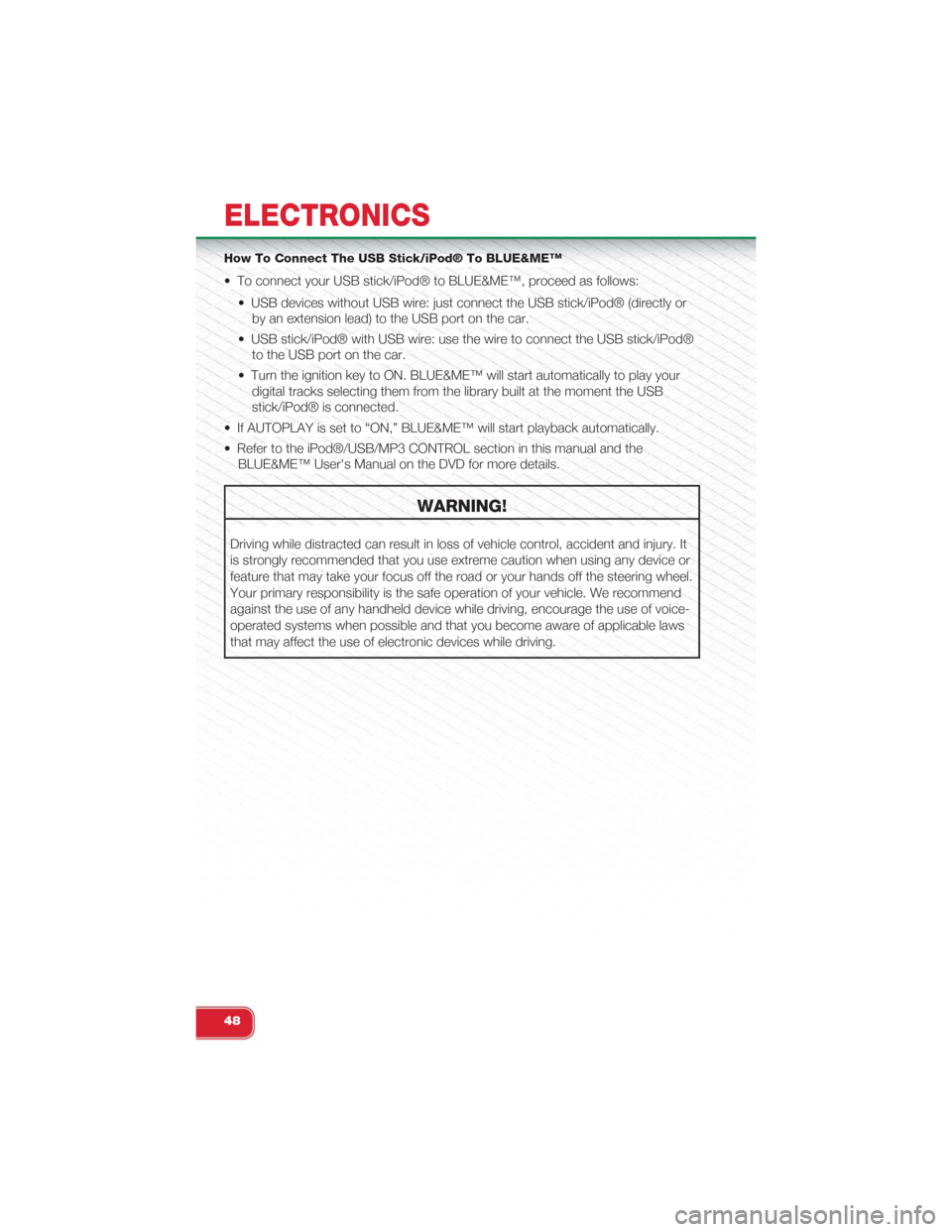
How To Connect The USB Stick/iPod® To BLUE&ME™
• To connect your USB stick/iPod® to BLUE&ME™, proceed as follows:
• USB devices without USB wire: just connect the USB stick/iPod® (directly or
by an extension lead) to the USB port on the car.
• USB stick/iPod® with USB wire: use the wire to connect the USB stick/iPod®
to the USB port on the car.
• Turn the ignition key to ON. BLUE&ME™ will start automatically to play your
digital tracks selecting them from the library built at the moment the USB
stick/iPod® is connected.
• If AUTOPLAY is set to “ON,” BLUE&ME™ will start playback automatically.
• Refer to the iPod®/USB/MP3 CONTROL section in this manual and the
BLUE&ME™ User's Manual on the DVD for more details.
WARNING!
Driving while distracted can result in loss of vehicle control, accident and injury. It
is strongly recommended that you use extreme caution when using any device or
feature that may take your focus off the road or your hands off the steering wheel.
Your primary responsibility is the safe operation of your vehicle. We recommend
against the use of any handheld device while driving, encourage the use of voice-
operated systems when possible and that you become aware of applicable laws
that may affect the use of electronic devices while driving.
ELECTRONICS
48
Page 58 of 108

- Tire Pressure Monitoring System (TPMS) Light
Each tire, including the spare (if provided), should be checked monthly when cold
and inflated to the inflation pressure recommended by the vehicle manufacturer on
the vehicle placard or tire inflation pressure label. (If your vehicle has tires of a differ-
ent size than the size indicated on the vehicle placard or tire inflation pressure label,
you should determine the proper tire inflation pressure for those tires).
As an added safety feature, your vehicle has been equipped with a tire pressure
monitoring system (TPMS) that illuminates a low tire pressure telltale when one or
more of your tires is significantly under-inflated. Accordingly, when the low tire pres-
sure telltale illuminates, you should stop and check your tires as soon as possible
and inflate them to the proper pressure. Driving on a significantly under-inflated tire
causes the tire to overheat and can lead to tire failure. Under-inflation also reduces
fuel efficiency and tire tread life and may affect the vehicle’s handling and stopping
ability.
IF THE LIGHT STARTS FLASHING INDICATING A LOW TIRE PRESSURE,
ADJUST THE AIR PRESSURE IN THE LOW TIRE TO THE AIR PRESSURE
SHOWN ON THE VEHICLE PLACARD OR TIRE INFLATION PRESSURE
LABEL LOCATED ON THE DRIVER'S DOOR.
NOTE:
AFTER INFLATION, THE VEHICLE MAY NEED TO BE DRIVEN FOR 20 MINUTES BE-
FORE THE FLASHING LIGHT WILL TURN OFF.
Please note that the TPMS is not a substitute for proper tire maintenance, and it is
the driver’s responsibility to maintain correct tire pressure, even if under-inflation has
not reached the level to trigger illumination of the TPMS low tire pressure telltale.
Your vehicle has also been equipped with a TPMS malfunction indicator to indicate
when the system is not operating properly. The TPMS malfunction indicator is com-
bined with the low tire pressure telltale.
When the system detects a malfunction, the telltale will flash for approximately one
minute and then remain continuously illuminated. This sequence will continue upon
subsequent vehicle start-ups as long as the malfunction exists. When the malfunc-
tion indicator is illuminated, the system may not be able to detect or signal low tire
pressure as intended. TPMS malfunctions may occur for a variety of reasons, in-
cluding the installation of replacement or alternate tires or wheels on the vehicle that
prevent the TPMS from functioning properly. Always check the TPMS malfunction
telltale after replacing one or more tires or wheels on your vehicle to ensure that the
replacement or alternate tires and wheels allow the TPMS to continue to function
properly.
WHAT TO DO IN EMERGENCIES
56