2015 FIAT 500 ABARTH headlights
[x] Cancel search: headlightsPage 27 of 108

TURN SIGNAL/LIGHTS/HIGH BEAM LEVER
Turn Signal/Lane Change Assist
• Tap the lever up or down once and
the turn signal (right or left) will flash
three times to indicate a lane change
and automatically turn off.
Headlights/Parking Lights
• Rotate the end of the lever to the first
detent for parking lights and headlight
operation.
NOTE:The ignition switch must be in the ON/RUNposition for the headlights to operate.
High Beams
• Push the lever forward to activate the
high beams.
• A high beam symbol will illuminate in the cluster to indicate the high beams are
on.
NOTE:For safe driving, turn off the high beams when oncoming traffic is present to preventheadlight glare and as a courtesy to other motorists.
Flash To Pass
• Pull the lever toward you to activate the high beams. The high beams will remain
on until the lever is released.
Headlight Delay (Follow Me Home)
• Within two minutes of the ignition switch being turned to the OFF/LOCK position
or the ignition key being removed from the ignition, pull the turn signal lever to-
ward the steering wheel.
• Each movement of the lever toward the steering wheel will increase the illumina-
tion period by 30 seconds, up to a maximum of 210 seconds.
• To deactivate, pull the multifunction lever toward the steering wheel and hold it for
more than two seconds.
NOTE:Activation of Follow Me Home is only enabled once per key cycle and the steps outlinedabove must be repeated each time you want to activate it.
Turn Signal/Lights Lever
OPERATING YOUR VEHICLE
25
Page 62 of 108

INSTRUMENT CLUSTER INDICATOR LIGHTS
- Turn Signal Indicator
The arrows will flash with the exterior turn signals when the turn signal lever is oper-
ated. A tone will chime, and a EVIC message will appear if either turn signal is left on
for more than 1 mile (1.6 km).
NOTE:
If either indicator flashes at a rapid rate, check for a defective outside light bulb.
- High Beam Indicator
Indicates that headlights are on high beam.
- Vehicle Security Light
This light will flash rapidly for approximately 15 seconds when the vehicle security
alarm is arming. The light will flash at a slower speed continuously after the alarm is
set. The security light will also come on for about three seconds when the ignition is
first turned on.
- Front Fog Light Indicator
This indicator will illuminate when the front fog lights are on.
- Electronic Speed Control SET Indicator
This indicator will illuminate when the cruising speed has been set.
- Electronic Stability Control (ESC) OFF Indicator Light
This light indicates the ESC system has been turned off by the driver.
Partial Off
This mode is entered by momentarily pressing the ESC Off switch. This mode is
intended for times when a more spirited driving experience is desired. It is also in-
tended for driving in deep snow, sand or gravel conditions, when more wheel spin
than ESC would normally allow is required to gain traction. To turn ESC on again,
momentarily press the switch again. This will restore the normal ESC On mode of
operation.
Full Off
This mode is intended for off-highway or off-road use only and should not be used
on public roadways. In this mode, all TCS and ESC stability features are turned
OFF, except for the limited slip feature described in the TCS section. To enter the
“Full Off” mode, depress and hold the ESC OFF switch for five seconds. After five
seconds, the ESC OFF Indicator Light will illuminate, and the “ESC OFF” message
will display in the EVIC. To turn ESC ON again, momentarily press the ESC OFF
switch.
WHAT TO DO IN EMERGENCIES
60
Page 63 of 108

- Park/Headlight ON Indicator
This indicator will illuminate when the park lights or headlights are turned on.
- Power Steering System Warning
This light is used to manage the electrical warning of the EPS (Electric Power Steer-
ing System). When the ignition is turned to the ON/RUN position, the warning light
will illuminate momentarily. If the warning light stays on, cycle the ignition to the OFF
position and back to ON/RUN. If the warning light stays on, contact your authorized
dealer.
If the warning light switches on while driving, you may not have steering assistance. Al-
though it will still be possible to steer the car, the effort needed to operate the steering
wheel could be increased: contact an authorized dealer as soon as possible.
- Defroster Indicator
Indicates that defroster is on.
Change Engine Oil
• Your vehicle is equipped with an engine oil change indicator system. The
“Change Engine Oil” message will flash in the EVIC display for approximately 10
seconds after a single chime has sounded to indicate the next scheduled oil
change interval. The engine oil change indicator system is duty cycle based,
which means the engine oil change interval may fluctuate, dependent upon your
personal driving style.
• Unless reset, this message will continue to display each time you turn the ignition
switch to the ON/RUN position. To turn off the message temporarily, press and
release theMENUbutton. To reset the oil change indicator system (after per-
forming the scheduled maintenance), refer to the following procedure:
1. Turn the ignition switch to the ON position. (do not start the engine).
2. Fully depress the accelerator pedal slowly, three times within 10 seconds.
3. Turn the ignition switch to the OFF/LOCK position.
NOTE:If the indicator message illuminates when you start the vehicle, the oil change indicatorsystem did not reset. If necessary, repeat this procedure.
WHAT TO DO IN EMERGENCIES
61
Page 100 of 108
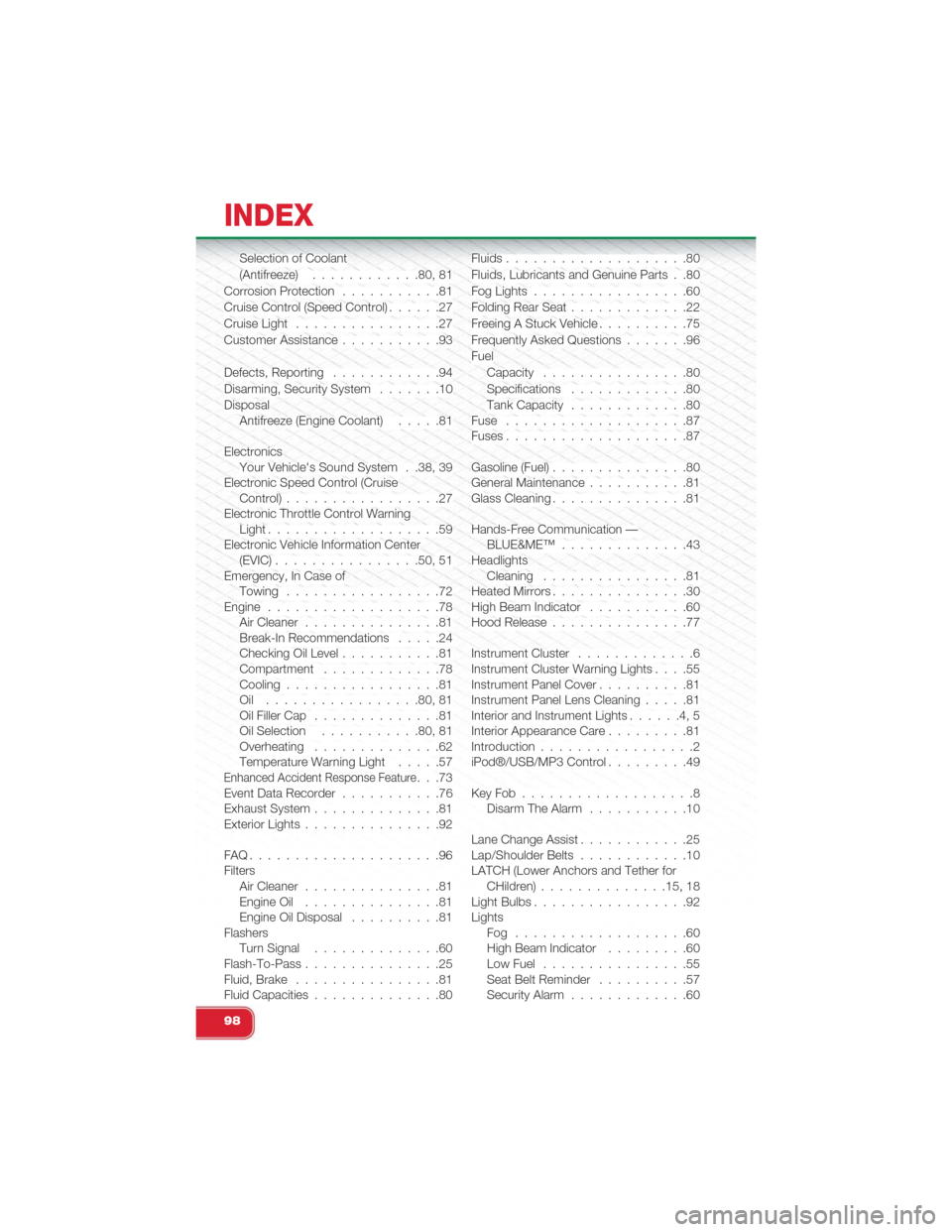
Selection of Coolant
(Antifreeze)............80, 81
Corrosion Protection. . . . . . . . . . .81
Cruise Control (Speed Control). . . . . .27
Cruise Light. . . . . . . . . . . . . . . .27
Customer Assistance. . . . . . . . . . .93
Defects, Reporting. . . . . . . . . . . .94
Disarming, Security System. . . . . . .10
DisposalAntifreeze (Engine Coolant). . . . .81
ElectronicsYour Vehicle's Sound System . .38, 39Electronic Speed Control (CruiseControl). . . . . . . . . . . . . . . . .27Electronic Throttle Control WarningLight. . . . . . . . . . . . . . . . . . .59Electronic Vehicle Information Center(EVIC)................50, 51Emergency, In Case ofTowing. . . . . . . . . . . . . . . . .72Engine. . . . . . . . . . . . . . . . . . .78Air Cleaner. . . . . . . . . . . . . . .81Break-In Recommendations . . . . .24Checking Oil Level. . . . . . . . . . .81Compartment. . . . . . . . . . . . .78Cooling. . . . . . . . . . . . . . . . .81Oil . . . . . . . . . . . . . . . ..80, 81Oil Filler Cap. . . . . . . . . . . . . .81Oil Selection...........80, 81Overheating. . . . . . . . . . . . . .62Temperature Warning Light .. . . .57Enhanced Accident Response Feature. . .73Event Data Recorder. . . . . . . . . . .76Exhaust System. . . . . . . . . . . . . .81Exterior Lights. . . . . . . . . . . . . . .92
FAQ . . . . . . . . . . . . . . . . . . . . .96FiltersAir Cleaner. . . . . . . . . . . . . . .81Engine Oil. . . . . . . . . . . . . . .81Engine Oil Disposal. . . . . . . . . .81FlashersTurn Signal. . . . . . . . . . . . . .60Flash-To-Pass. . . . . . . . . . . . . . .25Fluid, Brake. . . . . . . . . . . . . . . .81Fluid Capacities. . . . . . . . . . . . . .80
Fluids. . . . . . . . . . . . . . . . . . . .80
Fluids, Lubricants and Genuine Parts . .80
Fog Lights. . . . . . . . . . . . . . . . .60
Folding Rear Seat .. . . . . . . . . . . .22
Freeing A Stuck Vehicle . . .. . . . . . .75
Frequently Asked Questions. . . . . . .96
Fuel
Capacity. . . . . . . . . . . . . . . .80
Specifications . . . .. . . . . . . . .80
Tank Capacity . .. . . . . . . . . . .80Fuse . . . .. . . . . . . . . . . . . . . .87Fuses . . . .. . . . . . . . . . . . . . . .87
Gasoline (Fuel). . . . . . . . . . . . . . .80General Maintenance .. . . . . . . . . .81Glass Cleaning . . . .. . . . . . . . . . .81
Hands-Free Communication —BLUE&ME™. . . . . . . . . . . . . .43HeadlightsCleaning. . . . . . . . . . . . . . . .81Heated Mirrors . . . . .. . . . . . . . . .30High Beam Indicator. . . . . . . . . . .60Hood Release . .. . . . . . . . . . . . .77
Instrument Cluster . .. . . . . . . . . . .6Instrument Cluster Warning Lights. . . .55Instrument Panel Cover. . . . . . . . . .81Instrument Panel Lens Cleaning . . . . .81Interior and Instrument Lights. . . . . .4, 5Interior Appearance Care . . .. . . . . .81Introduction. . . . . . . . . . . . . . . . .2iPod®/USB/MP3 Control .. . . . . . . .49
Key Fob . . . . . . . . . . . . . . . . . . .8Disarm The Alarm. . . . . . . . . . .10
Lane Change Assist. . . . . . . . . . . .25Lap/Shoulder Belts. . . . . . . . . . . .10LATCH (Lower Anchors and Tether forCHildren) . . ............15, 18Light Bulbs . . .. . . . . . . . . . . . . .92LightsFog . . . . . . . . . . . . . . . . . . .60High Beam Indicator. . . . . . . . .60Low Fuel . .. . . . . . . . . . . . . .55Seat Belt Reminder. . . . . . . . . .57Security Alarm . . .. . . . . . . . . .60
INDEX
98