2015 DODGE GRAND CARAVAN horn
[x] Cancel search: hornPage 12 of 164

KEY FOB
Locking And Unlocking The Doors And
Liftgate
Lock The Doors And Liftgate
•PushandreleasetheLOCKbuttonon
the RKE transmitter to lock all doors and
liftgate. The turn signal lights will flash
and the horn will chirp to acknowledge
the signal.
Unlock The Doors And Liftgate
•PushandreleasetheUNLOCKbuttonon
the RKE transmitter once to unlock the
driver’s door, or twice within five seconds
to unlock all doors and liftgate. The turn
signal lights will flash to acknowledge the
unlock signal. The illuminated entry sys-
tem will also turn on.
All doors can be programmed to unlock on
the first push of the UNLOCK button. Refer
to “Programmable Features” in the “Elec-
tronics” section of this guide.
Panic Alarm
1. Push the PANIC button once to turn the
panic alarm on.
2. Wait approximately three seconds and push the button a second time to turn the panic
alarm off.
Power Liftgate
•PushtheLIFTGATEbuttontwicewithinfivesecondstopoweropen/closethePower
Liftgate. If the button is pushed twice while the liftgate is being power closed, the
liftgate will reverse to the full open position.
Power Sliding Doors
•PushtheLEFTorRIGHTPowerSlidingDoorbuttontwicewithinfivesecondstopower
open/close the Power Sliding Door. If the button is pushed again while the door is being
power closed, the door will reverse to the full open position.
Key Fob
1—LeftPowerSlidingDoor2—Liftgate3—Lock4—Unlock5—RemoteStart6—RightPowerSlidingDoor7—EmergencyKey
GETTING STARTED
10
Page 15 of 164

NOTE:
•If“UnlockAllDoors1stPress”isprogrammedalldoorswillunlockwhenyougrabholdof the front driver's door handle. To select between “Unlock Driver Door 1st Press” and“Unlock All Doors 1st Press”, refer to the Electronic Vehicle Information Center (EVIC)in your vehicles Owner's Manual on the DVD or Programmable Features in this guide forfurther information.
•If“UnlockAllDoors1stPress”isprogrammedalldoorsandliftgatewillunlockwhen
you push the liftgate button. If “Unlock Driver Door 1st Press” is programmed only the
liftgate will unlock when you push the liftgate button. To select between “Unlock Driver
Door 1st Press” and “Unlock All Doors 1st Press”, refer to the Electronic Vehicle
Information Center (EVIC) in your vehicles Owner's Manual on the DVD or Program-
mable Features in this guide for further information.
•IfaKeyFobisdetectedinthevehiclewhenlockingthevehicleusingthepowerdoor
lock switch, the doors and liftgate will unlock and the horn will chirp three times. On the
third attempt, your Key Fob can be locked inside the vehicle.
•AfterpushingtheKeylessEnter-N-Go™LOCKbutton,youmustwaittwoseconds
before you can lock or unlock the vehicle using the door handle. This is done to allow
you to check if the vehicle is locked by pulling the door handle, without the vehicle
reacting and unlocking.
•IfaKeylessEnter-N-Go™doorhandlehasnotbeenusedfor72hours,theKeyless
Enter-N-Go™ feature for that handle may time out. Pulling the deactivated front door
handle will reactivate the door handle's Keyless Enter-N-Go™ feature.
Lock Or Unlock The Liftgate:
•WithavalidPassiveEntryRKEtransmitterwithin5ft(1.5m)oftheliftgate,cyclethe
handle to open the liftgate and pull the liftgate open with one fluid motion.
NOTE:
•Alldoorswillremainlockedwhentheliftgatereleasehandleispushedregardlessofthe
driver’s door unlock preference setting (“Unlock Driver Door 1st Press” or “Unlock All
Doors 1st Press”).
•RefertoyourOwner'sManualontheDVDforfurtherinformation.
Installing And Removing The ENGINE START/STOP Button
Installing The Button
•RemovetheKeyFobfromtheignitionswitch.
•InserttheENGINESTART/STOPbuttonintotheignitionswitchwiththelettering
facing up and readable.
•Pushfirmlyonthecenterofthebuttontosecureitintoposition.
GETTING STARTED
13
Page 18 of 164
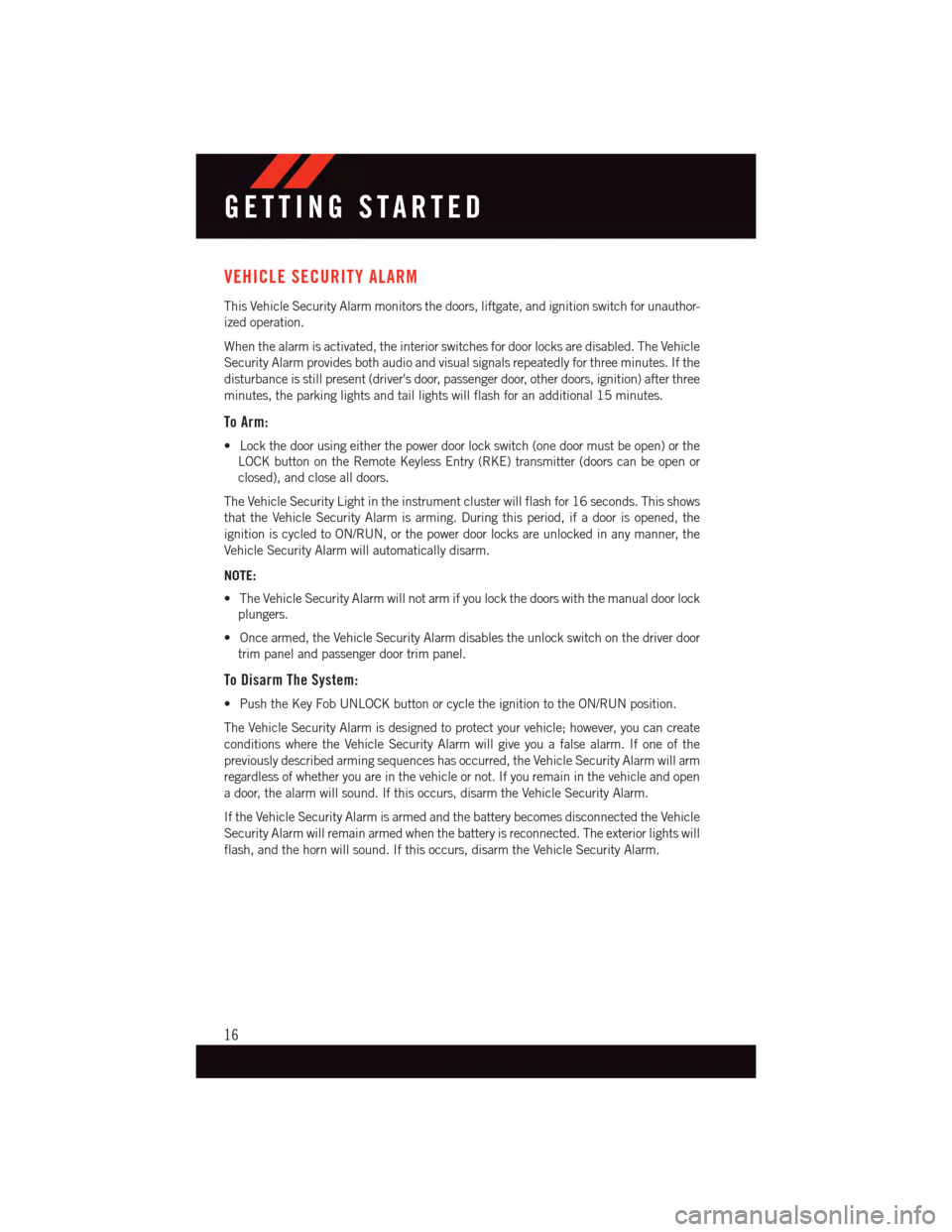
VEHICLE SECURITY ALARM
This Vehicle Security Alarm monitors the doors, liftgate, and ignition switch for unauthor-
ized operation.
When the alarm is activated, the interior switches for door locks are disabled. The Vehicle
Security Alarm provides both audio and visual signals repeatedly for three minutes. If the
disturbance is still present (driver's door, passenger door, other doors, ignition) after three
minutes, the parking lights and tail lights will flash for an additional 15 minutes.
To Arm:
•Lockthedoorusingeitherthepowerdoorlockswitch(onedoormustbeopen)orthe
LOCK button on the Remote Keyless Entry (RKE) transmitter (doors can be open or
closed), and close all doors.
The Vehicle Security Light in the instrument cluster will flash for 16 seconds. This shows
that the Vehicle Security Alarm is arming. During this period, if a door is opened, the
ignition is cycled to ON/RUN, or the power door locks are unlocked in any manner, the
Vehicle Security Alarm will automatically disarm.
NOTE:
•TheVehicleSecurityAlarmwillnotarmifyoulockthedoorswiththemanualdoorlock
plungers.
•Oncearmed,theVehicleSecurityAlarmdisablestheunlockswitchonthedriverdoor
trim panel and passenger door trim panel.
To Disarm The System:
•PushtheKeyFobUNLOCKbuttonorcycletheignitiontotheON/RUNposition.
The Vehicle Security Alarm is designed to protect your vehicle; however, you can create
conditions where the Vehicle Security Alarm will give you a false alarm. If one of the
previously described arming sequences has occurred, the Vehicle Security Alarm will arm
regardless of whether you are in the vehicle or not. If you remain in the vehicle and open
adoor,thealarmwillsound.Ifthisoccurs,disarmtheVehicleSecurityAlarm.
If the Vehicle Security Alarm is armed and the battery becomes disconnected the Vehicle
Security Alarm will remain armed when the battery is reconnected. The exterior lights will
flash, and the horn will sound. If this occurs, disarm the Vehicle Security Alarm.
GETTING STARTED
16
Page 89 of 164

PROGRAMMABLE FEATURES
Electronic Vehicle Information Center (EVIC) — If Equipped
Personal Settings allows you to set and recall features when the transmission is in PARK.
If the transmission is out of PARK or the vehicle begins moving, a warning message
SYSTEM SETUP NOT AVAILABLE VEHICLE NOT IN PARK displays when you try to select
“System Setup” from the main menu.
The EVIC can be used to program the following Personal Settings. Push the RIGHT arrow
buttonuntil Personal Settings displays, then push the DOWN buttonto scroll
through the settings. Push the RIGHT arrow buttonto change the setting.
•SelectLanguage•Key-OffPowerDelay
•Nav-TurnByTurn•IlluminatedApproach
•AutoLockDoors•HillStartAssist
•AutoUnlockDoors•FlasherswithSlidingDoor
•RemoteUnlockSequence•CalibrateCompass
•RemoteStartComfortSys.•CompassVariance
•HornwithRemoteLock•ParkAssist-IfEquipped
•FlashLampsWithLock•AutomaticHighBeams-IfEquipped
•HeadlampOffDelay•KeylessEnter-N-Go-IfEquipped
•HeadlampsWithWipers•RKELinkedToMemory-IfEquipped
Key Fob Programmable Features
The following features may also be programmed by using the Key Fob transmitter or the
ignition switch and driver's door lock switch.
NOTE:
Pushing the LOCK button while you are inside the vehicle will activate the Vehicle Security
Alarm. Opening a door with the Vehicle Security Alarm activated will cause the alarm to
sound. Push the UNLOCK button to deactivate the Vehicle Security Alarm.
Unlock On First Press
To u n l o c k e i t h e r t h e d r i v e r ' s s i d e , o r a l l d o o r s , o n t h e f i r s t p u s h o f t h e U N L O C K b u t t o n :
•PushandholdtheLOCKbuttonforatleastfourseconds,butnolongerthan10
seconds. Then, push and hold the UNLOCK button while still holding the LOCK button.
•Releasebothbuttonsatthesametime.
ELECTRONICS
87
Page 90 of 164

Auto Unlock Doors On Exit
To h a v e a l l o f t h e v e h i c l e d o o r s u n l o c k w h e n a n y d o o r i s o p e n e d :
•Enteryourvehicleandcloseallthedoors,andfastenyourseatbelt.
•CycletheignitionswitchbetweentheLOCKandONpositionfourtimes,endinginthe
LOCK position (do not start the engine).
•PushthepowerdoorUNLOCKswitchtounlockthedoors.Asinglechimewillindicate
that programming is complete.
Sound Horn With Lock
To t u r n t h e h o r n c h i r p o n o r o f f w h e n t h e d o o r s a r e l o c k e d :
•PushtheLOCKbuttonandPANICbuttonatthesametimeforatleastfourseconds,
but no longer than 10 seconds.
•Releasebothbuttonsatthesametime.
Flashing Lights With Lock
The turn signal lights flash when the doors are locked, which can be turned on or off. To
turn this feature on or off:
•PushandholdtheUNLOCKbuttonandtheLOCKbuttonatthesametimeforatleast
four seconds, but no longer than 10 seconds.
•Releasebothbuttonsatthesametime.
ELECTRONICS
88
Page 142 of 164

Cavity Cartridge Fuse Mini-FuseDescription
M21–20AmpYellowPowertrain
M22–10AmpRedHorn
M23–10AmpRedHorn
M24–25AmpClearRear Wiper
M25–20AmpYellowFuel Pump, Diesel Lift Pump – IfEquipped
M26–10AmpRedPower Mirror Switch, Driver Win-dow Switch
M27–10AmpRedWireless Control Module, KeylessEntry Module
M28–10AmpRedPowertrain, Transmission ControlModule
M29–10AmpRedOccupantClassificationModule
M30–15AmpBlueRear Wiper Module, Power FoldingMirror
M31–20AmpYellow Back-UpLamps
M32–10AmpRedAirbag Module, THATCHUM – IfEquipped
M33–10AmpRedPowertrain
M34–10AmpRed
Park Assist, Heater Climate Con-trol Module, Headlamp Wash,Compass, Rear Camera, DoorLamps, Flashlight, Relay DieselCabin Heater, Rad Fan Diesel – IfEquipped
M35–10AmpRedHeated Mirrors
M36–20AmpYellowPower Outlet #3 (InstrumentPanel or with Console Center)
M37–10AmpRedAntilock Brakes, Stability Control,Stop Lamp, Fuel Pump
M38–25AmpClearDoor Lock/Unlock Motors, LiftgateLock/Unlock Motors
The power windows are fused by a 25 Amp circuit breaker located in the Totally Integrated
Power Module.
MAINTAINING YOUR VEHICLE
140