2015 DODGE DURANGO engine
[x] Cancel search: enginePage 159 of 236
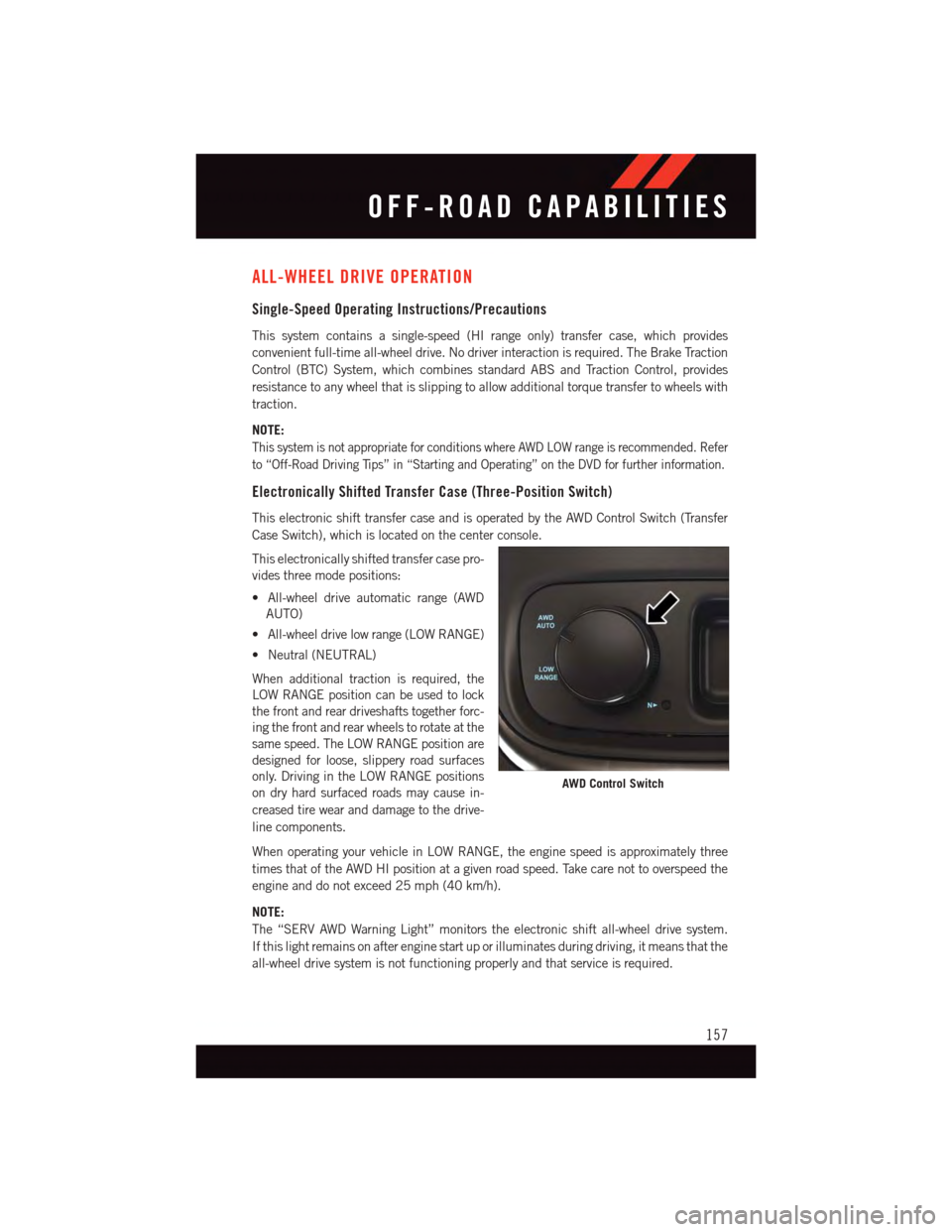
ALL-WHEEL DRIVE OPERATION
Single-Speed Operating Instructions/Precautions
This system contains a single-speed (HI range only) transfer case, which provides
convenient full-time all-wheel drive. No driver interaction is required. The Brake Traction
Control (BTC) System, which combines standard ABS and Traction Control, provides
resistance to any wheel that is slipping to allow additional torque transfer to wheels with
traction.
NOTE:
This system is not appropriate for conditions where AWD LOW range is recommended. Refer
to “Off-Road Driving Tips” in “Starting and Operating” on the DVD for further information.
Electronically Shifted Transfer Case (Three-Position Switch)
This electronic shift transfer case and is operated by the AWD Control Switch (Transfer
Case Switch), which is located on the center console.
This electronically shifted transfer case pro-
vides three mode positions:
•All-wheeldriveautomaticrange(AWD
AUTO)
•All-wheeldrivelowrange(LOWRANGE)
•Neutral(NEUTRAL)
When additional traction is required, the
LOW RANGE position can be used to lock
the front and rear driveshafts together forc-
ing the front and rear wheels to rotate at the
same speed. The LOW RANGE position are
designed for loose, slippery road surfaces
only. Driving in the LOW RANGE positions
on dry hard surfaced roads may cause in-
creased tire wear and damage to the drive-
line components.
When operating your vehicle in LOW RANGE, the engine speed is approximately three
times that of the AWD HI position at a given road speed. Take care not to overspeed the
engine and do not exceed 25 mph (40 km/h).
NOTE:
The “SERV AWD Warning Light” monitors the electronic shift all-wheel drive system.
If this light remains on after engine start up or illuminates during driving, it means that the
all-wheel drive system is not functioning properly and that service is required.
AWD Control Switch
OFF-ROAD CAPABILITIES
157
Page 160 of 236
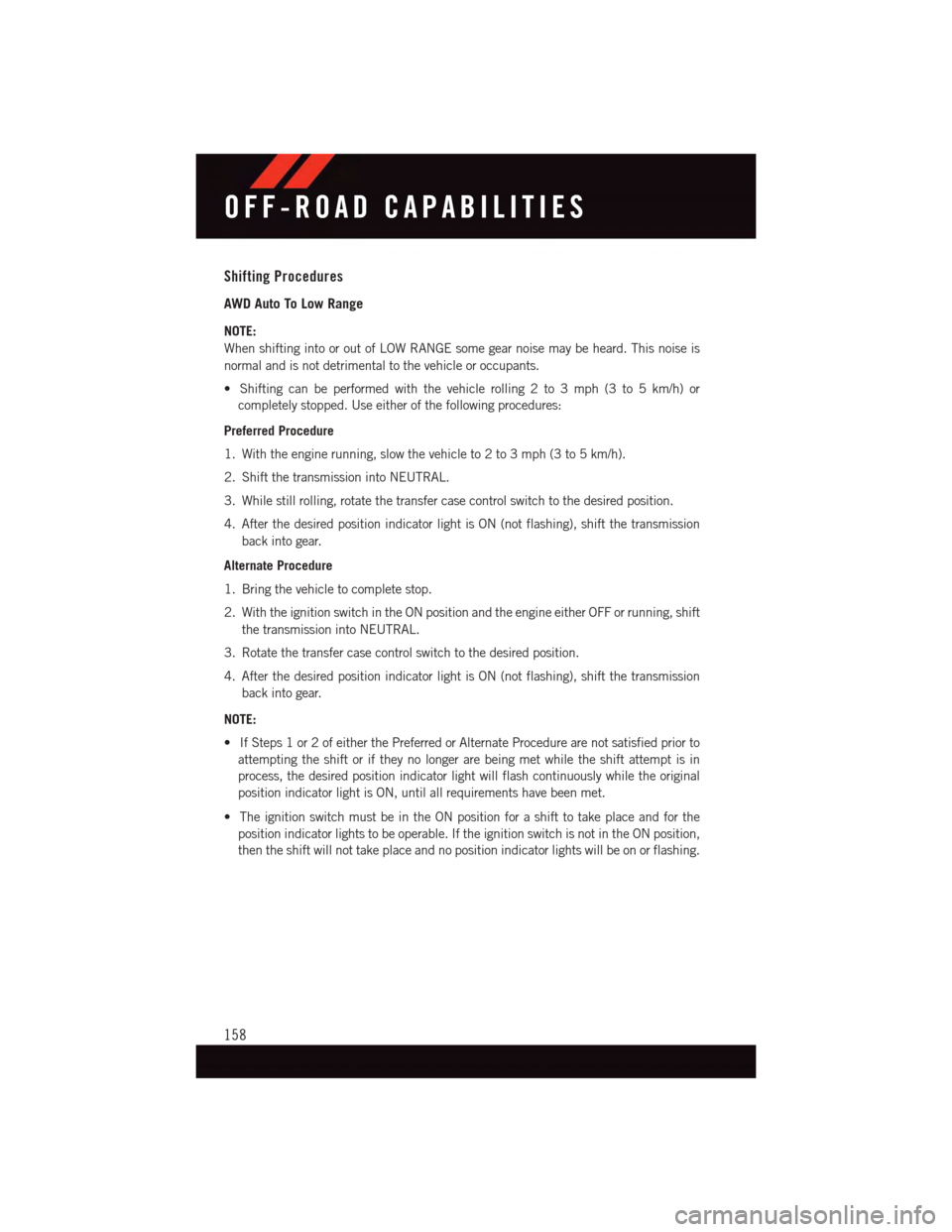
Shifting Procedures
AWD Auto To Low Range
NOTE:
When shifting into or out of LOW RANGE some gear noise may be heard. This noise is
normal and is not detrimental to the vehicle or occupants.
•Shiftingcanbeperformedwiththevehiclerolling2to3mph(3to5km/h)or
completely stopped. Use either of the following procedures:
Preferred Procedure
1. With the engine running, slow the vehicle to 2 to 3 mph (3 to 5 km/h).
2. Shift the transmission into NEUTRAL.
3. While still rolling, rotate the transfer case control switch to the desired position.
4. After the desired position indicator light is ON (not flashing), shift the transmission
back into gear.
Alternate Procedure
1. Bring the vehicle to complete stop.
2. With the ignition switch in the ON position and the engine either OFF or running, shift
the transmission into NEUTRAL.
3. Rotate the transfer case control switch to the desired position.
4. After the desired position indicator light is ON (not flashing), shift the transmission
back into gear.
NOTE:
•IfSteps1or2ofeitherthePreferredorAlternateProcedurearenotsatisfiedpriorto
attempting the shift or if they no longer are being met while the shift attempt is in
process, the desired position indicator light will flash continuously while the original
position indicator light is ON, until all requirements have been met.
•TheignitionswitchmustbeintheONpositionforashifttotakeplaceandforthe
position indicator lights to be operable. If the ignition switch is not in the ON position,
then the shift will not take place and no position indicator lights will be on or flashing.
OFF-ROAD CAPABILITIES
158
Page 163 of 236

TRAILER TOWING WEIGHTS (MAXIMUM TRAILER WEIGHT RATINGS)
Engine ModelGCWR (GrossCombinedWt. Rating)Frontal AreaMax. GTW(Gross TrailerWt.)
Max. TrailerTongue Wt.(See Note)
3.6LRWD LightDuty Cooling8,900 lbs(4,037 kg)40 sq ft(3.72 sq m)3,500 lbs(1,588 kg)350 lbs(159 kg)
3.6L RWD11,600 lbs(5,262 kg)40 sq ft(3.72 sq m)6,200 lbs(2,812 kg)620 lbs(281 kg)
3.6LAWD LightDuty Cooling8,900 lbs(4,037 kg)40 sq ft(3.72 sq m)3,500 lbs(1,588 kg)350 lbs(159 kg)
3.6L AWD11,600 lbs(5,262 kg)40 sq ft(3.72 sq m)6,200 lbs(2,812 kg)620 lbs(281 kg)
5.7L RWD13,100 lbs(5,942 kg)60 sq ft(5.57 sq m)7,400 lbs(3,357 kg)740 lbs(336 kg)
5.7L AWD13,100 lbs(5,942 kg)60 sq ft(5.57 sq m)7,200 lbs(3,266 kg)720 lbs(327 kg)
Refer to local laws for maximum trailer towing speeds.
NOTE:
•Thetrailertongueweightmustbeconsideredaspartofthecombinedweightof
occupants and cargo, and should never exceed the weight referenced on the Tire and
Loading Information placard. Refer to “Tire Safety Information” in “Starting and
Operating” for further information. The addition of passengers and cargo may require
reducing trailer tongue load and Gross Trailer Weight (GTW). Redistributing cargo (to
the trailer) may be necessary to avoid exceeding Rear Gross Axle Weight Rating (GAWR)
of 3,900 lbs (1 769 kg).
•Vehiclesnotfactoryequippedwithtrailertowpackagearelimitedto3,500lbs(350lbs
tongue weight).
UTILITY
161
Page 167 of 236

CAUTION!
•DONOTdollytowanyAWDvehicle.Towingwithonlyonesetofwheelsonthe
ground (front or rear) will cause severe transmission and/or transfer case damage.
To w w i t h a l l f o u r w h e e l s e i t h e r O N t h e g r o u n d , o r O F F t h e g r o u n d ( u s i n g a v e h i c l e
trailer).
•Towonlyintheforwarddirection.Towingthisvehiclebackwardscancausesevere
damage to the transfer case.
•ThetransmissionmustbeinPARKforrecreationaltowing.
•Beforerecreationaltowing,performtheprocedureoutlinedunder“ShiftingInto
NEUTRAL(N)” to be certain that the transfer case is fully in NEUTRAL (N).
Otherwise, internal damage will result.
•Towingthisvehicleinviolationoftheaboverequirementscancausesevere
transmission and/or transfer case damage. Damage from improper towing is not
covered under the New Vehicle Limited Warranty.
•Donotuseabumper-mountedclamp-ontowbaronyourvehicle.Thebumperface
bar will be damaged.
Shifting Into NEUTRAL (N)
WARNING!
Yo u o r o t h e r s c o u l d b e i n j u r e d o r k i l l e d i f y o u l e a v e t h e v e h i c l e u n a t t e n d e d w i t h t h e
transfer case in the NEUTRAL (N) position without first fully engaging the parking
brake. The transfer case NEUTRAL (N) position disengages both the front and rear
driveshafts from the powertrain and will allow the vehicle to roll, even if the transmis-
sion is in PARK. The parking brake should always be applied when the driver is not in
the vehicle.
Use the following procedure to prepare your vehicle for recreational towing.
CAUTION!
It is necessary to follow these steps to be certain that the transfer case is fully in
NEUTRAL (N) before recreational towing to prevent damage to internal parts.
1. Bring the vehicle to a complete stop, with the engine running.
2. Press and hold the brake pedal.
3. Shift the transmission into NEUTRAL.
4.Using a ballpoint pen or similar object, press and hold the recessed transfer case NEUTRAL
(N) button (located by the selector switch) for four seconds. The light behind the N symbol
will blink, indicating shift in progress. The light will stop blinking (stay on solid) when the
shift to NEUTRAL (N) is complete. A “FOUR WHEEL DRIVE SYSTEM IN NEUTRAL”
message will appear in the Driver Information Display (DID). Refer to “Driver Information
Display (DID)” in “Understanding Your Instrument Panel” for further information.
UTILITY
165
Page 168 of 236

5. After the shift is completed and the NEUTRAL (N) light stays on, release the
NEUTRAL (N) button.
6. Shift the transmission into REVERSE.
7. Release the brake pedal for five seconds and ensure that there is no vehicle movement.
8. Shift the transmission back into NEUTRAL.
9. Firmly apply the parking brake.
10. With the transmission and transfer case in NEUTRAL, press and hold the ENGINE
START/STOP button until the engine turns off. Turning the engine off will automati-
cally place the transmission in PARK.
11. Press the ENGINE STOP/START button again (without pressing the brake pedal), if
needed, to turn the ignition switch to the OFF position.
CAUTION!
Damage to the transmission may occur if the transmission is shifted into PARK with the
transfer case in NEUTRAL (N) and the engine running. With the transfer case in
NEUTRAL (N) ensure that the engine is OFF before shifting the transmission into
PA R K .
12. Attach the vehicle to the tow vehicle using a suitable tow bar.
13. Release the parking brake.
NOTE:
•Steps1through3arerequirementsthatmustbemetbeforepressingtheNEUTRAL
(N) button, and must continue to be met until the shift has been completed. If any of
these requirements are not met before pressing the NEUTRAL (N) button or are no
longer met during the shift, the NEUTRAL (N) indicator light will flash continuously
until all requirements are met or until the NEUTRAL (N) button is released.
•TheignitionswitchmustbeintheON/RUNpositionforashifttotakeplaceandforthe
position indicator lights to be operable. If the ignition switch is not in the ON/RUN
position, the shift will not take place and no position indicator lights will be on or
flashing.
•AflashingNEUTRAL(N)positionindicatorlightindicatesthatshiftrequirementshave
not been met.
UTILITY
166
Page 169 of 236

Shifting Out Of NEUTRAL (N)
Use the following procedure to prepare your vehicle for normal usage.
1. Bring the vehicle to a complete stop, leaving it connected to the tow vehicle.
2. Firmly apply the parking brake.
3. Start the engine.
4. Press and hold the brake pedal.
5. Shift the transmission into NEUTRAL.
6. Using a ballpoint pen or similar object, press and hold the recessed transfer case
NEUTRAL (N) button (located by the selector switch) for one second.
7. When the NEUTRAL (N) indicator light turns off, release the NEUTRAL (N) button.
8. After the NEUTRAL (N) button has been released, the transfer case will shift to the
position indicated by the selector switch.
9. Shift the transmission into PARK and turn the engine OFF.
10. Release the brake pedal.
11. Disconnect vehicle from the tow vehicle.
12. Start the engine.
13. Press and hold the brake pedal.
14. Release the parking brake.
15. Shift the transmission into DRIVE, release the brake pedal, and check that the
vehicle operates normally.
NOTE:
•Steps1through5arerequirementsthatmustbemetbeforepressingtheNEUTRAL
(N) button, and must continue to be met until the shift has been completed. If any of
these requirements are not met before pressing the NEUTRAL (N) button or are no
longer met during the shift, the NEUTRAL (N) indicator light will flash continuously
until all requirements are met or until the NEUTRAL (N) button is released.
•TheignitionswitchmustbeintheON/RUNpositionforashifttotakeplaceandforthe
position indicator lights to be operable. If the ignition switch is not in the ON/RUN
position, the shift will not take place and no position indicator lights will be on or
flashing.
•AflashingNEUTRAL(N)positionindicatorlightindicatesthatshiftrequirementshave
not been met.
UTILITY
167
Page 172 of 236

Vehicles equipped with the Anti-Lock Brake System (ABS) are also equipped with
Electronic Brake Force Distribution (EBD). In the event of an EBD failure, the Brake
Warning Light will turn on along with the ABS Light. Immediate repair to the ABS system
is required.
Operation of the Brake Warning Light can be checked by turning the ignition switch from
the OFF position to the ON/RUN position. The light should illuminate for approximately
two seconds. The light should then turn off unless the parking brake is applied or a brake
fault is detected. If the light does not illuminate, have the light inspected by an authorized
dealer.
The light also will turn on when the parking brake is applied with the ignition switch in the
ON/RUN position.
NOTE:
This light shows only that the parking brake is applied. It does not show the degree of
brake application.
WARNING!
Driving a vehicle with the red brake light on is dangerous. Part of the brake system may
have failed. It will take longer to stop the vehicle. You could have a collision. Have the
vehicle checked immediately.
-MalfunctionIndicatorLight(MIL)
The Malfunction Indicator Light (MIL) is part of an onboard diagnostic system called
OBD II that monitors engine and automatic transmission control systems. The light will
illuminate when the key is in the ON/RUN position before engine start. If the bulb does not
come on when turning the key from OFF to ON/RUN, have the condition checked
promptly.
Certain conditions, poor fuel quality, etc., may illuminate the light after engine start. The
vehicle should be serviced if the light stays on through several of your typical driving
cycles. In most situations, the vehicle will drive normally and will not require towing.
CAUTION!
Prolonged driving with the Malfunction Indicator Light (MIL) on could cause damage
to the engine control system. It also could affect fuel economy and driveability. If the
MIL is flashing, severe catalytic converter damage and power loss will soon occur.
Immediate service is required.
WHAT TO DO IN EMERGENCIES
170
Page 173 of 236

WARNING!
Amalfunctioningcatalyticconverter,asreferencedabove,canreachhighertempera-
tures than in normal operating conditions. This can cause a fire if you drive slowly or
park over flammable substances such as dry plants, wood, cardboard, etc. This could
result in death or serious injury to the driver, occupants or others.
-ElectronicStabilityControl(ESC)Activation/MalfunctionIndicatorLight
The “ESC Activation/Malfunction Indicator Light” in the instrument cluster will come on
when the ignition switch is turned to the ON/RUN position. It should go out with the
engine running. If the “ESC Activation/Malfunction Indicator Light” comes on continu-
ously with the engine running, a malfunction has been detected in the ESC system. If this
light remains on after several ignition cycles, and the vehicle has been driven several miles
(kilometers) at speeds greater than 30 mph (48 km/h), see your authorized dealer as soon
as possible to have the problem diagnosed and corrected.
NOTE:
•The“ESCOffIndicatorLight”andthe“ESCActivation/MalfunctionIndicatorLight”
come on momentarily each time the ignition switch is turned to ON/RUN.
•EachtimetheignitionisturnedtoON/RUN,theESCsystemwillbeON,evenifitwas
turned off previously.
•TheESCsystemwillmakebuzzingorclickingsoundswhenitisactive.Thisisnormal;
the sounds will stop when ESC becomes inactive following the maneuver that caused
the ESC activation.
•Toimprovethevehicle'stractionwhenstartingoffindeepsnow,sandorgravel,itmay
be desirable to switch the ESC system to Partial Off mode by momentarily pressing the
ESC Offswitch located below the climate controls, on the switch panel.
-ChargingSystemLight
This light shows the status of the electrical charging system. If the charging system light
remains on, it means that the vehicle is experiencing a problem with the charging system.
We recommend you do not continue driving if the charging system light is on. Have the
vehicle serviced immediately.
-OilPressureWarningLight
This light indicates low engine oil pressure. If the light turns on while driving, stop the
vehicle and shut off the engine as soon as possible. A chime will sound for four minutes
when this light turns on.
We recommend you do not operate the vehicle or engine damage will occur. Have the
vehicle serviced immediately.
WHAT TO DO IN EMERGENCIES
171