Page 365 of 575

Operation
When the shift lever is in the DRIVE (D) position, the
transmission will operate automatically, shifting between
the eight available gears. To activate AutoStick, move the
shift lever into the MANUAL (M) position (beside the
DRIVE position). The current transmission gear will be
displayed in the instrument cluster, along with a high-
lighted�M�(Manual) indication. When the shift lever is
in the MANUAL (M) position, tap the shift lever forward
(-) (or tap the (-) shift paddle on the steering wheel) to
downshift the transmission to the next lower gear, (or tap
the lever rearward (+) or tap the (+) shift paddle), to
command an upshift. NOTE:
Tapping one of the steering wheel-mounted shift
paddles (+/-), while the shift lever is in DRIVE, will
activate a temporary AutoStick mode. Tapping (-) to
enter AutoStick mode will downshift the transmission to
the next lower gear, while using (+) to enter AutoStick
mode will retain the current gear. The current gear will be
displayed in the instrument cluster, but the �M�will not
be highlighted. The transmission will revert back to
normal operation (if the shift lever remains in DRIVE)
after a period of time, depending on accelerator pedal
activity.
In AutoStick mode, the transmission will shift up or
down when (+/-) is manually selected by the driver
(using the shift lever, or the shift paddles), unless an
engine lugging or overspeed condition would result. It
will remain in the selected gear until another upshift or
downshift is chosen, except as described below.
5
STARTING AND OPERATING 363
Page 368 of 575
•TRACK Mode — TRACK Mode is a pre-defined
configuration optimized for typical track driving. The
ABS, Transmission, Steering, and Suspension systems
are all set to their TRACK settings. Steering wheel
mounted paddle shifters are enabled. •
SPORT Mode — SPORT Mode is a pre-defined con-
figuration optimized for typical enthusiast driving.
The ABS, Transmission, Steering, and Suspension sys-
tems are all set to their SPORT settings. Steering wheel
mounted paddle shifters are enabled.
• CUSTOM — CUSTOM Mode allows the driver to
create a custom vehicle configuration that is saved for
quick selection of favorite settings. The system will
return to Default mode when the ignition switch is
cycled from RUN to OFF to RUN, if this mode is
selected. While in Custom Mode the Traction, Trans-
mission, Steering, Suspension and Paddle shifter set-
tings may be configured through the custom mode
set-up in any combination.
Drive Modes
366 STARTING AND OPERATING
Page 369 of 575
Listed below is a description of each of these settings:
Transmission (Trans)
•Track — provides the fastest shift speeds and has the
highest comfort trade-off. •
Sport — provides a faster shift speed and has a
moderate comfort trade-off.
• Street — provides a balance of shift speed and comfort
for typical daily driving.
Paddles — If Equipped
• On — enables steering wheel mounted paddle shifters.
• Off — disables steering wheel mounted paddle shift-
ers.
Traction
• Track — modifies traction control to optimize track
performance with the least stability control.
• Sport — turns off traction control and reduces stability
control.
• Street — provides full traction control and full stability
control.
Custom Mode Set-Up
5
STARTING AND OPERATING 367
Page 371 of 575

(active dampening system) stiffness may be config-
ured to either the STREET, SPORT or TRACK settings
within this mode. Steering wheel mounted paddle
shifters may be enabled or disabled while in this mode
as well.
NOTE: The vehicle will restart with DEFAULT active if
DEFAULT was active when the vehicle was last shut
down.
• VALET — To enter Valet Mode the operator must
select it from the Drive Modes interface and enter a
four digit PIN code. The PIN code is not predeter-
mined, so the operator is free to select any four digit
numeric combination that will be easy to remember.
While in Valet Mode the following vehicle configura-
tions are set and locked to prevent unauthorized
modification:
• Engine limited to a lowest power output state. •
Transmission locks out access to first gear and shifts
earlier than normal.
• Traction, Steering and Suspension are forced to
STREET settings.
• Steering wheel mounted paddle shifters are disabled.
• The SRT Drive Modes are not available. Pressing the
SRT button will display the unlock keypad.
• The ESC Off button is disabled.
• The Launch Control button is disabled.
NOTE:
• To exit VALET Mode the operator must enter the same
four digit PIN that was used to enter the mode. The
unlock keypad can be accessed by either pressing the
SRT button or selecting to disable Valet on the
Uconnect® touchscreen.
5
STARTING AND OPERATING 369
Page 373 of 575

•Launch Control is intended to be used on dry, paved
road surfaces only. Use on slippery or loose surfaces
may cause damage to vehicle components and is not
recommended.
Automatic Transmission — If Equipped
Launch Control is only available when the following
procedure is followed:
1. Push the LAUNCH button on the center stack switch bank.
NOTE: Pushing the SRT button on the center stack or
pressing the “SRT & Apps” button on the touchscreen are
two other options to access launch control features.
Please refer to “Uconnect® Settings” within your Own-
er ’s Manual on the DVD for further information.
2. Press the “Launch RPM Set-Up” button on the touch- screen. This screen will allow you to adjust your
launch RPM’s for optimum launch/traction. 3. Press the “Activate Launch Mode” button on the
touchscreen.
4. Make sure the vehicle is not moving.
5. Make sure the steering wheel is pointing straight.
6. Hold the brake and make sure the vehicle is in “Drive”.
7. While holding the brake, rapidly apply the accelerator pedal to wide open throttle. The engine speed will
hold at the RPM that was set in the “Launch RPM
Set-up” screen.
NOTE: Messages will appear in the Driver Information
Display (DID) to inform the driver if one or more of the
above conditions have not been met.
8. When conditions 5 through 8 have been met, the Driver Information Display (DID) will read “Launch
Ready Release Brake”.
5
STARTING AND OPERATING 371
Page 375 of 575

4. Make sure the vehicle is not moving.
5. Make sure the steering wheel is pointing straight.
6. Fully depress the clutch pedal and make sure thevehicle is in first gear.
7. While holding the clutch depressed, rapidly apply the accelerator pedal to wide open throttle. The engine
speed will hold at the pre-selected launch RPM. The
engine speed will hold at the RPM that was set in the
“Launch RPM Set-up” screen.
NOTE: Messages will appear in the Driver Information
Display (DID) to inform the driver if one or more of the
above conditions have not been met.
8. When conditions 5 through 8 have been met, the Driver Information Display (DID) will read “Launch
Ready Release Clutch”. Release the clutch quickly and continue to hold wide open throttle to launch execute
shifts. Refer to “Manual Transmission – Shifting” in
this section for further information.
Release the brake and continue to hold wide open
throttle to launch.
9. Keep the vehicle pointed straight.
Launch control will be active until the vehicle reaches
62 mph (100 km/h), at which point the ESC system will
return to its current ESC mode.
Launch control will abort before launch completion,
display “Launch Aborted” in the cluster and return to
ESC Full ON under any the following conditions:
• The brake is applied during launch.
• The ESC system detects that the vehicle is no longer
moving in a straight line.
5
STARTING AND OPERATING 373
Page 383 of 575
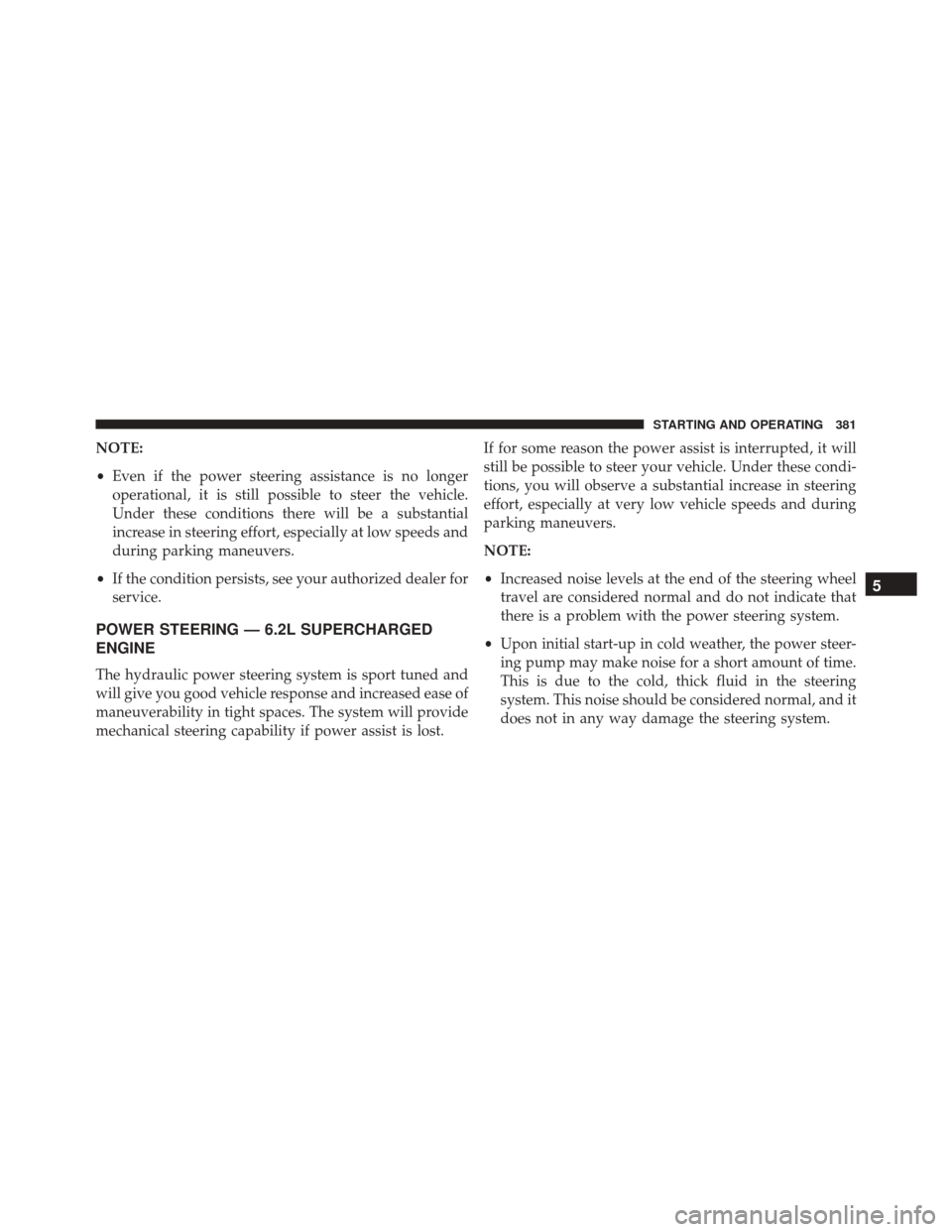
NOTE:
•Even if the power steering assistance is no longer
operational, it is still possible to steer the vehicle.
Under these conditions there will be a substantial
increase in steering effort, especially at low speeds and
during parking maneuvers.
• If the condition persists, see your authorized dealer for
service.
POWER STEERING — 6.2L SUPERCHARGED
ENGINE
The hydraulic power steering system is sport tuned and
will give you good vehicle response and increased ease of
maneuverability in tight spaces. The system will provide
mechanical steering capability if power assist is lost. If for some reason the power assist is interrupted, it will
still be possible to steer your vehicle. Under these condi-
tions, you will observe a substantial increase in steering
effort, especially at very low vehicle speeds and during
parking maneuvers.
NOTE:
•
Increased noise levels at the end of the steering wheel
travel are considered normal and do not indicate that
there is a problem with the power steering system.
• Upon initial start-up in cold weather, the power steer-
ing pump may make noise for a short amount of time.
This is due to the cold, thick fluid in the steering
system. This noise should be considered normal, and it
does not in any way damage the steering system.
5
STARTING AND OPERATING 381
Page 384 of 575
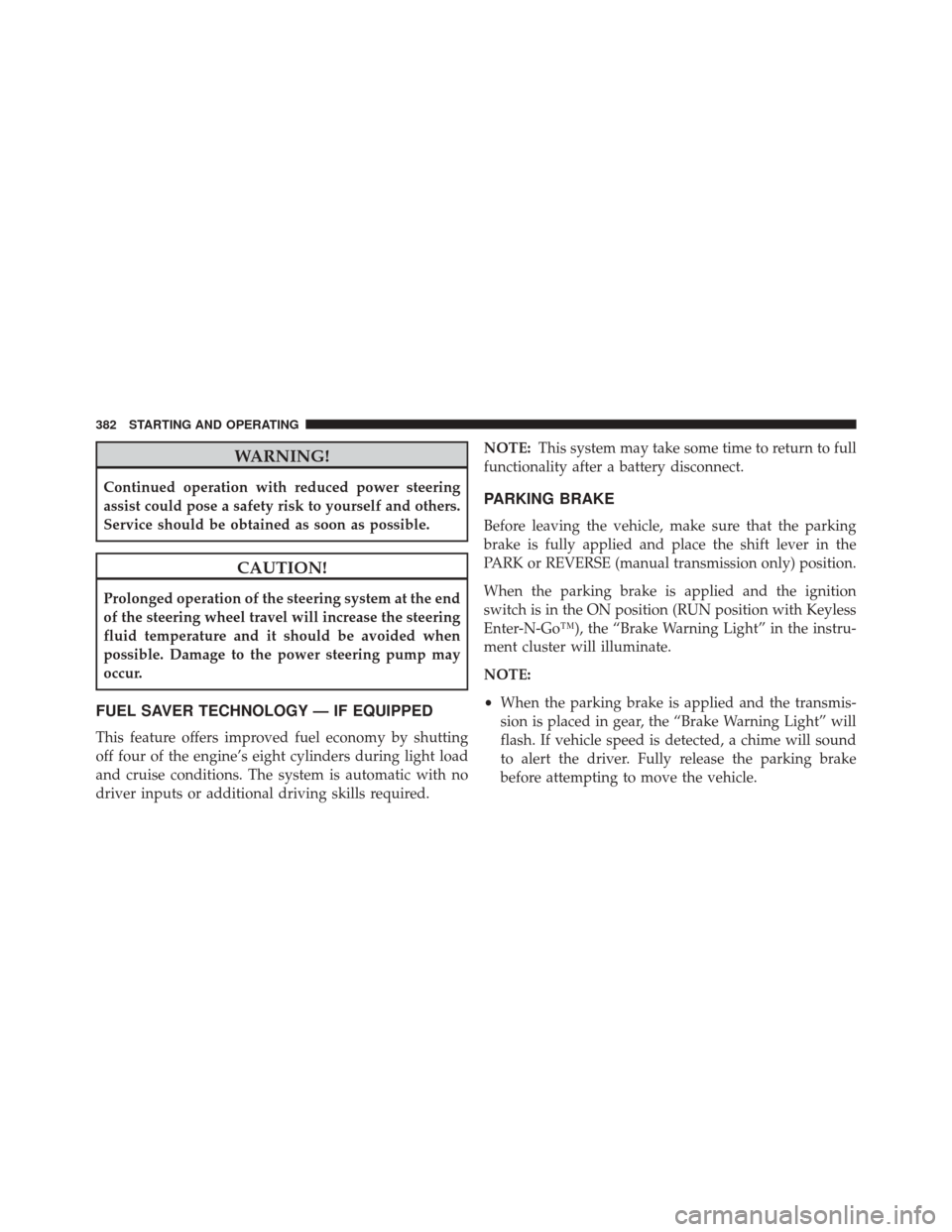
WARNING!
Continued operation with reduced power steering
assist could pose a safety risk to yourself and others.
Service should be obtained as soon as possible.
CAUTION!
Prolonged operation of the steering system at the end
of the steering wheel travel will increase the steering
fluid temperature and it should be avoided when
possible. Damage to the power steering pump may
occur.
FUEL SAVER TECHNOLOGY — IF EQUIPPED
This feature offers improved fuel economy by shutting
off four of the engine’s eight cylinders during light load
and cruise conditions. The system is automatic with no
driver inputs or additional driving skills required.NOTE:
This system may take some time to return to full
functionality after a battery disconnect.
PARKING BRAKE
Before leaving the vehicle, make sure that the parking
brake is fully applied and place the shift lever in the
PARK or REVERSE (manual transmission only) position.
When the parking brake is applied and the ignition
switch is in the ON position (RUN position with Keyless
Enter-N-Go™), the “Brake Warning Light” in the instru-
ment cluster will illuminate.
NOTE:
• When the parking brake is applied and the transmis-
sion is placed in gear, the “Brake Warning Light” will
flash. If vehicle speed is detected, a chime will sound
to alert the driver. Fully release the parking brake
before attempting to move the vehicle.
382 STARTING AND OPERATING