Page 297 of 575
•Sport
Press the “Sport” button on the touchscreen to provide
faster shift speeds and will have a moderate comfort
trade-off.
• Street
Press the “Street” button on the touchscreen to provide a
balance of shift speed and comfort for typical daily
driving. Paddle Shifters
•
ON
Press the “ON” button on the touchscreen to enable
steering wheel paddle shifters.
Paddle Shifters
4
UNDERSTANDING YOUR INSTRUMENT PANEL 295
Page 298 of 575
•OFF
Press the “OFF” button on the touchscreen to disable
steering wheel paddle shifters.
Traction •
Track
Press the “Track” button on the touchscreen to modify
traction control to optimize track performance with the
least stability control.
• Sport
Press the “Sport” button on the touchscreen to turn off
traction control and reduce stability control.
• Street
Press the “Street” button on the touchscreen to provide
full traction control and full stability control.
Traction
296 UNDERSTANDING YOUR INSTRUMENT PANEL
Page 305 of 575
not set, so you are free to select any 4 digit numeric
combination that will be easy to remember.
While in Valet Mode the following vehicle configurations
are set and locked to prevent unauthorized modification:
•Engine limited to the lowest power output state.
• Transmission locks out access to first gear and up-
shifts earlier than normal.
• Traction, Steering, and Suspension are set to their
STREET settings.
• Steering wheel paddle shifters are disabled.
• The Drive Mode interface is not available. Pressing the
SRT button on the touchscreen will display the unlock
keypad.
• The ESC Off button is disabled.
• The Launch Control button is disabled. To exit Valet Mode you must enter the same 4 digit PIN
that was used to enter the mode. The unlock keypad can
be accessed by either pushing the SRT button on the
faceplate, or pressing the “Valet Mode Active – Press
Here to Exit” button on the touchscreen.
Valet Mode Deactivation
4
UNDERSTANDING YOUR INSTRUMENT PANEL 303
Page 309 of 575
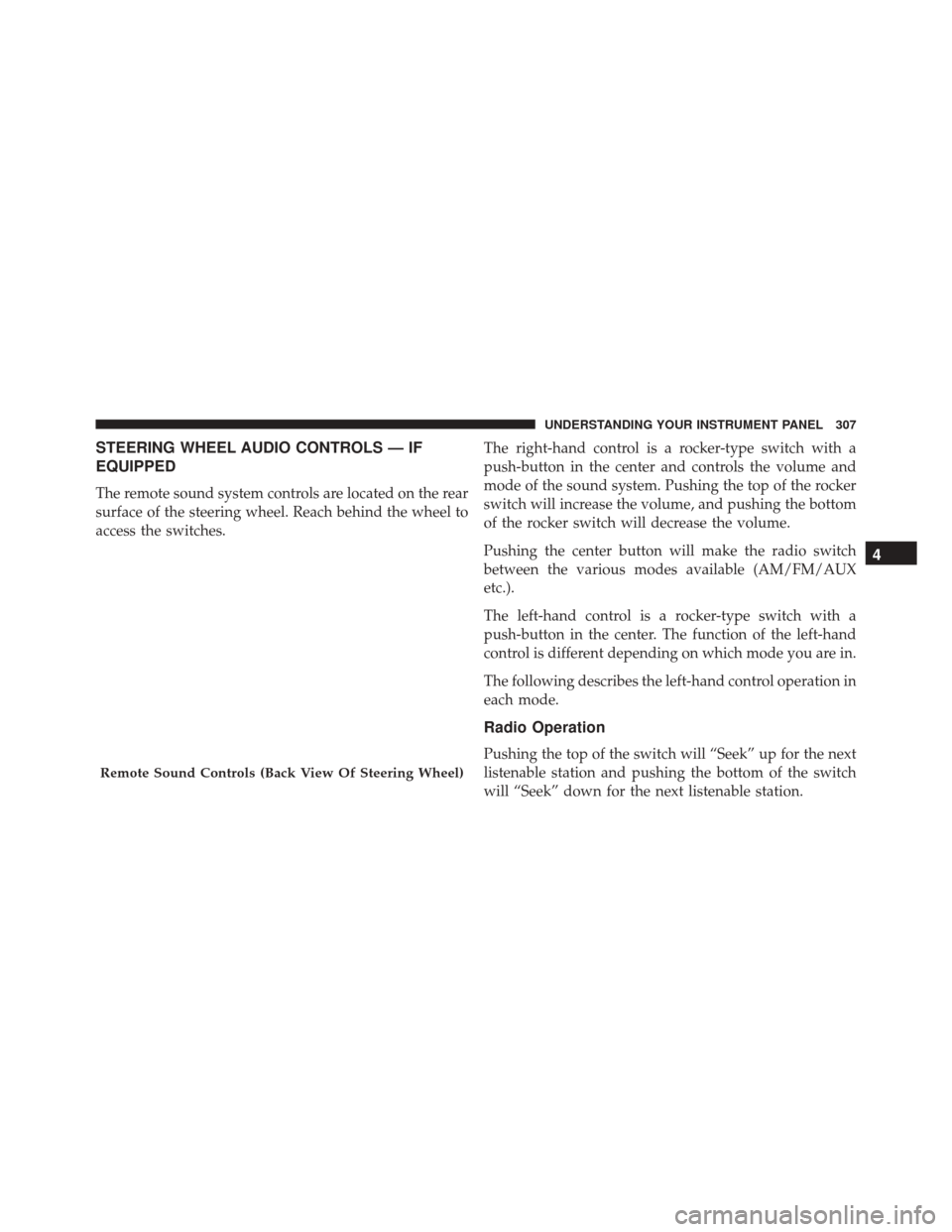
STEERING WHEEL AUDIO CONTROLS — IF
EQUIPPED
The remote sound system controls are located on the rear
surface of the steering wheel. Reach behind the wheel to
access the switches.The right-hand control is a rocker-type switch with a
push-button in the center and controls the volume and
mode of the sound system. Pushing the top of the rocker
switch will increase the volume, and pushing the bottom
of the rocker switch will decrease the volume.
Pushing the center button will make the radio switch
between the various modes available (AM/FM/AUX
etc.).
The left-hand control is a rocker-type switch with a
push-button in the center. The function of the left-hand
control is different depending on which mode you are in.
The following describes the left-hand control operation in
each mode.
Radio Operation
Pushing the top of the switch will “Seek” up for the next
listenable station and pushing the bottom of the switch
will “Seek” down for the next listenable station.
Remote Sound Controls (Back View Of Steering Wheel)
4
UNDERSTANDING YOUR INSTRUMENT PANEL 307
Page 325 of 575

Get Started
All you need to control your Uconnect® system with
your voice are the buttons on your steering wheel.
1. VisitUconnectPhone.com to check mobile device and
feature compatibility and to find phone pairing in-
structions.
2. Reduce background noise. Wind and passenger con- versations are examples of noise that may impact
recognition.
3. Speak clearly at a normal pace and volume while facing straight ahead. The microphone is positioned
on the rearview mirror and aimed at the driver.
4. Each time you give a Voice Command, you must first push either the VR or Phone button, wait until after
the beep, then say your Voice Command.
5. You can interrupt the help message or system prompts by pushing the VR or Phone button and saying a Voice
Command from current category.
Uconnect® Voice Command1 — Push To Initiate Or To Answer A Phone Call, Send Or Re-
ceive A Text
2 — For all radios: Push To Begin Radio or Media functions. For
8.4A/8.4AN only: Push to begin Navigation, Apps And Climate
Functions
3 — Push To End Call
4
UNDERSTANDING YOUR INSTRUMENT PANEL 323
Page 331 of 575
TIP:Voice Command for Climate may only be used to
adjust the interior temperature of your vehicle. Voice
Command will not work to adjust the heated seats or
steering wheel (If equipped).Navigation (8.4A/8.4AN)
The Uconnect® navigation feature helps you save time
and become more productive when you know exactly
how to get to where you want to go. (Navigation is
optional on the Uconnect® 8.4A system. See your dealer
to activate navigation at any time.)
1. To enter a destination, press the VR button
. After
the beep, say:
• For the 8.4A Uconnect® System, say: “Enter state.”
• For the 8.4AN Uconnect® System, say: “Navigate to
800 Chrysler Drive Auburn Hills, Michigan.”
2. Then follow the system prompts.
TIP: To start a POI search, press the VR button
.
After the beep, say: “ Find nearestcoffee shop.”
Uconnect 8.4A/8.4AN Climate
4
UNDERSTANDING YOUR INSTRUMENT PANEL 329
Page 340 of 575

▫Eight-Speed Automatic Transmission — If
Equipped .......................... .355
� AUTOSTICK ......................... .362
▫ Steering Wheel Mounted Paddle Shifters Or
Console Mounted Shifter ................362
� DRIVE MODES ....................... .365
▫ Launch Mode — If Equipped .............370
▫ Guidelines For Track Use ................374
� DRIVING ON SLIPPERY SURFACES .........377
▫ Acceleration ........................ .377
▫ Traction ........................... .377
� DRIVING THROUGH WATER .............378
▫ Flowing/Rising Water ..................378
� POWER STEERING — 6.4L ENGINE .........380�
POWER STEERING — 6.2L SUPERCHARGED
ENGINE ............................ .381
�
FUEL SAVER TECHNOLOGY — IF EQUIPPED. . .382
� PARKING BRAKE ..................... .382
▫ Manual Transmission — If Equipped ........383
▫ Automatic Transmission — If Equipped ......383
� BRAKE SYSTEM ...................... .385
� ELECTRONIC BRAKE CONTROL SYSTEM . . . .386
▫ Anti-Lock Brake System (ABS) ............386
▫ Traction Control System (TCS) ............389
▫ Brake Assist System (BAS) ...............389
▫ Hill Start Assist (HSA) .................390
▫ Electronic Stability Control (ESC) ..........391
338 STARTING AND OPERATING
Page 364 of 575
NOTE:Even if the transmission can be reset, we recom-
mend that you visit your authorized dealer at your
earliest possible convenience. Your authorized dealer has
diagnostic equipment to determine if the problem could
recur.
If the transmission cannot be reset, authorized dealer
service is required.
AUTOSTICK
Steering Wheel Mounted Paddle Shifters Or
Console Mounted Shifter
AutoStick is a driver-interactive transmission feature
providing manual shift control, giving you more control
of the vehicle. AutoStick allows you to maximize engine
braking, eliminate undesirable upshifts and downshifts,
and improve overall vehicle performance. This system can also provide you with more control
during passing, city driving, cold slippery conditions,
mountain driving, and many other situations.
1 — (–) Shift Paddle
2 — (+) Shift Paddle
362 STARTING AND OPERATING