2015 CITROEN DS3 CABRIO ad blue
[x] Cancel search: ad bluePage 344 of 404

03MAIN MENU
AUdIO FUNCTIONS: radio, CD, USB, options.
Screen C
For a detailed global view of the menus available, refer to the
"Screen
menu map" section.
TELEPHONE:
Bluetooth
hands-free,
pairing,
management
of
a
call.
PERSONALISATION-
CONFIGURATION:
vehicle
parameters,
display
,
languages.
TRIP COMPUTER:
entering
of
distances,
alerts,
status
of
functions.
Screen A
Page 351 of 404
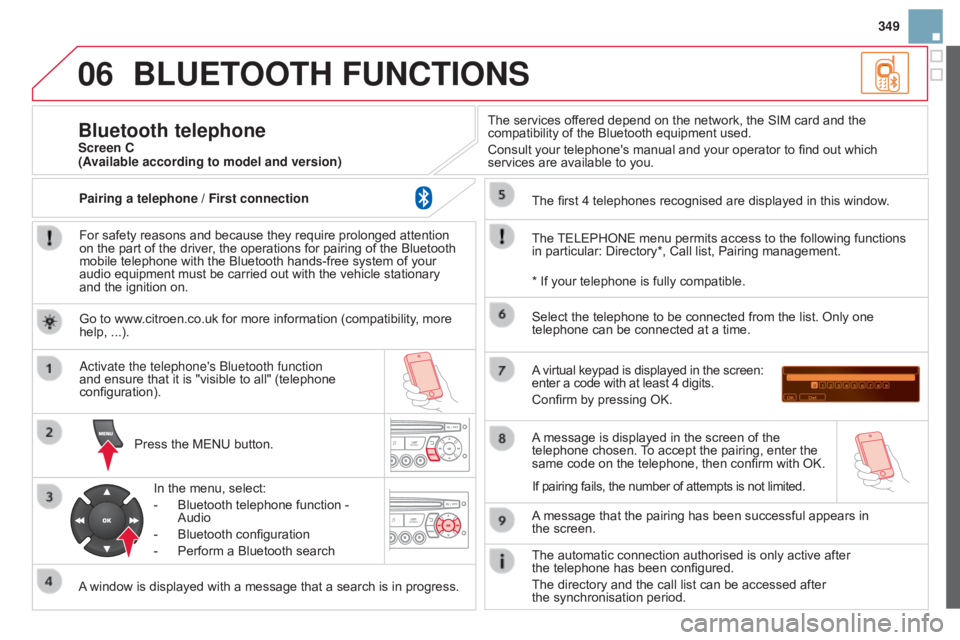
06
349
BLUETOOTH FUNCTIONS
For safety reasons and because they require prolonged attention on the part of the driver, the operations for pairing of the Bluetooth
mobile
telephone with the Bluetooth hands-free system of your
audio
equipment must be carried out with the vehicle stationary
and
the ignition on.
Press
the MENU button.
A
window is displayed with a message that a search is in progress.
a
ctivate the telephone's b luetooth function
and
ensure that it is "visible to all" (telephone
configuration).In
the menu, select:
-
Bluetooth
telephone function -
Audio
-
Bluetooth
configuration
-
Perform
a Bluetooth searchThe
services offered depend on the network, the SIM card and the
compatibility
of the Bluetooth equipment used.
Consult your telephone's manual and your operator to find out which
services
are available to you.
Bluetooth telephoneScreen C
The
TELEPHONE
menu permits access to the following functions
in
particular: Directory*, Call list, Pairing management.
The
first 4 telephones recognised are displayed in this window.
A
virtual keypad is displayed in the screen:
enter
a code with at least 4 digits.
Confirm
by pressing OK.
A
message that the pairing has been successful appears in
the screen. Select
the telephone to be connected from the list. Only one
telephone
can be connected at a time.
A
message is displayed in the screen of the
telephone
chosen.
T
o accept the pairing, enter the
same
code on the telephone, then confirm with OK.
The
automatic connection authorised is only active after
the telephone
has been configured.
The
directory and the call list can be accessed after
the synchronisation
period.
(Available according to model and version)
*
If your telephone is fully compatible.
If
pairing fails, the number of attempts is not limited.
Go
to www.citroen.co.uk for more information (compatibility, more
help,
...).
Pairing a telephone / First connection
Page 352 of 404
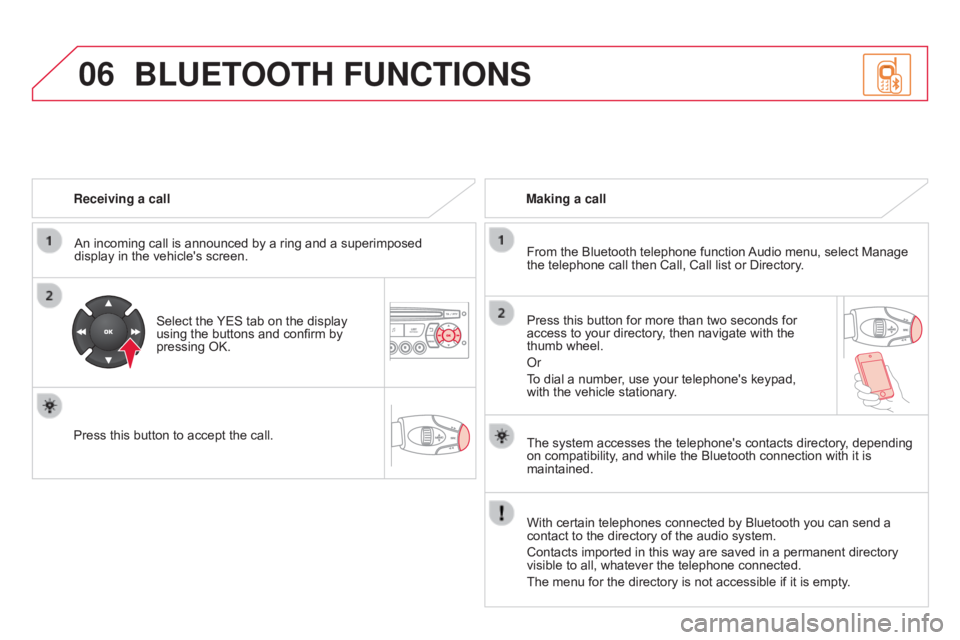
06
Receiving a callAn incoming call is announced by a ring and a superimposed
display
in the vehicle's screen.
Select
the
YES
tab on the display
using
the buttons and confirm by
pressing
OK.
Press
this button to accept the call. Making a call
From the Bluetooth telephone function
Audio
menu, select Manage
the
telephone call then Call, Call list or Directory.
Press
this button for more than two seconds for
access
to your directory, then navigate with the
thumb
wheel.
o
r
To
dial a number, use your telephone's keypad,
with
the vehicle stationary.
BLUETOOTH FUNCTIONS
The system accesses the telephone's contacts directory, depending on compatibility, and while the Bluetooth connection with it is
maintained.
With
certain telephones connected by Bluetooth you can send a
contact
to the directory of the audio system.
Contacts
imported in this way are saved in a permanent directory
visible
to all, whatever the telephone connected.
The
menu for the directory is not accessible if it is empty.
Page 353 of 404
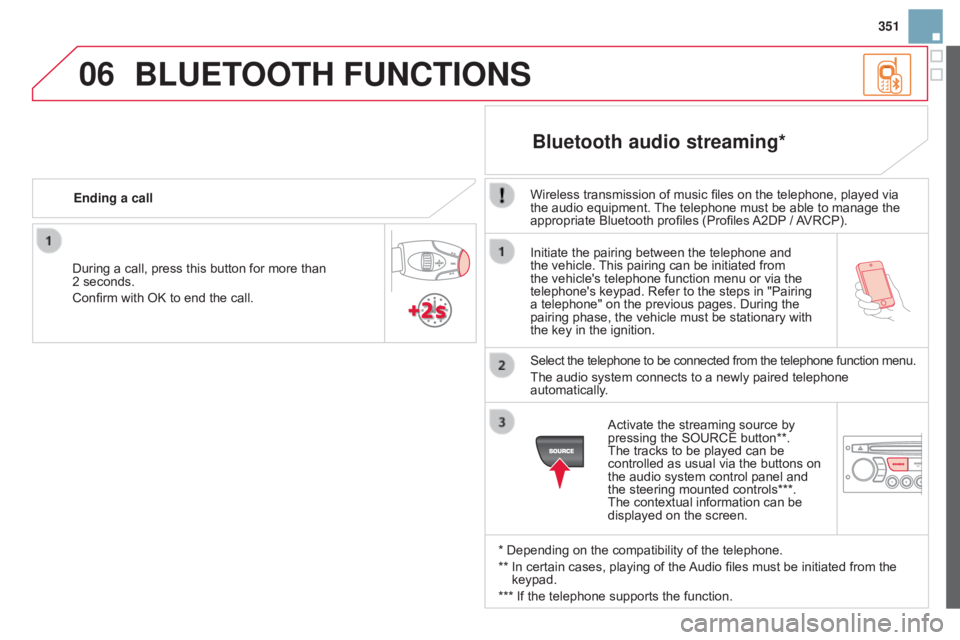
06
351
Initiate
the
pairing
between
the
telephone
and
the
vehicle.
This
pairing
can
be
initiated
from
the
vehicle's
telephone
function
menu
or
via
the
telephone's
keypad.
Refer
to
the
steps
in
"Pairing
a
telephone"
on
the
previous
pages.
During
the
pairing
phase,
the
vehicle
must
be
stationary
with
the
key
in
the
ignition.
Select
the
telephone
to
be
connected
from
the
telephone
function menu.
The
audio
system
connects
to
a
newly
paired
telephone
automatically
.
Bluetooth audio streaming*
Wireless transmission of music files on the telephone, played via the audio equipment. The telephone must be able to manage the
appropriate
Bluetooth profiles (Profiles
A2DP
/
A
VRCP).
*
Depending on the compatibility of the telephone.
**
In
certain cases, playing of the
Audio
files must be initiated from the
keypad.
***
If
the telephone supports the function.
Activate
the streaming source by
pressing
the SOURCE button**.
The
tracks to be played can be
controlled
as usual via the buttons on
the
audio system control panel and
the
steering mounted controls***.
The
contextual information can be
displayed
on the screen.
During
a
call,
press
this
button
for
more
than
2
seconds.
Confirm
with
OK
to
end
the
call.
Ending a call
BLUETOOTH FUNCTIONS
Page 358 of 404

07SCREEN MENU MAP(S)
Bluetooth telephone
Connect/Disconnect an equipment
Consult the paired equipment
Bluetooth configuration
Telephone function
Audio Streaming function
Delete
a paired equipment
Perform
a Bluetooth search
Calls list
Call
d
irectory
Terminate
the current call
Manage the telephone call
Activate
secret mode
1
2
3
3
3
4
4
4
2
3
4
2
3
3
Video-brightness adjustment
Display configuration Define vehicle settings *
Personalisation-
Configuration
normal video
inverse video
brightness
(- +) adjustment
Setting
the date and time
setting
day/month/year
hour/minute
adjustment
choice
of 12 h / 24 h mode
Choice of units l/100
km - mpg - km/l
°Celsius
/ °Fahrenheit
Choice of language
1
2
4
3
2
4
4
3
4
4
2
3
4
4
4
* The settings vary according to vehicle.
Page 365 of 404

363
Interior
Boot fittings 106 -107
- r ear parcel shelf
-
r
etaining strap
-
s
towing rings
AdBlue
® tank 2 03 -205
Rear
seats
8
3 - 84
ISOFIX
mountings
1
88 -190
Child
seats
1
78 -187Seat
belts
1
66 -168
Front seats
7
8 - 80, 81- 82Airbags
1
69-174
Interior
fittings
1
02-105
-
a
uxilliary sockets
-
c
entre armrest
-
m
at
Glove box
1
03
Deactivating
t
he
p
assenger's
a
irbag
1
71
Visual search
Page 367 of 404

365
Technical data - Maintenance
Running out of Diesel 197
AdBlue® additive and SCR system (
BlueHDi Diesel) 1 98 -205
Checking
levels
2
55 -258
-
o
il
-
b
rake fluid
-
c
oolant
-
s
creenwash fluid
-
additive (Diesel with particle emissions filter)Checking c omponents 2 59-260
- b attery
-
a
ir filter / passenger compartment filter
-
o
il filter
-
p
article emissions filter (Diesel)
-
b
rake pads/discs
Changing
bu
lbs
2
19-227
-
f
ront
-
r
ear
-
i
nterior Battery
2
35 -237
Energy economy mode
2
38
Engine compartment fuses
2
28,
2
31-23 4
Bonnet
2
51-252
Under-bonnet
layout, petrol
2
53
Under-bonnet
layout, Diesel
2
54
Petrol
engines
2
64-266
LPG
engine
2
70
Diesel
engines
2
72-273Petrol
weights
2
67-269
LPG weights
2
71
Diesel weights
2
74-275
Dimensions
2
76-277
Identification
ma
rkings
2
78
Visual search
Page 368 of 404

3D rear lamps................................................2 25Anti-theft .............................. ...........................62
Armrest, front ................................................10
3
as
sistance call
.............................1
53, 283, 284
Audible
w
arning
............................................15
3
Audio
streaming (Bluetooth)
.................3
24, 3 51
Audio
system
...............................
. 339, 352, 354
Automatic
illumination of headlamps
.... 1
37, 140
Automatic
ope
ration
o
f hazard warning lamps
............................15
2
Automatic
rain sensitive windscreen
w
ipers
...............
..................................143, 145
Auxiliary
socket
....................................325
, 348
Auxiliary
sockets
...............................
............346
bat
tery
...............................
....................235, 259
Battery,
c
harging
...............................
............235
Battery,
remote control
.............................6
4, 65
Black
pan
el...................................................... 41
bl
ue H
di
...............
...................................36, 198
Bluetooth
(hands-free)
......................... 3
08, 349
Bluetooth
(
telephone)
....................................3
08
bo
nnet
...............
............................................2 51
b
oot
........
.........................................................75
Boot
lamp
..............................................1
48, 227
Brake
discs
....................................................26
0
Brake
lamps
...............................
...........224, 225
Brake
p
ads
...............................
.....................260
Brakes
........................................................... 26
0
Braking
assistance system
...........................15
8Capacity, fuel tank ........................................19 4
Cd MP3 ................ ......................................... 345
Central
locking
..........................................6
0, 73
Changing
a bu
lb
............................ 2
19, 224-226
Changing
a f
use
............................................ 2
28
Changing
a wheel
...............................
..........2 11
Changing
a wiper blade
........................1
46, 239
Changing
the date
............................... 4
8, 51, 55
Changing
the remote control battery
..............64
C
hanging
t
he
t
ime
............................... 4
8, 51, 55
Checking
levels
..................................... 25
5-258
Checking
the engine oil level
..........................39
C
hecking tyre pressures
(using
the kit)
..............................
................206
Checks
...............
.................. 253, 254, 259, 260
Children
...............................
..........185,
18
8 -19 0
Child
seats
............................1
78 -180, 184, 185
Child
seats, conventional
..............................18
4
C
ITR
oËn
Localised Assistance Call
...........28
4
C
ITR
oËn
Localised Emergency Call...........284
Cleaning
(
advice)
.......................................... 24
4
Closing
the boot
...............................
.........60, 75
Closing
the doors
...............................
.......60, 72
Connectors,
audio
........................1
04, 346, 348
Coolant level
..............................
.............35, 257
Coolant
temperature indicator
........................35
C
ourtesy lamps
............................................. 2
27
Courtesy
mirror
............................................. 10
3
Cruise control
................................................ 12
8
Cup
holder
...............................
......................102
ABS
and
EBFD
systems
............................... 15
8
ac
cessories
..............................
.................... 246
Accessory
socket,
12V
................................. 10
4
ac
cess to rear seats
................................. 8
0, 81
Active
City
Brake
........................................... 16
1
AdBlue
® ............................... ..........................198
Additif Ad Blue ................................................. 33
Ad
ditive,
Ad
Blue
............................................ 19
8
Adjusting
h
eadlamps
.................................... 14
2
Adjusting
head restraints
................................ 79
A
djusting the steering wheel
..........................84
A
dvice
on care and maintenance
.................24
4
Airbags
...............
..................................... 31, 169
Airbags,
c
urtain
..................................... 17
3 ,
17
4
Airbags,
front......................................... 170,
17
4
Airbags,
la
teral
...................................... 17
2 ,
17
4
Air
c
onditioning
...............................
................14
Air
conditioning, automatic
.......................8
8, 94
Air
c
onditioning,
m
anual
...........................8
8, 91
ai
r filter
...............
........................................... 259
ai
r flow
..............................
.............................. 14
Air
intake
...............
.......................................... 94
air
recirculation
............................................... 94ai
r vents
..............................
............................ 87
Alarm
............................................................... 66al
loy wheels
.................................................. 24
4
Anti-lock
braking system (ABS)
....................15
8
Anti-pinch
........................................................ 70