Page 339 of 404

337
FREQUENTLY ASKE d QUESTIONS
QUESTION ANSWER SOLUTION
With
the engine off, the
system
switches off after
a
few
minutes of use. When
the engine is switched off, the system's operating time depends on
the
battery charge.
The
switch-off is normal: the system switches to economy mode and
switches
off to prevent discharging of the vehicle's battery.Start
the vehicle's engine to increase the battery
charge.
Playback
of my USB
memory
stick starts only
after
a
very long wait
(around
2 to 3 minutes). Some
files supplied with the memory stick may greatly slow down access
to
reading the memory stick (multiplication by 10 of the catalogue time).Delete
the files supplied with the memory stick
and
limit the number of sub-folders in the file
structure
on the memory stick.
When
I connect my
iPhone
as telephone and
to the US
b port at the
same
time, I am unable
to
play
the music files.When
the iPhone connects automatically as a telephone, it forces the
streaming
function.
The
streaming function takes the place of the USB
function
which is then not useable, there is a period without sound of the
track
being played with
Apple® players. Disconnect and reconnect to the USB port (the
USB
function takes priority over streaming).
Page 342 of 404

01FIRST STEPS
Eject CD.
Select source:
radio,
audio CD / MP3 CD, USB,
Jack
connection, Streaming,
AUX.
Select
the screen display
mode:
Date,
audio functions, trip
computer
, telephone. Automatic
frequency search
down/up.
Select
previous/next CD, MP3
or
USB track.
Audio
settings: front/
rear fader, left/right
balance,
bass/treble,
loudness,
audio
ambiences.
d
isplay the list of
local stations.
Long press: CD
tracks
or MP3
folders
(CD / USB).
TA
(Traffic
Announcements)
on/of
f.
Long press: PTY* (radio Programme
TY pe) mode.
Display
main menu.
The
DARK button changes the screen display
for
improved driving comfort at night.
1
st press: upper bar only illuminated.
2nd press: black screen.
3rd press: return to standard display.
On/of f, volume setting.
Buttons 1 to 6:
Select a pre-set radio station.
Long press: pre-set a station.Select next frequency down/up.
Select previous/next MP3 folder.
Select previous/next folder / genre /
artist
/ playlist (USB).
Confirm.
Selection of
AM
/ FM
wavebands.
Abandon
the current
operation.
*
Available according to version.
Page 343 of 404
02
341
STEERING MOUNTEd CONTROLS
Radio: automatic search for a higher frequency.
CD / MP3 / USB: selection of the next track.
CD
/ USB: continuous press: fast forwards play.
Move
in the list. Change
audio source.
Confirm
a selection.
Call/end
call on the telephone.
Press
for more than 2 seconds:
telephone
main menu.
Radio:
automatic search for a lower
frequency
.
CD
/ MP3 / USB: selection of the
previous
track.
CD
/ USB: continuous press: fast
reverse.
Move
in the list.
Radio:
select
the
previous/next
pre-set
station.
USB:
select
genre
/
artist
/
folder
from
the
classification
list.
Select
the
previous/next
item
in
a
menu. Volume
increase.
Volume
decrease.Mute:
press the volume
increase
and decrease
buttons
simultaneously.
The
sound is restored by
pressing
one of the two
volume
buttons.
Page 344 of 404
03MAIN MENU
AUdIO FUNCTIONS: radio, CD, USB, options.
Screen C
For a detailed global view of the menus available, refer to the
"Screen
menu map" section.
TELEPHONE:
Bluetooth
hands-free,
pairing,
management
of
a
call.
PERSONALISATION-
CONFIGURATION:
vehicle
parameters,
display
,
languages.
TRIP COMPUTER:
entering
of
distances,
alerts,
status
of
functions.
Screen A
Page 351 of 404
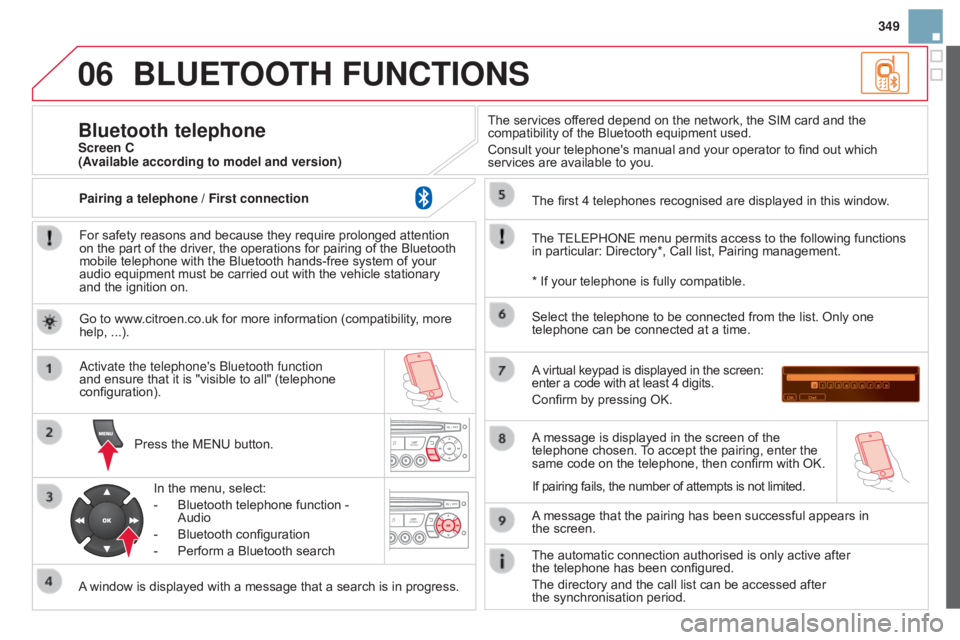
06
349
BLUETOOTH FUNCTIONS
For safety reasons and because they require prolonged attention on the part of the driver, the operations for pairing of the Bluetooth
mobile
telephone with the Bluetooth hands-free system of your
audio
equipment must be carried out with the vehicle stationary
and
the ignition on.
Press
the MENU button.
A
window is displayed with a message that a search is in progress.
a
ctivate the telephone's b luetooth function
and
ensure that it is "visible to all" (telephone
configuration).In
the menu, select:
-
Bluetooth
telephone function -
Audio
-
Bluetooth
configuration
-
Perform
a Bluetooth searchThe
services offered depend on the network, the SIM card and the
compatibility
of the Bluetooth equipment used.
Consult your telephone's manual and your operator to find out which
services
are available to you.
Bluetooth telephoneScreen C
The
TELEPHONE
menu permits access to the following functions
in
particular: Directory*, Call list, Pairing management.
The
first 4 telephones recognised are displayed in this window.
A
virtual keypad is displayed in the screen:
enter
a code with at least 4 digits.
Confirm
by pressing OK.
A
message that the pairing has been successful appears in
the screen. Select
the telephone to be connected from the list. Only one
telephone
can be connected at a time.
A
message is displayed in the screen of the
telephone
chosen.
T
o accept the pairing, enter the
same
code on the telephone, then confirm with OK.
The
automatic connection authorised is only active after
the telephone
has been configured.
The
directory and the call list can be accessed after
the synchronisation
period.
(Available according to model and version)
*
If your telephone is fully compatible.
If
pairing fails, the number of attempts is not limited.
Go
to www.citroen.co.uk for more information (compatibility, more
help,
...).
Pairing a telephone / First connection
Page 352 of 404
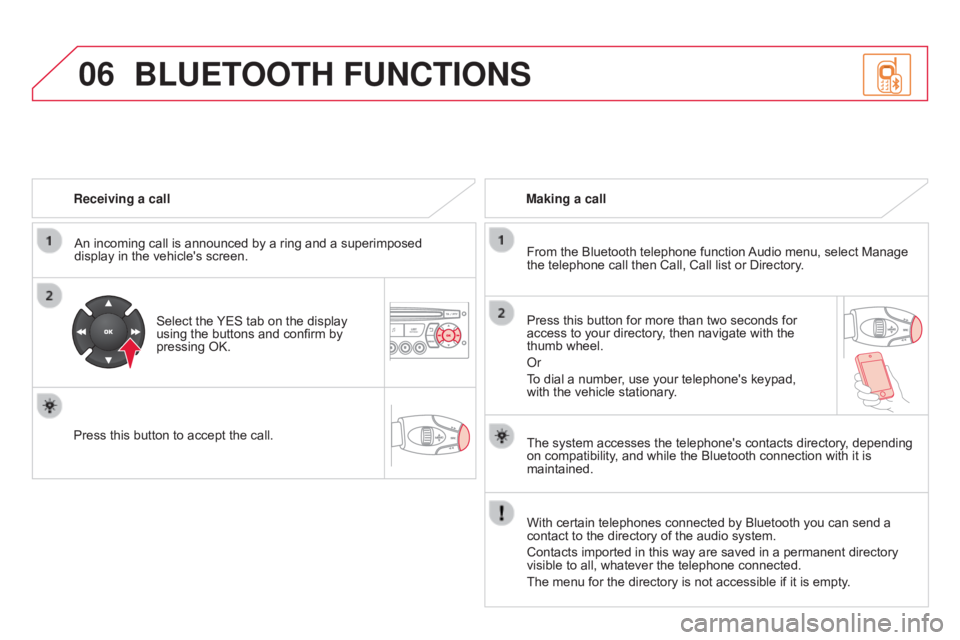
06
Receiving a callAn incoming call is announced by a ring and a superimposed
display
in the vehicle's screen.
Select
the
YES
tab on the display
using
the buttons and confirm by
pressing
OK.
Press
this button to accept the call. Making a call
From the Bluetooth telephone function
Audio
menu, select Manage
the
telephone call then Call, Call list or Directory.
Press
this button for more than two seconds for
access
to your directory, then navigate with the
thumb
wheel.
o
r
To
dial a number, use your telephone's keypad,
with
the vehicle stationary.
BLUETOOTH FUNCTIONS
The system accesses the telephone's contacts directory, depending on compatibility, and while the Bluetooth connection with it is
maintained.
With
certain telephones connected by Bluetooth you can send a
contact
to the directory of the audio system.
Contacts
imported in this way are saved in a permanent directory
visible
to all, whatever the telephone connected.
The
menu for the directory is not accessible if it is empty.
Page 353 of 404
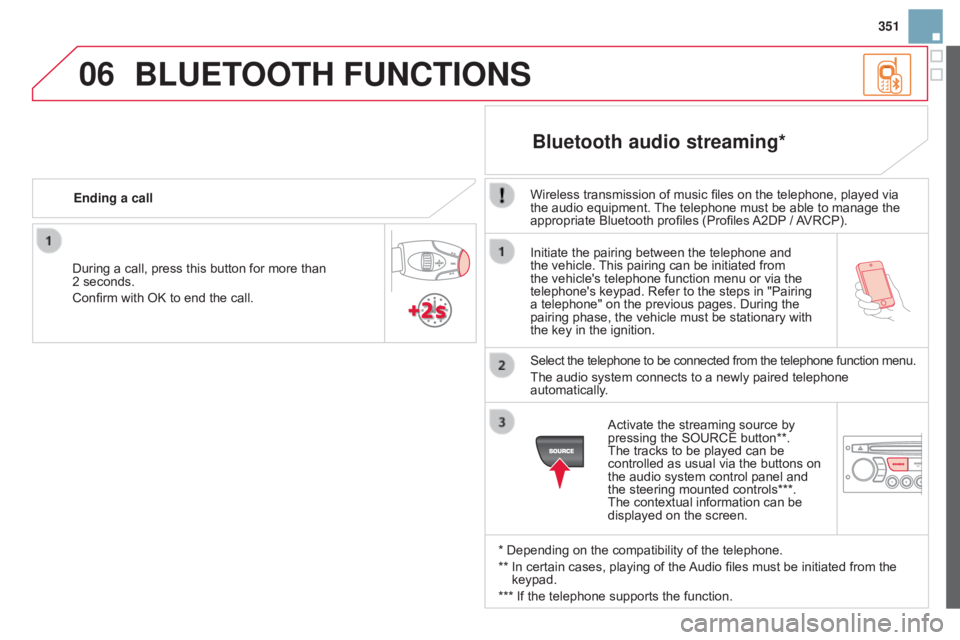
06
351
Initiate
the
pairing
between
the
telephone
and
the
vehicle.
This
pairing
can
be
initiated
from
the
vehicle's
telephone
function
menu
or
via
the
telephone's
keypad.
Refer
to
the
steps
in
"Pairing
a
telephone"
on
the
previous
pages.
During
the
pairing
phase,
the
vehicle
must
be
stationary
with
the
key
in
the
ignition.
Select
the
telephone
to
be
connected
from
the
telephone
function menu.
The
audio
system
connects
to
a
newly
paired
telephone
automatically
.
Bluetooth audio streaming*
Wireless transmission of music files on the telephone, played via the audio equipment. The telephone must be able to manage the
appropriate
Bluetooth profiles (Profiles
A2DP
/
A
VRCP).
*
Depending on the compatibility of the telephone.
**
In
certain cases, playing of the
Audio
files must be initiated from the
keypad.
***
If
the telephone supports the function.
Activate
the streaming source by
pressing
the SOURCE button**.
The
tracks to be played can be
controlled
as usual via the buttons on
the
audio system control panel and
the
steering mounted controls***.
The
contextual information can be
displayed
on the screen.
During
a
call,
press
this
button
for
more
than
2
seconds.
Confirm
with
OK
to
end
the
call.
Ending a call
BLUETOOTH FUNCTIONS
Page 358 of 404
07SCREEN MENU MAP(S)
Bluetooth telephone
Connect/Disconnect an equipment
Consult the paired equipment
Bluetooth configuration
Telephone function
Audio Streaming function
Delete
a paired equipment
Perform
a Bluetooth search
Calls list
Call
d
irectory
Terminate
the current call
Manage the telephone call
Activate
secret mode
1
2
3
3
3
4
4
4
2
3
4
2
3
3
Video-brightness adjustment
Display configuration Define vehicle settings *
Personalisation-
Configuration
normal video
inverse video
brightness
(- +) adjustment
Setting
the date and time
setting
day/month/year
hour/minute
adjustment
choice
of 12 h / 24 h mode
Choice of units l/100
km - mpg - km/l
°Celsius
/ °Fahrenheit
Choice of language
1
2
4
3
2
4
4
3
4
4
2
3
4
4
4
* The settings vary according to vehicle.