2015 CITROEN DS3 CABRIO DAG window
[x] Cancel search: windowPage 91 of 404

89
DS3_en_Chap04_confort_ed01-2014
Front demist - defrost
With the heating /
ventilation system
F Put the temperature and air flow controls to t
he dedicated marked position.
F
P
ut the air intake control to the "Exterior air
i
ntake" position
(
manual control to the right or electric
c
ontrol with indicator lamp off).
F
P
ut the air distribution control to the
"Windscreen"
p
osition.
These
markings on the control panel indicate the control positions for rapid demisting or defrosting of the windscreen and side windows.
With the manual air
conditioning system
F Put
the temperature and air flow controls to t
he dedicated marked position.
F
P
ut the air intake control to the "Exterior air
i
ntake" position
(
manual control to the right or electric
c
ontrol with indicator lamp off).
F
P
ut the air distribution control to the
"Windscreen"
p
osition.
F
S
witch on the air conditioning by pressing
t
he "A /
c"
button; the associated green
w
arning lamp comes on. With
Stop & Start, when the demisting,
a
ir conditioning and air flow functions a
re activated, STOP mode is not a
vailable.
comfort
Page 92 of 404

DS3_en_Chap04_confort_ed01-2014
Digital air conditioningThe air conditioning operates when the engine is running, as well as in STOP mode with Stop & Start.
Automatic operation
1. Automatic "comfort" programme
Press the "AUTO" button. T
he "AUTO" symbol is displayed.
We
recommend that you use
t
his mode. It provides optimised
a
utomatic
control of all of the following
f
unctions:
passenger compartment
t
emperature, air flow, air distribution and air
i
ntake,
in
accordance with the comfort value
t
hat
you
have chosen.
This
system is designed to operate effectively
i
n
all
seasons, with the windows closed. For
your comfort, when the engine is
s
witched off, the settings are retained
u
ntil the engine is switched on again.
To prevent too great a distribution of
c
old air when the engine is cold, the air
f
low will only reach its optimum level
g
radually.
2. Temperature adjustment
The value indicated on the display corresponds
to
a level of comfort and not to a temperature in
d
egrees Celsius or Fahrenheit. On
entering the vehicle, if the interior
i
s very cold or hot, there is no need to
change the value displayed in order
t
o reach the required level of comfort.
T
he system corrects the temperature
d
ifference automatically and as quickly
a
s possible.
Press the " 5" and " 6" buttons to
change
this value. A setting around
t
he value 21
enables optimum
c
omfort to be obtained. However,
d
epending on your requirements, a
s
etting between 18 and 24 is usual.
3. Automatic "visibility" programme
The automatic comfort programme m
ay not be sufficient for rapid
d
emisting or defrosting of the
w
indscreen and side windows
(humidity,
several passengers, ice, etc.).
In
this
case, select the automatic visibility
p
rogramme. The button 3 indicator lamp
comes
on.
The
system automatically controls the air
c
onditioning and the flow of air and provides
o
ptimum
air distribution to the windscreen and
s
ide
windows. It deactivates air recirculation 5.
To
exit
this programme, press button 3 again
or "AUTO" ,
the indicator lamp on the button
g
oes
off
and "AUTO"
is displayed.
With
Stop & Start, when demisting has
b
een activated, the STOP mode is not
a
vailable.
Page 94 of 404

DS3_en_Chap04_confort_ed01-2014
6. Air distribution adjustment
Pressing this button several times in succession enables the air flow to be
directed
in turn towards:
-
t
he windscreen and the side windows
(demisting
or defrosting),
-
t
he windscreen, side windows and air
vents,
-
t
he windscreen, the side windows, the air
vents and the footwells,
-
t
he windscreen, the side windows and the
footwells,
-
t
he footwells,
-
t
he air vents and the footwells,
-
t
he
air vents.
Avoid driving for long periods with the air conditioning switched off (risk of misting a
nd reduction of the air quality in the cabin).
Press the "full fan" button to
increase the air flow.
7. Air flow adjustment
The air flow symbol, the fan, fills progressively according to the value requested.
Press the "empty fan" button to
decrease
the air flow.
Switching the system off
Press the air flow "empty fan"
button 7 until the fan symbol
d
isappears.
This action switches off all of the functions of
the
air
conditioning system.
Thermal
comfort is no longer controlled. A
s
light
flow of air resulting from the movement of
t
he
vehicle, remains perceptible however.
Pressing
the air flow "full fan" button 7 or
on "AUTO"
reactivates the system with the
v
alues
set before it was switched off.
Page 171 of 404

169
DS3_en_Chap08_securite_ed01-2014
curtain airbags
System which contributes towards improving the protection of the driver and passengers
(
with the exception of the rear centre
p
assenger) in the event of a serious side
i
mpact in order to limit the risk of injury to the
s
ide of the head.
Each
curtain airbag is built into the pillars and
t
he upper passenger compartment area.
deployment
The curtain airbag is deployed at the same time as the corresponding lateral airbag in the
e
vent of a serious side impact applied to all or
p
art of the side impact zone B, perpendicular
to
the longitudinal centreline of the vehicle on a
h
orizontal plane and directed from the outside
t
owards the inside of the vehicle.
The
curtain airbag inflates between the front or
r
ear occupant of the vehicle and the windows.
Operating fault
In the event of a minor impact or bump on the side of the vehicle or if the
vehicle
rolls over, the airbag may not be
d
eployed.
In the event of a rear or front collision,
the
airbag is not deployed.
If
this warning lamp comes on in the
i
nstrument panel, accompanied by
a
n audible signal and a message
i
n the screen, contact a CITR
oË
N dealer
or
a
qualified workshop to have the system
c
hecked. The airbags may no longer be
d
eployed in the event of a serious impact.
Safety
Page 185 of 404

183
DS3_en_Chap09_securite-enfants_ed01-2014
advice on child seats
The incorrect installation of a child seat in a
vehicle compromises the child's protection
i
n the event of an accident.
Check
that there is no seat belt or seat belt
b
uckle under the child seat as this could
de
stabilise
i
t.
Remember
to fasten the seat belts or the
c
hild seat harness keeping the slack in
relation to the child's body to a minimum ,
even
for short journeys.
To
install a child seat using the vehicle's
s
eat belt, ensure that the belt is well
tightened
on the child seat and that it holds
t
he child seat firmly against the vehicle's
s
eat. If your passenger seat is adjustable,
m
ove it for ward if necessary.
On
the rear seats, always leave enough
s
pace between the front seat and:
-
a
rear ward facing child seat,
-
t
he child's feet when in a for ward facing
c
hild seat.
To
do this, move the front seat for ward and,
i
f necessary, also straighten its backrest.
children at the front
The legislation on carrying a child on the front passenger seat is specific to each
c
o unt r y.
Refer
to the current legislation in your
c
o unt r y.
Deactivate
the passenger airbag when a
"
rear ward facing" child seat is installed on
t
he front seat. Other wise the child risks
b
eing seriously injured or killed if the airbag
i
s deployed.
Installation of a booster cushion
The chest part of the seat belt must be positioned on the child's shoulder without
touching
the neck.
Ensure that the lap part of the seat belt
passes
correctly over the child's thighs.
CITROËN
recommends the use of a
b
ooster seat which has a back, fitted with a
s
eat belt guide at shoulder level.
As
a safety precaution, do not leave:
-
o
ne or more children alone and
u
nsupervised in a vehicle,
-
a
child or an animal in a vehicle which
i
s exposed to the sun, with the windows
c
losed,
-
k
eys within the reach of children inside
t
he vehicle.
Use
the "child lock" to prevent any
a
ccidental opening of the rear doors or
w
indows.
Avoid
opening the rear windows by more
t
han a third.
To
protect young children from the rays of
t
he sun, fit side blinds on the rear windows.
For
optimum
installation
of
the
"for ward
f
acing"
child
seat,
ensure
that
the
back
of
t
he child seat is as close as possible to
the
back
of
the
vehicle's
seat,
in
contact
if
p
ossible.
You
must
remove
the
head
restraint
before
f
itting
a
child
seat
on
a
passenger
seat.
E
nsure that the head restraint is stowed or
attached
securely
to
prevent
it
from
being
t
hrown around the vehicle in the event of
sharp
braking.
Refit
the
head
restraint
once
t
he
child
seat
has
been
removed
child safety
Page 227 of 404

225
DS3_en_Chap10_info-pratiques_ed01-2014
dashboard fusebox
The fusebox is located in the lower dashboard (left-hand side).
Access to the fuses
F Refer to the paragraph "Access to the tools".
Fuse tables
Fuse N°Rating Functions
FH36 5 ATrailer
relay unit.
FH37 -Not
used.
FH38 20 AHi-Fi
amplifier.
FH39 20 AHeated
s
eats.
FH40 40 ATrailer
relay unit.
Fuse N° Rating Functions
F1 15 ARear
wiper.
F2 -Not
used.
F3 5 AAirbags
and pretensioners control unit.
F4 10 AAir
conditioning, clutch switch, electrochromatic mirror,
p
article filter pump (Diesel), diagnostic socket, air flow
sen
sor
(
Diesel).
F5 30 AElectric
windows panel, passenger's electric window
c
ontrol, front electric window motor.
F6 30 ADriver's
electric window motor.
F7 5 ACourtesy
lamp, glove box lighting.
Practical information
Page 331 of 404

329
DS3_en_Chap13b_RT6-2-8_ed01-2014
FREQUENTLY ASKE d QUESTIONS
QUESTION ANSWER SOLUTION
Certain traffic jams
along
the route are not
indicated
in real time. On
starting, it is several minutes before the system begins to receive the
traffic
information. Wait
until the traffic information is being received
correctly
(display of the traffic information icons on
the
map).
The
filters are too restrictive. Modify
the "Geographic filter" settings.
In
certain countries, only major routes (motorways...) are listed for the
traffic
information. This
phenomenon is normal.
The
system is
dependent
on the traffic information available.
The altitude is not
displayed. On
starting, the initialisation of the GPS may take up to 3 minutes to
receive
more than 4 satellites correctly.Wait
until the system has started up completely.
Check
that there is a GPS coverage of at least
4 satellites
(long press on the SETUP
button, then
select
"GPS coverage").
Depending
on the geographical environment (tunnel...) or the weather,
the
conditions of reception of the GPS signal may vary.This
phenomenon is normal.
The
system
is
dependent on the GPS signal reception
conditions.
I
am
unable to connect
my
Bluetooth telephone. The
telephone's Bluetooth function may be switched off or the telephone
may
not be visible. -
Check
that your telephone's Bluetooth
function
is switched on.
-
Check
in the telephone settings that it is
"visible
to all".
The
Bluetooth telephone is not compatible with the system.You
can check the compatibility of your telephone
on
www.citroen.co.uk (services)
The
volume of the
telephone connected
in
Bluetooth mode is
inaudible. The
volume depends both on the system and on the telephone.Increase
the volume of the audio system, to
maximum
if required, and increase the volume of
the
telephone if necessary.
The
ambient noise level has an influence on the quality of telephone
communication.Reduce
the ambient noise level (close the windows,
reduce
the booster fan speed, slow down, ...).
Page 347 of 404
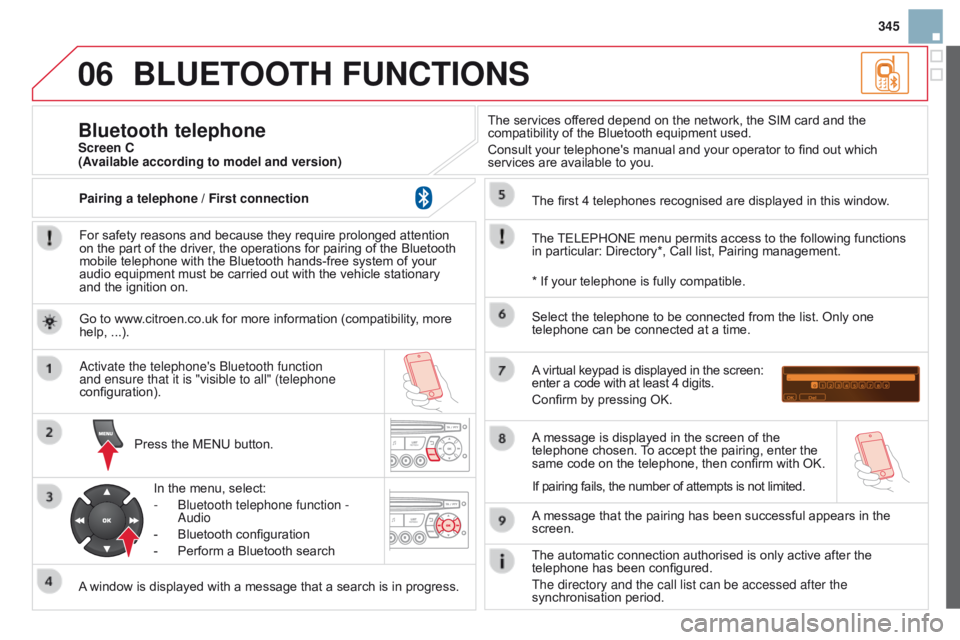
06
345
DS3_en_Chap13c_RD45_ed01-2014
BLUETOOTH FUNcTIONS
For safety reasons and because they require prolonged attention on the part of the driver, the operations for pairing of the Bluetooth
mobile
telephone with the Bluetooth hands-free system of your
audio
equipment must be carried out with the vehicle stationary
and
the ignition on.
Press
the MENU button.
A
window is displayed with a message that a search is in progress.
a
ctivate the telephone's b luetooth function
and ensure that it is "visible to all" (telephone
configuration).
In
the menu, select:
-
b luetooth telephone function -
a
udio
-
Bluetooth
configuration
-
Perform
a Bluetooth searchThe
services offered depend on the network, the SIM card and the
compatibility
of the Bluetooth equipment used.
Consult your telephone's manual and your operator to find out which
services
are available to you.
Bluetooth telephoneScreen c
The
TELEPHONE
menu permits access to the following functions
in
particular: Directory*, Call list, Pairing management.
The
first 4 telephones recognised are displayed in this window.
A
virtual keypad is displayed in the screen:
enter
a code with at least 4 digits.
Confirm
by pressing OK.
A
message that the pairing has been successful appears in the
screen. Select
the telephone to be connected from the list. Only one
telephone
can be connected at a time.
A
message is displayed in the screen of the
telephone
chosen.
T
o accept the pairing, enter the
same
code on the telephone, then confirm with OK.
The
automatic connection authorised is only active after the
telephone
has been configured.
The directory and the call list can be accessed after the
synchronisation
period.
(Available according to model and version)
*
If your telephone is fully compatible.
If
pairing fails, the number of attempts is not limited.
Go
to www.citroen.co.uk for more information (compatibility, more
help,
...).
Pairing a telephone / First connection