Page 43 of 404

41
DS3_en_Chap01_controle-de-marche_ed01-2014
Black panel
System allowing certain displays to be switched off for night driving.
The
instrument panel remains illuminated with
o
nly the vehicle speed and cruise control or
speed
limiter information, if in use.
If
there is an alert or a change in a function
o
r to a setting, the black panel mode is
i
nterrupted.Activation
F With the lighting on, press the left hand b
utton of the instrument panel several
t
imes to progressively reduce the
d
ashboard lighting level.
F
P
ress the button again to reduce the
l
ighting to the minimum level and switch off
t
he interior mood lighting.
F
P
ress the button again to activate the black
pan
el.
System
for
manual
adjustment
of
the
b
rightness
of
the
instruments
and
controls
in
r
elation
to
the
exterior
brightness.
Lighting dimmer
Activation
When the lighting is on:
F p ress the button to change the brightness
o
f the instruments and controls,
F
w
hen the level of brightness required is
r
eached, release the button.
deactivation
When the lighting is off, or in day mode on vehicles fitted with daytime running lamps,
p
ressing the button does not have any effect.
Monitoring
Page 51 of 404
49
DS3_en_Chap02_ecrans-multifonction_ed01-2014
Radio-cd
With the Audio system switched on, once the "Radio- CD" menu has been selected you can
a
ctivate or deactivate the functions linked
w
ith use of the radio (RDS, REG), or the CD
(introscan,
shuffle, CD repeat).
For
more information on the "Radio- CD"
a
pplication, refer to the "Audio system" section.
Vehicle configuration
Once the " Vehicle Configuration" menu has been selected, you can activate or deactivate
the
following equipment:
-
w
iper linked with reverse gear (refer to the
"
Visibility"),
-
g
uide-me-home lighting (refer to the
"
Visibility"),
-
p
arking sensors (refer to the "Driving"
s
ection),
Options
Once the "Options" menu has been selected, you can start diagnostics of the status of the
e
quipment (active, not active, faulty).
This menu is also used to reinitialise the tyre under-inflation detection system (refer to the
"
Safety"
s
ection).
Multifunction screens
Page 55 of 404

53
DS3_en_Chap02_ecrans-multifonction_ed01-2014
"Personalisation-
con
figuration"
menu
Once this menu has been selected, you can g
ain access to the following functions:
-
d
efine the vehicle parameters,
-
d
isplay configuration,
-
c
hoice of language.
Define the vehicle parameters
Once this menu has been selected, you can activate or deactivate the following equipment:
-
w
iper linked to reverse gear (refer to the
"
Visibility" section),
-
g
uide-me-home lighting and duration (refer
t
o the " Visibility" section), Example:
setting of the duration of the
guide-me-home l ighting
F P ress the "5" or " 6" buttons, then the
"OK"
button to select the menu required.F
P
ress the "
5" or " 6" buttons, then the
"OK"
button to select the "Guide-me-home
h
eadlamps"
l
ine.
F
P
ress the "
7" or " 8" buttons to set the
value required (15, 30 or 60 seconds), then
press the "OK"
button to confirm.
F
P
ress the "5" or " 6" buttons, then the
"OK" button to select the "OK"
box and
c
onfirm or press the "Back" button to
cancel.
This menu is also used to reinitialise the tyre u nder-inflation detection system (refer to the
"
Safety"
s
ection).
-
p
arking sensors (refer to the "Driving"
s
ection).
-
a
utomatic emergency braking (refer to
t
he "Safety" section, under "
ac
tive City
Brake").
Multifunction screens
Page 59 of 404
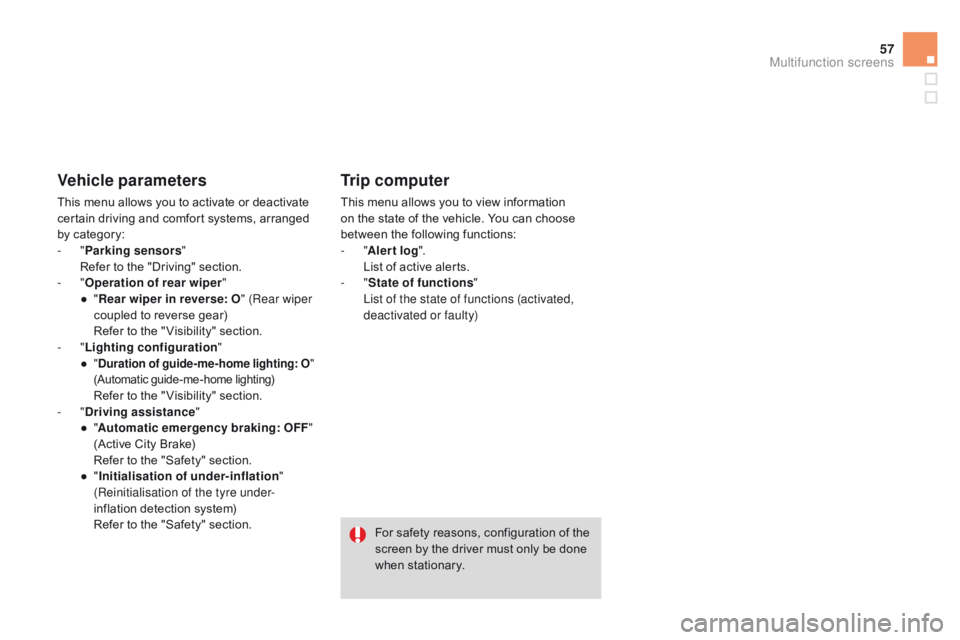
57
DS3_en_Chap02_ecrans-multifonction_ed01-2014
Vehicle parameters
This menu allows you to activate or deactivate certain driving and comfort systems, arranged
b
y
c
ategory:
-
"Parking sensors "
R
efer to the "Driving" section.
-
"Operation of rear wiper "
●
"R
ear wiper in reverse: O " (Rear wiper
coupled
to reverse gear)
R
efer to the " Visibility" section.
-
"Lighting configuration "
●
"duration of guide-me-home lighting: O "
(Automatic guide-me-home lighting)
Refer to the " Visibility" section.
-
"dr iving assistance "
●
"A
utomatic emergency braking: OFF "
(Active
City Brake)
R
efer to the "Safety" section.
●
"I
nitialisation of under-inflation "
(Reinitialisation of the tyre under-
inflation
detection system)
R
efer to the "Safety" section.
Trip computer
This menu allows you to view information on the state of the vehicle. You can choose
b
etween the following functions:
-
"Aler t log ".
L
ist of active alerts.
-
"State of functions "
L
ist of the state of functions (activated,
deactivated or faulty)
For
safety reasons, configuration of the
s
creen by the driver must only be done
w
hen stationary.
Multifunction screens
Page 63 of 404
61
DS3_en_Chap03_ouvertures_ed01-2014
Locking the vehicle
Locking using the remote control
Locking is confirmed by fixed lighting of the direction indicators for approximately
t
wo seconds.
According
to version, the door mirrors fold at
t
he same time.F
P
ress the closed padlock to lock
t
he vehicle.
If one of the doors or the boot is still
open, the central locking does not take
p
lace.
When the vehicle is locked, if it is
u
nlocked inadvertently, it will relock
a
utomatically after thirty seconds
u
nless a door or the boot is open.
The folding and unfolding of the door
m
irrors using the remote control can be
d
eactivated by a CITR
oË
N dealer or a
qualified
w
orkshop.
Folding the key
F First press this button to fold the key.
Locking using the key
F Turn the key to the right in the driver's door l
ock to lock the vehicle completely.
If you do not press the button when
folding
the key, there is a risk of
d
amage to the mechanism.
Access
Page 64 of 404

DS3_en_Chap03_ouvertures_ed01-2014
This is indicated by lighting of the courtesy lamps and flashing of the direction indicators
f
or a few seconds.
Locating your vehicle
F Press the closed padlock to l
ocate your locked vehicle in a
c
ar
par
k.
Anti-theft protection
Electronic engine immobiliser
The key contains an electronic chip which has a special code. When the ignition is switched
o
n, this code must be recognised in order for
s
tarting to be possible.
This
electronic engine immobiliser locks the
e
ngine management system a few minutes
a
fter the ignition is switched off and prevents
s
tarting of the engine by anyone who does not
h
ave the key.In the event of a fault, you are
informed
by illumination of this
w
arning lamp, an audible signal and a message
i
n the screen.
In
this case, your vehicle will not start; contact
a
CITROËN dealer as soon as possible.-
P
osition 1: Stop
-
P
osition 2: Ignition
-
P
osition 3: Starting
Ignition switch
keep safely the label attached to
the keys given to you on acquisition of
t
he vehicle.
Page 66 of 404

DS3_en_Chap03_ouvertures_ed01-2014
Following disconnection of the vehicle battery, replacement of the remote control battery or
i
n the event of a remote control malfunction,
y
ou can no longer unlock, lock or locate
y
our vehicle.
F
F
irst of all, use the key in the lock to unlock
o
r lock your vehicle.
F
T
hen, reinitialise the remote control.
If
the problem persists, contact a CITROËN
d
ealer as soon as possible.
Remote control problem
Reinitialisation
F Switch off the ignition.
F T urn the key to position 2 (Ignition).
F
P
ress the closed padlock immediately for a
f
ew seconds.
F
S
witch off the ignition and remove the key
f
rom the ignition switch.
The
remote control is fully operational again.
changing the battery
Battery ref.: CR1620 / 3 volts.F U nclip the casing by inserting a coin at the
n
otch and rotating.
F
S
lide the flat battery out of its location.
F
S
lide the new battery into its location
observing
the original direction.
F
C
lip the casing in place, then the chrome
f
inisher.
F
R
einitialise the remote control.
If the battery is flat, you are
informed
by lighting of this warning
l
amp in the instrument panel, an audible signal
a
nd a message in the multifunction screen.
F
U
nfold the key.
F
R
elease the chrome finisher by pressing
on
lug A.
F
M
aintain pressure on lug A and remove the
c
hrome finisher by sliding it off at 45°.
Page 82 of 404
DS3_en_Chap04_confort_ed01-2014
These have one position for use (up) and a
stowed position (down).
They
can also be removed.
To
remove a head restraint:
F
r
elease the backrest using control 1,
F
t
ilt the backrest 2 slightly for wards,
F
p
ull the head restraint upwards to the stop,
F
t
hen, press the lug A.
Rear head restraints
Never drive with the head restraints
removed;
they must be in place and
c
orrectly
adj
usted.
Steering wheel ad justment
F When stationary , pull the control lever to
release the adjustment mechanism.
F
A
djust the height and reach to suit your
d
riving position.
F
P
ush the control lever to lock the
a
djustment
m
echanism.
as a s
afety precaution, these
operations should only be carried out
with
the vehicle stationary.