2015 Citroen C5 RHD service
[x] Cancel search: servicePage 316 of 362

314
QUESTIONANSWER SOLUTION
I cannot connect my
Bluetooth telephone. The telephone's Bluetooth function may be switched off or the
telephone may not be visible. -
Check that your telephone's Bluetooth
function is switched on.
- Check in the telephone settings that it is
"visible to all".
The Bluetooth telephone is not compatible with the system. You can check the compatibility of your
telephone at www.citroen.co.uk (services).
The volume of the
telephone connected
in Bluetooth mode is
inaudible. The volume depends both on the system and on the telephone.
Increase the volume of the audio system, to
maximum if required, and increase the volume of
the telephone if necessary.
The ambient noise level has an influence on the quality of
telephone communication. Reduce the ambient noise level (close the
windows, reduce the booster fan speed, slow
down,
...).
Some contacts are
duplicated in the list. The options for synchronizing contacts are synchronizing the
contacts on the SIM card, the contacts on the telephone, or both.
When both synchronizations are selected, some contacts may be
duplicated. Select "Display SIM card contacts" or "Display
telephone contacts".
Contacts are not shown in
alphabetical order. Some telephones offer display options. Depending on the settings
chosen, contacts can be transferred in a specific order. Modify the display setting in the telephone
di r e c to r y.
The system does not
receive SMS text messages. The Bluetooth mode does not permit sending SMS text messages
to the system.
Telephone
Audio and Telematics
Page 326 of 362

324
Telephone
Pairing a Bluetooth® telephone
Screen C
(Available according to model and version)
As a safety measure and because they
require prolonged attention on the part
of the driver, the operations for pairing
of the Bluetooth mobile telephone with
the Bluetooth hands-free system of
your audio equipment must be carried
out with the vehicle stationary and the
ignition on.
Go to www.citroen.co.uk for more information
(compatibility, more help, ...).
Activate the telephone’s Bluetooth function
and ensure that it is "visible to all" (telephone
configuration). Press the MENU button. In the menu, select:
-
"Bluetooth: Telephone - Audio "
- "Bluetooth configuration "
- "Perform a Bluetooth search "
A window is displayed with a message that a
search is in progress. The services available depend on
the network, the SIM card and the
compatibility of the Bluetooth device
used.
Consult your telephone’s manual and
your operator to find out which services
are available to you.
* If your telephone is fully compatible. The first 4 telephones recognised are displayed
in this window.
The "
Telephone " menu permits access to the
following functions in particular: " Directory" *,
" Calls list ", "Consult the paired equipment ".Select the telephone to be connected from the
list. Only one telephone can be connected at
a time.
A virtual keypad is displayed in the screen:
enter a code with at least 4 digits.
Confirm by pressing OK.
A message in the screen indicates the telephone
chosen. To accept the pairing, enter the same
code on the telephone, then confirm with OK.
If pairing fails, the number of attempts is not
limited.
A message that the pairing has been
successful appears in the screen.
The automatic connection authorised is only
active after the telephone has been configured.
The directory and the call list can be accessed
after the necessary synchronisation period.
audio and Telematics
Page 334 of 362
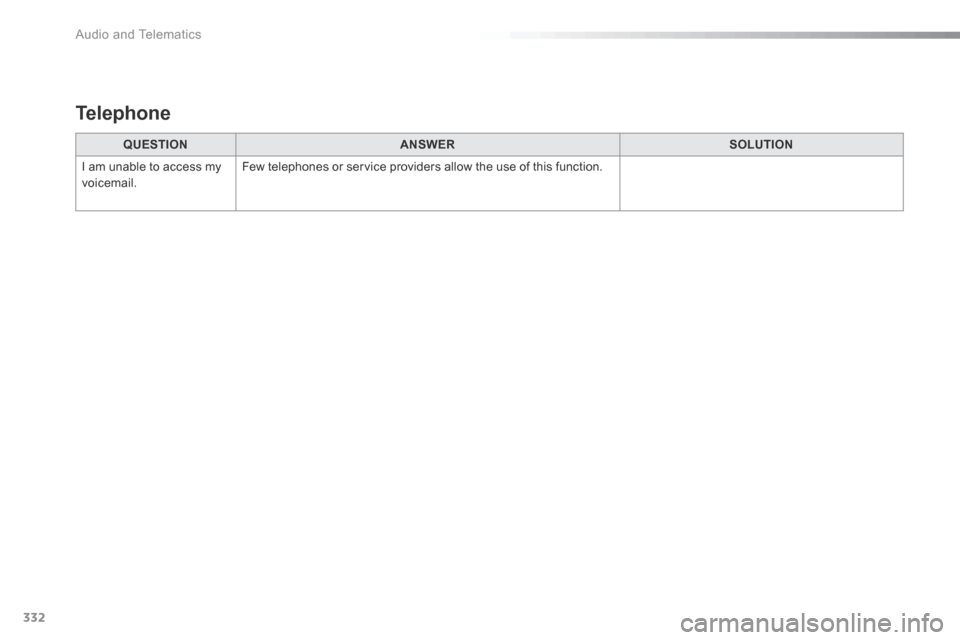
332
QUESTIONANSWER SOLUTION
I am unable to access my
voicemail. Few telephones or service providers allow the use of this function.
Telephone
Audio and Telematics
Page 339 of 362

337
Speed limiter ................................................. 12 2
Speedometer .................................................. 14
Starting the engine ......................................... 97
Station, radio .................................................... 278, 318
Stay, bonnet .................................................. 224
Steering mounted controls, audio ................................................... 256, 317
Steering wheel, adjustment .................................................... 68
Steering wheel, fixed centred controls ....................................................... 120
Stop & Start ................................. 19, 77, 82, 115,
177, 210, 224, 231
Storage ............................................................ 86
Storing driving positions ........................................................ 67
Stowing rings .................................................. 91
Sun visor ......................................................... 86
Suspension, Hydractive III+ ............................................. 13 4
Switching off the engine ..................................................... 97
Synchronising the remote control ........................................................... 48
S
afety, ch ildren .............................. 156, 162-176
Screen, cold climate ........................................................ 220
Screen, instrument panel .......................................... 15, 17, 20, 120
Screen menu .......258, 260, 264, 272, 274, 276,
286, 288, 290, 300, 302
Screen, multifunction
monochrome C ............................. 37, 318, 326
Screenwash, front ............................................................. 145
Screenwash, rear .............................................................. 145
SCR system .................................................. 234
Seat belts ....................................... 15 4 -15 6, 16 8
Seats, front .......................................... 64, 65, 67
Seats, heated ............................................ 64, 66
Seats, rear ....................................................... 71
Serial number, vehicle ......................................................... 250
Service indicator ....................................... 22, 23
Servicing ................................................... 12, 23
Settings, equipment .................... 15, 37, 42, 326
Settings
( M e nu s) ...................................... 286, 288, 290
Settings, system ............................................ 293
Sidelamps ............................. 136, 193, 197, 199
Side repeater ................................................ 193
Ski flap ............................................................ 90
Snow chains .................................................. 192
Sno W MoTI on ............................................ 151
Socket, 12 volt accessory ..................................................... 89
Socket, auxiliary .............................. 88, 282, 321
Soft distribution ............................................... 73
S
Regeneration of the particle
filter ............................................................. 232
Reinitialising the electric windows ........................................................ 53
Reinitialising the remote control ........................................................... 48
Reinitialising the sunroof ................................61
Reminder, key in ignition .................................99
Reminder, lighting on .................................... 13 9
Remote control .................................... 45, 46, 49
Removing a wheel ........................................ 188
Removing the mat ........................................... 87
Replacing bulbs ..................................... 193 -203
Replacing fuses .................................... 204-209
Replacing the air filter ...................................231
Replacing the oil filter ...................................231
Replacing the passenger
compartment filter ...................................... 231
Reservoir, headlamp
wash ............................................................ 230
Reservoir, screenwash ................................. 230
Resetting the service indicator ........................................................ 23
Resetting the trip recorder ..............................25
Reset trip .................................................... 17, 18
Rev counter ..................................................... 14
Reversing camera ......................................... 13 3
Reversing lamp ..................................... 197, 19 9
Risk areas (update) ....................................................... 269
Roof bars ....................................................... 218
Roof, opening .................................................. 61
Running out of fuel (Diesel) ....................................................... 180 Table of weights
.................................... 243, 245
Tables of engines .................................. 242, 244
Tables of fuses .............................................. 204
T
.
alphabetical index
Page 340 of 362

338
Tank, AdBlue®
additive ............................................... 234, 239
Tank, fuel ................................................ 17 7, 178
Technical data ........................................ 242-246
Telephone ............................................. 300, 324
Temperature,
coolant .......................................................... 21
Three flashes (direction indicators) ................................... 148
Time (setting) ............................................ 39, 44
TMC (Traffic info) .......................................... 270
To o l s .............................................................. 185
Total distance recorder ........................................................ 25
Touch screen tablet ................................... 18, 40, 42, 43, 253
To w b a r ........................................................... 216
Towed loads .......................................... 243, 245
Towing another vehicle ......................................................... 214
Towing eye .................................................... 214
Traction control (ASR) .................................................... 29, 151
Traffic information ( TA) ..................................................... 271, 319
Traffic information ( TM C) .......................................................... 270
Tr a i l e r ............................................................ 216
Trajectory control systems ....................................................... 151
Trip computer ............................................. 17-19
Trip distance recorder ..................................... 25
Ty r e s ........................................................ 12, 250
Tyre under-inflation detection ............................................. 118, 191
V
Ventilation ................................................. 73, 74
Very cold protection ...................................... 219
W
Warning and indicator
lamps ...................................................... 26-36
Warning lamp, airbag ...................................... 35
Warning lamp, SCR emissions control system .............................................. 33
Warning lamp,
Service .......................................................... 27
Weights ................................................. 243, 245
Welcome function ........................................... 67
U
Under-inflation
(detection) ................................................... 118
Unlocking ........................................................ 45
Unlocking from the inside ...................................................... 55
Updating risk areas ....................................... 269
Updating the date ...................................... 39, 44
Updating the time ...................................... 39, 44
UREA .................................................... 234, 235
USB ................................................. 88, 282, 320Wheel, spare
................................................. 18 6
Window controls ............................................. 53
Wiper blades (changing) ................................................... 147
Wiper, rear ..................................................... 145
Wipers .................................................... 14 4 -146
Wipers, automatic rain sensitive .............................................. 14 4, 146
alphabetical index
Page 349 of 362
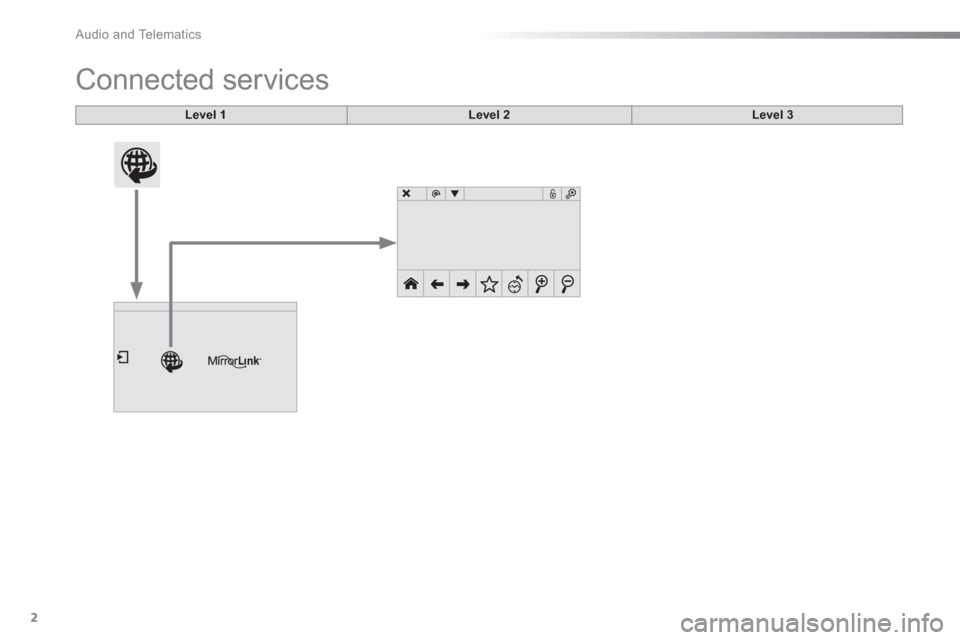
Audio and Telematics
2
Connected services
Level 1
Level 2
Level 3
Page 350 of 362

.
Audio and Telematics
3
Internet browser
Authentication for Internet browsing via
a smartphone is done using the Dial-Up
Networking (DUN) standard.
Press on " Internet browser
" to
displays the browser's home page;
first connect your smartphone by
Bluetooth, option "Internet", see the
" Te l e p h o n e
" section.
Some smartphones of the latest
generation do not support this
standard.
Press on Connected services
to
display the primary page.
Page 352 of 362

.
Audio and Telematics
5
Level 1
Level 2
Comments
Connected
services
Secondary page
Bluetooth
connection
Search
Start the search for a device to connect.
Connect / Disconnect
Start or end the Bluetooth connection to the
selected device.
Update
Import contacts from the selected telephone to
save them in the audio system.
Delete
Delete the selected telephone.
Confirm
Save the settings.
Connected
services
Secondary page
Tr a n s f e r r a t e
Reset
Reset the usage monitor, them confirm.
Confirm
Connected
services
Secondary page
WiFi connection
All
Display all Wi-Fi networks.
Secure
Display secure Wi-Fi networks.
Stored
Memorise the selected Wi-Fi network(s).
Add
Add a new Wi-Fi network.
Off/
On
Activate or deactivate a Wi-Fi network.
Connect
Select a Wi-Fi network found by the system and
connect to it.