2015 Citroen C5 RHD service
[x] Cancel search: servicePage 29 of 362

27
Warning/indicator lampis on Cause Action / Observations
STOP fixed, associated with
another warning lamp. It is associated with the braking
system or the engine coolant
temperature. Stop as soon as it is safe to do so.
Park, switch off the ignition and call a CITROËN
dealer or a qualified workshop.
Service temporarily,
accompanied by
a message. One or more minor faults for which
there is no specific warning lamp
have been detected. Identify the cause of the fault using the message
displayed in the screen.
You can deal with some problems yourself, such as a
door open or the start of saturation of the particle filter
(as soon as the traffic conditions allow, regenerate
the filter by driving at a speed of at least 40 mph
(60 km/h), until the warning lamp goes off).
For any other problems, such as a fault with the tyre
under inflation detection system, contact a CITROËN
dealer or a qualified workshop.
fixed, accompanied by
a message. One or more major faults for which
there is no specific warning lamp
have been detected. Identify the cause of the fault using the message
displayed in the screen; you must then contact a
CITROËN dealer or a qualified workshop.
fixed, associated with the
flashing and then fixed
display of the service
indicator spanner.The servicing interval has been
exceeded.
Only on BlueHDi Diesel versions.
Your vehicle must be serviced as soon as possible.
1
Monitoring
Page 31 of 362

29
Dynamic
stability control
(DSC/ASR) flashing.
The DSC/ASR regulation is
operating. The system optimises traction and improves the
directional stability of the vehicle in the event of loss of
grip or trajectory.
fixed. The DSC/ASR system has a fault. Have it checked by a CITROËN dealer or a qualified
workshop.
Warning
/indicator lampis on Cause Action / Observations
Brake pad wear fixed, accompanied
by an audible signal
and a message in the
display screen. The brake pads are at an advanced
state of wear.
Have the brake pads replaced by a CITROËN dealer
or a qualified workshop.
Deactivation of
the automatic
functions of the
electric parking
brake
fixed.
The "automatic application" (on
switching off the engine) and
"automatic release" functions are
deactivated or faulty. Activate the function (depending on the country of
sale) via the vehicle parameters menu or contact a
CITROËN dealer or a qualified workshop if automatic
application / release is not possible.
For more information on the electric parking brake,
refer to the corresponding section.
Under-inflation fixed. The pressure in one or more wheels
is too low. Check the pressure of the tyres as soon as possible.
This check should preferably be carried out when the
tyres are cold.
+ flashing then fixed,
accompanied by the
Service warning lamp.The tyre pressure monitoring system
has a fault or no sensor is detected
on one of the wheels. Under-inflation detection is not assured.
Have the system checked by a CITROËN dealer or a
qualified workshop.
1
Monitoring
Page 34 of 362

32
Warning/indicator lampis on Cause Action / Observations
AdBlue
® additive
(BlueHDi Diesel) fixed, on switching
on the ignition,
accompanied by an
audible signal and a
message indicating the
remaining driving range. The remaining driving range is
between 350 miles (600 km) and
1500 miles (2400 km).
Have the AdBlue® additive tank topped up as soon
as possible: go to a CITROËN dealer or a qualified
workshop, or carry out this operation yourself by
referring to the corresponding section.
+ flashing associated with
the SERVICE warning
lamp, accompanied by
an audible signal and a
message indicating the
remaining driving range.The remaining driving range is
between 0 and 350 miles (600 km).
You must top-up the AdBlue
® additive tank to avoid
a breakdown : go to a CITROËN dealer or a qualified
workshop, or carry out this operation yourself by
referring to the corresponding section.
flashing, associated
with the SERVICE
warning lamp,
accompanied by an
audible signal and a
message indicating that
starting is prevented. The AdBlue
® tank is empty: the
starting inhibition system required
by legislation prevents starting of the
engine. To be able to start the engine, you must top-up the
AdBlue® additive tank: go to a CITROËN dealer or a
qualified workshop, or carry out this operation yourself
by referring to the corresponding section.
It is essential to add at least 3.8 litres of AdBlue
® to
the additive tank.
Monitoring
Page 35 of 362

33
Warning/indicator lampis on Cause Action / Observations
+
+ SCR emissions
control system
(BlueHDi Diesel) fixed, on switching
on the ignition,
associated with the
SERVICE and engine
diagnostic warning
lamps, accompanied
by an audible signal
and a message. A fault with the SCR emissions
control system has been detected.
This alert disappears once the exhaust emissions
return to normal levels.
flashing, on switching
on the ignition,
associated with the
SERVICE and engine
diagnostic warning
lamps, accompanied by
an audible signal and
a message indicating
the remaining driving
range. After confirmation of the fault with the
emissions control system, you can
drive for up to 650 miles (1 100 km)
before the engine starting inhibition
system is triggered.
Contact a CITROËN dealer or a qualified workshop
without delay
, to avoid a breakdown .
flashing, on switching
on the ignition,
associated with the
SERVICE and engine
diagnostic warning
lamps, accompanied
by an audible signal
and a message. You have exceeded the authorised
driving limit following confirmation
of a fault with the emissions control
system: the engine starting inhibition
system prevents starting of the
engine.
To be able to start the engine, you must
call on a
CITROËN dealer or a qualified workshop.
1
Monitoring
Page 41 of 362

39
With the Audio system switched on, once
this menu is selected, you can configure
your Bluetooth hands-free kit (pairing), view
the different telephone directories (calls log,
services...) and manage your calls (start a call,
end a call, double call, secret mode...).Adjusting the date and time
"Bluetooth - Telephone -
Audio" menu
For safety reasons, configuration of the
multifunction screen by the driver must
only be done when stationary. For more information, refer to the Audio
system section.
F Press on A .
F Use C to select the "Date and time" menu,
then confirm your choice with a press on C
on the steering wheel or D on the audio
system.
F Select the screen configuration using C .
Confirm with a press on C on the steering
wheel or D on the audio system.
F Select the date and the time settings,
using B. Confirm with a press on C on the
steering wheel or D on the audio system.
F Press C to select the values you wish to
modify. Confirm your choice with a press
on C on the steering wheel or D on the
audio system.
F Confirm with "OK" on the screen.
1
Monitoring
Page 42 of 362

40
Touch screen tablet
This system gives access to:
- menus for adjusting settings for vehicle
functions and systems,
- audio and display settings menus,
- audio system and telephone controls and
the display of associated information,
- the display of the ambient temperature
(a blue snowflake appears if there is a risk
of ice),
- the display of the trip computer.
And, depending on equipment, it also allows:
- the display of visual parking sensors
information,
- access to the controls for the navigation
system and Internet services, and the
display of associated information.
For reasons of safety, the driver
should only carr y out operations
that require close attention, with the
vehicle stationary.
Some functions are not accessible
when driving. After a few moments with no action on
the secondary page, the primary page
is displayed automatically.General operation
Recommendations
It is necessary to press firmly, particularly for
"flick" gestures (scrolling through lists, moving
the map...). A light wipe is not enough.
The screen does not recognise pressing with
more than one finger.
This technology allows use at all temperatures
and when wearing gloves.
Principles
Press the MENU
button, then the virtual
buttons in the touch screen tablet.
Each menu is displayed over one or two pages
(primary page and secondary page).
Use this button to go to the
secondary page.
Use this button to return to the
primary page.
Use this button for access to
additional information and to the
settings for certain functions.
Use this button to confirm.
Use this button to quit.
Do not use pointed objects on the touch
screen tablet.
d
o not touch the touch screen tablet
with wet hands.
Uses a soft clean cloth to clean the
touch screen tablet.
Monitoring
Page 43 of 362

41
Menus
Press this button on the control
panel, then the menu button
concerned.
Navigation
Depending on trim level or country of
sale, navigation can be not available,
an option or standard.
See the "Audio and telematics"
section.
Radio Media
See the "Audio and telematics"
section.
Settings
Allows configuration of the display
and the system.
Internet
The connected services are
accessible using the Bluetooth, Wi-Fi
or MirrorLink™ connections.
See the "Audio and telematics"
section.Telephone
See the "Audio and telematics"
section.
Driving
Gives access to the trip computer.
Depending on version, allows
settings to be adjusted for certain
functions.
See the corresponding section.1.
Volume / mute.
See the "Audio and telematics" section.
1
Monitoring
Page 51 of 362
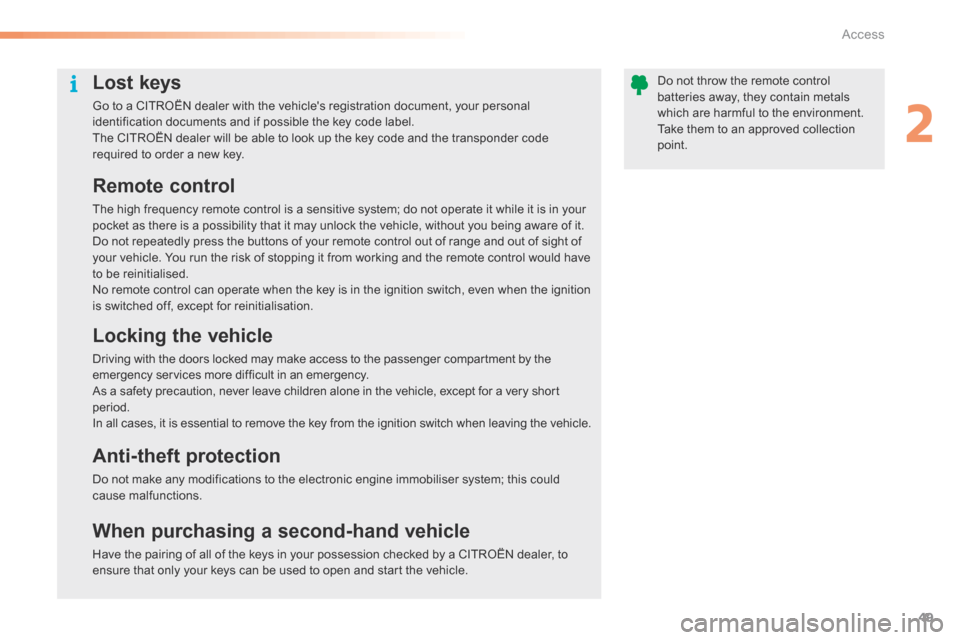
49
Lost keys
Go to a CITROËN dealer with the vehicle's registration document, your personal
identification documents and if possible the key code label.
The CITROËN dealer will be able to look up the key code and the transponder code
required to order a new key.
Remote control
The high frequency remote control is a sensitive system; do not operate it while it is in your
pocket as there is a possibility that it may unlock the vehicle, without you being aware of it.
Do not repeatedly press the buttons of your remote control out of range and out of sight of
your vehicle. You run the risk of stopping it from working and the remote control would have
to be reinitialised.
No remote control can operate when the key is in the ignition switch, even when the ignition
is switched off, except for reinitialisation.
Locking the vehicle
Driving with the doors locked may make access to the passenger compartment by the
emergency services more difficult in an emergency.
As a safety precaution, never leave children alone in the vehicle, except for a very short
period.
In all cases, it is essential to remove the key from the ignition switch when leaving the vehicle.
Anti-theft protection
Do not make any modifications to the electronic engine immobiliser system; this could
cause malfunctions.
When purchasing a second-hand vehicle
Have the pairing of all of the keys in your possession checked by a CITROËN dealer, to
ensure that only your keys can be used to open and start the vehicle.Do not throw the remote control
batteries away, they contain metals
which are harmful to the environment.
Take them to an approved collection
point.
2
Access