2015 Citroen C5 RHD service
[x] Cancel search: servicePage 238 of 362

236
When switching on the ignition, the
UREA warning lamp comes on, accompanied
by an audible signal and the display of a
message (e.g.: "Top up emissions additive:
Starting prevented in 900 miles") indicating
the remaining range expressed in miles or
kilometres.
When driving, the message is displayed every
200 miles (300 km) until the additive tank has
been topped-up.
Go to a CITROËN dealer or a qualified
workshop to have the AdBlue
® tank topped-up.
You can also top-up the tank yourself.
Refer to the "Topping-up" section. When switching on the ignition, the SERVICE
warning lamp comes on and the UREA warning
lamp flashes, accompanied by an audible
signal and the display of a message (e.g. "Top
up emissions additive: Starting prevented in
350 miles") indicating the remaining range
expressed in miles or kilometres.
When driving, the message is displayed every
30 seconds until the additive tank has been
topped-up.
Go to a CITROËN dealer or a qualified
workshop to have the AdBlue® tank topped-up.
You can also top-up the tank yourself.
Refer to the "Topping-up" section.
o ther wise you will not be able to restart your
engine. When switching on the ignition, the SERVICE
warning lamp comes on and the UREA warning
lamp flashes, accompanied by an audible
signal and the display of the message "Top up
emissions additive: Starting prevented".
The AdBlue
® tank is empty: the system required
by regulations prevents engine starting.
To be able to start the engine,
we recommend that you call on
a CITROËN dealer or a qualified
workshop for the top-up required. If
you carry out the top-up yourself, it is
essential to add at least 3.8 litres of
AdBlue
® to the tank.
Refer to the "Topping-up" section.
Remaining range between 350 and 1500 miles (600 and 2 400 km)Remaining range between 0 and 350 miles (0 and 600 km)Breakdown related to a lack of AdBlue® additive
Checks
Page 239 of 362

237
In the event of a fault with the the SCR emissions
control system
The UREA, SERVICE and diagnostic warning
lamps comes on, accompanied by an audible
signal and the display of the message
"Emissions fault".
The alert is triggered when driving when the
fault is detected for the first time, then when
switching on the ignition for subsequent
journeys, while the fault persists.If it is a temporary fault, the alert
disappears during the next journey,
after self-diagnosis of the SCR system. During an authorised driving phase (between
650 miles and 0 miles) (1 100 km and 0 km)
A system that prevents engine starting
is activated automatically from
650 miles (1 100 km) after confirmation
of a fault with the SCR emissions
control system. Have the system
checked by a CITROËN dealer or a
qualified workshop as soon as possible. In the event of the detection
of a fault
If a fault with the SCR system is confirmed
(after 30 miles (50 km) covered with the
permanent display of the message signalling
a fault), the SERVICE and engine diagnostic
warning lamps come on and the UREA
warning lamp flashes, accompanied by an
audible signal and the display of a message
(e.g.: "Emissions fault: Starting prevented in
150 miles") indicating the remaining range
express in miles or kilometres.
While driving, the message is displayed every
30 seconds while the fault with the SCR system
persists.
The alert is repeated when switching on the
ignition.
You should go to a CITROËN dealer or a
qualified workshop as soon as possible.
other wise, you will not be able to restart your
engine.
9
Checks
Page 240 of 362

238
Every time the ignition is switched on, the
SERVICE and engine diagnostic warning
lamps come on and the UREA warning lamp
flashes, accompanied by an audible signal and
the display of the message "Emissions fault:
Starting prevented".You have exceeded the authorised
driving limit: the starting prevention
system inhibits engine starting. Freezing of the AdBlue
® additive
The AdBlue
® additive freezes at
temperatures below around -11°C.
The SCR system includes a heater
for the AdBlue
® tank, allowing you to
continue driving in very cold conditions.
Starting prevented
To be able to start the engine, you must call on
a CITROËN dealer or a qualified workshop.
Checks
Page 241 of 362
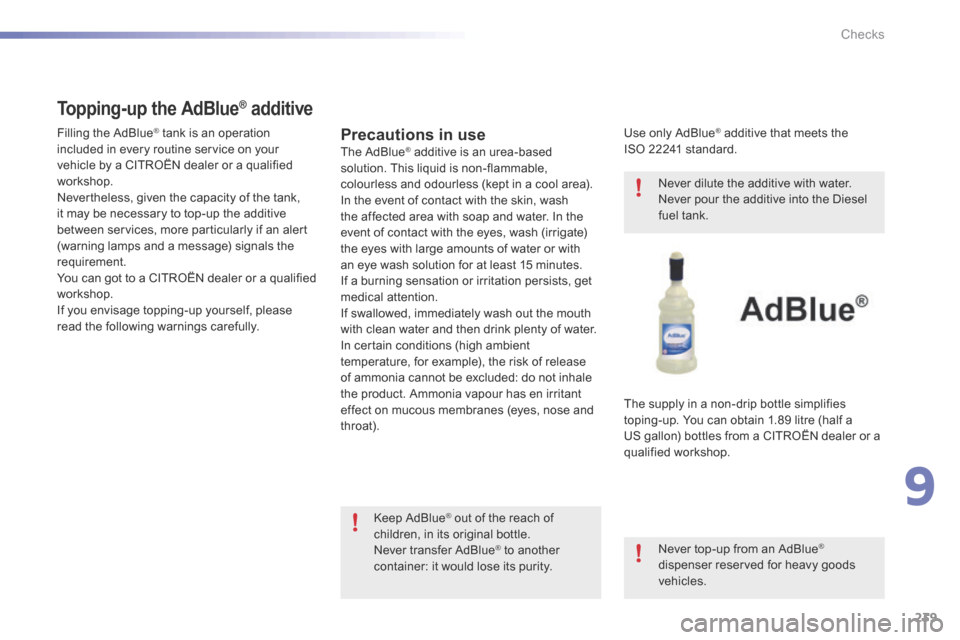
239
Precautions in useThe AdBlue® additive is an urea-based
solution. This liquid is non-flammable,
colourless and odourless (kept in a cool area).
In the event of contact with the skin, wash
the affected area with soap and water. In the
event of contact with the eyes, wash (irrigate)
the eyes with large amounts of water or with
an eye wash solution for at least 15 minutes.
If a burning sensation or irritation persists, get
medical attention.
If swallowed, immediately wash out the mouth
with clean water and then drink plenty of water.
In certain conditions (high ambient
temperature, for example), the risk of release
of ammonia cannot be excluded: do not inhale
the product. Ammonia vapour has en irritant
effect on mucous membranes (eyes, nose and
throat).
Keep AdBlue
® out of the reach of
children, in its original bottle.
Never transfer AdBlue
® to another
container: it would lose its purity. Use only AdBlue
® additive that meets the
ISO 22241 standard.
Never dilute the additive with water.
Never pour the additive into the Diesel
fuel tank.
The supply in a non-drip bottle simplifies
toping-up. You can obtain 1.89 litre (half a
US gallon) bottles from a CITROËN dealer or a
qualified workshop. Never top-up from an AdBlue
®
dispenser reserved for heavy goods
vehicles.
Topping-up the AdBlue® additive
Filling the AdBlue® tank is an operation
included in every routine service on your
vehicle by a CITROËN dealer or a qualified
workshop.
Nevertheless, given the capacity of the tank,
it may be necessary to top-up the additive
between services, more particularly if an alert
(warning lamps and a message) signals the
requirement.
You can got to a CITROËN dealer or a qualified
workshop.
If you envisage topping-up yourself, please
read the following warnings carefully.
9
Checks
Page 253 of 362

251
Emergency or assistance call
If an impact is detected by the airbag
control unit, and independently of
the deployment of any airbags, an
emergency call is made automatically.
Localised Emergency Call
In an emergency, press this
button for more than 2 seconds.
Flashing of the green indicator
lamp and a voice message
confirm that the call has
been made to the "Localised
Emergency Call"* centre.
Pressing this button again immediately cancels
the call.
The green indicator lamp goes off.
At any time, pressing this button for more than
8 seconds cancels the call.
The green indicator lamp remains on (without
flashing) when communication is established.
It goes off at the end of the call.
This call is dealt with by the "Localised
Emergency Call" centre, which receives
locating information from the vehicle and
can send a detailed alert to the appropriate
emergency services.
In countries in which a centre is not
operational, or when the locating service
has been expressly declined, the call is dealt
with directly by the emergency services (112)
without the vehicle location. *
These services are subject to conditions and
availability.
Consult a CITROËN dealer. If you benefit from the CITROËN
Connect Box offer with the SOS and
assistance pack included, there are
additional services available to you in
your MyCITR
oËn personal space, via
the CITR oËn Internet website in your
country, accessible on www.citroen.com.
.
Audio and Telematics
Page 254 of 362

252
Localised Assistance Call
If you purchased your vehicle outside
the CITROËN dealer network, we
invite you to have a dealer check the
configuration of these services and, if
desired, modified to suit your wishes.
In a multi-lingual country, configuration
is possible in the official national
language of your choice.
For technical reasons, particularly
to improve the quality of Telematic
services to customers, the
manufacturer reserves the right to
carry out updates to the vehicle's
on-board telematic system.
The fault with the system does not
prevent the vehicle being driven. Press this button for more than
2 seconds to request assistance
if the vehicle breaks down.
A voice message confirms that
the call has been started*.
Pressing this button again immediately cancels
the request.
The cancellation is confirmed by a voice
message.
The orange indicator lamp is on fixed: the back-
up battery should be replaced.
In both cases, the emergency and assistance
calls service may not work.
Contact a qualified repairer as soon as
possible.
Operation of the system
When the ignition is switched on,
the green indicator lamp comes
on for 3 seconds indicating that
the system is operating correctly.
The orange indicator lamp
flashes then goes off: the system
has a fault.
* These services are subject to conditions and
availability.
Consult a CITROËN dealer.
Audio and Telematics
Page 282 of 362

280
Display of options:
if active but not available, the display will be greyed out,
if active and available, the display will be blank.Display of "Radiotext" for
the current station.
Manage the Jukebox.
Display current action. Select the audio source.
Display the "DAB" band.
Display of the name of the
current station.
Short-cut: access to the choice of audio
source and the list of stations (or titles,
depending on the source).
Select the radio station.
Any thumbnail broadcast by
the station.
Preset stations,
buttons 1 to 15.
Short press: select the
preset radio station.
Long press: preset a radio
station. Next "Multiplex".
Next radio station.
Secondary page.
Display the name and
number of the multiplex
service being used. Previous "Multiplex".
Previous radio station.
DAB (Digital Audio Broadcasting) radio
If the "DAB" radio station being listened to is not
available on "FM", the "DAB FM" option is greyed out.
Journaline® is a text-based information service designed for digital radio systems.
It provides text-based information structured around topics and sub-topics.
This service is available from the "LIST OF DAB STATIONS" page.
audio and Telematics
Page 307 of 362

305
The services available depend on
the network, the SIM card and the
compatibility of the Bluetooth telephone
used. Check the telephone manual and
with your network provider for details of
the services available to you.
The ability of the system to connect
with only one profile depends on the
telephone. The three profiles may all
connect by default.
Visit www.citroen.co.uk for more information
(compatibility, additional help, ...).
The recognised telephone
appears in the list.
Depending on your telephone, you may be
asked to accept automatic connection every
time the ignition is switched on. o
n return to the vehicle, if the last telephone
connected is present again, it is reconnected
automatically and within around 30 seconds
after switching on the ignition the pairing is
done without any action on your part, with
(Bluetooth activated).
To modify the automatic connection mode,
select the telephone in the list then select the
desired profile. Depending on the type of telephone,
the system will ask you to accept or not
the transfer of your contacts.
If not, select " Update".
Connecting a Bluetooth®
peripheral device
Automatic reconnection
On switching on the ignition, the telephone
connected when the ignition was last switched
off is automatically reconnected, if this
connection mode had been activated during the
pairing procedure.
The connection is confirmed by the display of a
message and the name of the telephone.
Manual connection
Press on Telephone to display the
primary page.
Press on the secondary page.
Select " Bluetooth " to display the list
of paired peripherals.
Select the peripheral to connect. Press on " Search".
The connection is confirmed by the display of a
message and the name of the telephone.
.
audio and Telematics