Page 290 of 396
288
Search for a point of interestNavigation
Point of interest displayed on the map
Level 1Level 2Level 3
Audio and Telematics
Page 298 of 396

296
Hazard zone / Danger zone
alert settings
Press on Navigation to d isplay t he pr
imary page .
Press
o
n
t
he
s
econdary
p
age.
Select " Settings ".
Select " Alarm!".
It
i
s
t
hen
p
ossible
t
o
a
ctivate
R
isk
A
reas
a
lerts
then
:
-
"A
udible
w
arning"
-
"A
lert
o
nly
w
hen
n
avigating"
-
"A
lert
o
nly
f
or
o
verspeed"
-
"D
isplay
s
peed
l
imits"
-
Ti
ming:
t
he
c
hoice
o
f
t
iming
a
llows
t
he
ti
me
b
efore
g
iving
a R
isk
A
rea
a
lert
t
o
b
e
def
ined. Select " Confirm ". This s
eries o f a lerts a nd d isplays i s on
ly
a
vailable
i
f
R
isk
A
reas
h
ave
f
irst
be
en
d
ownloaded
a
nd
i
nstalled
o
n
t
he
sy
stem.
Tr a f fi c
Traffic information
Display of messages
Press on Navigation to d isplay t he pr
imary page .
Press
o
n
t
he
s
econdary
p
age.
Select " Traffic messages ".
Choose
f
ilter
s
ettings
f
or:
" On the route ",
" Around ",
" Near destination ",
f
ilters
t
o
f
ine-
tune
t
he
l
ist
o
f
m
essages.
Press
a
gain
t
o
r
emove
t
he
f
ilter.
Audio and Telematics
Page 303 of 396

301
Level 1Level 2 Level 3 Comments
Radio Media
Secondary page Radio list Preset
Press
a r
adio
s
tation
t
o
s
elect
i
t.
Update list Update
t
he
l
ist
o
f
s
tations
r
eceived.
Frequency Enter
t
he
d
esired
r
adio
f
requency.
Confirm Save
t
he
s
ettings.
Radio Media
Secondary page Photos Home screen
Display
t
he
s
elected
p
hoto
i
n
t
he
h
ome
p
age.
Rotate Rotate
t
he
p
hoto
9
0°.
Select all Select
a
ll
t
he
p
hotos
i
n
t
he
l
ist.
Press
a
gain
t
o
d
eselect.
Slideshow Previous
phot
o.Display
t
he
p
hotos
i
n
s
equence,
f
ull
s
creen.
The
s
ystem
s
upports
t
he
f
ollowing
i
mage
fo
rmats:
.
gif,
.
jpg,
.
bmp,
.
png.
Pause
/ P
lay.
Next
p
hoto.
Full screen Display
t
he
s
elected
p
hoto
f
ull-screen.
Radio Media
Secondary page
Manage Jukebox Sor t by folder
Choose
a s
election
m
ode.
Sor t by album
Select all
Copy Copy
f
iles
t
o
t
he
J
ukebox.
Magnifying glass Create
fo
lderChoose
t
he
d
esired
f
unction.
Rename
Delete
Select all
Confirm
Save
t
he
s
ettings.
.
Audio and Telematics
Page 305 of 396
303
Level 1Level 2 Level 3 Comments
Radio Media
Secondary page Media list Presentation
o
f
t
he
l
ast
m
edia
u
sed.
Radio Media
Secondary page Settings Media
Settings Random
(
all
t
racks):Choose
t
he
p
lay
s
ettings.
Random
(
current
a
lbum):
Loop:
Aux.
am
plification
Radio
Settings RDS options
Activate
o
r
d
eactivate
t
he
s
ettings.
DAB/FM
o
ptions
Display
R
adio
T
ext
Digital
r
adio
s
lideshow
di
splay
Announcements Settings
Traffic announcements (TA)
Activate or deactivate the settings.
Ne
ws
- W
eather
Sport - P
rogramm i
nfo
Flash
- U
nforeseen
eve
nts
Confirm Save
t
he
s
ettings.
.
Audio and Telematics
Page 308 of 396
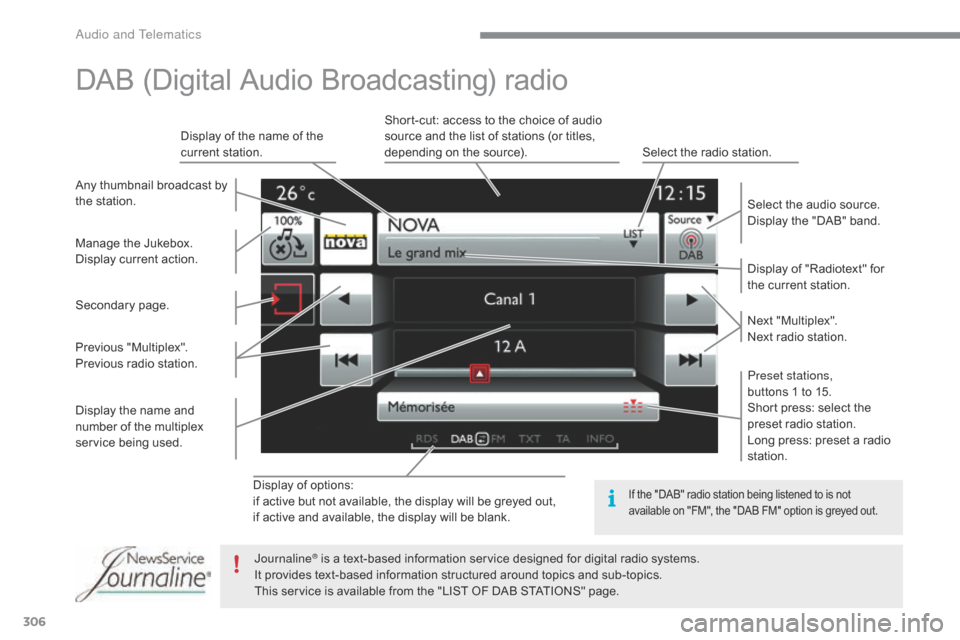
306
Display of options:
if a ctive b ut n ot a vailable, t he d isplay w ill b e g reyed o ut,
if
a
ctive
a
nd
a
vailable,
t
he
d
isplay
w
ill
b
e
b
lank. Display
o
f
"
Radiotext"
f
or
th
e
c
urrent
s
tation.
Manage
t
he
J
ukebox.
Display
c
urrent
a
ction.
Select
t
he
a
udio
s
ource.
Display
t
he
"
DAB"
b
and.
Display
o
f
t
he
n
ame
o
f
t
he
cu
rrent
s
tation.
Short-cut:
a
ccess
t
o
t
he
c
hoice
o
f
a
udio
so
urce
a
nd
t
he
l
ist
o
f
s
tations
(
or
t
itles,
de
pending
o
n
t
he
s
ource).
Select
t
he
r
adio
s
tation.
Any
t
humbnail
b
roadcast
b
y
th
e
s
tation.
Preset stations,
buttons
1 t
o
1
5.
Short
p
ress:
s
elect
t
he
pr
eset
r
adio
s
tation.
Long
p
ress:
p
reset
a r
adio
st
ation.
Next
"Mu
ltiplex".
Next
r
adio
s
tation.
Secondary
pa
ge.
Display
t
he
n
ame
a
nd
nu
mber
o
f
t
he
m
ultiplex
serv
ice
bei
ng
use
d.
Previous
"M
ultiplex".
Previous
r
adio
s
tation.
DAB (Digital Audio Broadcasting) radio
If the "DAB" radio station being listened to is not av
ailable o n " FM", t he " DAB F M" o ption i s g reyed o ut.
Journaline® is a text-based information service designed for digital radio systems.
It p
rovides t ext-based i nformation s tructured a round t opics a nd s ub-topics.
This
s
ervice
i
s
a
vailable
f
rom
t
he
"
LIST
O
F
D
AB
S
TATIONS"
p
age.
Audio and Telematics
Page 310 of 396

308
Media
USB playerSelecting the source
The steering mounted SRC (s o u r c e)
button c an b e u sed t o g o t o t he n ext me
dia
s
ource,
a
vailable
i
f
t
he
s
ource
is a
ctive.
Select
c
hange
o
f
s
ource.
Press on Radio Media
t
o
d
isplay
t
he
pr
imary
page
.
The
s
ystem
b
uilds
p
laylists
(
in
t
emporary
me
mory),
a
n
o
peration
w
hich
c
an
t
ake
f
rom
a f
ew
s
econds
t
o
s
everal
m
inutes
a
t
t
he
f
irst
con
nection.
Reduce t
he n
umber o
f n
on-music f
iles a
nd t
he nu
mber o
f f
olders t
o r
educe t
he w
aiting t
ime.
The
p
laylists
a
re
u
pdated
e
very
t
ime
t
he
ig
nition
i
s
s
witched
o
ff
o
r
c
onnection
o
f
a U
SB
me
mory
s
tick.
T
he
l
ists
a
re
m
emorised:
i
f
t
hey
ar
e
n
ot
m
odified,
t
he
s
ubsequent
l
oading
t
ime
wi
ll
b
e
s
horter.
Insert
t
he
U
SB
m
emory
s
tick
i
nto
t
he
U
SB
p
ort
or c
onnect
t
he
U
SB
d
evice
t
o
t
he
U
SB
p
ort
us
ing
a s
uitable
c
able
(
not
s
upplied).
Auxiliary socket (AUX)
Connect the portable device (MP3 player…) to th
e a uxiliary J ack s ocket u sing a n a udio c able (n
ot
supp
lied).
First
a
djust
t
he
v
olume
o
f
y
our
p
ortable
d
evice
(t
o
a h
igh
l
evel).
T
hen
a
djust
t
he
v
olume
o
f
y
our
au
dio
s
ystem.
Display
a
nd
m
anagement
o
f
t
he
c
ontrols
a
re
vi
a
t
he
p
ortable
d
evice. Choose
t
he
s
ource.
Press OK
t
o
c
onfirm
t
he
s
election.
CD player
Insert the CD in the player.
Audio and Telematics
Page 316 of 396
314
Units
Display screen
Configuration
Adjust date and time Factory settings
Level 1
Level 2
Audio and Telematics
Page 323 of 396
321
Internet browser
Authentication for Internet browsing via a smartphone i s d one u sing t he D ial-Up Ne
tworking
(
DUN)
s
tandard.
Press on "
Internet browser " to
displays
t
he
b
rowser's
h
ome
p
age;
fi
rst
c
onnect
y
our
s
martphone
b
y
Bl
uetooth, option "Internet", see the
" Telephone "
s
ection.
Some
s
martphones
o
f
t
he
l
atest
ge
neration
d
o
n
ot
s
upport
t
his
st
andard.Press on Connected services
to
display
t
he
p
rimary
p
age.
.
Audio and Telematics