2015 Citroen C4 PICASSO ESP
[x] Cancel search: ESPPage 91 of 420
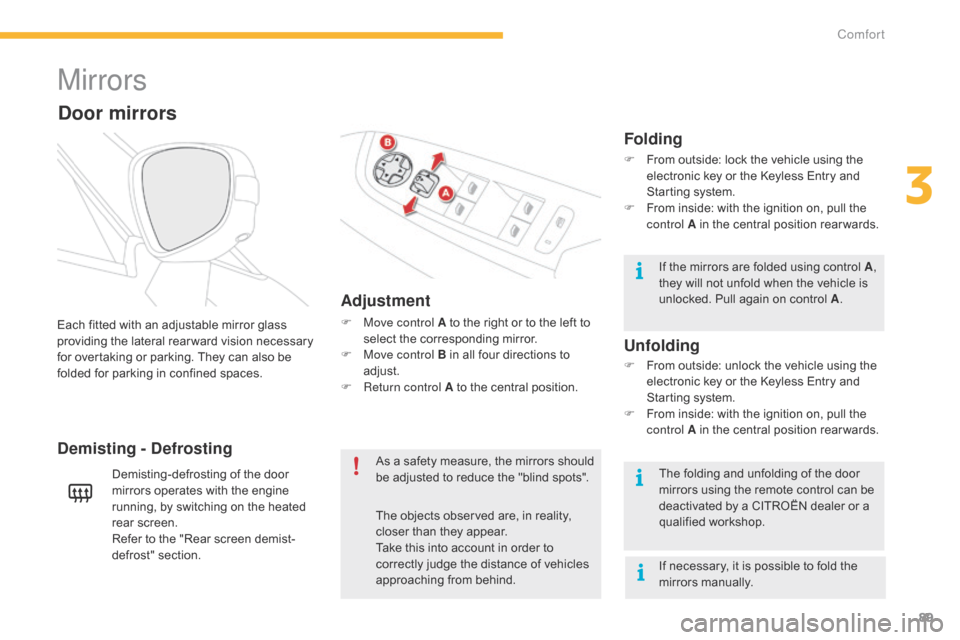
89
Mirrors
Adjustment
F Move control A to the right or to the left to s
elect the corresponding mirror.
F
M
ove control B in all four directions to
adj
ust.
F
R
eturn control A to the central position.
Each
fitted
with
an
adjustable
mirror
glass
p
roviding
the
lateral
rear ward
vision
necessary
f
or
overtaking
or
parking.
They
can
also
be
f
olded
for
parking
in
confined
spaces.
Demisting - Defrosting
Door mirrors
Demisting-defrosting of the door m irrors operates with the engine
r
unning, by switching on the heated
re
ar
sc
reen.
Refer
to the "Rear screen demist-
defrost"
s
ection. As
a safety measure, the mirrors should b
e adjusted to reduce the "blind spots".
The
objects observed are, in reality,
c
loser than they appear.
Take
this into account in order to
c
orrectly judge the distance of vehicles
a
pproaching from behind.
Folding
F From outside: lock the vehicle using the e
lectronic key or the Keyless Entry and
S
tarting system.
F
F
rom inside: with the ignition on, pull the
c
ontrol A in the central position rear wards.
If
the mirrors are folded using control A,
they
will not unfold when the vehicle is
u
nlocked. Pull again on control A.
The
folding and unfolding of the door
m
irrors using the remote control can be
d
eactivated by a CITROËN dealer or a
q
ualified
w
orkshop.
F
F
rom outside: unlock the vehicle using the
e
lectronic key or the Keyless Entry and
S
tarting system.
F
F
rom inside: with the ignition on, pull the
c
ontrol A in the central position rear wards.
Unfolding
If necessary, it is possible to fold the mirrors m anually.
3
Comfort
Page 95 of 420
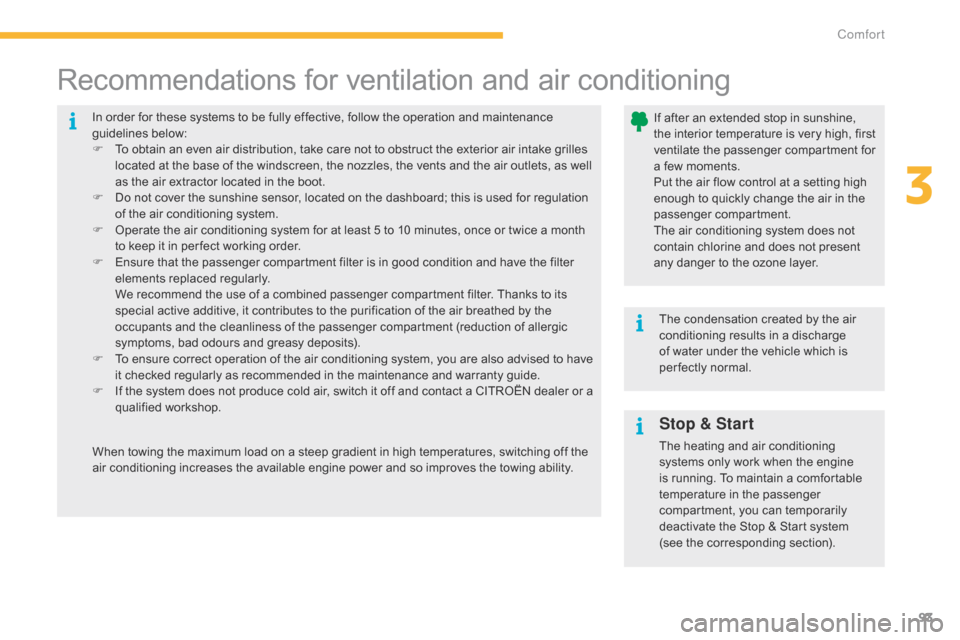
93
In order for these systems to be fully effective, follow the operation and maintenance guidelines belo w:
F
T
o obtain an even air distribution, take care not to obstruct the exterior air intake grilles
l
ocated at the base of the windscreen, the nozzles, the vents and the air outlets, as well
a
s the air extractor located in the boot.
F
D
o not cover the sunshine sensor, located on the dashboard; this is used for regulation
o
f the air conditioning system.
F
O
perate the air conditioning system for at least 5 to 10 minutes, once or twice a month
t
o keep it in per fect working order.
F
E
nsure that the passenger compartment filter is in good condition and have the filter
e
lements replaced regularly.
W
e recommend the use of a combined passenger compartment filter. Thanks to its
s
pecial active additive, it contributes to the purification of the air breathed by the
o
ccupants and the cleanliness of the passenger compartment (reduction of allergic
s
ymptoms, bad odours and greasy deposits).
F
T
o ensure correct operation of the air conditioning system, you are also advised to have
i
t checked regularly as recommended in the maintenance and warranty guide.
F
I
f the system does not produce cold air, switch it off and contact a CITROËN dealer or a
q
ualified
w
orkshop.
Recommendations for ventilation and air conditioning
If after an extended stop in sunshine, the i nterior t emperature i s v ery h igh, f irst
v
entilate the passenger compartment for
a
few moments.
Put
the air flow control at a setting high
e
nough to quickly change the air in the
p
assenger
c
ompartment.
The
air conditioning system does not
c
ontain chlorine and does not present
a
ny danger to the ozone layer.
The
condensation created by the air
c
onditioning results in a discharge
o
f water under the vehicle which is
p
er fectly normal.
When
towing
the
maximum
load
on
a
steep
gradient
in
high
temperatures,
switching
off
the
a
ir
conditioning
increases
the
available
engine
power
and
so
improves
the
towing
ability.
Stop & Start
The heating and air conditioning s ystems only work when the engine
i
s running. To maintain a comfortable
t
emperature in the passenger
c
ompartment, you can temporarily
d
eactivate the Stop & Start system
(see
the corresponding section).
3
Comfort
Page 97 of 420

95
Dual-zone manual air conditioning with temperature regulation
The air conditioning system operates with the engine r unning.
The
temperature at the nozzles and vents
i
s regulated by the system according to the
t
emperature in the passenger compartment
a
nd the temperature setting.
Press the button for the " Air conditioning"
menu
to display the system controls page.Temperature adjustment
F Press one of these buttons to reduce (blue) or increase (red)
t
he value.
Air flow adjustment
Press one of these buttons to
increase or decrease the speed of
t
he air booster fan.
The
driver
and
front
passenger
can
each
adjust
t
he t
emperature.
The value indicated corresponds to a level of c
omfort and not to a temperature in degrees Celsius o
r Fahrenheit (depending on the unit selected).
A setting of around 21 provides optimum comfort. Depending on your requirements, a
s
etting between 18 and 24 is normal.
In
addition, it is recommended that a difference
b
etween left and right of more than 3 should be
av
oided. The
air flow symbol (a fan) fills progressively
a
ccording to the quantity of air wanted.
By reducing the air flow to minimum, you are
s
topping
v
entilation.
Avoid
d
riving
t
oo
l
ong
w
ithout
v
entilation
(
risk of misting and deterioration of air
q
uality).
3
Comfort
Page 99 of 420

97
Dual-zone automatic air conditioning
This air conditioning system operates with the engine running, but the ventilation and its controls are available with the ignition on.
Operation
of the air conditioning and regulation of temperature, air flow and air distribution in the
p
assenger compartment are automatic.Temperature adjustment
1. Automatic mode.
2. D river's side temperature adjustment.
3.
P
assenger's
s
ide
t
emperature
a
djustment. The
driver and front passenger can each set
t
he
t
emperature.
F
P
ress one of these buttons
to increase the value.
The value indicated corresponds to a level of
c
omfort and not to a precise temperature.
It is recommended that you avoid a left /right
s
etting difference of more than 3.
Depending on the colour scheme chosen, the system controls page is displayed differently:
4. A ir conditioning On / Off.
5. A ir d istribution a djustment.
6.
A
ir flow adjustment.
7.
A
ir intake / air recirculation.
Press the button for the "
Air conditioning" menu to display the controls for the air conditioning
s
ystem.
F
P
ress one of these buttons
to decrease the value.
3
Comfort
Page 144 of 420

142
+. Control paddle for changing up, to the right o
f the steering wheel.
F
P
ull the " +"
paddle towards you to change up.
-.
C
ontrol paddle for changing down, to the
l
eft of the steering wheel.
F
P
ull the " -"
paddle towards you to change
d
own.
Steering mounted control paddles
The steering mounted control paddles cannot be used to select neutral or to
s
elect or come out of reverse. When
you move the gear selector, the symbol
c
orresponding to its position is displayed in the
in
strument
pan
el.
P.
Pa
rk.
R.
R
everse.
N.
N
eutral.
D.
D
rive
(
automatic
ope
ration).
1 to 6. Gears engaged in manual operation.
-.
I
nvalid value in manual operation.
Displays in the instrument panelMoving off
F With
your foot on the brake pedal, select p
osition P or N .
F
S
tart the engine.
If P
is displayed in the instrument panel,
a
lthough the gear selector is in another
p
osition, place the gear selector in
p
osition P to be able to start the engine.
F
W
ith the engine running, press the brake
ped
al.
F
S
elect automated mode (position D),
m
anual mode (position M) or reverse
(
position
R).
I
f you do not press the
b
rake pedal to come out of
p
osition P,
this warning lamp
I
f these conditions are not met, there
i
s an audible signal accompanied by a
m
essage.
or
symbol appears in the instrument
p
anel, accompanied by the message
"
Place automatic gearbox in position P",
flashing
of P in the instrument panel
a
nd an audible signal.
Driving
Page 156 of 420

154
Memorising speeds
Memorising
This function allows speeds to be saved, which can then be offered to set the two systems: the speed limiter (to limit the speed of the vehicle) or the c
ruise control (for a vehicle cruising speed).
You
can memorise up to six speed settings for each of the two systems. By default, some speed settings are already memorised.
F
Sel
ect the "Driving assistance "
menu.
For
safety reasons, the driver must
c
arry out these operations when
stationary.
F
S
elect the system for which you want to
m
emorise new speed settings:
This function is accessible in the touch screen
tablet.
F
E
nter the new value using the numerical
k
eypad and confirm.
F
C
onfirm to save the modification and quit
t
he menu.
●
s
peed limiter
●
c
ruise control.
or
F
I
n the secondary page, press "Speed
settings ".
F
P
ress the button corresponding to the
s
peed setting you want to modify.This button allows you to restore the
factory
se
ttings.
Driving
Page 158 of 420

156
Switching on / Pause
F Turn thumb thumb wheel 1 to the "LIMIT"
position: the speed limiter mode is selected
b
ut is not switched on (Pause).
F
S
witch the speed limiter back on by
p
ressing button 4,
if the speed displayed
i
s suitable (by default, the last speed
pro
grammed).
F
Y
ou can temporarily stop the the speed
l
imiter by pressing button 4 again: the
d
isplay confirms that it has been stopped
(
Pause). You
do not have to switch the speed limiter on i
n order to set the speed.
Once
the function is selected, you can modify
t
he speed setting by:
-
p
ressing button 5:
F
t
he six speeds memorised are displayed
i
n the touch screen tablet,
F
p
ress the button corresponding to the
s
peed limit chosen
T
he value is displayed in the instrument
pan
el.
T
he selection screen closes after a few
moments.
Adjusting the speed limiter
setting
- using buttons 2 and 3, increasing or d
ecreasing the speed displayed:
F
b
y successive short presses, to modify
b
y + or - ½ mph (1 km/h),
F
b
y a maintained press, to modify in steps
o
f + or - 3 mph (5 km/h).
Driving
Page 160 of 420

158
Steering mounted controls
6. Cruise control pause / resume indication.
7. C ruise control mode selection indication.
8.
S
peed value setting.
Cruise control "CRUISE"
System which automatically maintains the speed of the vehicle at the value programmed by the driver, without any action on the accelerator pedal.
The cruise control system cannot, in any circumstances, replace the need to observe speed limits, nor can it replace the need for vigilance on the part of the driver.
Y ou are advised to keep your feet near the pedals at all times.
Switching on the cruise control requires a
minimum vehicle speed of 25 mph (40 km/h).
As
well as engagement of:
-
f
ourth gear or higher on a manual gearbox,
-
s
econd gear or higher in manual mode on
a
n electronic or automatic gearbox,
-
p
osition A on an electronic gearbox or D on
an
automatic gearbox.
The cruise control is paused
manually or
b
y pressing the brake or clutch pedal or
o
n triggering of the ESP system for safety
r
easons.
It
is possible to exceed the programmed speed
t
emporarily by pressing the accelerator pedal.
To
return to the programmed speed, simply
r
elease the accelerator pedal until the
p
rogrammed cruise speed is reached again.1.
S
elect cruise control mode.
2.
a
c
tivate the cruise control at the current
speed
of the vehicle, then decrease the
programmed
s
peed.
3.
a
c
tivate the cruise control at the current
speed
of the vehicle, then increase the
programmed
s
peed.
4.
P
ause / resume cruise control.
5.
D
isplay the list of memorised speeds.Displays in the instrument panel
Switching off the ignition cancels any programmed speed value. For
more information on the list of memorised s
peeds, refer to "Memorising speeds" section.
Driving