Page 271 of 301

269
CITROËN Multicity Connect
These applications use vehicle data such as the c urrent s peed, m ileage, r emaining f uel ra
nge
or ev
en
GP
S
po
sition
to pr
ovide
pe
rtinent
in
formation.
As
a s
afety
m
easure,
s
ome
f
unctions
c
an
o
nly
be u
sed
w
hen
s
tationary. The
"
MyCITROËN"
a
pplication
i
s
a l
ink
b
etween
th
e
u
ser,
t
he
m
anufacturer
a
nd
i
ts
d
ealer
n
etwork.
It
a
llows
t
he
c
ustomer
t
o
k
now
e
verything
a
bout
th
eir
v
ehicle:
s
ervicing
p
lan,
a
ccessory
r
ange,
se
rvice
c
ontracts
t
aken
o
ut,
.
..
It
a
lso
m
akes
p
ossible
t
he
s
ending
o
f
t
he
v
ehicle's
mi
leage
t
o
t
he
"
MyCITROËN"
s
ite,
o
r
t
o
i
dentify
a d
ealer.
Press
t
he
"
Connected
s
ervices"
me
nu
t
o
d
isplay
t
he
a
pplications.
Plug
t
he
"
CITROËN
M
ulticity
Co
nnect"
c
onnection
k
ey
i
nto
t
he
US
B
p
ort.
*
D
epending
o
n
c
ountry.
"CITROËN Multicity Connect"*
is
a s
ervice
p
roviding
d
riving
a
id
ap
plications
i
n
r
eal
t
ime;
i
t
g
ives
a
ccess
to u
seful
i
nformation
s
uch
a
s
t
he
s
tate
of t
he
t
raffic,
d
anger
z
ones,
f
uel
p
rices,
th
e
a
vailability
o
f
p
arking
p
laces,
t
ourist
si
tes,
w
eather
c
onditions,
c
orrect
add
resses…
It
i
ncludes
a
ccess
t
o
t
he
m
obile
ne
twork
a
ssociated
w
ith
t
he
u
se
o
f
th
ese
a
pplications.
"
CITROËN
M
ulticity
Co
nnect"*
i
s
a s
ervice
a
vailable
u
nder
su
bscription
c
ontract
f
rom
C
ITROËN
de
alers,
d
epending
o
n
c
ountry
a
nd
t
he
ty
pe o
f t
ouch s
creen, b
oth b
efore a
nd af
ter d
elivery o
f a n
ew v
ehicle.
.
Audio and Telematics
Page 272 of 301
270
Level 1
Telephone
Level 2Level 3
Contacts Call log
"Telephone"
Primary page
Audio and Telematics
Page 273 of 301
271
Level 1Level 2 Level 3 Comments
Telephone Call log All calls
After
m
aking
c
hoices,
s
tart
t
he
c
all.
Incoming calls
Outgoing calls
Contacts
Magnifying glass
View
Create
Call
Telephone Contacts Addresses
After
m
aking
c
hoices,
s
tart
t
he
c
all.
View New
Import
Delete
Delete all
Search for contact
Confirm
Navigate to
Search for contact
Call
.
Audio and Telematics
Page 274 of 301
272
Bluetooth (equipment)Telephone OptionsDevices detected
Telephone connection
Level 1
Level 2Level 3"Telephone"
Secondary page
Audio and Telematics
Page 275 of 301

273
Level 1Level 2 Level 3 Comments
Telephone
connection
Secondary page Bluetooth
Connection Search
Start
t
he
s
earch
f
or
a
nother
p
eripheral
d
evice
t
o
con
nect.
Disconnect Stop
t
he
B
luetooth
c
onnection
t
o
t
he
s
elected
per
ipheral
de
vice.
Update Import
t
he
c
ontacts
f
rom
t
he
s
elected
t
elephone
to s
tore
t
hem
i
n
t
he
a
udio
s
ystem.
Delete Delete
t
he
s
elected
t
elephone.
Confirm Save
t
he
s
ettings.
Telephone
conn ection
Secondary page Search
for devices Devices detected
Telephone
Start
t
he
s
earch
f
or
p
eripheral
d
evices.
Audio
st
reaming
Internet
Telephone
connection
Secondary page
Telephone Options Put on hold
Cut
t
he
m
icrophone
t
emporarily
s
o
t
hat
t
he
co
ntact cannot hear your conversation with a
passenger.
Update Import
t
he
c
ontacts
f
rom
t
he
s
elected
t
elephone
to s
ave
t
hen
i
n
t
he
a
udio
s
ystem.
Ringtones Choose
t
he
t
elephone
r
ingtone
a
nd
v
olume.
Memory info. Contact
r
ecords
u
sed
a
nd
f
ree,
p
ercentage
o
f
st
orage
s
pace
u
sed
b
y
i
nternal
c
ontacts
a
nd
Blu
etooth
co
ntacts.
Confirm Save
t
he
s
ettings.
.
Audio and Telematics
Page 276 of 301

274
Pairing a Bluetooth®
telephone
For reasons of safety and because they re
quire p rolonged a ttention o n t he p art of t
he
d
river,
t
he
o
perations
f
or
p
airing
th
e
B
luetooth
m
obile
t
elephone
t
o
t
he
ha
nds-free
s
ystem
o
f
t
he
a
udio
s
ystem
mu
st
b
e
c
arried
o
ut
w
ith
t
he
v
ehicle
stationary .
Procedure (short) from the
telephone
In the Bluetooth menu of your device, select the sy
stem n ame i n t he l ist o f d evices d etected.
Enter
a c
ode
o
f
a
t
l
east
4 f
igures
i
n
t
he
d
evice
an
d
c
onfirm.Enter
t
his
s
ame
c
ode
i
n
t
he
s
ystem,
sel
ect "OK"
a
nd
c
onfirm.
Procedure from the system
Activate the telephone's Bluetooth function and e nsure t hat i t i s " visible t o a ll" ( telephone con
figuration). Press on Telephone
t
o
d
isplay
t
he
pr
imary
page
.
Press
o
n
t
he
s
econdary
p
age.
Select " Bluetooth connection ".
Select Search .
The
l
ist
o
f
t
elephones
d
etected
i
s
di
splayed.
If the telephone is not detected, it is recommended t hat y ou s witch t he B luetooth fu
nction
o
n
y
our
t
elephone
o
ff
a
nd
t
hen
o
n
a
gain.
Select the name of the desired p eripheral f rom t he li
st
a
nd
"Co
nfirm".
Enter
a c
ode
o
f
a
t
l
east
4 f
igures
f
or
th
e connection then " Confirm".
Enter
t
his
s
ame
c
ode
i
n
t
he
t
elephone
t
hen
ac
cept
t
he
c
onnection.
The
s
ystem
o
ffers
t
o
c
onnect
t
he
t
elephone:
-
in " T
elephone "
(
hands-free
k
it,
t
elephone
on
ly),
-
in " A
udio streaming "
(
streaming:
w
ireless
pl
aying
o
f
a
udio
f
iles
f
rom
t
he
t
elephone),
-
in " In
ternet "
(
internet
b
rowsing,
o
nly
i
f
y
our
te
lephone
i
s
c
ompatible
w
ith
t
he
"
DUN"
Di
al-Up
N
etworking
B
luetooth
s
tandard).
Select
o
ne
o
r
m
ore
p
rofiles
a
nd
c
onfirm.
Audio and Telematics
Page 277 of 301

275
The services available depend on the n etwork, t he S IM c ard a nd t he co
mpatibility
o
f
t
he
B
luetooth
t
elephone
us
ed.
C
heck
t
he
t
elephone
m
anual
a
nd
wi
th
y
our
n
etwork
p
rovider
f
or
d
etails
o
f
th
e
s
ervices
a
vailable
t
o
y
ou.
The
a
bility
o
f
t
he
s
ystem
t
o
c
onnect
wi
th
o
nly
o
ne
p
rofile
d
epends
o
n
t
he
te
lephone.
T
he
t
hree
p
rofiles
m
ay
a
ll
co
nnect
b
y
d
efault.
Visit
w
ww.citroen.co.uk
f
or
m
ore
i
nformation
(c
ompatibility,
a
dditional
h
elp,
.
..).
The
r
ecognised
t
elephone
ap
pears
i
n
t
he
l
ist.
Depending
o
n
y
our
t
elephone,
y
ou
m
ay
b
e
as
ked
t
o
a
ccept
a
utomatic
c
onnection
e
very
ti
me
t
he
i
gnition
i
s
s
witched
o
n.On return to the vehicle, if the last telephone
connected
i
s
p
resent
a
gain,
i
t
i
s
r
econnected
au
tomatically
a
nd
w
ithin
a
round
3
0
s
econds
af
ter
s
witching
o
n
t
he
i
gnition
t
he
p
airing
i
s
do
ne
w
ithout
a
ny
a
ction
o
n
y
our
p
art,
w
ith
(B
luetooth
ac
tivated).
To
m
odify
t
he
a
utomatic
c
onnection
m
ode,
se
lect the telephone in the list then select the
desired
pr
ofile.
Depending o
n t he t ype o f t elephone, th
e s ystem w ill a sk y ou t o a ccept o r n ot th
e
t
ransfer
o
f
y
our
c
ontacts.
If not, select " Update".
Connecting a Bluetooth®
peripheral device
Automatic reconnection
On switching on the ignition, the telephone co
nnected w hen t he i gnition w as l ast s witched of
f
i
s
a
utomatically
r
econnected,
i
f
t
his
co
nnection
m
ode
h
ad
b
een
a
ctivated
d
uring
t
he
pair
ing
pr
ocedure.
The
c
onnection
i
s
c
onfirmed
b
y
t
he
d
isplay
o
f
a me
ssage
a
nd
t
he
n
ame
o
f
t
he
t
elephone.
Manual connection
Press on Telephone to d isplay t he pr
imary page .
Press
o
n
t
he
s
econdary
p
age.
Select " Bluetooth "
t
o
d
isplay
t
he
l
ist
of p
aired
p
eripherals.
Select
t
he
p
eripheral
t
o
c
onnect.
Press on " Search".
The
c
onnection
i
s
c
onfirmed
b
y
t
he
d
isplay
o
f
a me
ssage
a
nd
t
he
n
ame
o
f
t
he
t
elephone.
.
Audio and Telematics
Page 278 of 301
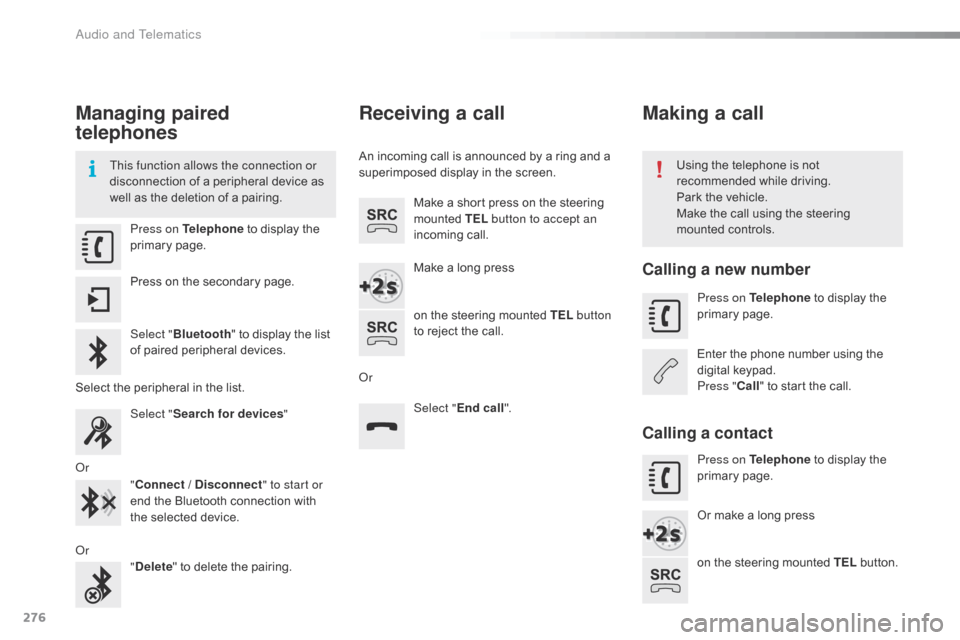
276
Managing paired
telephones
This function allows the connection or
disconnection of a p eripheral d evice a s we
ll
a
s
t
he
d
eletion
o
f
a p
airing. Using t
he t elephone i s n ot re
commended w hile d riving.
Park
t
he
v
ehicle.
Make
t
he
c
all
u
sing
t
he
s
teering
mo
unted
c
ontrols.
Press on Telephone
t
o
d
isplay
t
he
pr
imary
page
.
Press
o
n
t
he
s
econdary
p
age.
Select " Bluetooth "
t
o
d
isplay
t
he
l
ist
of p
aired
p
eripheral
d
evices.
Select
t
he
p
eripheral
i
n
t
he
l
ist.
Select " Search for devices "
Or "Connect / Disconnect " to start or
end
t
he
B
luetooth
c
onnection
w
ith
th
e
s
elected
d
evice.
Or "Delete "
t
o
d
elete
t
he
p
airing.
Receiving a call
An incoming call is announced by a ring and a superimposed d isplay i n t he s creen.
Make
a s
hort
p
ress
o
n
t
he
s
teering
mo
unted
T
EL button to accept an
incoming
cal
l.
Make
a l
ong
p
ress
on
t
he
s
teering
m
ounted
T
EL button
to
r
eject
t
he
c
all.
Or Select "End call".
Making a call
Calling a new number
Press on Telephone t o d isplay t he pr
imary page .
Enter
t
he
p
hone
n
umber
u
sing
t
he
di
gital
ke
ypad.
Press " Call"
t
o
s
tart
t
he
c
all.
Calling a contact
Press on Telephone to d isplay t he pr
imary page .
Or
m
ake
a l
ong
p
ress
on
t
he
s
teering
m
ounted
T
EL
b
utton.
Audio and Telematics