2015 Citroen C3 PICASSO RHD headlamp
[x] Cancel search: headlampPage 4 of 292

.
.
Child seats 93
Deactivating the passenger's front airbag
9
6
Isofix child seats
1
02
Child lock
1
06
Child safety
Instrument panel 1 0
Indicator and warning lamps
1
1
Indicators
2
2
Distance recorders
2
6
MonitoringOver view
Screens with audio system 2
7
Trip computer
3
8
Multifunction screens
Ventilation 41
Rear screen demist /defrost
4
3
Heating
44
Manual air conditioning
4
4
Dual-zone digital air conditioning
4
6
Scented air freshener
4
9
Front seats
5
0
Rear seats
5
3
Mirrors
55
Steering wheel adjustment
5
6
Comfort
Remote control key 57
Window controls
6
1
Doors
6
3
Boot
66
Panoramic sunroof
6
7
Fuel tank
6
8
Misfuel prevention (Diesel)
7
0
Access
Lighting controls 7 1
LED daytime running lamps
7
5
Cornering lighting
7
6
Headlamp adjustment
7
7
Wiper controls
7
8
Courtesy lamps
8
1
Boot lamp
8
2
Visibility
Front fittings 8 3
Rear fittings
87
B
oot fittings
9
0
Fittings
Eco-driving
C3Picasso_gb_Chap00a_sommaire_ed01-2015
Contents
Page 6 of 292

4
Guide-me-home lighting
After switching off the ignition, the headlamps remain on briefly to make your exit from
the vehicle easier when the light is poor.
ASR and DSC systems
These systems are linked to assure the
directional stability of the vehicle within the
limits of the laws of physics.
Panoramic glass sunroof
This roof provides incomparable visibility and
light in the passenger compartment.
Rear parking sensors / reversing camera
These two systems warn you if an obstacle is detected behind the vehicle
when reversing.113
Exterior
136 / 138 67
74
Over view
Page 8 of 292

6
Instruments and controls
1. Steering lock and ignition.
2. Audio system steering mounted controls.
3.
W
ipers / screenwash / trip computer control
stalk.
4.
I
nstrument panel.
5.
D
river's airbag.
Horn.
6.
G
ear lever.
7.
O
pen storage compartment.
8.
D
oor mirror controls.
E
lectric window controls.
R
ear electric windows and doors
deactivation control.
9.
P
assenger's airbag deactivation.
10.
M
anual headlamp height adjustment.
11.
F
ront side window demisting vent.
12 .
W
indscreen demisting vent.
13.
N
avigation screen and scented air
freshener.
or
Storage.
Over view
Page 10 of 292
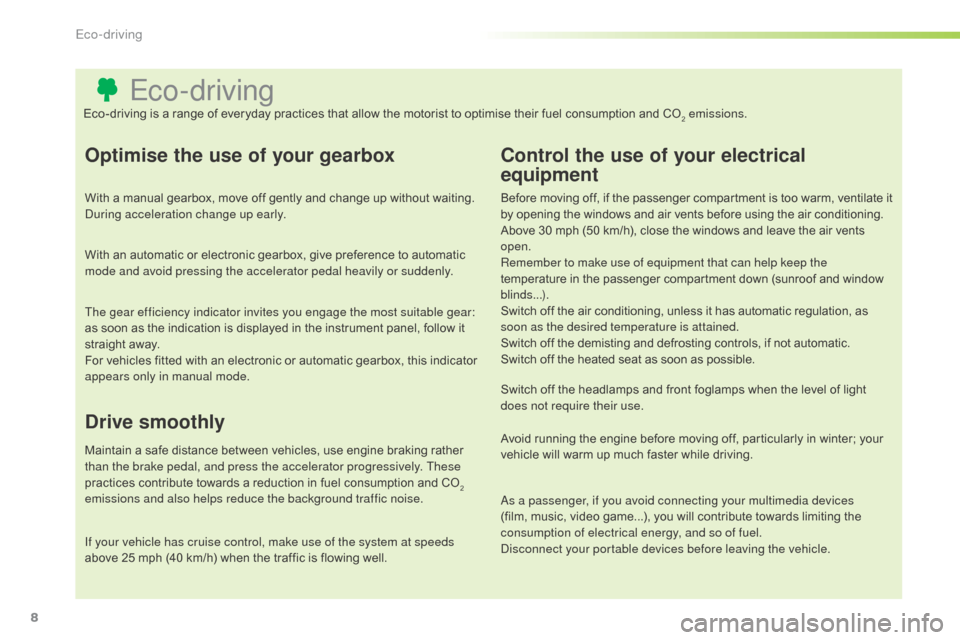
8
Eco-driving
Optimise the use of your gearbox
With a manual gearbox, move off gently and change up without waiting.
During acceleration change up early.
With an automatic or electronic gearbox, give preference to automatic
mode and avoid pressing the accelerator pedal heavily or suddenly.
The gear efficiency indicator invites you engage the most suitable gear:
as soon as the indication is displayed in the instrument panel, follow it
straight away.
For vehicles fitted with an electronic or automatic gearbox, this indicator
appears only in manual mode.
Drive smoothly
Maintain a safe distance between vehicles, use engine braking rather
than the brake pedal, and press the accelerator progressively. These
practices contribute towards a reduction in fuel consumption and CO
2
emissions and also helps reduce the background traffic noise.
Control the use of your electrical
equipment
Before moving off, if the passenger compartment is too warm, ventilate it
by opening the windows and air vents before using the air conditioning.
Above 30 mph (50 km/h), close the windows and leave the air vents
open.
Remember to make use of equipment that can help keep the
temperature in the passenger compartment down (sunroof and window
blinds...).
Switch off the air conditioning, unless it has automatic regulation, as
soon as the desired temperature is attained.
Switch off the demisting and defrosting controls, if not automatic.
Switch off the heated seat as soon as possible.
Switch off the headlamps and front foglamps when the level of light
does not require their use.
Avoid running the engine before moving off, particularly in winter; your
vehicle will warm up much faster while driving.
As a passenger, if you avoid connecting your multimedia devices
(film, music, video game...), you will contribute towards limiting the
consumption of electrical energy, and so of fuel.
Disconnect your portable devices before leaving the vehicle.
Eco-driving is a range of everyday practices that allow the motorist to optimise their fuel consumption and CO
2 emissions.
If your vehicle has cruise control, make use of the system at speeds
above 25 mph (40 km/h) when the traffic is flowing well.
Eco-driving
Page 13 of 292

11
Indicator and warning lamps
Visual indicators informing the driver that a system is in operation (operation or deactivation indicator lamps) or of the occurrence of a fault (warning lamp).
Associated warnings
The illumination of certain warning lamps may
be accompanied by an audible signal and a
message in the multifunction screen.
The warning lamps may come on continuously
(fixed) or flash.
When the ignition is switched on
Certain warning lamps come on for a few
seconds when the vehicle's ignition is switched
on.
When the engine is started, these same
warning lamps should go off.
If they remain on, before moving off, refer to the
information on the warning lamp concerned.Certain warning lamps may come on
in one of two different modes. Only by
relating the type of illumination to the
operating status of the vehicle can it
be ascertained whether the situation is
normal or whether a fault has occurred.
Operation indicator lamps
If one of the following indicator lamps comes on, this confirms that the corresponding system has come into operation.
Warning
/indicator lampis on Cause Action / Observations
Left-hand
direction indicatorflashing with buzzer.The lighting stalk is pushed down.
Right-hand
direction indicatorflashing with buzzer.The lighting stalk is pushed up.
Sidelamps fixed. The lighting stalk is in the
"Sidelamps" position.
Dipped beam
headlamps fixed.
The lighting stalk is in the "Dipped
beam headlamps" position.
Main beam
headlamps fixed.
The lighting stalk is pulled towards you. Pull the stalk to return to dipped beam headlamps.
1
Monitoring
Page 38 of 292

36
Example: setting of the duration of the "guide-
me-home" lighting
F
P
ress the " 5" or " 6" buttons, then the
"OK" button to select the menu required.
F
P
ress the " 5" or " 6" buttons, then the
"OK" button to select the "Guide-me-home
headlamps" line. F
P
ress the "
7" or " 8" buttons to set the
value required (15, 30 or 60 seconds), then
press the "OK" button to confirm.
F
P
ress the "5" or " 6" buttons, then the
"OK" button to select the "OK" box and
confirm or press the "Return" button to
cancel.
Define the vehicle parameters
Once this menu has been selected, you can
activate or deactivate the following systems:
-
w
iper linked with reverse gear (refer to the
"Visibility" section),
-
d
aytime lighting, (refer to the " Visibility"
section),
-
"
guide-me-home" lighting.
Using this menu, you can also reinitialise the
tyre under-inflation detection system (refer to
the "Safety" section).
"Personalisation-
Configuration" menu
Once this menu has been selected, you can
gain access to the following functions:
-
d
efine the vehicle parameters,
-
d
isplay configuration,
-
c
hoice of language.
Multifunction screens
Page 58 of 292

56
Adjustment
F Adjust the mirror so that the glass is directed correctly in the "day" position.
Manual day/night model
Day / night position
F Pull the lever to change to the "night" anti-dazzle position.
F
P
ush the lever to change to the normal
"day" position.
Rear view mirror
Adjustable mirror providing a central rear ward view.
Equipped with an anti-dazzle system, which darkens the mirror glass and reduces the nuisance to
the driver caused by the sun, headlamps from other vehicles...
Steering wheel adjustment
F When stationary , pull the control lever to
release the adjustment mechanism.
F
A
djust the height and reach to suit your
driving position.
F
P
ush the control lever to lock the
adjustment mechanism.
As a safety measure, the mirrors should
be adjusted to reduce the "blind spot". As a safety measure, these operations
should only be carried out with the
vehicle stationary.
Automatic day/night model
By means of a sensor, which measures the
light from the rear of the vehicle, this system
automatically and progressively changes
between the day and night uses.
In order to ensure optimum visibility
during your manoeuvres, the mirror
lightens automatically when reverse
gear is engaged.
Comfort
Page 73 of 292

71
Lighting controlsSystem for selection and control of the various front and rear lamps providing the vehicle's lighting.
Main lighting
The various front and rear lamps of the vehicle
are designed to adapt the driver's visibility
progressively according to climatic conditions:
-
s
idelamps, to be seen,
-
d
ipped beam headlamps to see without
dazzling other drivers,
-
m
ain beam headlamps to see clearly when
the road is clear.
Additional lighting
Other lamps are installed to fulfil the
requirements of particular conditions of
visibility:
-
a r
ear foglamp to be seen from afar,
-
f
ront foglamps for even better for ward
vision.
Programming
Various automatic lighting control modes
are also available according to the following
options:
-
gu
ide-me-home lighting,
-
a
utomatic illumination of headlamps.
Model without AUTO lighting
Model with AUTO lighting
Automatic illumination of
headlamps.
Manual controls
Lighting off (ignition off) /
Daytime running lamps (engine
running).
Sidelamps.
B.
S
talk for switching headlamps: pull the stalk
towards you to switch the lighting between
dipped and main beam headlamps.
In the lamps off and sidelamps modes, the
driver can switch on the main beam headlamps
temporarily ("headlamp flash") by maintaining a
pull on the stalk. Dipped headlamps or main
beam headlamps.
Displays
Illumination of the corresponding indicator
lamp in the instrument panel confirms that the
lighting selected is on. The lighting is controlled directly by the driver
by means of the ring A and the stalk B
.
A.
M
ain lighting mode selection ring: turn it
to position the symbol required facing the
mark.
5
Visibility